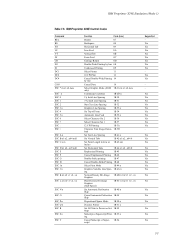Kyocera Ci1000 Support Question
Find answers below for this question about Kyocera Ci1000.Need a Kyocera Ci1000 manual? We have 3 online manuals for this item!
Question posted by garydydelljr on July 22nd, 2011
Phase Fault! Nestle Purina Department Specialist!
Ci1000 not printing, everything looks good far as cleaned and flush several times. The stream is align in the gutter correctly. When you turn the head on you wait for the lighting bolt to appear to let you no it its printing, but it fault out saying ,phase fault clean the components. also we have notice that the stream comes out solid not in droplets.
Current Answers
Related Kyocera Ci1000 Manual Pages
Similar Questions
Kyocera Ecosys Fs-c5150dn Doesn't Print M And Y Even With New Cartridges
My Ecosys FS-C5150DN printer prints both yellow and magenta very pale, even when new toner cartridge...
My Ecosys FS-C5150DN printer prints both yellow and magenta very pale, even when new toner cartridge...
(Posted by norbertzeug 5 months ago)
Paper Display Error
My printer says add paper to tray yet it has paper.
My printer says add paper to tray yet it has paper.
(Posted by achiengdorcus 8 months ago)
Paper Tray Full But Display Says To Add Paper
My cassette 1 is full of paper, the green indicator in the front shows full, but the display says to...
My cassette 1 is full of paper, the green indicator in the front shows full, but the display says to...
(Posted by shana28758 5 years ago)
My Printer Won't Stop Printing.
My Kyocera Printer FS C5150DN has been excellent so far. But it has starting non-stop printing. Usua...
My Kyocera Printer FS C5150DN has been excellent so far. But it has starting non-stop printing. Usua...
(Posted by deborah48206 9 years ago)
Printing Incorrectly After Replacing Toner Cartridge
I have just replaced the black toner cartridge, followed all instructions, cleaned printer etc. now ...
I have just replaced the black toner cartridge, followed all instructions, cleaned printer etc. now ...
(Posted by brookemathieson 12 years ago)