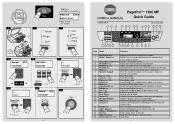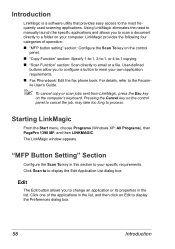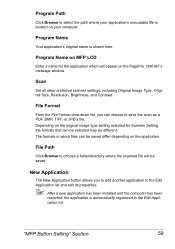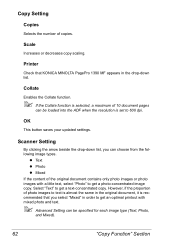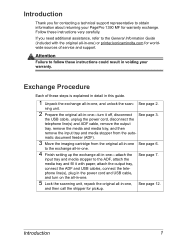Konica Minolta pagepro 1390MF Support Question
Find answers below for this question about Konica Minolta pagepro 1390MF.Need a Konica Minolta pagepro 1390MF manual? We have 12 online manuals for this item!
Question posted by shriusha on August 30th, 2012
Service Call Report 40
The person who posted this question about this Konica Minolta product did not include a detailed explanation. Please use the "Request More Information" button to the right if more details would help you to answer this question.
Current Answers
Related Konica Minolta pagepro 1390MF Manual Pages
Similar Questions
How Can I Install Printer Konica Minolta Pagepro 1390mf For Windows 8 64bit?
How Can I install Printer Konica Minolta Page Pro 1390MF for windows 8 64bit?
How Can I install Printer Konica Minolta Page Pro 1390MF for windows 8 64bit?
(Posted by Phally 9 years ago)
How To Get Printer Driver For Konica Pagepro 1380mf
I Using Window 7 , But I Was Try Many Time To Get Free Download From Goggle Search But Unable Done I...
I Using Window 7 , But I Was Try Many Time To Get Free Download From Goggle Search But Unable Done I...
(Posted by abbylsc 11 years ago)
How To Install Konica Minolta Pagepro 1390mf On Windows 8 Computer
(Posted by murdeane 11 years ago)
Konica Minolta 1390 Service 40 Eror?
(Posted by speetouchcomputers 11 years ago)
Faulty
how do I solve this problem: Please call service Report code c-2451
how do I solve this problem: Please call service Report code c-2451
(Posted by mpw 12 years ago)