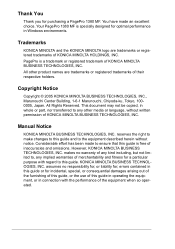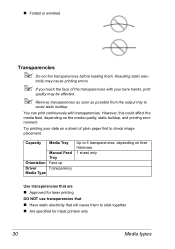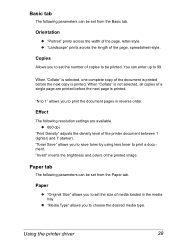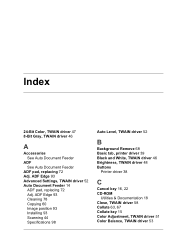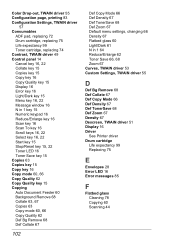Konica Minolta pagepro 1380MF Support Question
Find answers below for this question about Konica Minolta pagepro 1380MF.Need a Konica Minolta pagepro 1380MF manual? We have 9 online manuals for this item!
Question posted by abbylsc on April 19th, 2013
How To Get Printer Driver For Konica Pagepro 1380mf
Current Answers
Answer #1: Posted by SoCalWoman on April 19th, 2013 2:20 AM
The following link will take you to the Konica Minolta Pagepro 1380MF Drivers download page. The first section provides the 2 drivers to choose from for use with Windows 7
Please note: All driver downloads on this website are free of charge
Hope this helps
Much appreciation to those who acknowledge our members for their contribution toward finding a solution.
~It always seems impossible until it is done~
Nelson Mandela
Related Konica Minolta pagepro 1380MF Manual Pages
Similar Questions
Dear assistant,I have got a big problem with my konica minolta 1380mf. It does not print.Firstly, I ...
How Can I install Printer Konica Minolta Page Pro 1390MF for windows 8 64bit?
Possible to get the KM pagepro 1380MF driver for mac?