Konica Minolta magicolor 5670EN Support Question
Find answers below for this question about Konica Minolta magicolor 5670EN.Need a Konica Minolta magicolor 5670EN manual? We have 5 online manuals for this item!
Question posted by jfigueroa on July 7th, 2013
Ymc Message
I Replace The Toner Cartiage And I'm Getting A Ymc Message What Should I Do .. Help
Current Answers
There are currently no answers that have been posted for this question.
Be the first to post an answer! Remember that you can earn up to 1,100 points for every answer you submit. The better the quality of your answer, the better chance it has to be accepted.
Be the first to post an answer! Remember that you can earn up to 1,100 points for every answer you submit. The better the quality of your answer, the better chance it has to be accepted.
Related Konica Minolta magicolor 5670EN Manual Pages
Firmware Updater Guide - Page 6
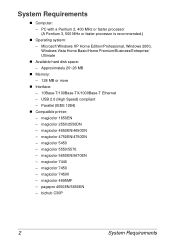
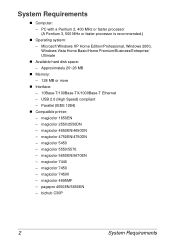
... processor is recommended.)
„ Operating system: - magicolor 7450II - magicolor 5450 - Microsoft Windows XP Home Edition/Professional, Windows 2000, Windows Vista Home Basic/Home Premium/Business/Enterprise/ Ultimate
„ Available hard disk space: - magicolor 5650EN/5670EN - Parallel (IEEE 1284)
„ Compatible printer: - magicolor 4695MF - Approximately 20~26 MB
„ Memory...
Firmware Updater Guide - Page 7
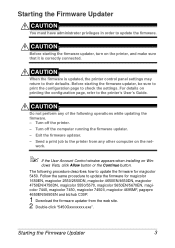
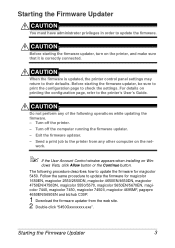
... is correctly connected. Turn off the printer. - CAUTION
Do not perform any other computer on printing the configuration page, refer to update the firmware for magicolor 1650EN, magicolor 2550/2550DN, magicolor 4650EN/4650DN, magicolor 4750EN/4750DN, magicolor 5550/5570, magicolor 5650EN/5670EN, magicolor 7440, magicolor 7450, magicolor 7450II, magicolor 4695MF, pagepro 4650EN/5650EN and...
Firmware Updater Guide - Page 22


... 2550/2550DN - magicolor 5550/5570 - magicolor 1650EN - Apple Macintosh computer with a PowerPC G3 or later processor (A PowerPC G4 or later is recommended.) - magicolor 7450II - bizhub C30P
18
System Requirements magicolor 5450 - Approximately 30~42 MB
„ Memory: - 128 MB or more
„ Interface: - 10Base-T/100Base-TX/1000Base-T Ethernet
„ Compatible printer: - System...
Firmware Updater Guide - Page 23
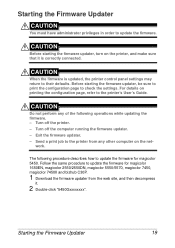
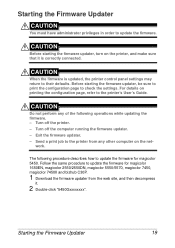
... must have administrator privileges in order to check the settings. For details on the printer, and make sure that it .
2 Double-click "5450Gxxxxxxxx". Follow the same procedure to update the firmware for magicolor 1650EN, magicolor 2550/2550DN, magicolor 5550/5570, magicolor 7450, magicolor 7450II and bizhub C30P.
1 Download the firmware updater from any of the following...
magicolor 5650/5670 Reference Guide - Page 2
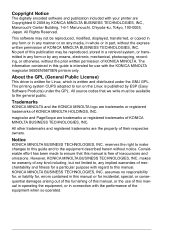
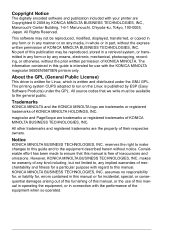
..., stored in a retrieval system, or transmitted in any media, in whole or in this manual is intended for a particular purpose with the KONICA MINOLTA magicolor 5650EN/5670EN printers only.
makes no responsibility for, or liability for, errors contained in this manual in operating the equipment, or in any manner or on the Linux...
magicolor 5650/5670 Reference Guide - Page 22
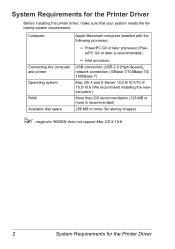
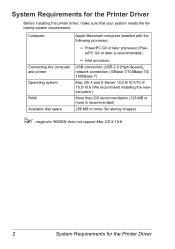
... later is recommended)
256 MB or more (for storing images)
" magicolor 5650EN does not support Mac OS X 10.6.
2
System Requirements for the Printer Driver
Before installing the printer driver, make sure that your system meets the following processor:
- System Requirements for the Printer Driver Computer
Apple Macintosh computer installed with the following system requirements...
magicolor 5650/5670 Reference Guide - Page 215


... 2000
If your system cannot connect to the printer, the following message appears:
„ Windows Server 2003/XP-"Windows cannot connect to the ...printer's network path- Adding an IPP Port using Add Printer Wizard -
Network Printing
195 Either the printer name was typed incorrectly, or the specified printer has lost its connection to the printer.
For more information, click Help...
magicolor 5650/5670 Reference Guide - Page 216
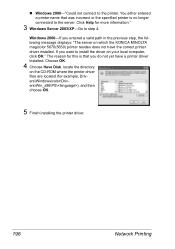
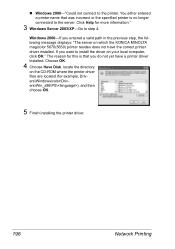
... KONICA MINOLTA magicolor 5670(5650) printer resides does not have a printer driver installed. If you do not yet have the correct printer driver installed. Click Help for example...printer is no longer connected to step 4. Windows 2000-If you entered a valid path in the previous step, the following message displays: "The server on your local computer, click OK." You either entered a printer...
magicolor 5650/5670 Reference Guide - Page 314
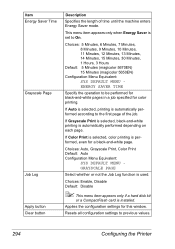
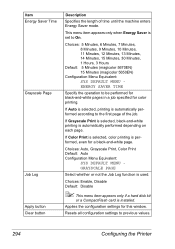
... set to previous values.
294
Configuring the Printer If Grayscale Print is selected, black-and-white printing is used. Choices: 5 Minutes, 6 Minutes, 7 Minutes, 8 Minutes, 9 Minutes, 10 Minutes, 11 Minutes, 12 Minutes, 13 Minutes, 14 Minutes, 15 Minutes, 30 Minutes, 1 Hours, 3 Hours
Default: 5 Minutes (magicolor 5670EN) 15 Minutes (magicolor 5650EN)
Configuration Menu Equivalent: SYS DEFAULT...
magicolor 5650/5670 Safety Information Guide Multilingual - Page 3


...Electromagnetic Interference This product must be used for help. The use of non-shielded cables is ...this machine.
● Battery Replacement CAUTION: RISK OF EXPLOSION IF BATTERY IS REPLACED BY AN INCORRECT TYPE. Wavelength...
FCC: Declaration of Conformity
Product Type
Color Laser Printer
Product Name
magicolor 5650, magicolor 5670
Options
Duplex Option 4538, Lower Feeder Unit 4537...
magicolor 5650/5670 User Manual - Page 2
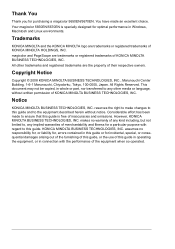
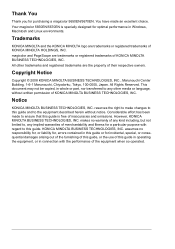
... has been made an excellent choice.
All Rights Reserved. makes no responsibility for, or liability for, errors contained in this guide or for purchasing a magicolor 5650EN/5670EN.
KONICA MINOLTA BUSINESS TECHNOLOGIES, INC. assumes no warranty of any kind including, but not limited to this guide. reserves the right to make changes to...
magicolor 5650/5670 User Manual - Page 10


... Recognizing Status Monitor Alerts 25 Recovering from a Status Monitor Alert 25 Closing the Status Monitor 25
4 Printer Control Panel and Configuration Menu 27 About the Control Panel 28 Control Panel Indicators and Keys 28 Message Window 30 Help Screens 31 Configuration Menu Overview 32 Main Menu 32 PROOF/PRINT MENU 34
ii
Contents
magicolor 5650/5670 User Manual - Page 23


... consumables and error information can be accessed. For details, refer to the Download Manager online help for each operating system. For details, refer to "Using the Status Monitor (Windows Only)" on page 23
PageScope Net Care
Printer management functions such as status monitoring and network settings can be used only if an...
magicolor 5650/5670 User Manual - Page 171


Replacing a Toner Cartridge
Note
Be careful not to the right.
YMC K
Y
Replacing Consumables
157 Follow the steps below to replace the toner cartridge.
" If TONER LOW on the SYS DEFAULT MENU/ENABLE WARNING is set to OFF, you are advised to replace the indicated toner cartridge when the message TONER OUT X appear.
1 Open the printer's front cover.
2 Pull the front lever of the...
magicolor 5650/5670 User Manual - Page 176
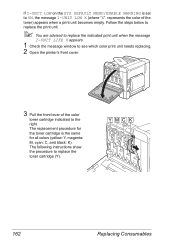
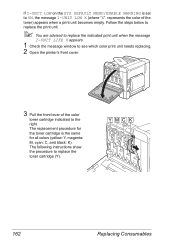
...cartridge is set to replace the toner cartridge (Y).
Follow the steps below to
replace the print unit.
" You are advised to replace the indicated print unit when the message
I -UNIT LOW X (where "X". YMC K
K
162
Replacing Consumables represents the color of the color
toner cartridge indicated to see which color print unit needs replacing. 2 Open the printer's front cover.
3 Pull the...
magicolor 5650/5670 User Manual - Page 294
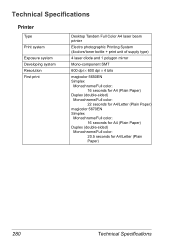
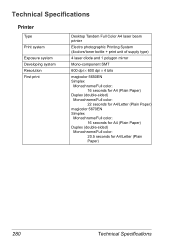
... printer
Electro photographic Printing System (4colors/toner bottle + print unit of supply type)
4 laser diode and 1 polygon mirror
Mono-component SMT
600 dpi × 600 dpi × 4 bits
magicolor 5650EN Simplex
Monochrome/Full color: 16 seconds for A4 (Plain Paper)
Duplex (double-sided) Monochrome/Full color: 22 seconds for A4/Letter (Plain Paper)
magicolor 5670EN...
magicolor 5650/5670 User Manual - Page 295
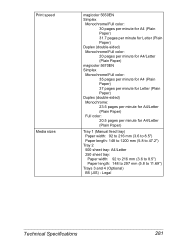
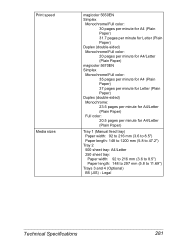
... (Plain Paper) 31.7 pages per minute for Letter (Plain Paper)
Duplex (double-sided) Monochrome/Full color: 20 pages per minute for A4/Letter (Plain Paper)
magicolor 5670EN Simplex
Monochrome/Full color: 35 pages per minute for A4 (Plain Paper) 37 pages per minute for Letter (Plain Paper)
Duplex (double-sided) Monochrome: 23...
magicolor 5650/5670 User Manual - Page 297
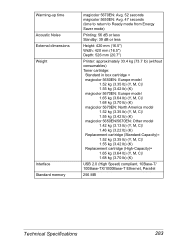
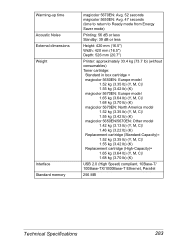
... (16.5") Width: 420 mm (16.5") Depth: 526 mm (20.7")
Printer: approximately 33.4 kg (73.7 lb) (without consumables) Toner cartridge:
Standard in box cartridge = magicolor 5650EN: Europe model
1.52 kg (3.35 lb) (Y, M, C)/ 1.55 kg (3.42 lb) (K) magicolor 5670EN: Europe model 1.65 kg (3.64 lb) (Y, M, C)/ 1.68 kg (3.70 lb) (K) magicolor 5670EN: North America model 1.52 kg (3.35 lb) (Y, M, C)/ 1.55...
magicolor 5650/5670 User Manual - Page 298
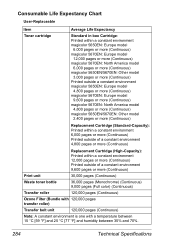
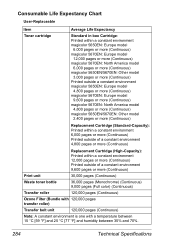
...Life Expectancy Chart
User-Replaceable
Item Toner cartridge
Average Life Expectancy
Standard in box Cartridge: Printed within a constant environment magicolor 5650EN: Europe model
6,000 pages or more (Continuous) magicolor 5670EN: Europe model
12,000 pages or more (Continuous) magicolor 5670EN: North America model
6,000 pages or more (Continuous) magicolor 5650EN/5670EN: Other model
3,000 pages...
Installation Guide - Page 5
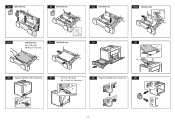
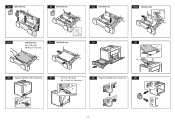
20 250 sheet tray
21 250 sheet tray
22 250 sheet tray
23-a 250 sheet tray
23-b
250 sheet tray
23-c 250 sheet tray
24
Max. 250 sheets 60-90 g/m2 (16-24 lb)
25
B
26 magicolor 5670EN: 120 V model only
27
120 V AC, 50 / 60 Hz
220 V - 240 V AC, 50 / 60 Hz
D
28 magicolor 5670EN: 120 V model only
29
C
- 4 -
Similar Questions
Firmware For Magicolor 5670en
Where can i find a firmware update for magicolor 5670EN ?
Where can i find a firmware update for magicolor 5670EN ?
(Posted by bicotin 2 years ago)
How Much Does A Fuser Unit For The Magicolor 5670en Run?
Our machine says replace fuser unit
Our machine says replace fuser unit
(Posted by jane17678 10 years ago)
Magicolor 5670en Will Not Print Color On A Mac
(Posted by jo18pchri 10 years ago)
Getting Toner Life End Error Even After Replacing Toner.
I have a Magicolor 1690MF that ran out of toner. So I replaced it and now getting and toner life END...
I have a Magicolor 1690MF that ran out of toner. So I replaced it and now getting and toner life END...
(Posted by halfling690 10 years ago)

