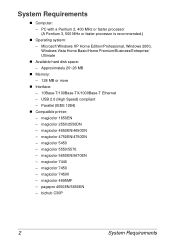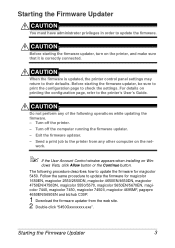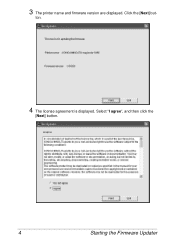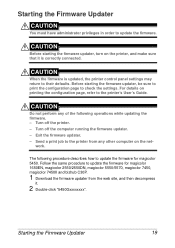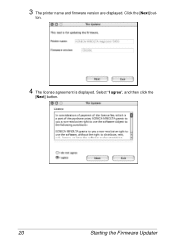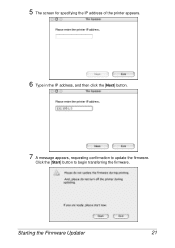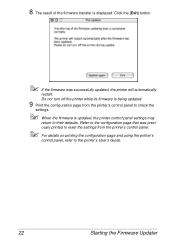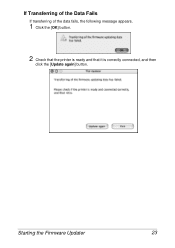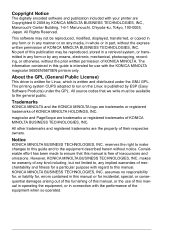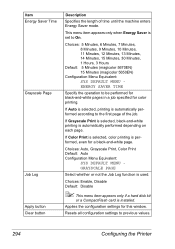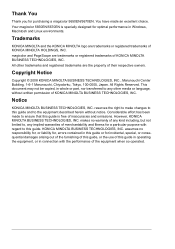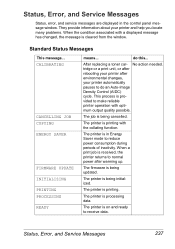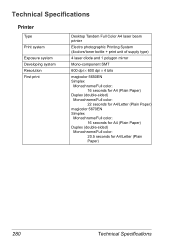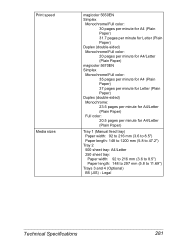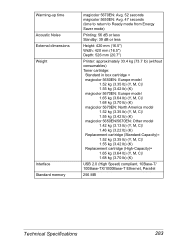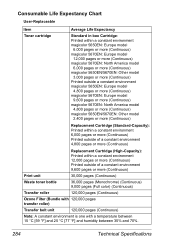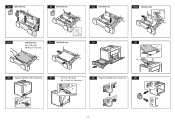Konica Minolta magicolor 5670EN Support Question
Find answers below for this question about Konica Minolta magicolor 5670EN.Need a Konica Minolta magicolor 5670EN manual? We have 5 online manuals for this item!
Question posted by bicotin on June 17th, 2021
Firmware For Magicolor 5670en
Current Answers
Answer #1: Posted by Troubleshooter101 on June 17th, 2021 10:31 AM
https://www.driverowl.com/p/Konica%20Minolta/magicolor-5670EN/Driver/120381
https://www.konicaminolta.eu/eu-en/support/download-centre
Thanks
Please respond to my effort to provide you with the best possible solution by using the "Acceptable Solution" and/or the "Helpful" buttons when the answer has proven to be helpful. Please feel free to submit further info for your question, if a solution was not provided. I appreciate the opportunity to serve you!
Troublshooter101
Answer #2: Posted by SonuKumar on June 25th, 2021 8:46 AM
https://www.konicaminolta.eu/eu-en/support/download-centre
Please respond to my effort to provide you with the best possible solution by using the "Acceptable Solution" and/or the "Helpful" buttons when the answer has proven to be helpful.
Regards,
Sonu
Your search handyman for all e-support needs!!
Answer #3: Posted by Odin on June 17th, 2021 10:17 AM
Hope this is useful. Please don't forget to click the Accept This Answer button if you do accept it. My aim is to provide reliable helpful answers, not just a lot of them. See https://www.helpowl.com/profile/Odin.
Answer #4: Posted by SonuKumar on June 17th, 2021 7:34 PM
https://www.konicaminolta.eu/eu-en/support/download-centre
How do I download Konica Minolta firmware?
In the administrator mode, select [Network] - [Machine Update Settings] - [Internet ISW Settings] - [Firmware Update Parameters], then configure the following settings. Displays the status of downloading a firmware. Clicking [Refresh] refreshes the status. Click this button to download firmware externally.
Please respond to my effort to provide you with the best possible solution by using the "Acceptable Solution" and/or the "Helpful" buttons when the answer has proven to be helpful.
Regards,
Sonu
Your search handyman for all e-support needs!!
Related Konica Minolta magicolor 5670EN Manual Pages
Similar Questions
Our machine says replace fuser unit
How do I change the waste toner cartridge on a Magicolor 5670EN?
I want to update my konica Minolta 1390MF firmware. i can't find anywhere the firmware download link...