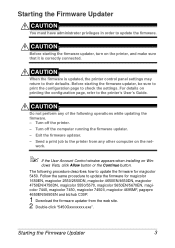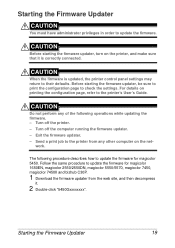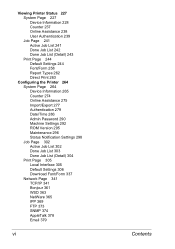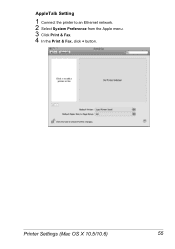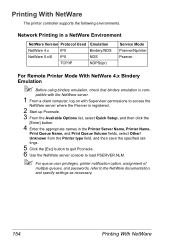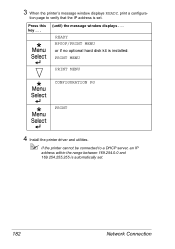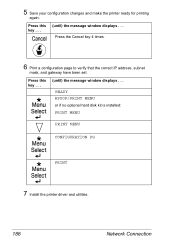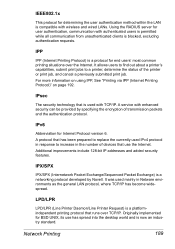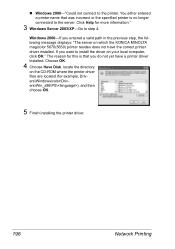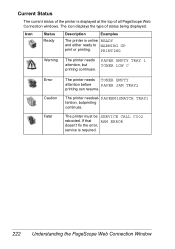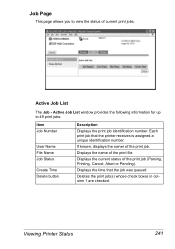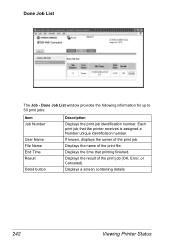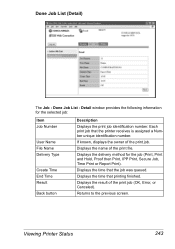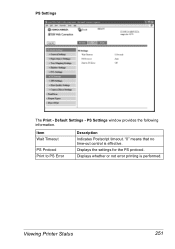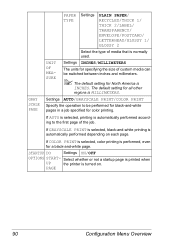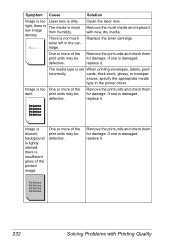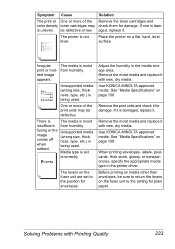Konica Minolta magicolor 5670EN Support Question
Find answers below for this question about Konica Minolta magicolor 5670EN.Need a Konica Minolta magicolor 5670EN manual? We have 5 online manuals for this item!
Question posted by nietrtjmur on June 25th, 2014
How To Print Envelopes On Magicolor 5650
The person who posted this question about this Konica Minolta product did not include a detailed explanation. Please use the "Request More Information" button to the right if more details would help you to answer this question.
Current Answers
Related Konica Minolta magicolor 5670EN Manual Pages
Similar Questions
Firmware For Magicolor 5670en
Where can i find a firmware update for magicolor 5670EN ?
Where can i find a firmware update for magicolor 5670EN ?
(Posted by bicotin 2 years ago)
Unable To Print Envelopes 6x9.5 And 3.88x8.88 On The Konica Press 1250
We are trying to print envelopes on the Konica Press 1250 but we keep receiving this error message.c...
We are trying to print envelopes on the Konica Press 1250 but we keep receiving this error message.c...
(Posted by rtchatchouang 3 years ago)
How Do I Print Envelopes Magicolor 4690mf
(Posted by onCan 9 years ago)
Magicolor 5670en Will Not Print Color On A Mac
(Posted by jo18pchri 10 years ago)
Magicolor 5670 Print Envelopes
In printing envelopes, they are coming out blank! Help!
In printing envelopes, they are coming out blank! Help!
(Posted by Anonymous-122299 10 years ago)