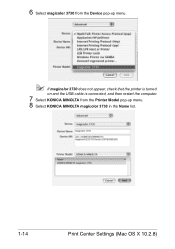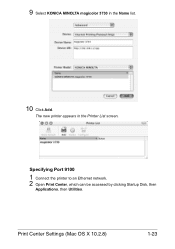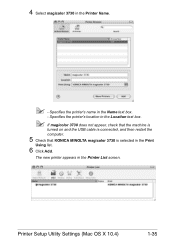Konica Minolta magicolor 3730DN Support Question
Find answers below for this question about Konica Minolta magicolor 3730DN.Need a Konica Minolta magicolor 3730DN manual? We have 4 online manuals for this item!
Question posted by dwraybl on September 16th, 2014
Magicolor 3730dn Will Only Print Test Page
The person who posted this question about this Konica Minolta product did not include a detailed explanation. Please use the "Request More Information" button to the right if more details would help you to answer this question.
Current Answers
Related Konica Minolta magicolor 3730DN Manual Pages
Similar Questions
Urgent Printing Not Working Consistently For Mac And Windows
Hi,We have one of these printers at each school site with different printer settings and OS setup.Fo...
Hi,We have one of these printers at each school site with different printer settings and OS setup.Fo...
(Posted by acrutchfield 6 years ago)
Compatability With Coreldraw And Magicolor 3730dn
When I print a red colored box using coreldraw, on the print there is a small line of yellow at the ...
When I print a red colored box using coreldraw, on the print there is a small line of yellow at the ...
(Posted by ohwowthecolors 9 years ago)
Konica Minolta Magicolor 3730 How To Add Printer On Windows 7
(Posted by ahmemikero 10 years ago)
Magicolor 5670 Print Envelopes
In printing envelopes, they are coming out blank! Help!
In printing envelopes, they are coming out blank! Help!
(Posted by Anonymous-122299 10 years ago)
Cannot Print Address With 3730dn. Everything Else Works Fine. Need Suggestions
(Posted by wlslaton 11 years ago)