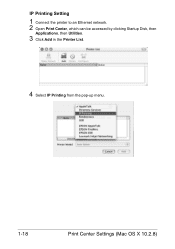Konica Minolta magicolor 3730DN Support Question
Find answers below for this question about Konica Minolta magicolor 3730DN.Need a Konica Minolta magicolor 3730DN manual? We have 4 online manuals for this item!
Question posted by ohwowthecolors on August 15th, 2014
Compatability With Coreldraw And Magicolor 3730dn
When I print a red colored box using coreldraw, on the print there is a small line of yellow at the top of the box.
Current Answers
Related Konica Minolta magicolor 3730DN Manual Pages
Similar Questions
Magicolor 3730dn Will Only Print Test Page
(Posted by dwraybl 9 years ago)
Konica Minolta 3730dn
Hi I have a konica Minolta 3730DN and it has an error message saying K toner not installed. I have r...
Hi I have a konica Minolta 3730DN and it has an error message saying K toner not installed. I have r...
(Posted by Sarah95386 9 years ago)
Konica Minolta Magicolor 3730 How To Add Printer On Windows 7
(Posted by ahmemikero 10 years ago)
Konica Minolta Magicolor 4690mf Scanning In Color Half Of The Page Becoming Blue
before any printing, of course if i will print it will show blue, see picture
before any printing, of course if i will print it will show blue, see picture
(Posted by 1spectrum 10 years ago)
Magicolor 5670 Print Envelopes
In printing envelopes, they are coming out blank! Help!
In printing envelopes, they are coming out blank! Help!
(Posted by Anonymous-122299 10 years ago)