Konica Minolta magicolor 1690MF Support Question
Find answers below for this question about Konica Minolta magicolor 1690MF.Need a Konica Minolta magicolor 1690MF manual? We have 7 online manuals for this item!
Question posted by cesaSm on March 14th, 2014
How To Install Magicolor 1690mf Window 7 Driver
The person who posted this question about this Konica Minolta product did not include a detailed explanation. Please use the "Request More Information" button to the right if more details would help you to answer this question.
Current Answers
There are currently no answers that have been posted for this question.
Be the first to post an answer! Remember that you can earn up to 1,100 points for every answer you submit. The better the quality of your answer, the better chance it has to be accepted.
Be the first to post an answer! Remember that you can earn up to 1,100 points for every answer you submit. The better the quality of your answer, the better chance it has to be accepted.
Related Konica Minolta magicolor 1690MF Manual Pages
magicolor 1690MF Reference Guide - Page 39


... in the Name list.
8 Click Add.
IPP Setting
1 Connect the printer to "Selecting
Print Options" on page 1-49.
7 Select KONICA MINOLTA magicolor 1690MF in the Printer List screen.
" If any options are installed, select them. For details, refer to an Ethernet network. 2 Open Print Center, which can be accessed by clicking Startup Disk, then
Applications...
magicolor 1690MF Reference Guide - Page 47


..." on
and the USB cable is connected, and then restart the computer.
7 Check that KONICA MINOLTA magicolor 1690MF is selected in the
Printer Model list.
8 Click Add. The new printer appears in the Printer List screen.
" If any options are installed, select them. 6 Select mc1690MF in the Product list.
" If mc1690MF does not appear, check that...
magicolor 1690MF Reference Guide - Page 50
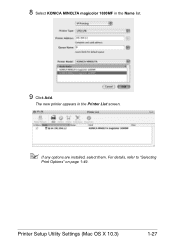
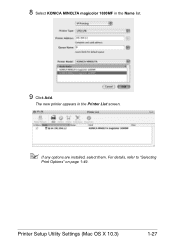
For details, refer to "Selecting
Print Options" on page 1-49. Printer Setup Utility Settings (Mac OS X 10.3)
1-27 8 Select KONICA MINOLTA magicolor 1690MF in the Printer List screen.
" If any options are installed, select them. The new printer appears in the Name list.
9 Click Add.
magicolor 1690MF Reference Guide - Page 143
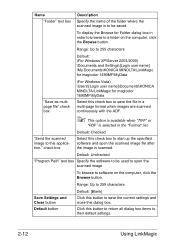
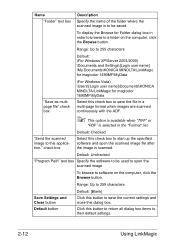
... software and open the scanned image. Range: Up to 255 characters
Default: (For Windows XP/Server 2003/2000) \Documents and Settings\[Login user name] \My Documents\KONICA MINOLTA\LinkMagic for magicolor 1690MF\MyData
"Save as multipage file" check box
(For Windows Vista) \Users\[Login user name]\Documents\KONICA MINOLTA\LinkMagic for Folder dialog box...
magicolor 1690MF Reference Guide - Page 173
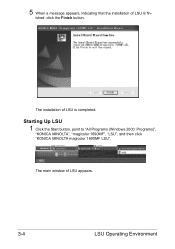
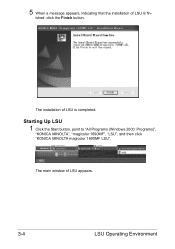
... of LSU is fin- The main window of LSU appears.
3-4
LSU Operating Environment
5 When a message appears, indicating that the installation of LSU is completed.
Starting Up LSU
1 Click the Start button, point to "All Programs (Windows 2000: Programs)",
"KONICA MINOLTA", "magicolor 1690MF", "LSU", and then click "KONICA MINOLTA magicolor 1690MF LSU".
ished, click the Finish button...
magicolor 1690MF Reference Guide - Page 187
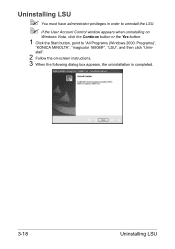
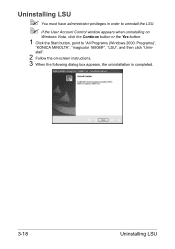
..., point to uninstall the LSU. " If the User Account Control window appears when uninstalling on -screen instructions. 3 When the following dialog box appears, the uninstallation is completed.
3-18
Uninstalling LSU Uninstalling LSU
" You must have administrator privileges in order to "All Programs (Windows 2000: Programs)",
"KONICA MINOLTA", "magicolor 1690MF", "LSU", and then click "Unin-
magicolor 1690MF Reference Guide - Page 215
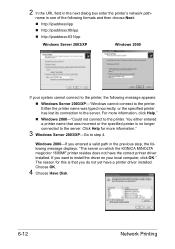
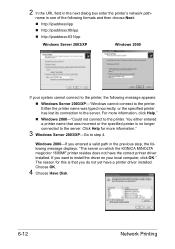
... field in the next dialog box enter the printer's network path- The reason for more information, click Help."
„ Windows 2000-"Could not connect to install the driver on which the KONICA MINOLTA magicolor 1690MF printer resides does not have a printer driver installed.
If you do not yet have the correct printer driver installed. Choose OK.
4 Choose Have Disk.
6-12
Network Printing...
magicolor 1690MF Reference Guide - Page 216


5 Choose Browse.
6 Locate the directory on the CD/DVD where the printer driver files are
located (for example: Printer Driver\English\Win32), and then click Open.
7 Click OK.
8 Choose "KONICA MINOLTA magicolor 1690MF", and then click OK.
Network Printing
6-13
magicolor 1690MF Reference Guide - Page 224
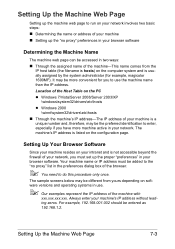
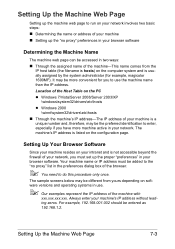
... name than the IP address. Location of the Host Table on the PC z Windows 7/Vista/Server 2008/Server 2003/XP
\windows\system32\drivers\etc\hosts z Windows 2000
\winnt\system32\drivers\etc\hosts „ Through the machine's IP address-The IP address of your ... web page to enter, especially if you have more convenient for example, magicolor 1690MF).
Setting Up the Machine Web Page
7-3
magicolor 1690MF Reference Guide - Page 309
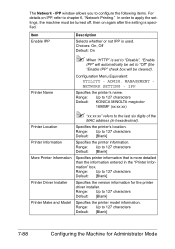
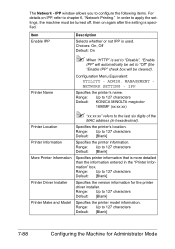
... "Printer Information" box. MANAGEMENT NETWORK SETTING - Item Enable IPP
Description
Selects whether or not IPP is specified. Range: Up to 127 characters Default: KONICA MINOLTA magicolor
1690MF (... Up to 127 characters Default: [Blank]
Printer Driver Installer
Specifies the version information for Administrator Mode The Network - IPP window allows you to apply the settings, the ...
magicolor 1680MF/1690MF/4690MF/4695MF Firmware Updater Guide - Page 6


...magicolor 1680MF, magicolor 4690MF and magicolor 4695MF.
1. With touching [Select] key on the printer control panel, turn on the printer control panel, you will NOT see the following procedure describes how to update the firmware for magicolor 1690MF. On a message window... of the printer.
5. Turn off the power of the printer.
2. Confirm that the printer driver is installed in
the ...
magicolor 1680MF/1690MF/4690MF/4695MF Firmware Updater Guide - Page 13


...of the printer.
2. On a message window on the power of your printer. Confirm that the printer driver is installed in any folder.
6. With touching [Select] key on the printer control panel, turn on the power of the printer. 5. Connect the computer and the printer with a...11 Download the firmware updater from the printer control panel to update the firmware for magicolor 1690MF.
magicolor 1690MF Facsimile User Guide - Page 71
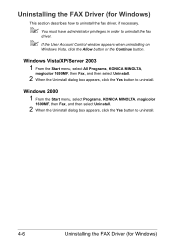
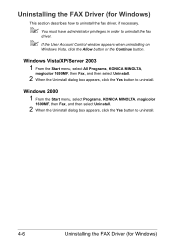
... necessary.
" You must have administrator privileges in order to uninstall the fax
driver.
" If the User Account Control window appears when uninstalling on
Windows Vista, click the Allow button or the Continue button. Windows 2000
1 From the Start menu, select Programs, KONICA MINOLTA, magicolor
1690MF, then Fax, and then select Uninstall.
2 When the Uninstall dialog box...
magicolor 1690MF Printer / Copier / Scanner User Guide - Page 23
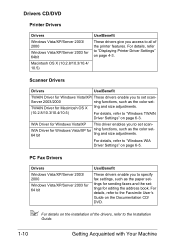
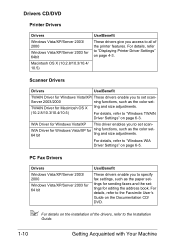
... settings for Macintosh OS X ting and size adjustments.
(10.2.8/10.3/10.4/10.5)
For details, refer to "Windows WIA Driver Settings" on the installation of the printer features.
TWAIN Driver for editing the address book. PC Fax Drivers
Drivers
Windows Vista/XP/Server 2003/ 2000
Windows Vista/XP/Server 2003 for ning functions, such as the color set scan- WIA...
magicolor 1690MF Printer / Copier / Scanner User Guide - Page 26


... this manual)
eral daily operations, such as setting up the machine and installing the drivers. Quick Guide
The Quick Guide provides simple procedures for copy, fax and scanning operations and for the network, Local Setup Utility (LSU), LinkMagic and the printer management utility. Service & Support Guide
The Need Assistance sheet provides information on...
magicolor 1690MF Printer / Copier / Scanner User Guide - Page 113
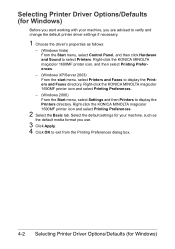
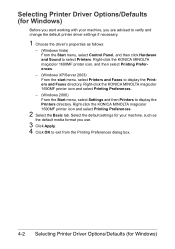
...-click the KONICA MINOLTA magicolor 1690MF printer icon and select Printing Preferences.
- (Windows 2000) From the Start menu, select Settings and then Printers to display the Printers directory. Right-click the KONICA MINOLTA magicolor 1690MF printer icon and select Printing Preferences.
2 Select the Basic tab. Selecting Printer Driver Options/Defaults (for Windows)
Before you start menu...
magicolor 1690MF Printer / Copier / Scanner User Guide - Page 114
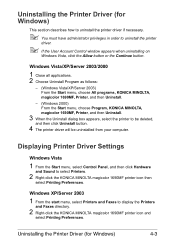
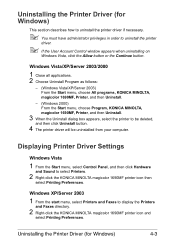
..., and then Uninstall.
3 When the Uninstall dialog box appears, select the printer to display the Printers
and Faxes directory.
2 Right-click the KONICA MINOLTA magicolor 1690MF printer icon and
select Printing Preferences. Uninstalling the Printer Driver (for Windows)
4-3 Displaying Printer Driver Settings
Windows Vista
1 From the Start menu, select Control Panel, and then click Hardware
and...
magicolor 1690MF Printer / Copier / Scanner User Guide - Page 115


Windows 2000
1 From the Start menu, select Settings, and then click Printers to display
the Printers directory.
2 Right-click the KONICA MINOLTA magicolor 1690MF printer icon and
select Printing Preferences.
4-4
Displaying Printer Driver Settings
Service Manual - Page 37
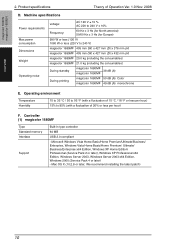
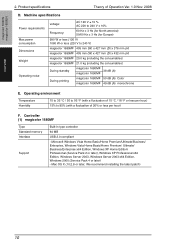
... later), Windows XP Professional x64 Edition, Windows Server 2003, Windows Server 2003 x64 Edition, Windows 2000 (Service Pack 4 or later) - Operating environment
Temperature Humidity
10 to 35 °C / 50 to 95 °F (with a fluctuation of 10 °C / 18 °F or less per hour) 15% to 240 V)
magicolor 1680MF 405 mm (W) x 427 mm (D) x 376 mm (H)
magicolor 1690MF 405...
Service Manual - Page 38
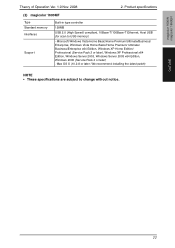
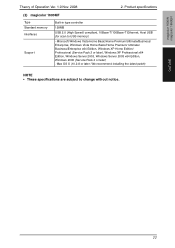
.../ Professional (Service Pack 2 or later), Windows XP Professional x64 Edition, Windows Server 2003, Windows Server 2003 x64 Edition, Windows 2000 (Service Pack 4 or later) . Mac OS X (10.2.8 or later;
We recommend installing the latest patch)
NOTE • These specifications are subject to USB memory)
- Product specifications
(2) magicolor 1690MF
Type Standard memory Interfaces
Support...
Similar Questions
How To Install Magicolor 4690mf As A Network Printer
(Posted by batmhatam 9 years ago)
How To Install Toner In A Konica 4690 Printer
(Posted by Medcedinc 9 years ago)
How To Install Magicolor 1690mf On Mac
(Posted by hagharne 10 years ago)
How To Install Magicolor 1690mf Scan 10.7
(Posted by tooeuriahh 10 years ago)
Konica Minolta Magicolor 1690mf Windows 7 Driver Does Not Work
(Posted by kahunro 10 years ago)

