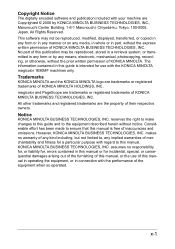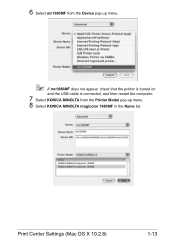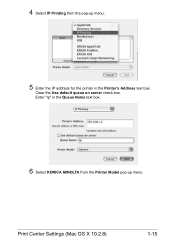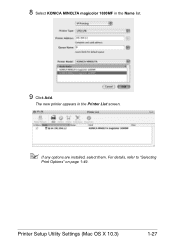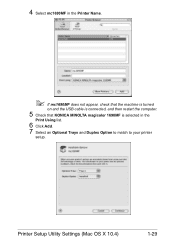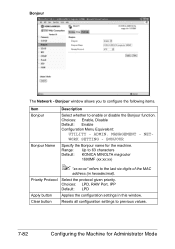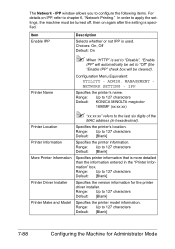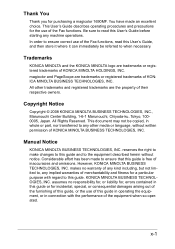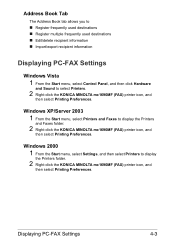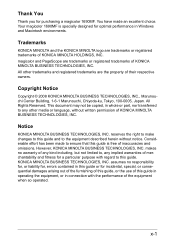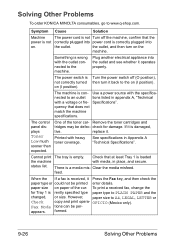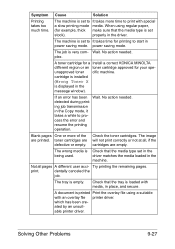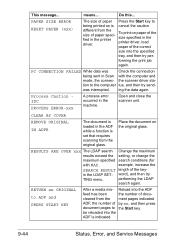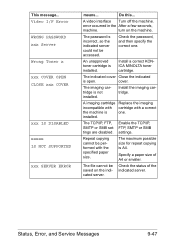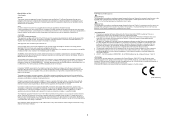Konica Minolta magicolor 1690MF Support Question
Find answers below for this question about Konica Minolta magicolor 1690MF.Need a Konica Minolta magicolor 1690MF manual? We have 7 online manuals for this item!
Question posted by fisniik on April 16th, 2013
Process Error - Belt Clear By Cover For Konica Minolta 1690mf Machine
How fix it ?
Current Answers
Answer #1: Posted by 1quality1 on April 22nd, 2014 8:37 AM
SOLUTION: Open and close the scanner unit. Reseat the Image Unit and cycle the power to the machine. If the error persists and the machine is covered by warranty, a printer exchange is recommended.
KONICA MINOLTA SUPPORT PAGE:
Related Konica Minolta magicolor 1690MF Manual Pages
Similar Questions
How To Page Setup A4 In Printer Magicolor 1690mf
(Posted by denYo 10 years ago)
How To Set Network Printer Magicolor 1690mf
(Posted by lobotVilla4 10 years ago)
Process Error-belt Clear By Cover
the printer displaying the following message:Process error-belt clear by cover. what should i do
the printer displaying the following message:Process error-belt clear by cover. what should i do
(Posted by mickydhawan 11 years ago)