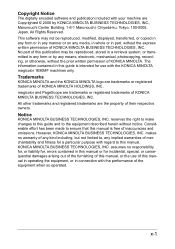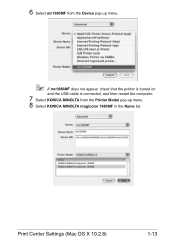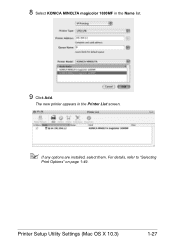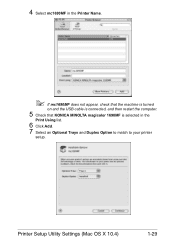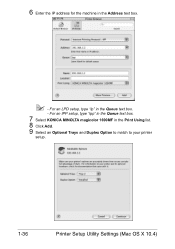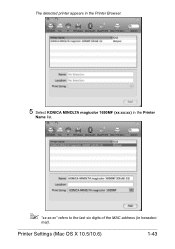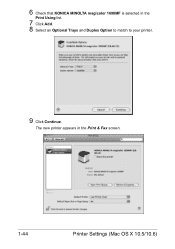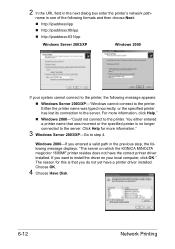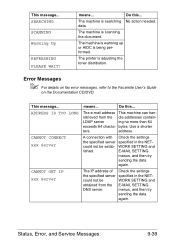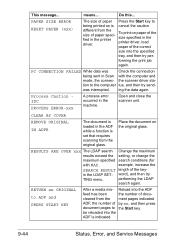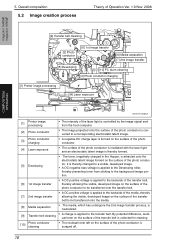Konica Minolta magicolor 1690MF Support Question
Find answers below for this question about Konica Minolta magicolor 1690MF.Need a Konica Minolta magicolor 1690MF manual? We have 7 online manuals for this item!
Question posted by j5yx747 on February 19th, 2020
Cl3009wf
process error belt clear by cover WHAT IS MEANING
Current Answers
Answer #1: Posted by Odin on February 19th, 2020 12:48 PM
See the answers at https://www.copytechnet.com/forums/konica-minolta/135292-magicolor-1680mf-caution-process-error-belt-clear-cover.html. If the issue persists orf if you require further advice, or if those instructions do not seem to apply to your model, you'll have to consult Konica Minolta. (You can if necessary find contact information at https://www.contacthelp.com.)
Hope this is useful. Please don't forget to click the Accept This Answer button if you do accept it. My aim is to provide reliable helpful answers, not just a lot of them. See https://www.helpowl.com/profile/Odin.
Related Konica Minolta magicolor 1690MF Manual Pages
Similar Questions
Why Does My Konica Minolta Magicolor 1600w Say Error
(Posted by larekize 9 years ago)
How To Page Setup A4 In Printer Magicolor 1690mf
(Posted by denYo 10 years ago)
How To Set Network Printer Magicolor 1690mf
(Posted by lobotVilla4 10 years ago)
Process Error - Belt Clear By Cover For Konica Minolta 1690mf Machine
How fix it ?
How fix it ?
(Posted by fisniik 11 years ago)
Process Error-belt Clear By Cover
the printer displaying the following message:Process error-belt clear by cover. what should i do
the printer displaying the following message:Process error-belt clear by cover. what should i do
(Posted by mickydhawan 11 years ago)