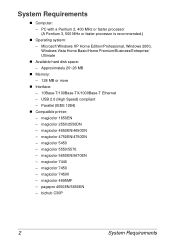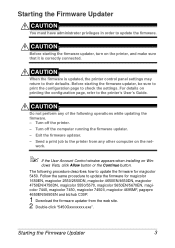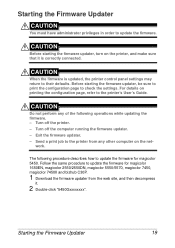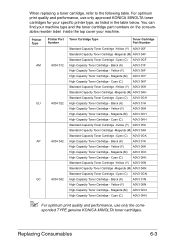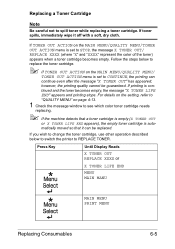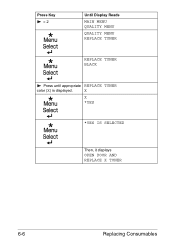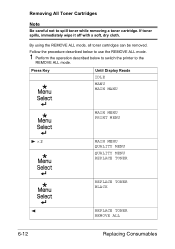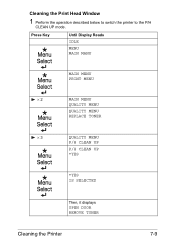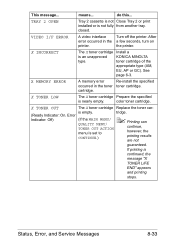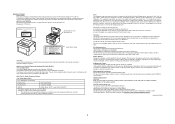Konica Minolta magicolor 1650EN Support Question
Find answers below for this question about Konica Minolta magicolor 1650EN.Need a Konica Minolta magicolor 1650EN manual? We have 4 online manuals for this item!
Question posted by tntggodsli on September 20th, 2014
Minolta 1650en How To Replace Toner
The person who posted this question about this Konica Minolta product did not include a detailed explanation. Please use the "Request More Information" button to the right if more details would help you to answer this question.
Current Answers
Related Konica Minolta magicolor 1650EN Manual Pages
Similar Questions
Hello Sir/madam I Purchase Konica Minolta Magicolor 1650 En Problem : Y Toner
out Replace Yellow Please Solution this Error
out Replace Yellow Please Solution this Error
(Posted by apsolanki26 9 years ago)
How To Reset Magicolor 1650en After Toner Change
(Posted by pjrwor 9 years ago)
How To Replace Toner Cartridge Magicolor 1600w
(Posted by nashei 10 years ago)
How To Replace Toner On The Konica Minolta Magicolor 1690 Mf
(Posted by InSminc 10 years ago)
Grayscale Printing
Will the Konica Minolta 1650EN let me print in grayscale with missing color toner cartridges? I know...
Will the Konica Minolta 1650EN let me print in grayscale with missing color toner cartridges? I know...
(Posted by BC1975 10 years ago)