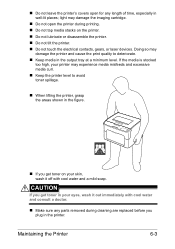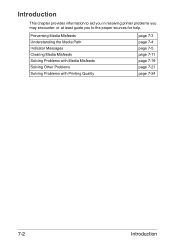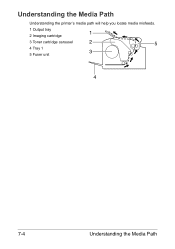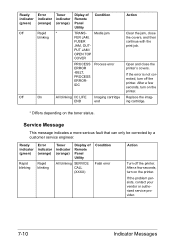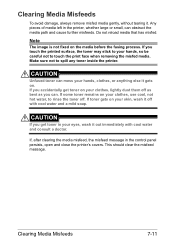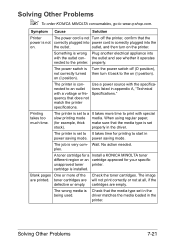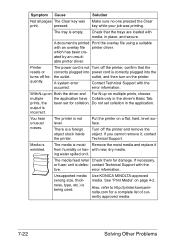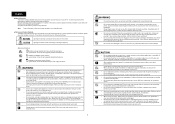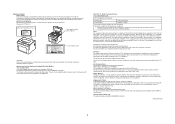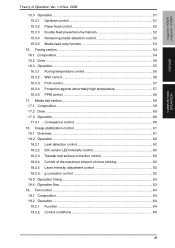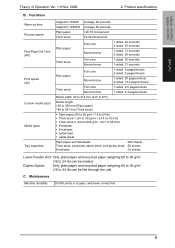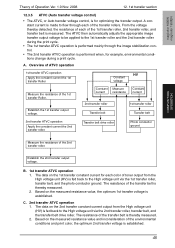Konica Minolta magicolor 1600W Support Question
Find answers below for this question about Konica Minolta magicolor 1600W.Need a Konica Minolta magicolor 1600W manual? We have 3 online manuals for this item!
Question posted by gm22236 on September 24th, 2014
Media Jam When Printing In Color
My MagiColor 1600W printer is printing good in black but jamming in the fuser when printing in colour. Pages that contain black and color images are also jammed.
Current Answers
Answer #1: Posted by waelsaidani1 on September 24th, 2014 4:55 AM
Hello to solve this problem, kindly refer here: http://www.elperfecto.com/Konica_Minolta_2430DL_magicolor_Media_Jam.html
Related Konica Minolta magicolor 1600W Manual Pages
Similar Questions
Printer Refuses To Print And Smart Panel Utility Does Not Respond
I have a Konica Minolta Magicolor 1600W attached by a USB cable to a PC running Windows 7. After pri...
I have a Konica Minolta Magicolor 1600W attached by a USB cable to a PC running Windows 7. After pri...
(Posted by rupertdewachter 8 years ago)
How To Print Configuration Page Konica Minolta Magicolor 1600w
(Posted by matadeen 10 years ago)
How Do I Fix A Media Jam Transfer Roller Error When There Is No Jam???
How do I fix a media jam transfer roller error when there is no paper jam in a konica minolta magico...
How do I fix a media jam transfer roller error when there is no paper jam in a konica minolta magico...
(Posted by mrsjodit 10 years ago)
Error Light When Printing Full Page Picture On Minolta 1600w
(Posted by geff5maur 10 years ago)
Printed 1st Page Has A Light Colored Stripe Across.
can be fixed or return it?
can be fixed or return it?
(Posted by zpmihaly 12 years ago)