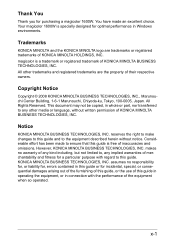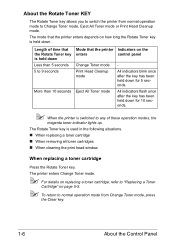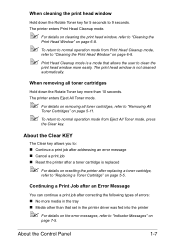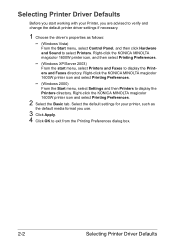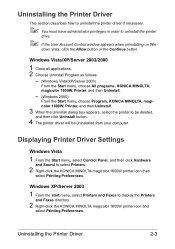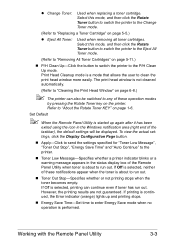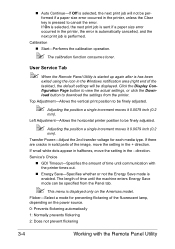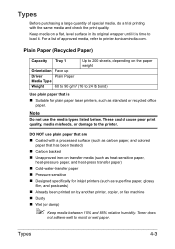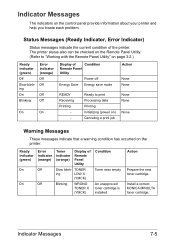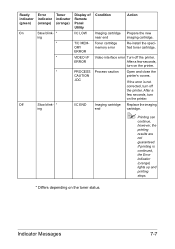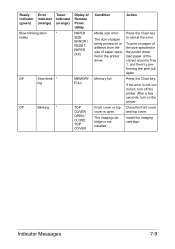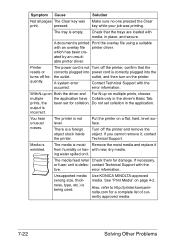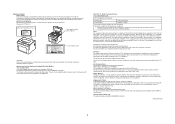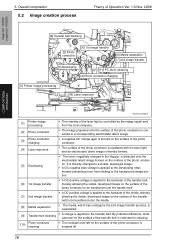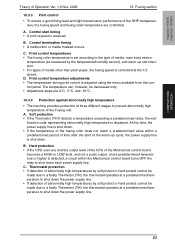Konica Minolta magicolor 1600W Support Question
Find answers below for this question about Konica Minolta magicolor 1600W.Need a Konica Minolta magicolor 1600W manual? We have 3 online manuals for this item!
Question posted by geff5maur on September 1st, 2013
Error Light When Printing Full Page Picture On Minolta 1600w
The person who posted this question about this Konica Minolta product did not include a detailed explanation. Please use the "Request More Information" button to the right if more details would help you to answer this question.
Current Answers
Related Konica Minolta magicolor 1600W Manual Pages
Similar Questions
How To Clear Error C-2453 Konica Minolta Bizhub Press C70hc
how to clear error c-2453 Konica Minolta bizhub PRESS C70hc
how to clear error c-2453 Konica Minolta bizhub PRESS C70hc
(Posted by ranjangupta1101 6 years ago)
What Does Error Light On Konica Minolta 1600w Mean
(Posted by vitdb 9 years ago)
Error Light On Konica Minolta 1600w When Printing Pictures
(Posted by samCashfl 10 years ago)
Error Light
The yellow error light is on on my magicolor 1600W and the printer won't print. What is wrong with i...
The yellow error light is on on my magicolor 1600W and the printer won't print. What is wrong with i...
(Posted by jonasa1uk 11 years ago)
Error Light Problem
Recently bought a Magiclour 1600w, only printed about 50 sheets, seemingly for no reason error light...
Recently bought a Magiclour 1600w, only printed about 50 sheets, seemingly for no reason error light...
(Posted by sarnianruth 12 years ago)