Konica Minolta magicolor 1600W Support Question
Find answers below for this question about Konica Minolta magicolor 1600W.Need a Konica Minolta magicolor 1600W manual? We have 3 online manuals for this item!
Question posted by angelapeters on January 4th, 2013
Black/white And Color Copy Meter Reading
How do I check the meter reading for BW and Color copies to send to Konika Minolta information?
Current Answers
There are currently no answers that have been posted for this question.
Be the first to post an answer! Remember that you can earn up to 1,100 points for every answer you submit. The better the quality of your answer, the better chance it has to be accepted.
Be the first to post an answer! Remember that you can earn up to 1,100 points for every answer you submit. The better the quality of your answer, the better chance it has to be accepted.
Related Konica Minolta magicolor 1600W Manual Pages
magicolor 1600W User Guide - Page 2
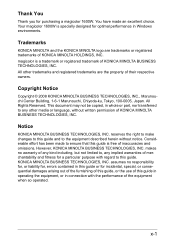
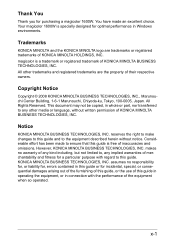
... TECHNOLOGIES, INC. This document may not be copied, in whole or part, nor transferred to this guide is free of KONICA MINOLTA BUSINESS TECHNOLOGIES, INC.
Notice
KONICA MINOLTA BUSINESS TECHNOLOGIES, INC. reserves the right to make changes to any implied warranties of KONICA MINOLTA BUSINESS TECHNOLOGIES, INC. Your magicolor 1600W is a trademark or registered trademark of...
magicolor 1600W User Guide - Page 14


...-1 blink per second „ Rapid blinking-2 blinks per second
Each of signals used to check the printer status.
For details on these indicator messages, refer to "Indicator Messages" on page 3-2. ... blinking, the toner for the corresponding color is empty. In addition, printer warnings and errors may be indicated by the indicators in the corresponding color is about to "Working with the...
magicolor 1600W User Guide - Page 21
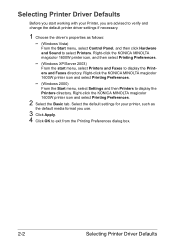
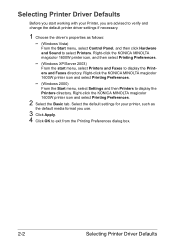
... if necessary.
1 Choose the driver's properties as
the default media format you start menu, select Printers and Faxes to display the Printers directory. Right-click the KONICA MINOLTA magicolor 1600W printer icon and select Printing Preferences.
2 Select the Basic tab. Selecting Printer Driver Defaults
Before you use.
3 Click Apply. 4 Click OK to exit from the Printing Preferences...
magicolor 1600W User Guide - Page 22
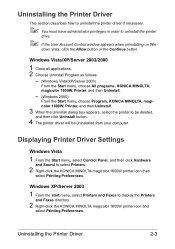
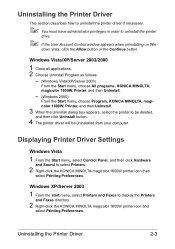
..., choose All programs, KONICA MINOLTA, magicolor 1600W, Printer, and then Uninstall.
- (Windows 2000)
From the Start menu, choose Program, KONICA MINOLTA, magicolor 1600W, Printer, and then Uninstall.
3 When the Uninstall dialog box appears, select the printer to display the Printers
and Faxes directory.
2 Right-click the KONICA MINOLTA magicolor 1600W printer icon and
select Printing Preferences...
magicolor 1600W User Guide - Page 25


... tab. " When this button is not available with this button is clicked, it changes to the Printer View button.
" This button appears only when the Watermark tab is selected.
„ Quality View ...; Register/edit custom paper sizes „ Zoom (expand/reduce) documents „ Specify the number of copies „ Turn on/off job collation „ Specify the paper source „ Specify the type of...
magicolor 1600W User Guide - Page 26


...132; Specify whether to print in color or black and white „ Specify the color matching for printing documents „ Specify the resolution for "N-up" in the printer driver, the overlay form cannot ...first page „ Print multiple copies of the printed image (Sharpness)
Version Tab
„ The Version Tab allows you to view information about the printer driver. tion that matches the overlay ...
magicolor 1600W User Guide - Page 31
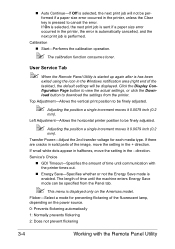
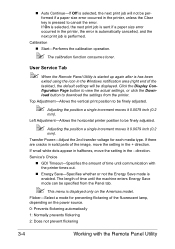
... finely adjusted.
" Adjusting the position a single increment moves it 0.0079 inch (0.2
mm).
If small white dots appear in halftones, move the setting in the + direction. Top Adjustment-Allows the vertical print position...is selected, the next print job is sent if a paper size error occurred in the printer, the error is automatically cancelled, and the next print job is has been
exited using ...
magicolor 1600W User Guide - Page 32
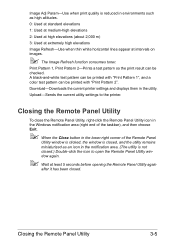
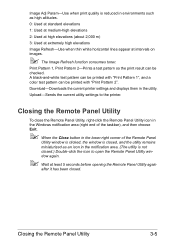
... closed.) Double-click the icon to the printer. Upload-Sends the current utility settings to open the Remote...
3: Used at extremely high elevations
Image Refresh-Use when thin white horizontal lines appear at intervals on images.
" The Image Refresh... current printer settings and displays them in the utility.
A black-and-white test pattern can be printed with "Print Pattern 1", and a color test ...
magicolor 1600W User Guide - Page 36
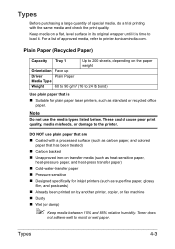
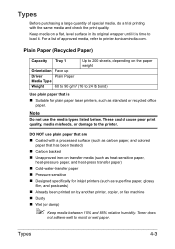
... and check the print quality. Types
4-3 These could cause poor print quality, media misfeeds, or damage to moist or wet paper.
Toner does
not adhere well to the printer. DO... a trial printing with a processed surface (such as carbon paper, and colored paper that is
„ Suitable for inkjet printers (such as standard or recycled office paper. Plain Paper (Recycled Paper)
Capacity...
magicolor 1600W User Guide - Page 51
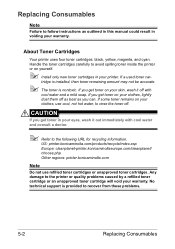
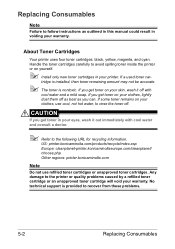
...- tridge is installed, then toner remaining amount may not be accurate.
" The toner is provided to the following URL for recycling information. About Toner Cartridges
Your printer uses four toner cartridges: black, yellow, magenta, and cyan. If you get toner on yourself.
" Install only new toner cartridges in your warranty. If you get...
magicolor 1600W User Guide - Page 52
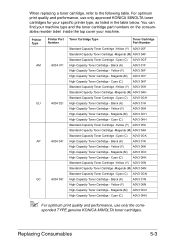
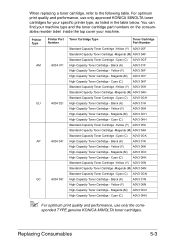
... machine type and the toner cartridge part numbers on the consumables reorder label inside the top cover your specific printer type, as listed in the table below. Cyan (C)
A0V3 0HN
" For optimum print quality and performance, use only approved KONICA MINOLTA toner cartridges for your machine. Black (K)
A0V3 01H
High-Capacity Toner Cartridge -
magicolor 1600W User Guide - Page 54
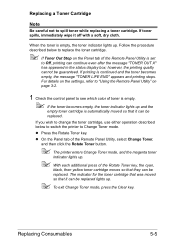
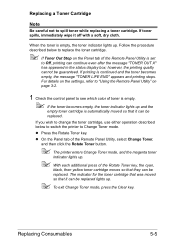
...Utility is set
to see which color of the Rotate Toner key, the cyan,
black, then yellow toner cartridge moves ...select Change Toner,
and then click the Rotate Toner button.
" The printer enters Change Toner mode, and the magenta toner
indicator lights up.
...the toner cartridge.
" If Toner Out Stop on page 3-2.
1 Check the control panel to Off, printing can be guaranteed. Replacing Consumables...
magicolor 1600W User Guide - Page 92
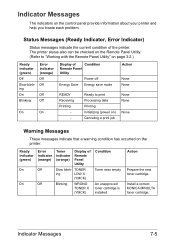
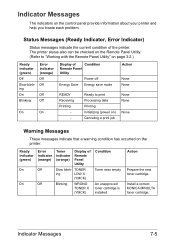
... MINOLTA toner cartridge.
The printer status also can be checked ...on the Remote Panel Utility. (Refer to print Processing data Printing Initializing (power on) Canceling a print job
Action
None None None None
None
Warning Messages
These messages indicate that a warning condition has occurred on the control panel provide information about your printer...
magicolor 1600W User Guide - Page 111


...from the tray and
being fed at the same check for damage. If it is not set in the printer driver mismatches the media loaded in the printer. Adjust the humidity for damage.
Media is damaged...with the proper does not match the specifications. check for damage.
it out, return it to straighten
erly in black or color. The imaging cartridge Remove the imaging cartridge and may...
magicolor 1600W User Guide - Page 114
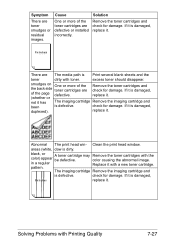
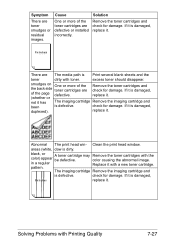
... it is defective. If it is damaged,
duplexed).
check for damage. replace it with toner.
Remove the toner cartridges and check for damage.
If it is damaged,
of the page defective. areas (white, dow is damaged, replace it is dirty. pattern. Solving Problems with the
color) appear be defective. smudges on One or more...
magicolor 1600W User Guide - Page 115
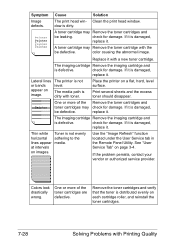
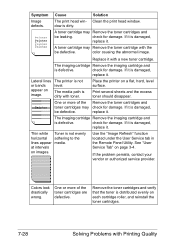
...damaged,
replace it is defective.
check for damage.
replace it with toner. If it . Thin white Toner is defective.
See "User Service Tab" on image.
Colors look drastically wrong. The imaging... Service tab in the Remote Panel Utility. Cause
Solution
The print head win- The printer is damaged,
replace it is not level. Remove the toner cartridges and verify that the...
magicolor 1600W Safety Information Guide - Page 3
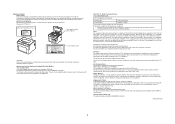
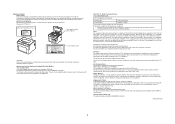
...;gagement d'ozone L'imprimante dégage une faible quantité d'ozone durant son utilisation. For United States Users
FCC: Declaration of Conformity
Product Type
Color Laser Printer
Product Name
magicolor 1600W
This device complies with a shielded interface cable. This device must be used with Part 15 of ozone is connected. ● Consult the dealer or...
Service Manual - Page 6
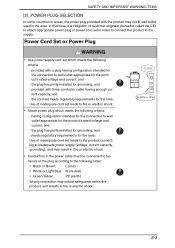
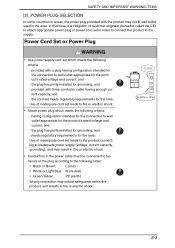
... -
AC230V AC208V 240V
S-3
Use of the plug according to fire or electric shock.
• Attach power plug which meets the following order:
• Black or Brown:
L (line)
• White or Light Blue: N (neutral)
• Green/Yellow:
PE (earth)
Wrong connection may cancel safeguards within the product, and results in the area. the...
Service Manual - Page 35


... system Media separating system Fusing system Media exit system
Desktop full-color laser beam printer Semiconductor laser and electrostatic image transfer to plain paper 2 laser diodes and polygon mirror OPC (organic photo conductor)
Blade cleaning system
magicolor 1600W
1200 x 600 dpi, 600 x 600 dpi
magicolor 1650EN
600 dpi x 600 dpi x 4 bit or 600 dpi x 600...
Service Manual - Page 61
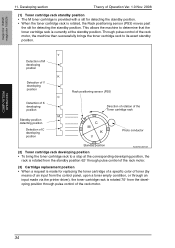
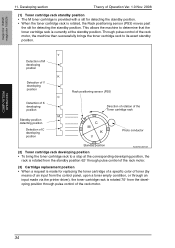
...• When a request is made via the printer driver), the toner cartridge rack is rotated, the Rack positioning sensor...the slit for replacing the toner cartridge of a specific color of toner (by
means of an input from the...at the standby position. Through pulse control of the rack motor.
34 magicolor 1600W magicolor 1650EN
COMPOSITION/ OPERATION
11. Developing section
Theory of Operation Ver. 1.0 ...
Similar Questions
Media Jam When Printing In Color
My MagiColor 1600W printer is printing good in black but jamming in the fuser when printing in colou...
My MagiColor 1600W printer is printing good in black but jamming in the fuser when printing in colou...
(Posted by gm22236 9 years ago)
Setting Default To Black & White
How do you set the default print to black and white for all users on a networked 1650EN?
How do you set the default print to black and white for all users on a networked 1650EN?
(Posted by BC1975 10 years ago)
How To Bypass The Out Of Toner Light On Konica Minolta Magicolor 1600w Color
laser printer
laser printer
(Posted by buck1Lio 10 years ago)
Minolta 1690mf How To Print Black When Color Cartridge Is Empty?
(Posted by mosmi 10 years ago)
How To Reset Konica Minolta Magicolor 1600w Black Cartridge
(Posted by johbenny 10 years ago)

