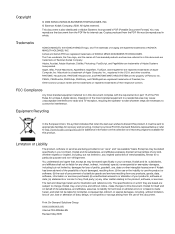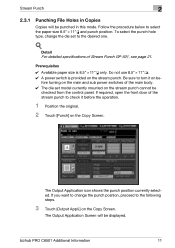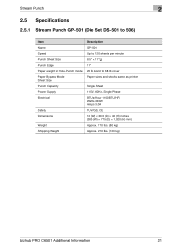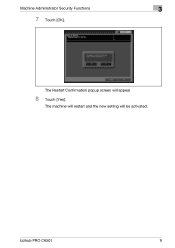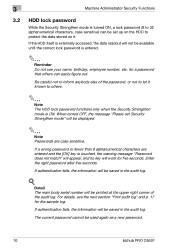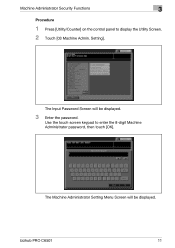Konica Minolta bizhub PRO C6501/C6501P Support Question
Find answers below for this question about Konica Minolta bizhub PRO C6501/C6501P.Need a Konica Minolta bizhub PRO C6501/C6501P manual? We have 3 online manuals for this item!
Question posted by printshop22711 on June 20th, 2013
Touch Screen Not Working
Current Answers
Answer #1: Posted by sabrie on June 20th, 2013 7:48 AM
Here is a thread on a similar issue (between a customer and a justanswer expert):
http://www.justanswer.com/printers/51st7-c351-bizhub-touch-screen-controle-panel-not-responding.html
www.techboss.co.za
Related Konica Minolta bizhub PRO C6501/C6501P Manual Pages
Similar Questions
Konica Minolta printers Bizhub 3320, when we are trying to change the cartridge, error appears as RE...
What can I do thx
i keep getting random red and green lines o my output
how do i reset the touch screen settings if it is not responding to touch?