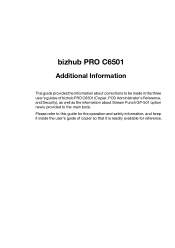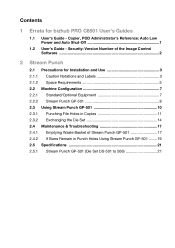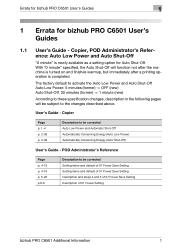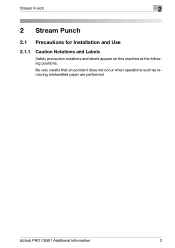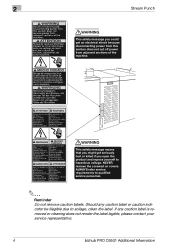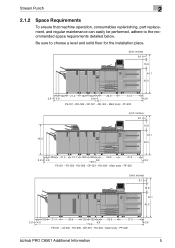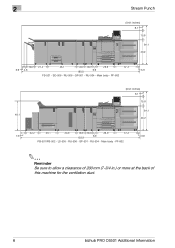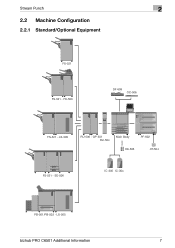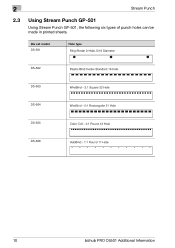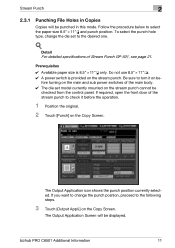Konica Minolta bizhub PRO C6501/C6501P Support Question
Find answers below for this question about Konica Minolta bizhub PRO C6501/C6501P.Need a Konica Minolta bizhub PRO C6501/C6501P manual? We have 3 online manuals for this item!
Question posted by lugzman2010 on September 27th, 2012
Bizhub Pro C6501
i keep getting random red and green lines o my output
Current Answers
Related Konica Minolta bizhub PRO C6501/C6501P Manual Pages
Similar Questions
Bizhub Pro 1100
sir can you help me bizhub pro 1100 error code c2235
sir can you help me bizhub pro 1100 error code c2235
(Posted by arfanpak444 1 year ago)
Bizhub Press C6000 Why Controller Button Red
(Posted by cinmesh 9 years ago)
Bizhub Pro C6501 Manual How To Use The Machine
(Posted by Bocatmn255 10 years ago)