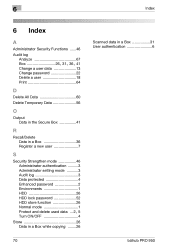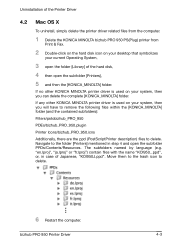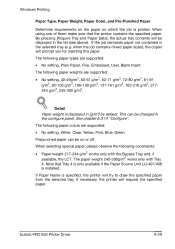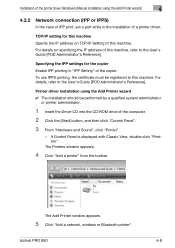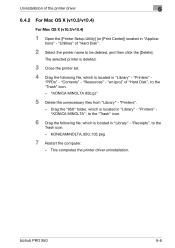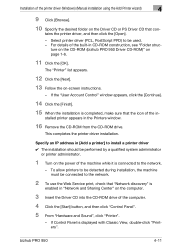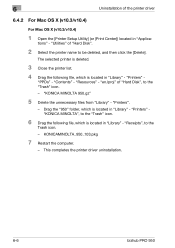Konica Minolta bizhub PRO 950 Support Question
Find answers below for this question about Konica Minolta bizhub PRO 950.Need a Konica Minolta bizhub PRO 950 manual? We have 5 online manuals for this item!
Question posted by karenballance on September 20th, 2012
How Do You Remove/delete A Name From The Scan User Destination?
The person who posted this question about this Konica Minolta product did not include a detailed explanation. Please use the "Request More Information" button to the right if more details would help you to answer this question.
Current Answers
Related Konica Minolta bizhub PRO 950 Manual Pages
Similar Questions
Region Mismatch While Installing ?konica Minolta Printers Bizhub 3320
Konica Minolta printers Bizhub 3320, when we are trying to change the cartridge, error appears as RE...
Konica Minolta printers Bizhub 3320, when we are trying to change the cartridge, error appears as RE...
(Posted by vasanthaprakash 7 years ago)
How Do I Delete E-mail Addresses From Scanner Bizhub Pro950
(Posted by Bicoacht 9 years ago)
How Do I Delete/edit Email Addresses On Konica Minolta Pro 950 Machine
(Posted by Magnboore 10 years ago)
How To Remove The Toner From A Konica Minolta Bizhub 20
(Posted by bugan 10 years ago)