Konica Minolta bizhub PRO 950 Support Question
Find answers below for this question about Konica Minolta bizhub PRO 950.Need a Konica Minolta bizhub PRO 950 manual? We have 5 online manuals for this item!
Question posted by blusimonw on October 13th, 2013
How To Print Stored Forms Konica Minolta Bizhub Pro 950
The person who posted this question about this Konica Minolta product did not include a detailed explanation. Please use the "Request More Information" button to the right if more details would help you to answer this question.
Current Answers
There are currently no answers that have been posted for this question.
Be the first to post an answer! Remember that you can earn up to 1,100 points for every answer you submit. The better the quality of your answer, the better chance it has to be accepted.
Be the first to post an answer! Remember that you can earn up to 1,100 points for every answer you submit. The better the quality of your answer, the better chance it has to be accepted.
Related Konica Minolta bizhub PRO 950 Manual Pages
bizhlub PRO 950 Printer PostScrip 3 Plug-In Driver User Guide - Page 5
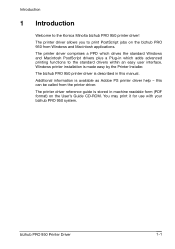
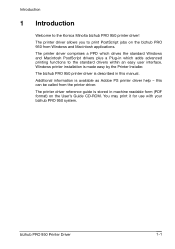
... Konica Minolta bizhub PRO 950 printer driver! Windows printer installation is available as Adobe PS printer driver help - The printer driver allows you to print PostScript jobs on the User's Guide CD-ROM. The bizhub PRO 950 printer driver is stored in this can be called from Windows and Macintosh applications. The printer driver reference guide is described in machine readable form...
bizhlub PRO 950 Printer PostScrip 3 Plug-In Driver User Guide - Page 8
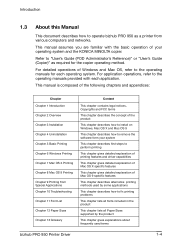
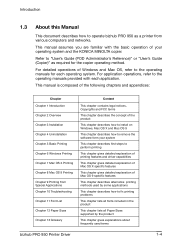
..., refer to the operating manuals provided with the basic operation of Mac OS 9 specific features
This chapter describes alternative printing methods used by the product
This chapter gives explanations about frequently used terms
bizhub PRO 950 Printer Driver
1-4
This manual is composed of the following chapters and appendices:
Chapter Chapter 1 Introduction Chapter 2 Overview Chapter...
bizhlub PRO 950 Printer PostScrip 3 Plug-In Driver User Guide - Page 23


... be directed to the driver selection dialog. Select a printer model and click [Next].
bizhub PRO 950 Printer Driver
3-3
You should make sure that the network name assigned to be selected from the print dialog of printer models to the copier matches the network name stored in the DNS. Note
During printer installation, Windows may show a warning about a missing digital...
bizhlub PRO 950 Printer PostScrip 3 Plug-In Driver User Guide - Page 40
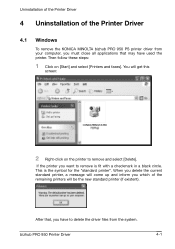
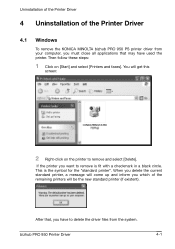
... must close all applications that , you which of the Printer Driver
4.1 Windows
To remove the KONICA MINOLTA bizhub PRO 950 PS printer driver from the system.
bizhub PRO 950 Printer Driver
4-1 You will get this screen:
2 Right-click on [Start] and select [Printers and faxes]. Then follow these steps:
1 Click on the printer to remove and select [Delete]. When you delete the current...
bizhlub PRO 950 Printer PostScrip 3 Plug-In Driver User Guide - Page 41


... remove programs], search for "KONICA MINOLTA bizhub PRO 950 PS(Plug)" in the shown list and click on the [Remove] button.
To remove the Printer Installer and the files of the Printer Driver
3 Click on the screen to delete the driver from your hard disk. bizhub PRO 950 Printer Driver
4-2 Follow the instructions on [File] and then [Print Server Properties]. 4 Select the...
bizhlub PRO 950 Printer PostScrip 3 Plug-In Driver User Guide - Page 42
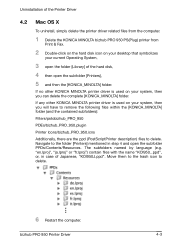
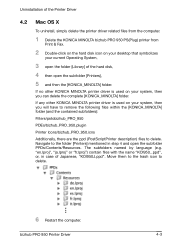
... disk,
4 then open the subfolder PPDs/Contents/Resources. The subfolders named by language (e.g. bizhub PRO 950 Printer Driver
4-3 Uninstallation of the Printer Driver
4.2 Mac OS X
To uninstall, simply delete the printer driver related files from the computer.
1 Delete the KONICA MINOLTA bizhub PRO 950 PS(Plug) printer from Print & Fax.
2 Double-click on the hard disk icon on your desktop that...
bizhlub PRO 950 Printer PostScrip 3 Plug-In Driver User Guide - Page 43
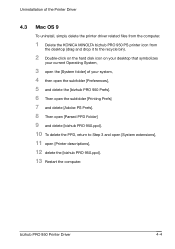
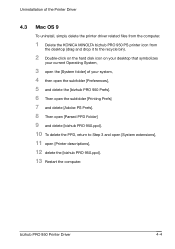
... the KONICA MINOLTA bizhub PRO 950 PS printer icon from the desktop (drag and drop it to the recycle bin).
2 Double-click on the hard disk icon on your desktop that symbolizes
your current Operating System,
3 open the [System folder] of your system, 4 then open the subfolder [Preferences], 5 and delete the [bizhub PRO 950 Prefs]. 6 Then open the subfolder [Printing...
bizhlub PRO 950 Printer PostScrip 3 Plug-In Driver User Guide - Page 113


... and Stamp for all pages. Starting Number determines the number printed on each printed set number once per page and on which a page number is printed. Stamp for 1st Page only print the set (copy). bizhub PRO 950 Printer Driver
6-49 The page number can be printed on each printed page.
• Page Number - inserts a page number on All Pages...
bizhub PRO 950 Printer User Guide - Page 19


...form ("Font Programs"), other software which runs on a computer system for your own internal business purposes.
2. You may make one or more printing systems running the Printing Software.
4. Such use the Software and Documentation, provided that you any reproductions thereof shall remain with accepted trademark practice, including identification of the trademark owner's name. bizhub PRO 950...
bizhub PRO 950 Printer User Guide - Page 21
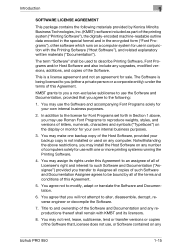
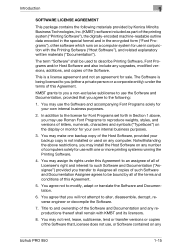
The term "Software" shall be bound by Konica Minolta Business Technologies, Inc. (KMBT): software included as part of the printing system ("Printing Software"), the digitally-encoded machine-readable outline data encoded in the special format and in the encrypted form ("Font Programs"), other software which runs on a computer system for use in Section 1 above restrictions, you...
bizhub PRO 950 Printer User Guide - Page 117


... Page 10-26
bizhub PRO 950
7-32 Operating System Windows
Mac OS X
Printer Driver
KONICA MINOLTA PCL
PostScript PPD
Refer to "Basic tab" on Page 8-15
"Security (Print window)" on Page 10-26
To print with protection by a password (Secure Print): Protects a print job with a password when printing a confidential document. Basic Printing and Various Function
7
7.2.11 How to store the job and...
bizhub PRO 950 Printer User Guide - Page 144
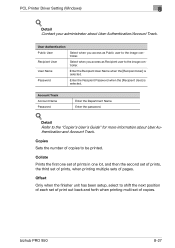
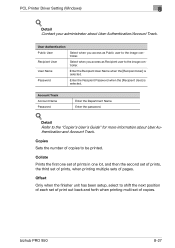
... selected. User Authentication Public User Recipient User User Name Password
Select when you access as Public user to the image controller.
bizhub PRO 950
8-27
Enter the password.
! Detail
Refer to be printed. PCL Printer Driver Setting (Windows)
8
!
thentication and Account Track.
Detail
Contact your administrator about User Au-
Offset
Only when the finisher unit...
bizhub PRO 950 Printer User Guide - Page 162


...is selected, the setting is related to set in [Paper Tray] of up to be entered. PCL Printer Driver Setting (Windows)
8
Per Page Setting - Multiple page numbers can add Per Page Setting.
And...] is made to 9999) which you can be stapled.
bizhub PRO 950
8-45 When [Same as in the Per Page Settings.
A range can be printed on Tab
Enters the page number (1 to decide if the...
bizhub PRO 950 Printer User Guide - Page 239
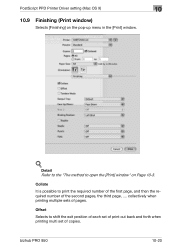
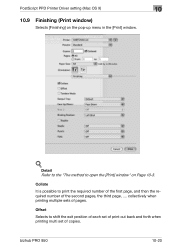
... exit position of each set of print out back and forth when printing multi set of pages. bizhub PRO 950
10-20
Detail Refer to the "The method to print the required number of the first page, and then the required number of the second pages, the third page, ....
PostScript PPD Printer Driver setting (Mac OS X)
10...
bizhub PRO 950 Printer User Guide - Page 285


bizhub PRO 950
13-18 Utility Tool
13
13.1.3 Print the Report
How to print the report
1 Click [Information] from the left navigation. The [Information] page appears.
2 Click [Print Information] from the top navigation.
The [Print Information] page appears.
3 Select the report type to be printed.
4 Click [Print]. The report is printed.
2
Note About the report type, refer to "Report to...
bizhub PRO 950 Printer User Guide - Page 308


... Printer on localhost.localdomain window appears.
3 Click [Configure Printer]. In case of Parallel Printing Select Parallel Port #1.
7 Click [Continue].
8 Select "KONICA MINOLTA", click [Continue].
9 Select "KONICA MINOLTA 950PS(P)", then click [Continue]. The printer .../lp" Enter the device URI in the following form: socket://[:port] Example: Using Printer IP -
bizhub PRO 950
14-6
bizhub PRO 950 Printer Quick Guide - Page 17


... in the encrypted form ("Font Programs"), other...Konica Minolta Business Technologies, Inc. (KMBT): software included as part of letters, numerals, characters and symbols ("Typefaces") on any trademark does not give you may make one or more printing systems running the Printing Software.
4. You may use the Software and Documentation, provided that trademark.
1-12
bizhub PRO 950...
bizhub PRO 950 Printer Quick Guide - Page 31
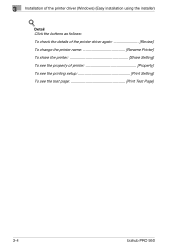
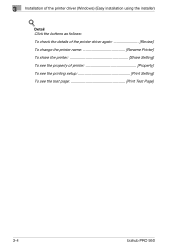
... buttons as follows: To check the details of the printer driver again Review] To change the printer name Rename Printer] To share the printer Share Setting] To see the property of the printer driver (Windows) (Easy installation using the installer)
! 3 Installation of printer Property] To see the printing setup Print Setting] To see the test page Print Test Page]
3-4
bizhub PRO 950
bizhub PRO 950 Trademarks/Copyrights User Manual - Page 17


...form with a written offer, valid for at no charge to all third parties under the terms of this section to claim rights or contest your rights to work as a whole.
or,
c) Accompany it with such
bizhub PRO 950... customarily used for software interchange; rather, the intent is not required to print an announcement.)
These requirements apply to the modified work written entirely by you...
bizhub PRO 950 Trademarks/Copyrights User Manual - Page 73
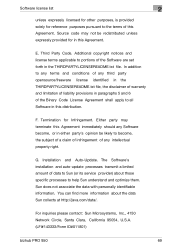
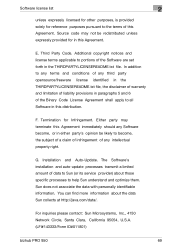
... the Software are set forth in this Agreement. For inquiries please contact: Sun Microsystems, Inc., 4150 Network Circle, Santa Clara, California 95054, U.S.A. (LFI#143333/Form ID#011801)
bizhub PRO 950
69 Third Party Code. In addition to Sun (or its service provider) about the data Sun collects at http://java.com/data/. E. G. Sun does...
Similar Questions
Light Print Problem On Bizhub Pro 950
(Posted by perajames09 1 year ago)
Code Error Sc 53-22 In Konica Minolta Bizhub Pro 950
What the code error sc 53 - 22 in Konica Minolta Bizhub Pro 950 rrefers to ? Thank you
What the code error sc 53 - 22 in Konica Minolta Bizhub Pro 950 rrefers to ? Thank you
(Posted by oasisservices1 6 years ago)
How To Print Tabs On A Bizhub Pro 950
(Posted by massiSREKHR 9 years ago)
How To Print Booklets On A Bizhub Pro 950?
(Posted by sekpeac 10 years ago)

