Konica Minolta bizhub PRO 950 Support Question
Find answers below for this question about Konica Minolta bizhub PRO 950.Need a Konica Minolta bizhub PRO 950 manual? We have 5 online manuals for this item!
Question posted by sekpeac on November 22nd, 2013
How To Print Booklets On A Bizhub Pro 950?
The person who posted this question about this Konica Minolta product did not include a detailed explanation. Please use the "Request More Information" button to the right if more details would help you to answer this question.
Current Answers
There are currently no answers that have been posted for this question.
Be the first to post an answer! Remember that you can earn up to 1,100 points for every answer you submit. The better the quality of your answer, the better chance it has to be accepted.
Be the first to post an answer! Remember that you can earn up to 1,100 points for every answer you submit. The better the quality of your answer, the better chance it has to be accepted.
Related Konica Minolta bizhub PRO 950 Manual Pages
bizhlub PRO 950 Printer PostScrip 3 Plug-In Driver User Guide - Page 47


... range of pages to the target copier.
To confirm printing, click the Print button
bizhub PRO 950 Printer Driver
5-4 selects front to back or back to be used for your copier, click Save Settings.
In each panel of the Print dialog you can select the printer which corresponds to be printed
• Paper source -
Note: Do not use the...
bizhlub PRO 950 Printer PostScrip 3 Plug-In Driver User Guide - Page 125


... size on which you print using booklet layout, the output paper size will be selected in section 12 "Paper sizes". if you print. E.g.
To determine the document page size and orientation, select [File] » [Page Setup].
The output paper size can print a document, you must determine its size and orientation. bizhub PRO 950 Printer Driver
7-1 The paper sizes...
bizhlub PRO 950 Printer PostScrip 3 Plug-In Driver User Guide - Page 127
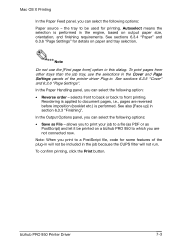
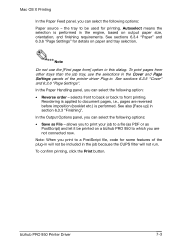
...:
• Save as PostScript) and let it be printed on a bizhub PRO 950 to a PostScript file, code for some features of the printer driver Plug-in.
selects front to back or back to be included in section 6.3.3 "Finishing". allows you print to which you are reversed before imposition (booklet etc.) is performed. See also [Face up] in...
bizhlub PRO 950 Printer PostScrip 3 Plug-In Driver User Guide - Page 133


.... To save your PostScript job to a file, change Destination to which you have made for your job, click the Save button. Mac OS 9 Printing
Note: Do not use the selections in the Cover and Page Settings panels of the printer driver Plug-in this dialog. To save your bizhub PRO 950, click Save Settings.
bizhub PRO 950 Printer Driver
8-3
bizhub PRO 950 Printer User Guide - Page 18
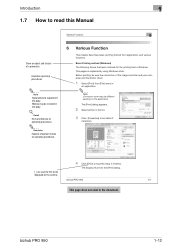
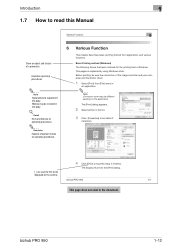
...
6
Show an object and feature of the image controller and your computer and the printer driver.
1 Select [Print] from application, and various functions. The [Print] dialog appears.
2 Select printer in
an application. bizhub PRO 950
6-1
This page does not exist in the body.
Basic Printing method (Windows) The following shows the basic methods for the terms displayed on...
bizhub PRO 950 Printer User Guide - Page 64
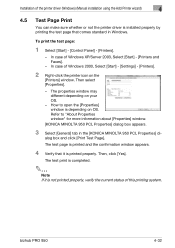
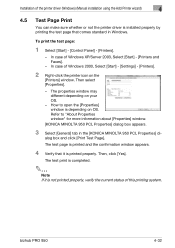
The properties window may different depending on the
[Printers] window.
bizhub PRO 950
4-32 Refer to open the [Properties] window is depending on OS.
How to "About Properties window" for more information about [Properties] window.
[KONICA MINOLTA 950 PCL Properties] dialog box appears.
3 Select [General] tab in Windows. Then select [Properties].
- In case of Windows 2000...
bizhub PRO 950 Printer User Guide - Page 67
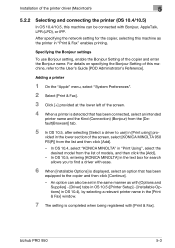
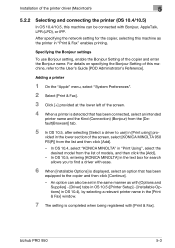
... the lower left of the screen.
4 When a printer is detected that has been
equipped to use Bonjour setting, enable the Bonjour Setting of the screen, select [KONICA MINOLTA 950 PS(P)] from the list and then click [Add].
- bizhub PRO 950
5-3 In OS 10.4, select "KONICA MINOLTA" in "Print Using", select the desired model from the [Default...
bizhub PRO 950 Printer User Guide - Page 69
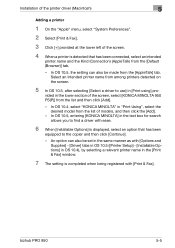
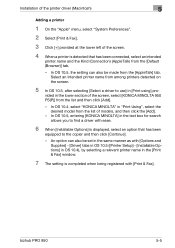
... detected that has been
equipped to the copier and then click [Continue].
- bizhub PRO 950
5-5 An option can also be set in the [Print & Fax] window.
7 The setting is displayed, select an option that has been connected, select an intended
printer name and the Kind (Connection) (AppleTalk) from the [Default (Browser)] tab.
- In OS 10...
bizhub PRO 950 Printer User Guide - Page 71


... an option that has been
equipped to the copier and then click [Continue].
- An option can also be set [Protocol] in [Line Printer Daemon-
bizhub PRO 950
5-7
Installation of the printer driver (Macintosh)
5
Adding a printer
1 On the "Apple" menu, select "System Preferences".
2 Select [Print & Fax].
3 Click [+] provided at the lower left of the screen.
4 Click the [IP...
bizhub PRO 950 Printer User Guide - Page 73


...Print & Fax]. In OS 10.4, select "KONICA MINOLTA" in "Print Using", select the desired model from the list and then click [Add].
- bizhub PRO 950
5-9 An option can also be set [Protocol] in [Internet Printing... Supplies] - [Driver] tabs in OS 10.5 ([Printer Setup] - [Installable Options] in OS 10.4), by selecting a relevant printer name in the [Print & Fax] window.
9 The setting is completed when...
bizhub PRO 950 Printer User Guide - Page 79


Then, select [Print...] from [File] menu and make sure it is printed properly.
Double-click [ReadMe.txt] in the Driver CD. Installation of the printer driver (Macintosh)
5
5.3 Test Page Print
Macintosh
Macintosh has no standard test print function. bizhub PRO 950
5-15
bizhub PRO 950 Printer User Guide - Page 86
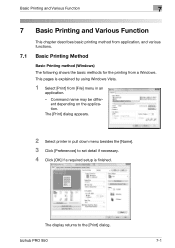
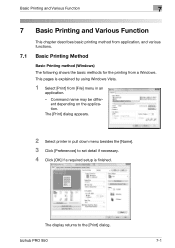
The [Print] dialog appears.
2 Select printer in an
application. - This pages is finished.
ent depending on the application. Command name may be differ-
bizhub PRO 950
7-1
Basic Printing and Various Function
7
7 Basic Printing and Various Function
This chapter describes basic printing method from application, and various functions.
7.1 Basic Printing Method
Basic Printing method...
bizhub PRO 950 Printer User Guide - Page 87
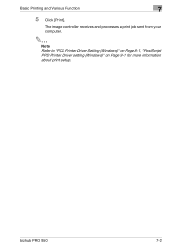
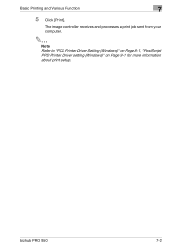
bizhub PRO 950
7-2 The image controller receives and processes a print job sent from your computer.
2
Note Refer to "PCL Printer Driver Setting (Windows)" on Page 8-1, "PostScript PPD Printer Driver setting (Windows)" on Page 9-1 for more information about print setup.
Basic Printing and Various Function
7
5 Click [Print].
bizhub PRO 950 Printer User Guide - Page 118
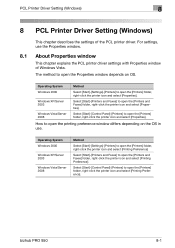
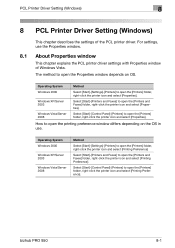
... to open the [Printers] folder, right-click the printer icon and select [Printing Preference]
Select [Start]-[Printers and Faxes] to open the [Printers and Faxes] folder, right-click the printer icon and select [Properties].
The method to open the [Printers and Faxes] folder, right-click the printer icon and select [Printing Preference]. bizhub PRO 950
8-1
Select [Start]-[Control...
bizhub PRO 950 Printer User Guide - Page 142
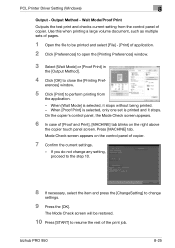
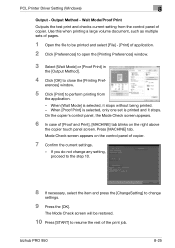
... you do not change any setting, proceed to the step 10.
8 If necessary, select the item and press the [ChangeSatting] to close the [Printing Pref- bizhub PRO 950
8-25 Mode Check screen appears on the control panel of [Proof and Print], [MACHINE] tab blinks on the right above
the copier touch panel screen.
When [Proof...
bizhub PRO 950 Printer User Guide - Page 154


... /Right Binding (Portrait)
ABCD
1 Staple /Top Binding (Portrait)
ABCD
2 Staples /Top Binding (Portrait)
ABCD
The [Staple] cannot be set in the following cases: -
When [Booklet] is not available in [Layout] tab - [Print Type]. bizhub PRO 950
8-37 PCL Printer Driver Setting (Windows)
8
Staple
Staple output paper. The number of staplings and their positions can be set .
bizhub PRO 950 Printer User Guide - Page 155


... Unit], [Punch Z-Fold Unit] or [Stream Punch] is not available
in the following cases: - bizhub PRO 950
8-38 The position will be set in [Configure] tab. -
Punch The output paper can be set...)
ABCDEF
The [Punch] cannot be changed according with 2 - 4 holes or stream holes. PCL Printer Driver Setting (Windows)
8
Center Staple and Fold Staples at the center of the output paper and folds...
bizhub PRO 950 Printer User Guide - Page 186


... driver.
Windows Vista/Server 2008
Select [Start]-[Control Panel]-[Printers] to open the [Printers and Faxes] folder, right-click the printer icon and select [Properties]. bizhub PRO 950
9-1 For settings, use . How to open the [Printers and Faxes] folder, right-click the printer icon and select [Printing Preference]. Operating System Windows 2000
Windows XP/Server 2003
Windows Vista...
bizhub PRO 950 Printer User Guide - Page 222


... [Presets] pop-up menu enables you configured in the [Print] window.
bizhub PRO 950
10-3 The method to open the [Page Setup] window
1 Open the file to print. 2 Select [Page Setup] from File menu.
- PostScript PPD Printer Driver setting (Mac OS X)
10
The method to open the [Print] window
1 Open the file to save the settings you...
bizhub PRO 950 Printer User Guide - Page 253
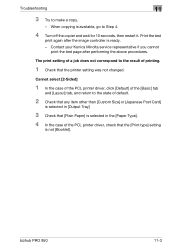
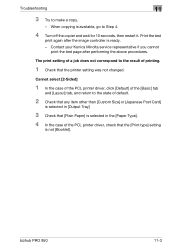
... copying is not [Booklet]. Cannot select [2-Sided]
1 In the case of the PCL printer driver, click [Default] of the [Basic] tab
and [Layout] tab, and return to the result of the PCL printer driver, check that the printer setting was not changed. Print the test
print again after performing the above procedures. bizhub PRO 950
11-3 Troubleshooting
11
3 Try...
Similar Questions
Light Print Problem On Bizhub Pro 950
(Posted by perajames09 1 year ago)
Code Error Sc 53-22 In Konica Minolta Bizhub Pro 950
What the code error sc 53 - 22 in Konica Minolta Bizhub Pro 950 rrefers to ? Thank you
What the code error sc 53 - 22 in Konica Minolta Bizhub Pro 950 rrefers to ? Thank you
(Posted by oasisservices1 6 years ago)
How To Print Tabs On A Bizhub Pro 950
(Posted by massiSREKHR 9 years ago)
How To Setting Bizhub Pro 950 Print Booklet With Cover
(Posted by utsmJEAll 9 years ago)
How To Make A Copy Of A Booklet On A Bizhub Pro 950
(Posted by alexstea 10 years ago)

