Konica Minolta bizhub PRO 950 Support Question
Find answers below for this question about Konica Minolta bizhub PRO 950.Need a Konica Minolta bizhub PRO 950 manual? We have 5 online manuals for this item!
Question posted by bu73773 on August 27th, 2014
How To Print To Konica Minolta 950 From Mac
The person who posted this question about this Konica Minolta product did not include a detailed explanation. Please use the "Request More Information" button to the right if more details would help you to answer this question.
Current Answers
There are currently no answers that have been posted for this question.
Be the first to post an answer! Remember that you can earn up to 1,100 points for every answer you submit. The better the quality of your answer, the better chance it has to be accepted.
Be the first to post an answer! Remember that you can earn up to 1,100 points for every answer you submit. The better the quality of your answer, the better chance it has to be accepted.
Related Konica Minolta bizhub PRO 950 Manual Pages
bizhlub PRO 950 Printer PostScrip 3 Plug-In Driver User Guide - Page 66


...bizhub PRO 950 Printer Driver
6-2 This allows you print. Note that the document page size may be printed on wide paper. Selecting non-zero margins will warn you if you place printing elements outside the margins and try to print...open [File] » [Print], select [KONICA MINOLTA 950 PS(Plug)], and close the Print dialog to select your copier as current printer to make the paper sizes of...
bizhlub PRO 950 Printer PostScrip 3 Plug-In Driver User Guide - Page 125


... [KONICA MINOLTA 950 PS(Plug)] as defined in the Print dialog.
bizhub PRO 950 Printer Driver
7-1
To determine the document page size and orientation, select [File] » [Page Setup]. The output paper size can print a document, you print using booklet layout, the output paper size will be different from the output paper size on which you print. Mac OS X Printing
7 Mac OS X Printing...
bizhlub PRO 950 Printer PostScrip 3 Plug-In Driver User Guide - Page 131


... Imposition = Booklet in the Layout panel of the bizhub PRO 950 driver. if you print.
Note: Do not use the Booklet option in this dialog, but compatible to the Windows version of the printer driver Plug-in section 12 "Paper sizes". In the resulting dialog, select [KONICA MINOLTA 950 PS(Plug)] as A4 or Letter and portrait. This...
bizhub PRO 950 Printer User Guide - Page 64
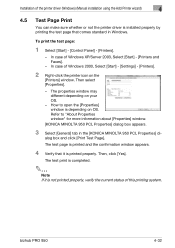
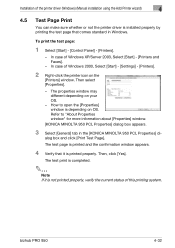
... more information about [Properties] window.
[KONICA MINOLTA 950 PCL Properties] dialog box appears.
3 Select [General] tab in Windows. The test page is printed and the confirmation window appears.
4 Verify that comes standard in the [KONICA MINOLTA 950 PCL Properties] di-
In case of Windows 2000, Select [Start] - [Settings] - [Printers].
2 Right-click the printer icon on your OS.
- alog...
bizhub PRO 950 Printer User Guide - Page 67
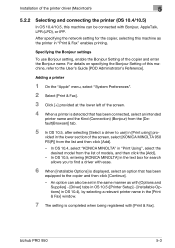
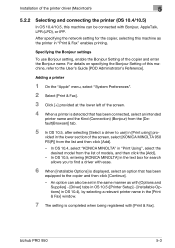
... printer name in the lower section of the copier and enter the Bonjour name.
bizhub PRO 950
5-3 Specifying the Bonjour settings
To use Bonjour setting, enable the Bonjour Setting of the screen, select [KONICA MINOLTA 950 PS(P)] from the [Default(Browser)] tab.
5 In OS 10.5, after selecting [Select a driver to use] in "Print & Fax" enables printing. vided in the [Print...
bizhub PRO 950 Printer User Guide - Page 69
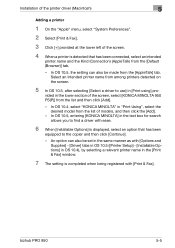
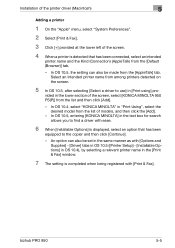
... can also be made from the [Default (Browser)] tab.
- bizhub PRO 950
5-5 vided in [Print using] pro- Select an intended printer name from among printers detected on the screen.
5 In OS 10.5, after selecting [Select a driver to the copier and then click [Continue].
- In OS 10.4, select "KONICA MINOLTA" in the [Print & Fax] window.
7 The setting is completed when being...
bizhub PRO 950 Printer User Guide - Page 71


... lower section of the screen.
4 Click the [IP (Printer)] tab to the copier and then click [Continue].
- In OS 10.4, select "KONICA MINOLTA" in "Print Using", select the desired model from the list and then click [Add].
-
bizhub PRO 950
5-7
An option can also be set [Protocol] in [Print using] pro- LPD].
5 Enter the IP address of models, and...
bizhub PRO 950 Printer User Guide - Page 73


...] - [Installable Options] in OS 10.4), by selecting a relevant printer name in the [Print & Fax] window.
9 The setting is displayed, select an option that has been
equipped to use] in [Internet Printing Protocol- bizhub PRO 950
5-9 In OS 10.4, select "KONICA MINOLTA" in the lower section of the screen, select [KONICA MINOLTA 950 PS(P)] from the list of models, and then click...
bizhub PRO 950 Printer User Guide - Page 85
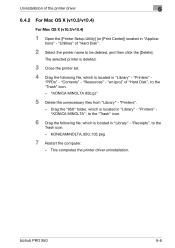
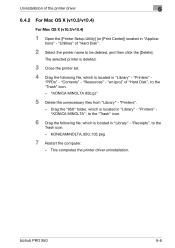
...from "Library" - "Printers" "KONICA MINOLTA", to be deleted, and then click the [Delete]. This completes the printer driver uninstallation. "Printers" -
"en.lproj" of "Hard Disk", to the
Trash icon. - Drag the "950" folder, which is located in "Library" - "Receipts", to the "Trash" icon. - bizhub PRO 950
6-6 Uninstallation of the printer driver
6
6.4.2 For Mac OS X (v10.3/v10...
bizhub PRO 950 Printer User Guide - Page 169
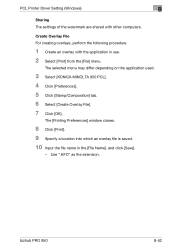
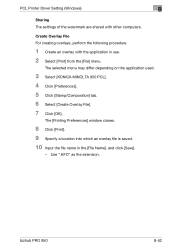
... Select [KONICA MINOLTA 950 PCL]. 4 Click [Preferences]. 5 Click [Stamp/Composition] tab. 6 Select [Create Overlay File]. 7 Click [OK]. bizhub PRO 950
8-52 The [Printing Preferences] window closes.
8 Click [Print]. 9 Specify a location into which an overlay file is saved. 10 Input the file name in use. 2 Select [Print] from the [File] menu. Use ".KFO" as the extension. PCL Printer Driver Setting...
bizhub PRO 950 Printer User Guide - Page 170
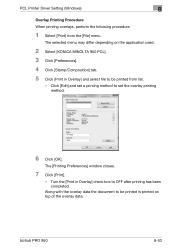
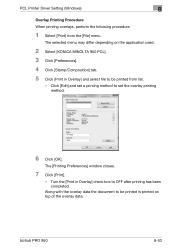
... [Print].
- PCL Printer Driver Setting (Windows)
8
Overlay Printing Procedure When printing overlays, perform the following procedure.
1 Select [Print] from list.
-
Along with the overlay data the document to be printed from the [File] menu. bizhub PRO 950
8-53 Turn the [Print in Overlay] and select file to be printed is printed on the application used.
2 Select [KONICA MINOLTA 950...
bizhub PRO 950 Printer User Guide - Page 203


PostScript PPD Printer Driver setting (Windows)
9
Pages Per Sheet
Allocates a document of the output paper.
2 in 1
ABCD... the [KONICA MINOLTA 950 PS(P) Advanced Options] window.
For more information, refer to "Advanced Options windows" on the printable area of 1 page, 2 pages, 4 pages, 6 pages, 9 pages or 16 pages onto a single page for printing based on Page 9-21. bizhub PRO 950
9-18...
bizhub PRO 950 Printer User Guide - Page 205
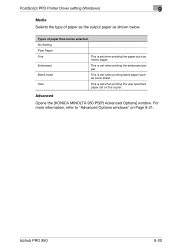
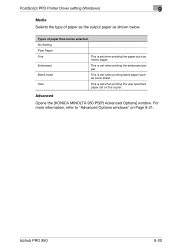
... Page 9-21. PostScript PPD Printer Driver setting (Windows)
9
Media Selects the type of paper that can be selected. Embossed
This is set when printing the user specified paper set when printing the embossed paper. Blank Insert
This is set when printing blank paper such as shown below.
Advanced
Opens the [KONICA MINOLTA 950 PS(P) Advanced Options] window...
bizhub PRO 950 Printer User Guide - Page 310
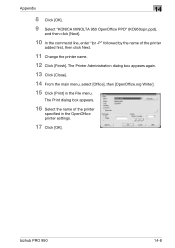
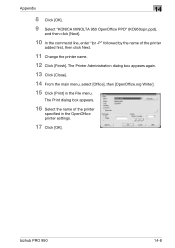
..., then click Next.
11 Change the printer name.
12 Click [Finish].
bizhub PRO 950
14-8
The Printer Administration dialog box appears again.
13 Click [Close].
14 From the main menu, select [Office], then [OpenOffice.org Writer].
15 Click [Print] in the OpenOffice printer settings.
17 Click [OK]. Appendix
14
8 Click [OK].
9 Select "KONICA MINOLTA 950 OpenOffice PPD" (KO950opn.ppd),
and...
bizhub PRO 950 Printer Quick Guide - Page 63
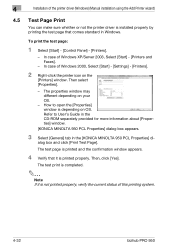
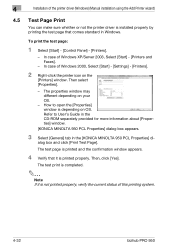
...[Start] - [Control Panel] - [Printers].
- Refer to open the [Properties] window is depending on OS.
The test print is completed.
2
Note If it is not printed properly, verify the current status of this printing system.
4-32
bizhub PRO 950 The test page is printed and the confirmation window appears.
4 Verify that comes standard in the [KONICA MINOLTA 950 PCL Properties] di-
How...
bizhub PRO 950 Printer Quick Guide - Page 66
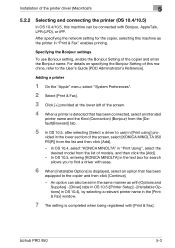
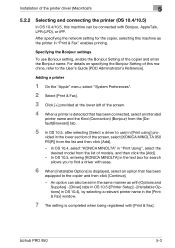
... the screen.
4 When a printer is detected that has been
equipped to use Bonjour setting, enable the Bonjour Setting of the copier and enter the Bonjour name. In OS 10.4, select "KONICA MINOLTA" in the lower section of the screen, select [KONICA MINOLTA 950 PS(P)] from the list and then click [Add].
-
vided in "Print Using", select the...
bizhub PRO 950 Printer Quick Guide - Page 68
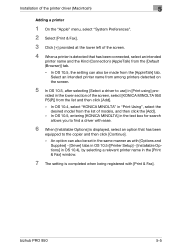
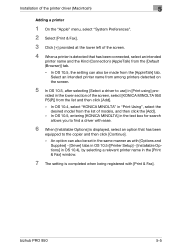
bizhub PRO 950
5-5 In OS 10.4, select "KONICA MINOLTA" in [Print using] pro-
Installation of the printer driver (Macintosh)
5
Adding a printer
1 On the "Apple" menu, select "System Preferences".
2 Select [Print & Fax].
3 Click [+] provided at the lower left of the screen.
4 When a printer is completed when being registered with [Print & Fax]. An option can also be set in the same ...
bizhub PRO 950 Printer Quick Guide - Page 70
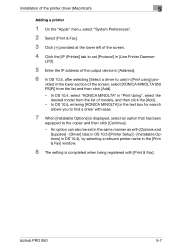
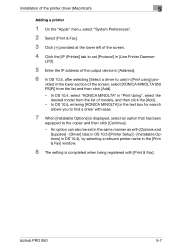
... then click the [Add].
- bizhub PRO 950
5-7 vided in [Print using] pro-
LPD].
5 Enter the IP address of the output device in [Address].
6 In OS 10.5, after selecting [Select a driver to use] in the lower section of the screen, select [KONICA MINOLTA 950 PS(P)] from the list of the screen.
4 Click the [IP (Printer)] tab to set in the...
bizhub PRO 950 Printer Quick Guide - Page 72
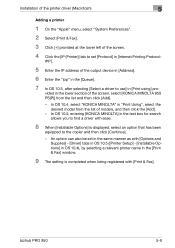
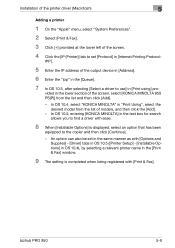
... OS 10.5, after selecting [Select a driver to find a driver with [Print & Fax]. bizhub PRO 950
5-9 An option can also be set [Protocol] in [Print using] pro-
IPP].
5 Enter the IP address of the screen, select [KONICA MINOLTA 950 PS(P)] from the list of the screen.
4 Click the [IP (Printer)] tab to the copier and then click [Continue].
- Installation of the...
bizhub PRO 950 Printer Quick Guide - Page 85
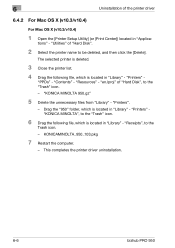
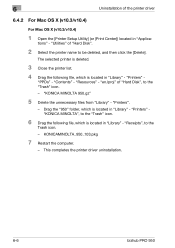
... uninstallation.
6-6
bizhub PRO 950 "Contents" - "Printers" - "Printers" "KONICA MINOLTA", to the
Trash icon. - "Receipts", to the "Trash" icon.
6 Drag the following file, which is located in "Library" - "Resources" -
6
Uninstallation of the printer driver
6.4.2 For Mac OS X (v10.3/v10.4)
For Mac OS X (v10.3/v10.4)
1 Open the [Printer Setup Utility] (or [Print Center...
Similar Questions
Region Mismatch While Installing ?konica Minolta Printers Bizhub 3320
Konica Minolta printers Bizhub 3320, when we are trying to change the cartridge, error appears as RE...
Konica Minolta printers Bizhub 3320, when we are trying to change the cartridge, error appears as RE...
(Posted by vasanthaprakash 7 years ago)
How To Print Tabs On A Bizhub Pro 950
(Posted by massiSREKHR 9 years ago)
How To Print Envelopes On Konica Bizhub 950
(Posted by parctengo 10 years ago)
How To Print Booklets On A Bizhub Pro 950?
(Posted by sekpeac 10 years ago)

