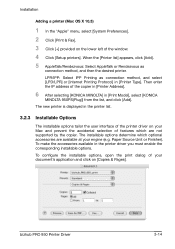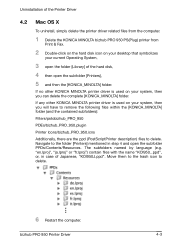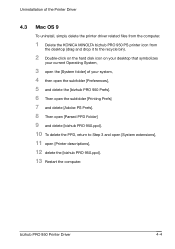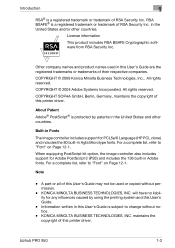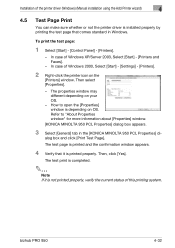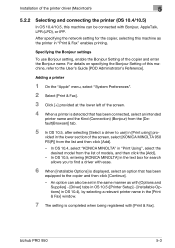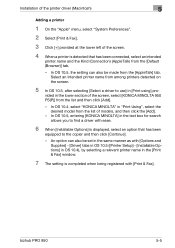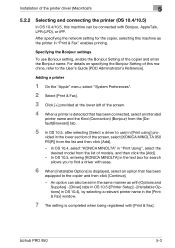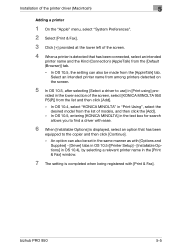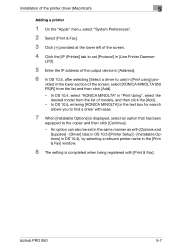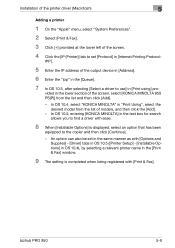Konica Minolta bizhub PRO 950 Support Question
Find answers below for this question about Konica Minolta bizhub PRO 950.Need a Konica Minolta bizhub PRO 950 manual? We have 5 online manuals for this item!
Question posted by tpickens on December 2nd, 2015
Pcl Commands
What are the PCL 5 commands that the Konica-minolta bizhub 950 expects to get for selecting stapling?
Current Answers
Answer #1: Posted by TommyKervz on December 7th, 2015 4:28 AM
Please refer on the Konica Minolta bizhub PRO 950 Troubleshooting Manual from the link below.
http://www.manualslib.com/manual/410495/Konica-Minolta-Bizhub-Pro-950.html
Related Konica Minolta bizhub PRO 950 Manual Pages
Similar Questions
How To Make 10 Sets Each Set 100 Sheets On The Konica Minolta Bizhub 1051?
How to make 10 sets, each set 100 sheets on the konica minolta bizhub 1051 copier?
How to make 10 sets, each set 100 sheets on the konica minolta bizhub 1051 copier?
(Posted by rcottenfairley 2 years ago)
Code Error Sc 53-22 In Konica Minolta Bizhub Pro 950
What the code error sc 53 - 22 in Konica Minolta Bizhub Pro 950 rrefers to ? Thank you
What the code error sc 53 - 22 in Konica Minolta Bizhub Pro 950 rrefers to ? Thank you
(Posted by oasisservices1 6 years ago)
Region Mismatch While Installing ?konica Minolta Printers Bizhub 3320
Konica Minolta printers Bizhub 3320, when we are trying to change the cartridge, error appears as RE...
Konica Minolta printers Bizhub 3320, when we are trying to change the cartridge, error appears as RE...
(Posted by vasanthaprakash 7 years ago)
Konica Minolta 950 Pro C-0000
Hi I have a machine with a fault code c-0000 I changed the plates and the code is still not eliminat...
Hi I have a machine with a fault code c-0000 I changed the plates and the code is still not eliminat...
(Posted by uzi 9 years ago)
How To Print Stored Forms Konica Minolta Bizhub Pro 950
(Posted by blusimonw 10 years ago)