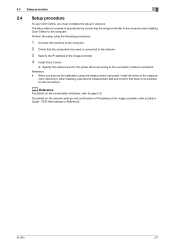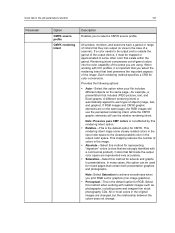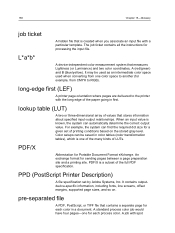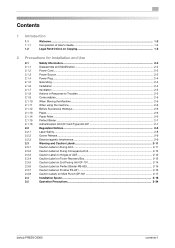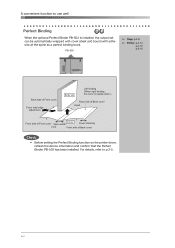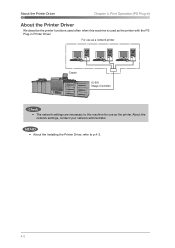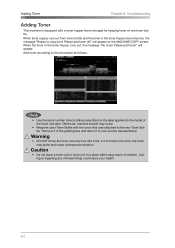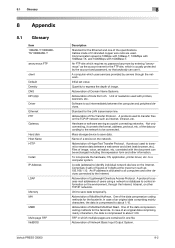Konica Minolta bizhub PRESS C8000 Support Question
Find answers below for this question about Konica Minolta bizhub PRESS C8000.Need a Konica Minolta bizhub PRESS C8000 manual? We have 8 online manuals for this item!
Question posted by albertandhawa2017 on May 19th, 2022
Yellow Toner On Transfer Belt
Please what could cause yellow toner on transfer belt after. Am yet to use the machine but it was working before I bought it. After installing the machine at my office the machine keep bringing error c4521 which according to this error I cleaned the color sensor but it keep popping the error, again the transfer belt has yellow toner on the surface on the belt even though I clean the toner on the belt as soon as I put on the machine I came again.
Current Answers
Answer #1: Posted by SonuKumar on May 19th, 2022 7:24 AM
https://www.manualslib.com/manual/410428/Konica-Minolta-Bizhub-Press-C8000.html?page=39#manual
do not find proper resolution for it .. Please contact offical support
Please respond to my effort to provide you with the best possible solution by using the "Acceptable Solution" and/or the "Helpful" buttons when the answer has proven to be helpful.
Regards,
Sonu
Your search handyman for all e-support needs!!
Related Konica Minolta bizhub PRESS C8000 Manual Pages
Similar Questions
C4521
Error code c4521 the I clean this sensor but I noticed yellow toner on transfer belt if I clean it a...
Error code c4521 the I clean this sensor but I noticed yellow toner on transfer belt if I clean it a...
(Posted by albertandhawa2017 1 year ago)
Region Mismatch While Installing ?konica Minolta Printers Bizhub 3320
Konica Minolta printers Bizhub 3320, when we are trying to change the cartridge, error appears as RE...
Konica Minolta printers Bizhub 3320, when we are trying to change the cartridge, error appears as RE...
(Posted by vasanthaprakash 7 years ago)
How To Replace A Transfer Belt On A Bizhub C252
(Posted by felipsubd 9 years ago)
2nd Transfer Belt Unit
what do i do after i install a new 2nd transfer belt unit?
what do i do after i install a new 2nd transfer belt unit?
(Posted by hockeygod2123 11 years ago)
Toner Of C7000 & C8000
Can we use toner of bizhub C7000 in bizhub C8000. my nam is saghir i m from pakistan
Can we use toner of bizhub C7000 in bizhub C8000. my nam is saghir i m from pakistan
(Posted by saghir377 11 years ago)