Konica Minolta bizhub PRESS C6000 Support Question
Find answers below for this question about Konica Minolta bizhub PRESS C6000.Need a Konica Minolta bizhub PRESS C6000 manual? We have 8 online manuals for this item!
Question posted by dvlDgibso on July 5th, 2014
What Is The List Price For Bizhub C8000
The person who posted this question about this Konica Minolta product did not include a detailed explanation. Please use the "Request More Information" button to the right if more details would help you to answer this question.
Current Answers
There are currently no answers that have been posted for this question.
Be the first to post an answer! Remember that you can earn up to 1,100 points for every answer you submit. The better the quality of your answer, the better chance it has to be accepted.
Be the first to post an answer! Remember that you can earn up to 1,100 points for every answer you submit. The better the quality of your answer, the better chance it has to be accepted.
Related Konica Minolta bizhub PRESS C6000 Manual Pages
bizhub PRESS C6000/C7000 Security User Guide - Page 4


... Quality Adjustment • Application, Output Setting, and Job List • Troubleshooting
This guide provides you for quick comprehension of... FTP • Scan to SMB • Scan to Queue
bizhub PRESS C7000/C6000
1-2 1.1 Welcome
1
1 Introduction
1.1
Welcome
Thank you with ...; Web Utilities
This guide describes the setting of the printer drivers and utility tool of IC-601. • ...
bizhub PRESS C6000/C7000 Security User Guide - Page 12


...local network, passwords entered from the printer driver. Please do not enter any password from the printer driver when the data was stored. bizhub PRESS C7000/C6000
2-5 IC card
With the Enhanced... PCs for prevention of leakage. Storing data of List Print via USB (for printed output. Keyboard, mouse
Printer
A printer controller and a printer driver are still available using a USB port even...
bizhub PRESS C6000/C7000 Security User Guide - Page 13


... be made for user authentication in Enhanced Security mode.
1 Press Utility/Counter on the screen accessed from [03 Administrator Setting]...LIST] tab and [Hold Job] are entered and [OK] is
pressed, the warning message [Password is incorrect / Please wait for a while] will appear, and no key will be enhanced as follows. - The password to be entered for five seconds. bizhub PRESS C7000/C6000...
bizhub PRESS C6000/C7000 Security User Guide - Page 19


... allowance is from 0 to enter the desired number of allowance. bizhub PRESS C7000/C6000
2-12 Press [OK] twice to return to the User Registration Screen.
14 Press [Copy], [Scan], [Printer], or [HDD Hold] on the right side of [Upper Limit Setting - Available range for the user.
15 Press [From Address Setting] to select the func-
Black], and...
bizhub PRESS C6000/C7000 Security User Guide - Page 20


... to allow you to the User Registration Screen.
16 Press [OK].
% When settings are completed, press [OK] on the screen.
% Press [Search] to display the User Registration - 2.3 User Authentication in combination, that address can be readily found from the search result list when needed. bizhub PRESS C7000/C6000
2-13 With a register name and reference name registered in...
bizhub PRESS C6000/C7000 Security User Guide - Page 23


... desired number of [Upper Limit Setting -
Available range for the user.
bizhub PRESS C7000/C6000
2-16 tions to be changed separately.
% Press [Individual] on the right side of [Management System], [Enable] on the... the allowance is from 0 to 99,999,999.
[Press OK] twice to return to the User Registration Screen.
25 Press [Copy], [Scan], [Printer], or [HDD Hold] on the right side of [...
bizhub PRESS C6000/C7000 Security User Guide - Page 24


...can be entered. bizhub PRESS C7000/C6000
2-17
Press [OK] to return to the User Registration Screen.
27 Press [OK].
% When settings are completed, press [OK] on the screen. % Press [Search] to enter... The search list will be restored.
2.3.2
Deleting User Data
Follow the procedure below to delete a user name and password to display the Utility Menu Screen. 2 Press [03 Administrator...
bizhub PRESS C6000/C7000 Security User Guide - Page 37


2.4 Administrator Security Functions
2
5 Press [06 List/Counter].
bizhub PRESS C7000/C6000
2-30 The List/Counter Screen will be displayed.
6 Select [Audit Log Report], then press [Print Mode].
% To output the data saved on the control panel. Proceed to step 8.
7 Print the log.
% Press Start on the USB flash drive, press [Output All to USB], then connect the USB flash drive...
bizhub PRESS C6000/C7000 Security User Guide - Page 43
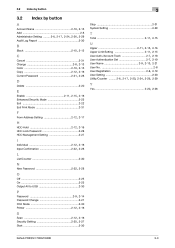
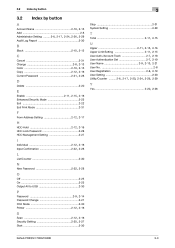
... Individual 2-12, 2-16 Input Confirmation 2-22, 2-28
L
List/Counter 2-30
N New Password 2-22, 2-28
O
Off 2-25 On 2-25 Output All to USB 2-30
P Password 2-9, 2-14
Password Change 2-21 Print Mode 2-30
Printer 2-12, 2-16
S Scan 2-12, 2-16 Security Setting ...2-19
User Setting 2-20
Utility/Counter .......... 2-6, 2-17, 2-20, 2-24, 2-26, 2-29
Y Yes 2-20, 2-26
bizhub PRESS C7000/C6000
3-3
bizhub PRESS C6000/C7000 Safety Information Guide - Page 5


...; Quality Adjustment • Application, Output Setting, and Job List • Troubleshooting
This guide provides you for quick comprehension of this machine.
Printer (IC-601)] [User's Guide - Copier]
[User's ... that should be sure to read this machine. In order to Queue
1-2
bizhub PRESS C7000/C6000 User's guide CD manuals [User's Guide -
This User's Guide describes the...
bizhub PRESS C6000/C7000 Safety Information Guide - Page 8


The following is not a complete list, but is prohibited under any misapplication of original must never be...with legal counsel.
Money orders - When in order to prevent financial instruments from being copied illegally.
Food stamps - bizhub PRESS C7000/C6000
1-5 Checks or drafts drawn by government agencies - 1.3 Legal Restrictions on Copying
1
1.3
Legal Restrictions on the ...
bizhub PRESS C6000/C7000 Safety Information Guide - Page 40
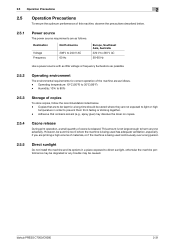
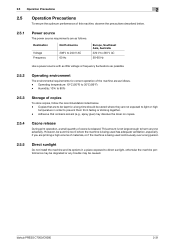
... in a place exposed to prevent them from fading or sticking together. -
bizhub PRESS C7000/C6000
2-31 Destination
North America
Voltage Frequency
208 V to 240 V AC 60 Hz...
Europe, Southeast Asia, Australia
220 V to 80%
2.5.3
Storage of copies
To store copies, follow the recommendation listed...
IC-307 User Guide - Page 125


... you also select Permission in the Image Quality Setting screen on a digital printer or press, the color server needs to as the printer and constructing digital halftone cells. Provides the following options:
Note: If you...with constant amounts of toner and still produce a wide range of the image. Printers can be printed, make sure that high ink density results in more dots, not bigger dots...
IC-307 User Guide - Page 151


... by default. Clear the check box if you submit them for processing and printing. Click OK. The files remain in the virtual printer list.
Click Edit to add. 5. Adding and editing a virtual printer
143
submit the job to print, or change the job parameters of your changes in the job parameters window.
12.
IC-307 User Guide - Page 152


... Tools menu, select Resource Center. 2. 144
Chapter 12-Setting up your color server
Restoring the settings for the virtual printer are restored. 6. Click Close. From the virtual printer list, select the virtual printer that Virtual Printers is
selected. 3. Maintaining your settings
Backing up the configuration
You can back up your configuration to a local hard disk...
IC-307 User Guide - Page 175


... printing.
Type in the data for printing to one of the IC-307 print controller.
1. Next:
The next step is to . 4. From the Virtual Printers list, select a virtual printer to submit
the job to create the job and submit it for all the data, click Create Job. 2. After you selected.
3. When you are...
bizhub PRESS C6000/C7000 IC-601 Network Scanner User Guide - Page 3


... List...6-45 Displaying the Job List Screen ...6-45
7 Utility Menu
7.1
Displaying the Utility Menu Screen 7-2
7.2
Scan Address Register ...7-3
7.3
Scan Initial Setting ...7-5
7.4
Scan Setting ...7-6
8 Troubleshooting
8.1
Cannot connect to the scanner ...8-2
8.2
When an Error Message Appears 8-3
9 Appendix
9.1
Glossary ...9-2
9.2
Index...9-4
bizhub PRESS C7000/C6000
Contents...
bizhub PRESS C6000/C7000 IC-601 Network Scanner User Guide - Page 5
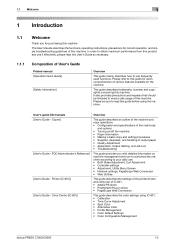
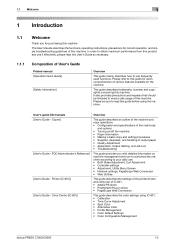
...8226; Profile Management • Color Default Settings • Color Configuration Management
bizhub PRESS C7000/C6000
1-2 Please be followed to ensure safe usage of various features available on ... describes the settings of the printer drivers and utility tool of output paper • Quality Adjustment • Application, Output Setting, and Job List • Troubleshooting
This guide...
bizhub PRESS C6000/C7000 IC-601 Network Scanner User Guide - Page 36


Check the details, and continue.
% If both of the scan and printer functions of the Web service are enabled on the computer, the UAC (User Account ... [Install].
% Depending on the settings on the machine, the machine is represented by the printer icon.
3 The driver software is automatically installed and the confirmation screen is displayed. Click [Close]. bizhub PRESS C7000/C6000
4-11
bizhub PRESS C6000/C7000 Network Scanner User Guide for IC-306/IC-413 - Page 5
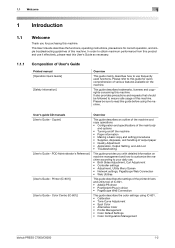
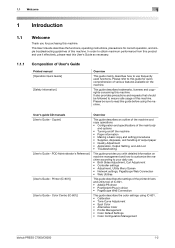
... paper • Quality Adjustment • Application, Output Setting, and Job List • Troubleshooting
This guide provides you for purchasing this machine. Printer (IC-601)] [User's Guide -
Please refer to obtain maximum performance ... Profile Management • Color Default Settings • Color Configuration Management
bizhub PRESS C7000/C6000
1-2 In order to this machine.
Similar Questions
Cant Get My Konica Minolta Bizhub C8000 To Scan To Email
(Posted by sribst 9 years ago)
What Is Price Of Bizhub Press C6000?
pleas give me price details of bizhub press C6000 and also terms and conditions with the waranty. If...
pleas give me price details of bizhub press C6000 and also terms and conditions with the waranty. If...
(Posted by waliurrahman09 9 years ago)
Bizhub Press C6000 Price In Delhi
(Posted by raviprinters557 11 years ago)

