Konica Minolta bizhub PRESS C6000 Support Question
Find answers below for this question about Konica Minolta bizhub PRESS C6000.Need a Konica Minolta bizhub PRESS C6000 manual? We have 8 online manuals for this item!
Question posted by amitsb on July 28th, 2012
Hi Can You Give Me Price For Machine And
hi can you give me price for machine and cost for 12" x 18" full color copy
Current Answers
There are currently no answers that have been posted for this question.
Be the first to post an answer! Remember that you can earn up to 1,100 points for every answer you submit. The better the quality of your answer, the better chance it has to be accepted.
Be the first to post an answer! Remember that you can earn up to 1,100 points for every answer you submit. The better the quality of your answer, the better chance it has to be accepted.
Related Konica Minolta bizhub PRESS C6000 Manual Pages
bizhub PRESS C6000/C7000 Security User Guide - Page 4


... SMB • Scan to Queue
bizhub PRESS C7000/C6000
1-2 This guide provides precautions and requests that should be sure to ensure safe usage of this guide for comprehension of network scanner functions using the machine. Copier]
[User's Guide - POD Administrator's Reference]
[User's Guide - User's guide CD manuals [User's Guide - Printer (IC-601)] [User's Guide - Please...
bizhub PRESS C6000/C7000 Security User Guide - Page 5
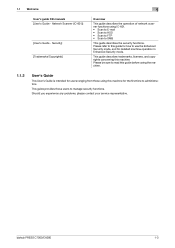
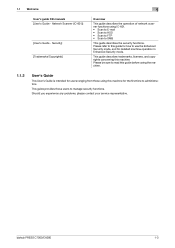
... for the first time to SMB
This guide describes the security functions. bizhub PRESS C7000/C6000
1-3
1.1 Welcome User's guide CD manuals [User's Guide - Please be sure to read this guide before using the machine.
1.1.2
User's Guide
This User's Guide is intended for detailed machine operation in Enhanced Security mode. This guide provides those users to...
bizhub PRESS C6000/C7000 Security User Guide - Page 6
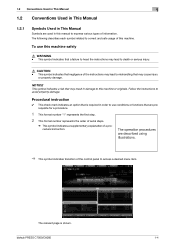
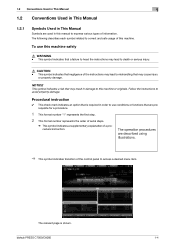
...
% This symbol indicates a supplementary explanation of a procedural instruction.
% This symbol indicates transition of this machine. To use conditions or functions that are used in this manual to express various types of the instructions ... page is required in damage to use this machine or originals. bizhub PRESS C7000/C6000
1-4 NOTICE This symbol indicates a risk that is shown.
bizhub PRESS C6000/C7000 Security User Guide - Page 10


..., technical ability, and experience as follows. -
2.2 Security Functions
2
2.2 Security Functions
2.2.1
Security Mode
The bizhub PRESS C7000/C6000 has two security modes. The machine is an option.)
With the Enhanced Security mode activated, the machine displays a security icon right area of the machine. - Normal mode
Use this guide, so that users can use the Enhanced Security...
bizhub PRESS C6000/C7000 Security User Guide - Page 11


....
For a user password or account password, please contact your service representative. With the Enhanced Security mode activated, the machine rejects any security-related password, please take action as an audit log. CE authentication password - Create, save and analyze an audit log
A history of security function operations will be registered per machine. bizhub PRESS C7000/C6000
2-4
bizhub PRESS C6000/C7000 Security User Guide - Page 12


...mode. bizhub PRESS C7000/C6000
2-5 Registering data in Color Density Adjustment - The stored data can potentially be output after successful authentication of Enhanced Security mode
When the machine is ...
USB port functions
The following functions are required for prevention of the printer controller or printer driver, please refer to the user's guide for each.
2.2.4
Data...
bizhub PRESS C6000/C7000 Security User Guide - Page 13


... Authentication Method] is automatically set to display the Utility Menu Screen. 2 Press [03 Administrator Setting]. The setting item [User Authentication] on the control panel to [ON (MFP)]. - With the Enhanced Security mode activated, the machine rejects the user authentication using the user name with user data to be required for 5 seconds.
- bizhub PRESS C7000/C6000
2-6
bizhub PRESS C6000/C7000 Security User Guide - Page 19


... the User Registration Screen.
14 Press [Copy], [Scan], [Printer], or [HDD Hold] on the right side of [Upper Limit Setting -
tions to be allowed for the allowance is from 0 to enter the desired number of allowance.
bizhub PRESS C7000/C6000
2-12 Color] or of [Upper Limit Setting - 2.3 User Authentication in Enhanced Security Mode
2
% Press [Individual] on the right side...
bizhub PRESS C6000/C7000 Security User Guide - Page 23


...user.
bizhub PRESS C7000/C6000
2-16 Black], and [Upper].
% Use the touch panel keypad or arrow keys [+] and [,] to enter the desired number of [Usable Function] to be changed separately.
% Press [... for color and black prints can be allowed for the allowance is from 0 to 99,999,999.
[Press OK] twice to return to the User Registration Screen.
25 Press [Copy], [Scan], [Printer], or...
bizhub PRESS C6000/C7000 Security User Guide - Page 31


... on changing the administrator password, see Section 6 of the User's Guide - bizhub PRESS C7000/C6000
2-24
A password entry screen will be displayed.
3 Enter the administrator password.
% Use ...the administrator himself/herself. (For details on the machine. POD Administrator's Reference.)
To protect the data on the machine from the Utility Menu Screen. For that operation, ...
bizhub PRESS C6000/C7000 Safety Information Guide - Page 5


... Reference]
[User's Guide - Printer (IC-601)] [User's Guide - This User's Guide describes the functions, operating instructions, precautions for purchasing this machine. In order to Queue
1-2
bizhub PRESS C7000/C6000 Please refer to ensure safe usage of this machine. Network Scanner (IC-306/IC413)]
Overview
This guide describes an outline of the machine and copy operations. •...
IC-601 Color Centro User Guide - Page 114


...
11
11 Profile Management
11.1
Outline of Profile Management
Use of the Color Centro enables to manage several profiles which Color Centro manages are necessary for the color printing. Printer Profile -
According to the selection of the tree view, displays the saved printer profile. According to the selection of the tree view, displays the saved...
IC-601 Color Centro User Guide - Page 193


12.1 Outline of Color Default Settings
12
12 Color Default Settings
12.1
Outline of Color Default Settings
Use of the Color Centro enables to adjust the default color settings of the image controller is used.
To close this function are applied to the job without settings by the printer driver, to the direct printing job and to the job in which...
IC-601 Color Centro User Guide - Page 200
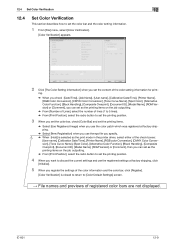
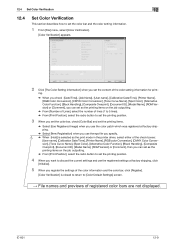
IC-601
12-9 ing.
% When you check [Date/Time], [Job Name], [User name], [Calibration Date/Time], [Printer Name], [RGB Color Conversion], [CMYK Color Conversion], [Tone Curve Name], [Spot Color], [Alternative Color Function], [Black Handling], [Composite Overprint], [Document ID], [Model Name], [ROM Version] or [Comment], you can set as the printing items on the job outputting.
% From [...
IC-601 Color Centro User Guide - Page 201


...step described on
page 12-11.
The confirmation message appears.
2 Click [OK]. IC-601
12-10 The factory default settings are as follows;
[RGB] tab [No Color Conversion] [Use RGB.../C6000: Saturation C70hc: Perceptual OFF
[CMYK] tab [No Color Conversion] [Use CMYK-CMYK Device Link Profile] [Use CMYK Target Profile] [Paper Simulation]
Check Job OFF OFF ON OFF
[Other Settings] tab [Printer ...
IC-307 User Guide - Page 125


...spaced pattern. Notes:
● If the Stochastic option is commonly referred to as the printer and constructing digital halftone cells. The human eye "smoothes out" this information, which ...and still produce a wide range of colors when you also select Permission in the Image Quality Setting screen on a digital printer or press, the color server needs to digitally approximate the grayscale...
bizhub PRESS C6000/C7000 IC-601 Network Scanner User Guide - Page 5
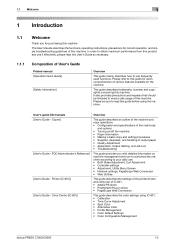
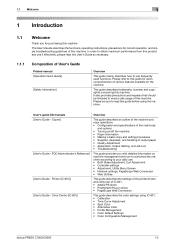
... Settings • Color Configuration Management
bizhub PRESS C7000/C6000
1-2 Please refer to this guide for quick comprehension of various features available on machine management and how to customize the machine according to your daily use it effectively, please read this machine. Color Centro (IC-601)]
Overview
This guide describes an outline of the machine and copy operations. •...
bizhub PRESS C6000/C7000 IC-601 Network Scanner User Guide - Page 36


...of the scan and printer functions of the Web service are enabled on the computer, the UAC (User Account Control) dialog box may appear. bizhub PRESS C7000/C6000
4-11
d Reference
...2 Right-click the scanner icon representing this machine, and select [Install].
% Depending on the settings on the machine, the machine is represented by the printer icon.
3 The driver software is automatically ...
bizhub PRESS C6000/C7000 IC-601 Network Scanner User Guide - Page 114
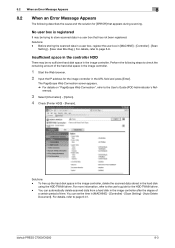
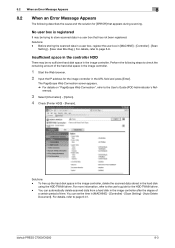
...box that appears during scanning.
erence).
3 Select [Information] - [Option].
4 Check [Printer HDD] - [Remain]. For more information, refer to the User's Guide (POD Administrator.... You can se the time in the image controller. bizhub PRESS C7000/C6000
8-3 For details, refer to page 6-41. Solutions
... hard disk space in [MACHINE] - [Controller] - [Scan Setting] - [Auto Delete ...
bizhub PRESS C6000/C7000 Network Scanner User Guide for IC-306/IC-413 - Page 5
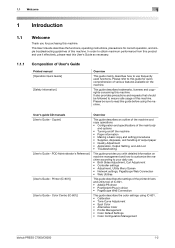
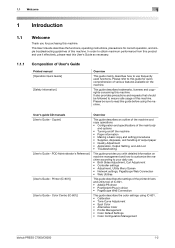
...Composition of this machine.
POD Administrator's Reference]
[User's Guide - This guide describes trademarks, licenses and copyrights concerning this guide before using IC-601. • Calibration • Tone Curve Adjustment • Spot Color • Alternative Color • Profile Management • Color Default Settings • Color Configuration Management
bizhub PRESS C7000/C6000...
Similar Questions
Region Mismatch While Installing ?konica Minolta Printers Bizhub 3320
Konica Minolta printers Bizhub 3320, when we are trying to change the cartridge, error appears as RE...
Konica Minolta printers Bizhub 3320, when we are trying to change the cartridge, error appears as RE...
(Posted by vasanthaprakash 7 years ago)
Password
Is there anyway i can set a password on the bizhub pro 1051, that requires you to log in when making...
Is there anyway i can set a password on the bizhub pro 1051, that requires you to log in when making...
(Posted by rgermosen12 9 years ago)
What Is Price Of Bizhub Press C6000?
pleas give me price details of bizhub press C6000 and also terms and conditions with the waranty. If...
pleas give me price details of bizhub press C6000 and also terms and conditions with the waranty. If...
(Posted by waliurrahman09 9 years ago)
Bizhub Press C7000 How Much Price
(Posted by DEAgomsan 10 years ago)
Bizhub Press C6000 Price In Delhi
(Posted by raviprinters557 11 years ago)

