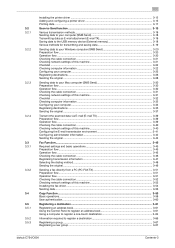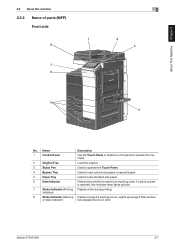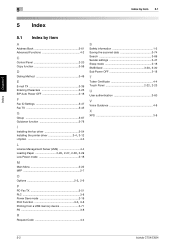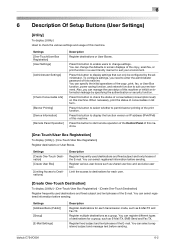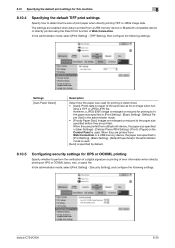Konica Minolta bizhub C754 Support Question
Find answers below for this question about Konica Minolta bizhub C754.Need a Konica Minolta bizhub C754 manual? We have 22 online manuals for this item!
Question posted by rexpeter on July 8th, 2021
C754 Error
When I inserted the flash drive it didn't show on the control panel as it should be, How do I mitigate this problem?
Current Answers
Answer #1: Posted by SonuKumar on July 8th, 2021 9:54 PM
Please respond to my effort to provide you with the best possible solution by using the "Acceptable Solution" and/or the "Helpful" buttons when the answer has proven to be helpful.
Regards,
Sonu
Your search handyman for all e-support needs!!
Related Konica Minolta bizhub C754 Manual Pages
Similar Questions
Error Code C2101 And Grinding Noise On Konica C754
hijust received error code c2101 and grinding noise on konica c754 it start with paper jam when we c...
hijust received error code c2101 and grinding noise on konica c754 it start with paper jam when we c...
(Posted by mkaramoko 2 years ago)
How To Fix Error C2557 For Bizhub 550
How To Fix Error C2557 For Bizhub 550 Very Thanks
How To Fix Error C2557 For Bizhub 550 Very Thanks
(Posted by alieslamimoghadam 10 years ago)
Can Not Scan Due To Device Error Konica Minolta Bizhub 283
(Posted by grnjo 10 years ago)
Bizhub C754 Service Manual
I am looking for bizhub C754/654 service manual
I am looking for bizhub C754/654 service manual
(Posted by dorayuji 12 years ago)