Konica Minolta bizhub C754 Support Question
Find answers below for this question about Konica Minolta bizhub C754.Need a Konica Minolta bizhub C754 manual? We have 22 online manuals for this item!
Question posted by darrerollee on September 23rd, 2014
How To Find Ip On C754
The person who posted this question about this Konica Minolta product did not include a detailed explanation. Please use the "Request More Information" button to the right if more details would help you to answer this question.
Current Answers
There are currently no answers that have been posted for this question.
Be the first to post an answer! Remember that you can earn up to 1,100 points for every answer you submit. The better the quality of your answer, the better chance it has to be accepted.
Be the first to post an answer! Remember that you can earn up to 1,100 points for every answer you submit. The better the quality of your answer, the better chance it has to be accepted.
Related Konica Minolta bizhub C754 Manual Pages
bizhub C654/C754 Quick Start Guide - Page 60


...] - [TCP/IP Settings]. For details, refer to configure the network. -
Configure the
required settings to the User's Guide CD. d Reference
In general, the default settings are available for network connection;
Checking network settings of this machine
Tap [Utility], and select [Device Information].
For details, refer to suit your environment. bizhub C754/C654
3-3
bizhub C654/C754 Quick Start Guide - Page 67


... select [Administrator Settings] - [Network Settings] - [Bon-
Check that a LAN cable is connected to the [Quick Assist Guide].
1
3-10
bizhub C754/C654 Basic Settings and Operations Chapter 3
3
Checking the cable connection
Check that the IP address is on the default administrator password, refer to the LAN port of this machine and the green LED...
bizhub C654/C754 Quick Start Guide - Page 68


For information on the printer driver as a connected device name. For details, refer to the [Quick Assist Guide]. bizhub C754/C654
3-11 Tap [Utility], and select [Administrator Settings] - [Network Settings] - [TCP/IP Settings].
For "Bizhub C754 (5A:0C:4B)", "Bizhub C754" indicates the product name, and "(5A:0C:4B)" indicates the last three bytes of the MAC address.
2
3
% To...
bizhub C654/C754 Quick Start Guide - Page 78


... [Device Information]. Then, check that a LAN cable is connected to the LAN port of this machine and the green LED is on the default administrator password, refer to the [Quick Assist Guide]. Tap [Utility], and select [Administrator Settings] - [Network Settings] - [TCP/IP Settings].
Configure the
required settings to the User's Guide CD. - bizhub C754...
bizhub C654/C754 Quick Start Guide - Page 88
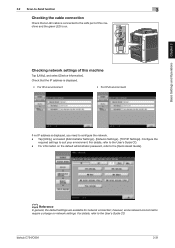
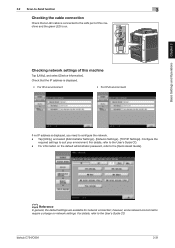
... settings of this machine
Tap [Utility], and select [Device Information]. For information on network settings.
For details, ...Administrator Settings] - [Network Settings] - [TCP/IP Settings].
however, some network environments
require a change on the default administrator password, refer to the [Quick Assist Guide]. bizhub C754/C654
3-31 d Reference
In general, the default...
bizhub C654/C754 Quick Start Guide - Page 97


... [Quick Assist Guide].
Checking network settings of this machine
Tap [Utility], and select [Device Information]. Configure the
required settings to the User's Guide CD.
3-40
bizhub C754/C654 For information on . Tap [Utility], and select [Administrator Settings] - [Network Settings] - [TCP/IP Settings]. however, some network environments
require a change on network settings. For details...
bizhub C654/C754 Quick Start Guide - Page 110


...Settings] - [TCP/IP Settings]. For details, refer to suit your environment. bizhub C754/C654
3-53 For ...information on network settings. d Reference
In general, the default settings are available for network connection; Basic Settings and Operations Chapter 3
3.3 Fax Function
3
Checking network settings of this machine
Tap [Utility], and select [Device...
bizhub C654/C754 Quick Start Guide - Page 121


...]/".
3 If the login screen appears, enter the required items, then click [Login].
3-64
bizhub C754/C654 NOTICE
When using the utility software, Web Connection. Check that the IP address is displayed.
• For IPv4 environment
• For IPv6 environment
% If no IP address is displayed, you need to the User's Guide CD.
2 Start a Web...
bizhub C654/C754 Quick Start Guide - Page 128


... be turned off as required - NOTICE
Do not insert the USB memory device into the USB port close to this machine. Without security function added, ...device to the rear panel of this machine.
Do not use a USB device other than a flash-memory device. Formatted in the USB memory device can be printed.
Available printing file types -
bizhub C754/C654
3-71 Available USB memory device...
bizhub C654/C754 Quick Start Guide - Page 132


Do not use a USB device other than a flash-memory device.
Basic Settings and Operations Chapter 3
3.6 Using a USB memory device
3
d Reference
For information on the default administrator password, refer to this machine. Saving data in the USB memory device
1 Load the original.
2 Connect a USB memory device to the [Quick Assist Guide]. bizhub C754/C654
3-75 NOTICE
Do not insert...
bizhub C654/C754 Control Panel User Guide - Page 24


...manner to display the function version or IP address (IPv4/IPv6) of this machine.
This enables you to suit your requirements.
bizhub C754/C654
2-18 You can specify the ... Registration] [User Settings] [Administrator Settings]
[Check Consumable Life] [Banner Printing] [Device Information]
Description
Register destinations or User Boxes.
Press this button to enter the administrator...
bizhub C654/C754 PC-Fax Operations User Guide - Page 10
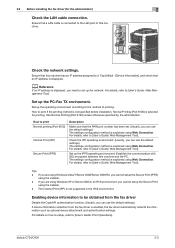
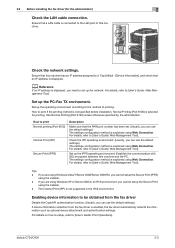
...communication with SSL encryption between this machine has an IP address assigned to [User's Guide: Web Management Tool].
Enabling device information to be obtained from the fax driver is ...Tool].
Tips - If you are using Windows XP or Server 2003 in the IPv6 environment. bizhub C754/C654
2-3 For details, refer to [User's Guide: Web Management Tool]. The settings configuration ...
bizhub C654/C754 PC-Fax Operations User Guide - Page 14


... is displayed by tapping [Utility] [Device Information].
% If the connection to this machine.
6 Select the fax driver box, then click [Next]. 7 Check the components to be recognized, it is not displayed in the list.
bizhub C754/C654
2-7 2.3 Quick installation of the fax driver
2
You can check the IP address of this machine cannot be...
bizhub C654/C754 PC-Fax Operations User Guide - Page 59
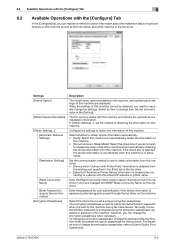
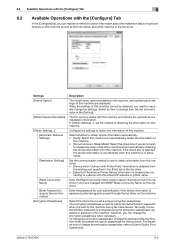
... to obtain information from this machine. • [Device which Connect with Printer Port]: Information is obtained from this machine. bizhub C754/C654
6-5 Select an item to change from this ...list, and set a unique encryption passphrase.
Select this check box to a device with the entered IP address or printer name. Normally, the authentication password is encrypted using the encryption...
bizhub C654/C754 Network Fax Operations User Guide - Page 24
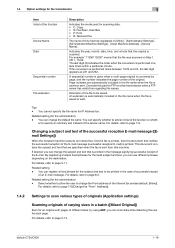
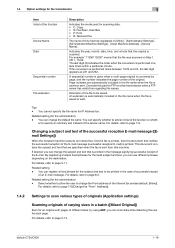
...IP Address fax. An extension is automatically included in the file name when the file is saved or sent.
er to page 5-11. For details, refer to specify an arbitrary text instead of the device name. Related setting - Select whether to allow the user to be saved. bizhub C754...Administrator/Machine Settings] - [Input Machine Address] - [Device Name]. Indicates the year, month, date, time, ...
bizhub C654/C754 Network Fax Operations User Guide - Page 36
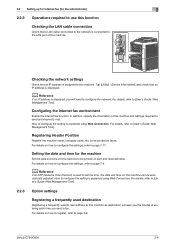
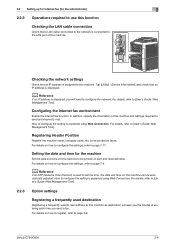
...- [Device Information], and check that an IP address ...the Internet fax environment
Enable the Internet fax function.
d Reference
If no IP address is displayed. How to configure the setting is connected to the LAN... Operations required to this function
Checking the LAN cable connection
Check that an IP address is explained using Web Connection. d Reference
If an NTP (Network Time...
bizhub C654/C754 Network Fax Operations User Guide - Page 49


...IP address fax (for the administrator)
3
3.2 Setting up the environment for IP address fax
% Configuring the IP address fax environment Enable the IP address fax function. Tap [Utility] - [Device Information], and check that an IP...Guide: Web Management Tool].
bizhub C754/C654
3-3 For details, refer to [User's Guide: Web Management Tool]. d Reference
If no IP address is displayed, you ...
bizhub C654/C754 Network Fax Operations User Guide - Page 129


...Multi-Value Compression Method]
[Internet Fax Self RX Ability]
[Internet Fax Advanced Settings] [IP Address Fax Operation Settings]
Description
Change default settings on the compression type for fax reception ...subject and message text of an Internet fax. [ON] is selected by default. bizhub C754/C654
7-24
Change print settings as necessary.
Change default settings on the compression ...
bizhub C654/C754 Print Operations User Guide - Page 11
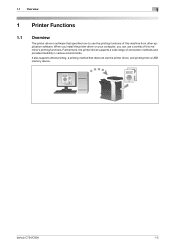
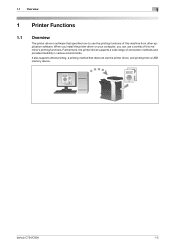
... can use a variety of connection methods and provides flexibility in various environments. Furthermore, the printer driver supports a wide range of this machine from a USB memory device.
bizhub C754/C654
1-2 1.1 Overview
1
1 Printer Functions
1.1
Overview
The printer driver is software that does not use the printer driver, and printing from other application software.
bizhub C654/C754 Web Management Tool User Guide - Page 346


... A combination of original data that helps you wish to page 12-44.
15.3.8
Registering an IP address fax program
A program can receive. Although character input is a difficult process using the Touch...this destination, if necessary.
Limit access to 24 characters). bizhub C754/C654
15-19
The following settings. cations of address information and the fax/scan transmission ...
Similar Questions
How To Get Ip Address For Konica Bizhub C 280
(Posted by toneof 9 years ago)
How To Find Ip Address On Minolta Bizhub 363
(Posted by jimfau 10 years ago)
Bizhub C754 Service Manual
I am looking for bizhub C754/654 service manual
I am looking for bizhub C754/654 service manual
(Posted by dorayuji 12 years ago)

