Konica Minolta bizhub C654 Support Question
Find answers below for this question about Konica Minolta bizhub C654.Need a Konica Minolta bizhub C654 manual? We have 23 online manuals for this item!
Question posted by grpsin on February 24th, 2014
How To Configure C754 Bizhub Tcp/ip For Email Scannings
The person who posted this question about this Konica Minolta product did not include a detailed explanation. Please use the "Request More Information" button to the right if more details would help you to answer this question.
Current Answers
There are currently no answers that have been posted for this question.
Be the first to post an answer! Remember that you can earn up to 1,100 points for every answer you submit. The better the quality of your answer, the better chance it has to be accepted.
Be the first to post an answer! Remember that you can earn up to 1,100 points for every answer you submit. The better the quality of your answer, the better chance it has to be accepted.
Related Konica Minolta bizhub C654 Manual Pages
bizhub C654/C754 Quick Start Guide - Page 78


... Settings] - [TCP/IP Settings]. bizhub C754/C654
3-21
however, some network environments
require a change on the default administrator password, refer to the [Quick Assist Guide]. Checking network settings of this machine
Tap [Utility], and select [Device Information]. Configure the
required settings to the User's Guide CD. - Basic Settings and Operations Chapter 3
3.2 Scan-to-Send...
bizhub C654/C754 Quick Start Guide - Page 88
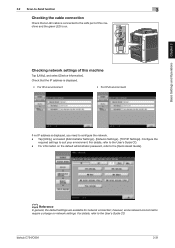
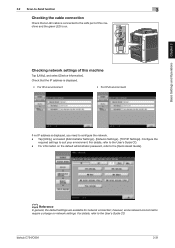
...] - [Network Settings] - [TCP/IP Settings]. For information on the default administrator password, refer to the User's Guide CD.
however, some network environments
require a change on . Configure the
required settings to the User's Guide CD. -
bizhub C754/C654
3-31 For details, refer to suit your environment. Basic Settings and Operations Chapter 3
3.2 Scan-to-Send function...
bizhub C654/C754 Quick Start Guide - Page 97


...] - [TCP/IP Settings]. For information on the default administrator password, refer to the User's Guide CD.
3-40
bizhub C754/C654 For details, refer to the [Quick Assist Guide]. Configure the
required settings to the User's Guide CD. - however, some network environments
require a change on .
Checking network settings of this machine
Tap [Utility], and select [Device Information...
bizhub C654/C754 Control Panel User Guide - Page 25


... mode.
Issue a request code required to use the fax or network fax function.
Configure the network function such as TCP/IP settings or Scan-to remotely rewrite (import or export) user data such as address information using the remote diagnosis system.
Configure settings to establish the association of this machine. Specify a restriction code to prevent...
bizhub C654/C754 Network Fax Operations User Guide - Page 107


...information. Configure settings to establish the association of this machine and a computer, or configure settings of this machine, such as TCP/IP settings or the Scan-toSend ...or enable an advanced function. Register information on this machine.
Configure each function used in power save mode.
bizhub C754/C654
7-2 7
7 Description Of Setup Buttons (Administrator Settings)
...
bizhub C654/C754 Network Fax Operations User Guide - Page 120
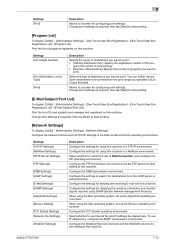
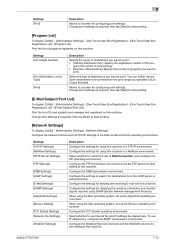
...bizhub C754/C654
7-15 gram from the LDAP server or Active Directory. You can further narrow down destinations to use IP address fax, configure the SMTP transmission environment.
Configure the TCP Socket operating environment.
Configure...Administrator Settings] - [Network Settings] Configure the network function such as TCP/IP settings or the Scan-to start printing.
[E-Mail Subject/...
bizhub C654/C754 About This Machine User Guide - Page 35


...) or 64-bit (x64) environment. bizhub C754/C654
4-7 Computer with correct TCP/IP protocol settings
Requires free memory space of 20 MB or more. Item Image chipping width Scanning resolution Function Special functions SMB
Compatible computer... edition Windows Server 2008 The DFS function supports only the environment configured by the following Windows server operating systems. Windows Server 2003, ...
bizhub C654/C754 Fax Operations User Guide - Page 132


...TCP/IP settings or the Scan-toSend function operating environment.
Configure the network function such as the print setting of print and received fax data, and changing of primary output tray.
Configure the output settings of this machine, power saving function, functional operations, and screen displays.
Configure each function used in the power save mode.
bizhub C754...
bizhub C654/C754 Scan Operations User Guide - Page 102


... TWAIN scanning
8
8.2 Preparation for TWAIN scanning
8.2.1
Machine side: Steps required to use this function (for the administrator)
Checking a LAN cable for connection
Check that a LAN cable is connected to use this machine as a scanner. (You can use this function with correct TCP/IP protocol settings
Requires free memory space of 20 MB or more
bizhub C754/C654
8-3
bizhub C654/C754 Scan Operations User Guide - Page 169


... whether to remotely rewrite user data (import or export) such as TCP/IP settings or the Scan-toSend function operating environment. Also, you need to enter the administrator ... a computer, or configure settings of this machine.
Configure user authentication and account track. You can specify the initial operations of this machine.
bizhub C754/C654
13-2 To configure settings, you can...
bizhub C654/C754 Scan Operations User Guide - Page 182


... environment.
bizhub C754/C654
13-15 Configure the settings for obtaining the machine information and monitoring the machine using this machine.
You can further narrow down destinations to restrict the use of programs registered on this machine. Configure the settings for using this machine.
To use Internet fax and IP address fax respectively. Settings [TCP/IP Settings...
bizhub C654/C754 Copy Operations User Guide - Page 148


... Settings] - [System Settings] Configure the operating environment of this machine, power saving function, functional operations, and screen displays.
bizhub C754/C654
17-2 Specify the authentication method...save mode.
To configure settings, you to suit your environment. Configure the security settings of this machine, such as TCP/IP settings or the Scan-toSend function operating ...
bizhub C654/C754 Print Operations User Guide - Page 253


... the time-out time to the booklet manual [Quick Assist Guide].
Configure user authentication and account track. Configure the network function such as TCP/IP settings or Scan-to use an advanced function, or enable an advanced function. Configure each function used in this machine. Configure the settings to -Send function operating environment.
Specify whether to enter...
bizhub C654/C754 Web Management Tool User Guide - Page 6


...TCP/IP authentication 12-34 Overview ...12-34 Configuring basic settings for the NDS over TCP/IP authentication 12-35
Sending to your address (Scan... operations of the ID & Print function 12-56
Configuring common settings when using the authentication function 12-57
Restricting...IC Card Authentication)
12-64
Overview ...12-64
Configuring basic settings for the LDAP-IC card authentication 12-...
bizhub C654/C754 Web Management Tool User Guide - Page 9
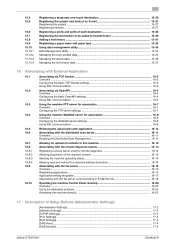
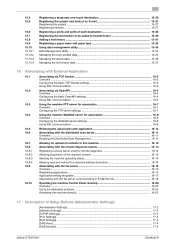
...Configuring the WebDAV server settings 16-8 Using SSL communication ...16-9
Releasing the association with application 16-10 Associating with the distributed scan server 16-11 Overview ...16-11 Enabling the Distributed Scan...17-2 [Network Settings]...17-2 [TCP/IP Settings]...17-3 [IPv4 Settings] ...17-4 [IPv6 Settings] ...17-4 [DNS Host] ...17-4 [DNS Domain] ...17-5
bizhub C754/C654
Contents-8
bizhub C654/C754 Web Management Tool User Guide - Page 84


... original port number. [80] is published in advance, and associate it with the TCP/IP communication
port (default port number: 5358). Normally, you can use the discovery proxy....Communication between them. bizhub C754/C654
7-24 7.5 Configuring the WS scan environment
7
In the administrator mode, select [Network] - [DPWS Settings] - [DPWS Extension Settings], then configure the following . ...
bizhub C654/C754 Web Management Tool User Guide - Page 86


...a computer connected to the network. bizhub C754/C654
7-26
Reference page 7-27
Configuring the basic settings for the TWAIN scan
On the computer on the network, configure settings necessary for controlling this machine
% For details on configuring the setting, refer to page 2-2.
2 Configure the basic settings for the TWAIN scan
% For details on configuring the setting, refer to page 7-26...
bizhub C654/C754 Web Management Tool User Guide - Page 219


...TCP/IP authentication, follow the below procedure to configure the settings.
1 Configure basic settings for the NDS over TCP/IP authentication
% For details on configuring...Send original data scanned by user Change function keys displayed in the TCP/IP environment (NDS over TCP/IP) using E-mail (Scan to the login...bizhub C754/C654
12-34 and cost-conscious advanced operations such as restricting...
bizhub C654/C754 Web Management Tool User Guide - Page 389


...Management Setting] [Remote Access Setting]
Description
Configure the operating environment of this machine such as setting up TCP/IP and configuring your environment for Scan TX. Register destinations or User Boxes.... of User Boxes that can be created.
bizhub C754/C654
17-2 Issue a request code required to use status of this machine. To configure settings, you can manage the use an ...
bizhub C654/C754 Web Management Tool User Guide - Page 390


... of this machine.
Assign an IP address (IPv6) to enable Bluetooth.
bizhub C754/C654
17-3 Configure the settings to monitor the machine using the Web services (such as necessary.
Configure the Bonjour operating environment if the machine is running under Mac OS control.
To use SSDP, change the multicast TTL as Devices Profile for Web Services (DPWS...
Similar Questions
How I Can Configurate My Bizhub 501 To Print Wireless?
I need to configurate my Bizhub 501 to print wireless in my office, but I dont know how to do it. I ...
I need to configurate my Bizhub 501 to print wireless in my office, but I dont know how to do it. I ...
(Posted by euclidesgarrido95 8 years ago)
Bizhub C654 How To Scan Double Sided Booklet To File
(Posted by ssclul 9 years ago)
How To Configure C280 Bizhub To Scan To Email?
(Posted by fernaaijala 10 years ago)
Bizhub C654 How To Delete Subject When Scanning To Email
(Posted by mmacubgf19 10 years ago)

