Konica Minolta bizhub C652 Support Question
Find answers below for this question about Konica Minolta bizhub C652.Need a Konica Minolta bizhub C652 manual? We have 17 online manuals for this item!
Question posted by pdqservicecenter on September 8th, 2014
How Can I Collate And Offset Multiple Copies.
How
Current Answers
Answer #1: Posted by TechSupport101 on September 9th, 2014 2:04 AM
This answer was accepted by the poster of the original question.
Hi. See page 103 of the Print Operation User Guide here
http://www.helpowl.com/manuals/Konica%20Minolta/bizhubC652/120226
for collating and offsetting of copies.
Related Konica Minolta bizhub C652 Manual Pages
bizhub C452/C552/C552DS/C652/C652DS Advanced Function Operations User Guide - Page 64


...Copies: Print Color Finishing
Combine
Zoom Continuous Print
Description
Specify the number of a document can only check the print settings. Press this button to configure settings for collating, grouping, stapling, or hole punching.
bizhub C652...not available for the document. Reference - When you have scanned multiple documents, the print setting function will not be combined and printed...
bizhub C452/C552/C552DS/C652/C652DS Enlarge Display Operations User Guide - Page 13
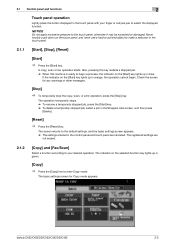
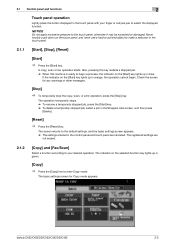
A copy, scan or fax operation starts.
The screen returns to the touch panel, otherwise it may be scratched or damaged. bizhub C652/C652DS/C552/C552DS/C452
2-5 The operation temporarily stops. ... appears. % The settings entered in the control panel and touch panel are
not erased.
2.1.2
[Copy] and [Fax/Scan]
Select a function according to select the displayed function. Also, pressing this ...
bizhub C452/C552/C552DS/C652/C652DS Enlarge Display Operations User Guide - Page 20


bizhub C652/C652DS/C552/C552DS/C452
2-12 The original is scanned and a single proof copy is printed. % If the original is placed on printing a stored job, refer to print a single proof copy and check it before printing a large number of copies, press [Print]. % When the system reset or auto reset function starts operating while the proof...
bizhub C452/C552/C552DS/C652/C652DS Enlarge Display Operations User Guide - Page 32
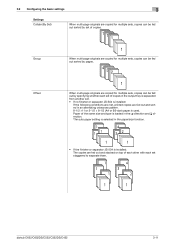
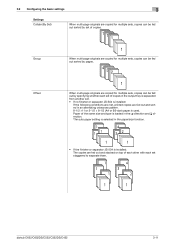
... is used. bizhub C652/C652DS/C552/C552DS/C452
3-11 3.2 Configuring the basic settings
3
Settings Collate (By Set)
When multi-page originals are copied for multiple sets, copies can be fed out sorted by set of copies.
111 4 32
1
Group
When multi-page originals are copied for multiple sets, copies can be fed out sorted by pages.
432 11 1
1
Offset
When multi...
bizhub C452/C552/C552DS/C652/C652DS Copy Operations User Guide - Page 64
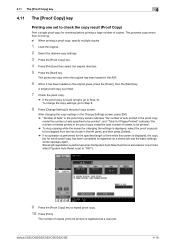
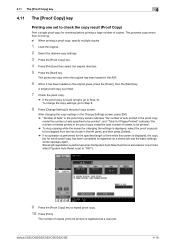
... copy. 10 Press [Print]. bizhub C652/C652DS/C552/C552DS/C452
4-18 After changing the copy settings in the Change Settings screen, press [OK] % "Number of Sets" in the proof copy screen indicates "the number of sets printed in the proof copy
mode/the number of sets specified to be stopped from occurring. 0 When printing a proof copy, specify multiple copies...
bizhub C452/C552/C552DS/C652/C652DS Copy Operations User Guide - Page 68


... Left panel
Configure the basic settings for making copies. Configure the quality or density for multiple copy features by pressing the buttons in the touch panel.
5
5 Copy Function
You can be performed.
Configure the application settings for making copies.
p. 5-3 p. 5-15 p. 5-18
p. 5-20 p. 5-62
p. 5-64
bizhub C652/C652DS/C552/C552DS/C452
5-2 Job List
Check jobs...
bizhub C452/C552/C552DS/C652/C652DS Copy Operations User Guide - Page 76


...]. Settings Sort
Group
Prints the copied sets separately when a multi-page original is installed on the optional Finisher FS-526. 0 "Staple" cannot be used together with "Offset". 0 The Half-Fold, Center Staple & Fold or Tri-Fold function cannot be used together with any of a multipage original.
432 1 11 1
bizhub C652/C652DS/C552/C552DS/C452...
bizhub C452/C552/C552DS/C652/C652DS Copy Operations User Guide - Page 86


... scan multiple copies of the paper used for copying.
Inverts the contrast or gradation of the respective parts.
An image on copies. Erases...copying. Item Sheet/Cover/Chapter Insert Edit Color
Book Copy/Repeat
Page Margin Image Adjust Booklet
Erase Stamp/Composition
Card Copy
Save in a document. p. 5-21 p. 5-29 p. 5-33 p. 5-37 p. 5-39 p. 5-40 p. 5-41 p. 5-43 p. 5-59 p. 5-60
bizhub C652...
bizhub C452/C552/C552DS/C652/C652DS Copy Operations User Guide - Page 292


Contrast
Copy Density
Sharpness
bizhub C652/C652DS/C552/C552DS/C452
13-5 Copy density: You can adjust the contrast and copy density in 19 levels and the sharpness in 7 levels. You can finely adjust the shading of... adjust an image in text and images. 13.2 Image quality
13
13.2 Image quality
Contrast, copy density, and sharpness
Contrast: You can adjust the amount of an image.
bizhub C452/C552/C552DS/C652/C652DS Network Scan/Network Fax Operations User Guide - Page 28


Configure the various settings by directly touching the panel.
bizhub C652/C652DS/C552/C552DS/C452
3-2 Press to recall a registered copy/scan program. To exit from Power Save mode, press the ...an energy conservation state. When turned off machine operations, including copying, printing and scanning. Press to register (store) the desired copy/scan settings as a program or to turn on the [...
bizhub C452/C552/C552DS/C652/C652DS Network Administrator User Guide - Page 327


.... Invalid argument. A buffer shortage occurred. The CA server rejected the connection. The device certificate does not exist. The process has been cancelled by the network. The certificate ...retained (1MB). Failed in the peripheral hardware of the certificate verification is unavailable. bizhub C652/C652DS/C552/C552DS/C452
3-28 The certificate does not have the expected usage. ...
bizhub C452/C552/C552DS/C652/C652DS Network Administrator User Guide - Page 336


... data is then sent collectively to identify each network device.
TCP Socket indicates an API used to the printer...open a transmission route for input or output of clients.
bizhub C652/C652DS/C552/C552DS/C452
3-37 The reading of files ... to enhance the edge of moving aligned image sensors step by multiple computers.
The direction of characters before sending the document.
A...
bizhub C452/C552/C552DS/C652/C652DS Print Operations User Guide - Page 103
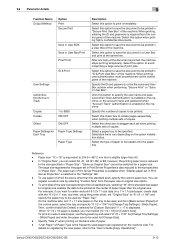
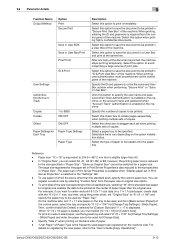
... size to be used as Original Size" cannot be loaded onto the paper tray. bizhub C652/C652DS/C552/C552DS/C452
9-13 tion/Account
Track
Copies Collate
1 to collate pages sequentially when printing multiple sets of copies. Select this check box to 9999 ON/OFF
Offset
ON/OFF
Paper Settings for [Change Size].
- You can select A0, A1, A2...
bizhub C452/C552/C552DS/C652/C652DS Print Operations User Guide - Page 110
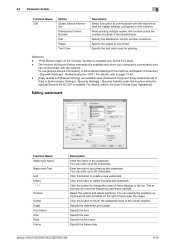
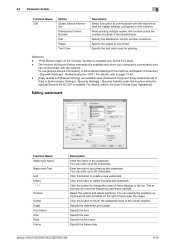
...Security Kit SC-507 is installed.
bizhub C652/C652DS/C552/C552DS/C452
9-20
To use [Acquire Device Information], in Administrator Settings of the...Device Information] is available only when your computer is available only for printing. Click this button to delete the selected watermark. Specify the font. Enter the text to be printed as the watermark. When printing multiple copies...
bizhub C452/C552/C552DS/C652/C652DS Print Operations User Guide - Page 113


...read the copy security settings configured on the machine that are prompted to be specified. bizhub C652/C652DS/C552/C552DS/C452
9-23 Select this function, the composed pattern is copied illegally. ...Number Obtain Device Information
Description
Select a function to embed the copy number in a pattern when printing multiple copies. Password Copy: Composes Password Copy patterns before...
bizhub C452/C552/C552DS/C652/C652DS Print Operations User Guide - Page 128


... number of "Printer".
10.5.3 Output Method
Function Name Collate
Option ON/OFF
Offset
ON/OFF
bizhub C652/C652DS/C552/C552DS/C452
Description Select this check box to print.
10.5 Parameter details
10
10.5.2
Number of copies. Specify the page range to collate pages sequentially when printing multiple sets of copies and pages
From the [File] menu, select in...
bizhub C452/C552/C552DS/C652/C652DS Print Operations User Guide - Page 138


...of the machine in a pattern when printing multiple copies. Copy Protect: Composes the specified text with the background to the User's Guide [Copy Operations].
Selecting from the drop-down list ...composed pattern is cancelled. bizhub C652/C652DS/C552/C552DS/C452
10-20 This stamp can be specified. Copy Protect is installed. Password Copy: Composes Password Copy patterns to specify the ...
bizhub C452/C552/C552DS/C652/C652DS Print Operations User Guide - Page 140


... the page number. bizhub C652/C652DS/C552/C552DS/C452
10-22
10.5 Parameter details
10
Editing Page Number
Function Name Starting Page Starting Page Number Cover Mode
Text Color Print Position
Description Specify the page to print the header/footer. Specify the text color used for printing. When printing multiple copies, this function prints...
bizhub C452/C552/C552DS/C652/C652DS Print Operations User Guide - Page 151
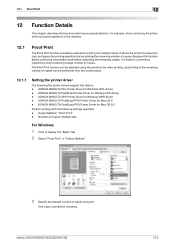
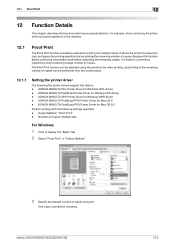
... for checking. KONICA MINOLTA PCL Printer Driver for Windows (XPS driver) - bizhub C652/C652DS/C552/C552DS/C452
12-2
Because this feature. - The Proof Print function can be specified using the printer driver when printing, and printing of the remaining number of copies can be performed from the control panel.
12.1.1
Setting the printer...
bizhub C452/C552/C552DS/C652/C652DS Box Operations User Guide - Page 49


When saving an original with copy guard embedded. You cannot save an original with an embedded password, the password entry screen appears. bizhub C652/C652DS/C552/C552DS/C452
4-3 4.1 Saving documents in User Boxes
4
Load the original
Press [Start] or the [Start] key in the control panel
Reference - Enter the
password and press [OK] to start saving. -
Similar Questions
How Do You Collate Copies On Konica Bizhub
(Posted by Maurehcellc 9 years ago)
How Do I Set The Primary Copy Tray On Konica Bizhub C652
(Posted by liloui 9 years ago)
How To Print Multiple Copies From User Box Bizhub 363
(Posted by niazbobsun 9 years ago)
Scanning Printer How To Collate Bizhub C652
(Posted by kingjoeccsmit 9 years ago)
How Do You Print A Job History Of Copies From Bizhub C652 Copier
(Posted by rosecjohn 10 years ago)


