Konica Minolta bizhub C652 Support Question
Find answers below for this question about Konica Minolta bizhub C652.Need a Konica Minolta bizhub C652 manual? We have 17 online manuals for this item!
Question posted by CEalpha6 on July 17th, 2014
How To Set Default Tray On Bizhub C552 Printer Settings
The person who posted this question about this Konica Minolta product did not include a detailed explanation. Please use the "Request More Information" button to the right if more details would help you to answer this question.
Current Answers
There are currently no answers that have been posted for this question.
Be the first to post an answer! Remember that you can earn up to 1,100 points for every answer you submit. The better the quality of your answer, the better chance it has to be accepted.
Be the first to post an answer! Remember that you can earn up to 1,100 points for every answer you submit. The better the quality of your answer, the better chance it has to be accepted.
Related Konica Minolta bizhub C652 Manual Pages
bizhub C452/C552/C552DS/C652/C652DS Fax Driver Operations User Guide - Page 42


... and password when "Account Track" authentication is different from the original size, the output image will be sent. bizhub C652/C652DS/C552/C552DS/C452
4-11 Select this button to start Web Connection and check the printer information. Specify the SUB address when performing confidential transmission using F code.
Click this button to specify the user...
bizhub C452/C552/C552DS/C652/C652DS Copy Operations User Guide - Page 138


... or Booklet is installed.
For details, refer to the "User's Guide [Enlarge Display Operations]". bizhub C652/C652DS/C552/C552DS/C452
6-8
Factory Default
The factory settings are used by the copy functions.
% Press the [Utility/Counter] key ö [User Settings] ö [Copier Settings].
Configure the output for divided original loaded in the ADF or for Insert Sheet Tri...
bizhub C452/C552/C552DS/C652/C652DS Copy Operations User Guide - Page 139


... setting: 1-3 (default:1)
Specify whether to apply Half-Fold together for all pages together or for Insert Sheet
Tri-Fold Print Side
Half-Fold/Tri-Fold Specification
Half-Fold Specification
Auto Select Booklet
Auto Display Zoom Ratio
Yes Factory Default Print
Page Print
Allow OFF ON Tray Before APS ON
Tray 2 Inside Multiple Sheets
Multiple Sheets
bizhub C652...
bizhub C452/C552/C552DS/C652/C652DS Copy Operations User Guide - Page 191


... where to print. Settings Auto Zoom (Platen) Auto Zoom (ADF) Specify Default Tray when APS Off
Select Tray for the cover pages (front cover), inserted sheets and the chapter title pages.
If [Card Copy] is folded in three. Factory default
Auto Zoom (Platen)
OFF
Auto Zoom (ADF)
ON
bizhub C652/C652DS/C552/C552DS/C452
7-43 Default Tray
Uses Tray 1.
Receive Only...
bizhub C452/C552/C552DS/C652/C652DS Copy Operations User Guide - Page 192
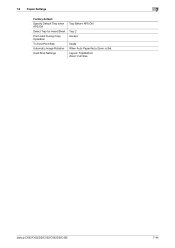
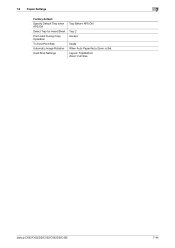
7.6 Copier Settings
7
Factory default Specify Default Tray when APS Off Select Tray for Insert Sheet Print Jobs During Copy Operation Tri-Fold Print Side Automatic Image Rotation Card Shot Settings
Tray Before APS ON
Tray 2 Accept
Inside When Auto Paper/Auto Zoom is Set Layout: Top/Bottom Zoom: Full Size
bizhub C652/C652DS/C552/C552DS/C452
7-44
bizhub C452/C552/C552DS/C652/C652DS Copy Operations User Guide - Page 198
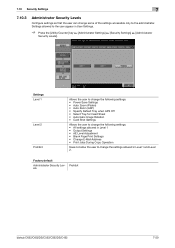
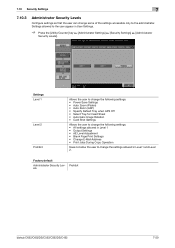
... user appear in Level 1 and Level 2.
Factory default
Administrator Security Levels
Prohibit
bizhub C652/C652DS/C552/C552DS/C452
7-50 Settings Level 1
Level 2
Prohibit
Allows the user to change the following settings. • All settings allowed in Level 1 • Output Settings • AE Level Adjustment • Blank Page Print Settings • Change E-Mail Address • Print...
bizhub C452/C552/C552DS/C652/C652DS Copy Operations User Guide - Page 294


... between -3 and +3.
bizhub C652/C652DS/C552/C552DS/C452
13-7
Function that configures the image according to the objectives of the same size if it is set to Full Size or ...Zoom Background Color Background Removal Binding Position
Blue Brightness Center Staple & Fold Change Tray Settings Color Color Adjust Color Balance
Combine Originals
Contrast Copy Density Copy Protect
Cover Sheet...
bizhub C452/C552/C552DS/C652/C652DS Copy Operations User Guide - Page 305
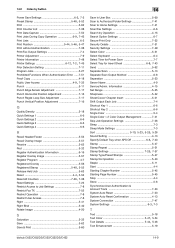
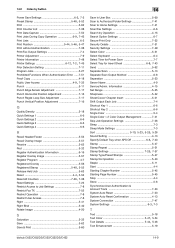
...
bizhub C652/C652DS/C552/C552DS/C452
14-9 14.2 Index by button
Power Save Settings 6-3, 7-3 Preset Stamp 5-48, 5-52
Print 5-62 Print Counter List 7-38 Print Data Capture 7-52
Print Jobs During Copy Operation 6-9, 7-43
Print Lists 6-3
Print Position 5-44, 5-46, 5-47
Print without Authentication 7-38 Print/Fax Output Settings 7-4 Printer Adjustment 7-9 Printer Information 7-48
Printer...
bizhub C452/C552/C552DS/C652/C652DS Network Scan/Network Fax Operations User Guide - Page 187


... (G3/IP/I-FAX)
Customize the Fax Active screen. 9.3 User Settings
9
2/2 page
Item Default Address Book
Default Address Type
Description
Select Index or Address Type as the default in the "Address Book" tab
9.3.3
Custom Display Settings - When you set "Default Address Book" to display a message indicating data being received (Default: No). bizhub C652/C652DS/C552/C552DS/C452
9-24
bizhub C452/C552/C552DS/C652/C652DS Network Scan/Network Fax Operations User Guide - Page 259
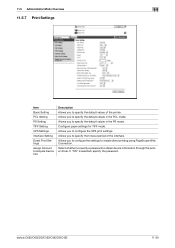
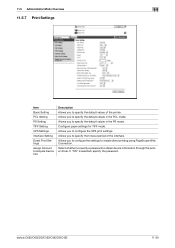
... to specify the timeout period of the printer. bizhub C652/C652DS/C552/C552DS/C452
11-30 If "ON" is selected, specify the password. Allows you to configure the XPS print settings. Allows you to configure the settings to enable direct printing using PageScope Web Connection. Allows you to specify the default values in the PS mode.
Allows...
bizhub C452/C552/C552DS/C652/C652DS Network Administrator User Guide - Page 25
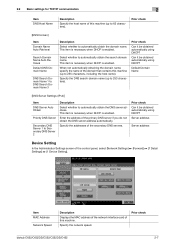
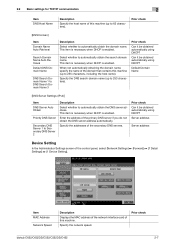
...this machine.
This item is necessary when DHCP is enabled.
Prior check
bizhub C652/C652DS/C552/C552DS/C452
2-7
Can it be obtained automatically using DHCP?
Enter the address of the control panel, select [Network Settings] ö [Forward] ö [7 Detail Settings] ö [1 Device Setting]. Item MAC Address
Network Speed
Description
Displays the MAC address of the...
bizhub C452/C552/C552DS/C652/C652DS Network Administrator User Guide - Page 33


... to configure SSL communication settings. Clicking a step jumps to this machine at the time of shipment; The device certificate is registered in this machine is enabled immediately after installation.
"Using IEEE802.1X authentication (for EAP-TLS or PEAP)" (p. 2-166) - "Using IEEE802.1X authentication (for EAP-TLS)" (p. 2-166) - bizhub C652/C652DS/C552/C552DS/C452
2-15 You...
bizhub C452/C552/C552DS/C652/C652DS Network Administrator User Guide - Page 40
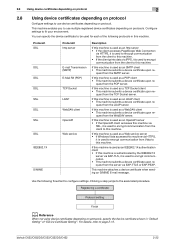
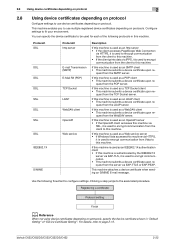
... from the server via IPPS, it is used as an SMTP client • This machine submits a device certificate upon re-
Use the following protocols in "Default Setting" of the following flowchart to configure settings. bizhub C652/C652DS/C552/C552DS/C452
2-22 Configure settings to fit your environment.
quest from the POP server. If this machine. • If the...
bizhub C452/C552/C552DS/C652/C652DS Network Administrator User Guide - Page 337


... when discount telephone services are Internet Explorer and Netscape Navigator.
bizhub C652/C652DS/C552/C552DS/C452
3-38 A function to manually forward the received ...printer, and other information on the network, using the device functions or obtaining the device information. To use a TWAIN compatible device, a corresponding TWAIN driver is displayed, otherwise the operation will be set...
bizhub C452/C552/C552DS/C652/C652DS Print Operations User Guide - Page 105
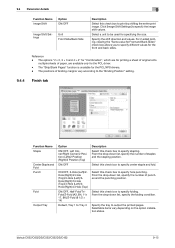
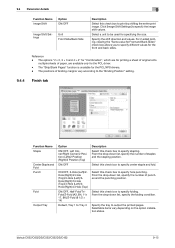
...for the PCL driver. - Select this check box to print by shifting the entire print image. bizhub C652/C652DS/C552/C552DS/C452
9-15
The options "2 e 2, 3 e 3 and 4 e 4" for "...(8 1/2 e 14)
Default, Tray 1 to Tray 3
Description Select this check box to specify hole punching.
9.4 Parameter details
9
Function Name Image Shift
Option ON/OFF
Image Shift Settings
Unit Front Side/Back Side...
bizhub C452/C552/C552DS/C652/C652DS Print Operations User Guide - Page 133
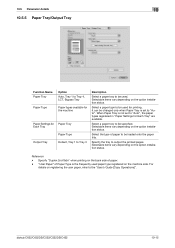
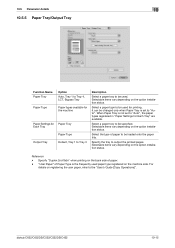
... to "Auto".
bizhub C652/C652DS/C552/C552DS/C452
10-15 Select the type of paper. - 10.5 Parameter details
10
10.5.5 Paper Tray/Output Tray
Function Name Paper Tray Paper Type
Paper Settings for Each Tray
Output Tray
Option Auto, Tray 1 to Tray 4, LCT, Bypass Tray Paper types available for the machine
Paper Tray
Paper Type Default, Tray 1 to Tray 3
Description
Select a paper tray to be...
bizhub C452/C552/C552DS/C652/C652DS Print Operations User Guide - Page 250


13.4 Administrator Settings
13
13.4.16 Assign Account to Acquire Device Info
Specify whether this machine requests the password from the Windows printer driver when the Windows printer driver acquires device information, for example, which options are installed in this machine. (Default: [No]) - [No]: Does not request the password. - [Yes]: Requests the password. For the printer driver, also...
bizhub C452/C552/C552DS/C652/C652DS Print Operations User Guide - Page 262
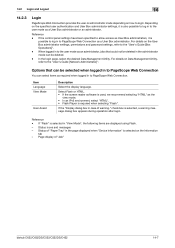
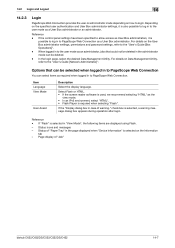
... required when logged in "View Mode", the following items are displayed using Flash.
- Status of "Paper Tray" in case of "Job"
bizhub C652/C652DS/C552/C552DS/C452
14-7 For details on the User Box administrator settings, permissions and password settings, refer to the "User's Guide [Network Administrator]".
Status icons and messages - Options that could not be...
bizhub C452/C552/C552DS/C652/C652DS Print Operations User Guide - Page 281
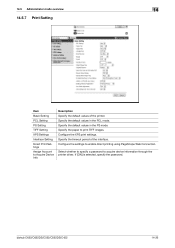
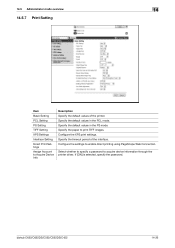
... Print Settings
Assign Account to Acquire Device Info
Description Specify the default values of the interface. Configure the XPS print settings.
Specify the default values in the PCL mode.
Specify the paper to enable direct printing using PageScope Web Connection. Specify the timeout period of the printer. Configure the settings to print TIFF images. bizhub C652/C652DS/C552/C552DS...
bizhub C452/C552/C552DS/C652/C652DS Box Operations User Guide - Page 284
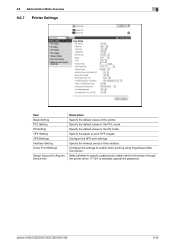
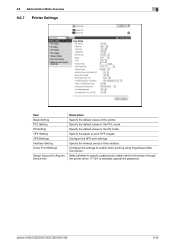
... Printer Settings
Item Basic Setting PCL Setting PS Setting TIFF Setting XPS Settings Interface Setting Direct Print Settings
Assign Account to Acquire Device Info
Description Specify the default values of the interface. If "ON" is selected, specify the password. Configure the XPS print settings. Select whether to specify a password to print TIFF images. bizhub C652/C652DS/C552/C552DS...
Similar Questions
How To Change The Staples In A Konica Minolta Bizhub C552 Printer
(Posted by parrbwil 9 years ago)
How To Change The Default Tray On A Bizhub C652
(Posted by Liemdmarkh 10 years ago)
How To Set Default Color And Paper Tray Bizhub C452
(Posted by dodmathi 10 years ago)
Bizhub How To Set Default Tray Settings
(Posted by mktutpramo 10 years ago)

