Konica Minolta bizhub C652 Support Question
Find answers below for this question about Konica Minolta bizhub C652.Need a Konica Minolta bizhub C652 manual? We have 17 online manuals for this item!
Question posted by dougswanson on June 13th, 2012
How Do You Reset Fax Memory On A Konica C652?
Machine is saying memory full when faxing.
Current Answers
There are currently no answers that have been posted for this question.
Be the first to post an answer! Remember that you can earn up to 1,100 points for every answer you submit. The better the quality of your answer, the better chance it has to be accepted.
Be the first to post an answer! Remember that you can earn up to 1,100 points for every answer you submit. The better the quality of your answer, the better chance it has to be accepted.
Related Konica Minolta bizhub C652 Manual Pages
AU-201H User Guide - Page 5


... USB cable while this device, user IC card IDs must be registered with their IC card IDs. AU-201H
5
Caution Do not store the IC card within 1.5 inches (approx.) of the card scanning area.
3.1 Multifunctional product settings
Detail: User authentication on the multifunctional product must first be set for machine authentication.
1 From the control...
bizhub C452/C552/C652/C552DS/C652DS Security Operations User Manual - Page 101
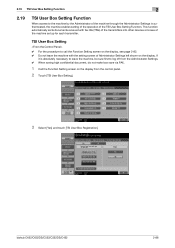
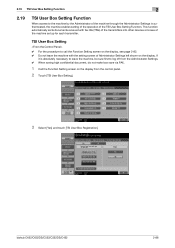
bizhub C652/C652DS/C552/C552DS/C452
2-86
TSI User Box Setting
0 For the procedure to call the Function Setting screen on the display, see page 2-82. 0 Do not leave the machine with fax IDs (TSIs) of the transmitters into other devices or boxes of the machine set up for each transmitter.
2.19 TSI User Box Setting Function...
bizhub C452/C552/C552DS/C652/C652DS Fax Driver Operations User Guide - Page 52


... control panel, and click [Device Information]. This function is available only when your computer is not enabled, be used . -
Reference - To check the version of this machine, set
to and can communicate with this manual support the functions of the installed options. If [Auto] is connected to [Auto]. bizhub C652/C652DS/C552/C552DS/C452...
bizhub C452/C552/C552DS/C652/C652DS Copy Operations User Guide - Page 50


...settings are canceled.
The [Interrupt] key
Press this machine is ready to start a new copy job with... select a job in the suspended job list in process. bizhub C652/C652DS/C552/C552DS/C452
4-4 If the indicator on the Interrupt ... copying job. The [Reset] key
Resets all settings (except programmed settings) entered using the control panel or touch panel.
% Press the [Reset] key.
4.1 About the...
bizhub C452/C552/C552DS/C652/C652DS Copy Operations User Guide - Page 171
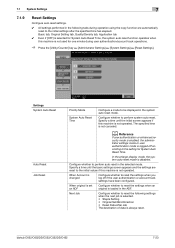
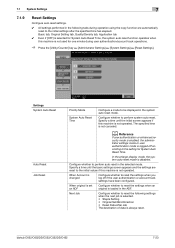
... tab
0 Even if [OFF] is selected for System Auto Reset Time, the system auto reset function operates when this machine is not used for System Auto Reset Time. The specified time is disabled. In the enlarge display mode, the system auto reset mode is not canceled.
bizhub C652/C652DS/C552/C552DS/C452
7-23
When original is set...
bizhub C452/C552/C552DS/C652/C652DS Copy Operations User Guide - Page 186


..., instead of deleting them. • If [All Accounts] is selected, you can suspend
the use of this machine for all accounts.
Select Print (1-Sided) or Print (2-Sided). Configure whether to reset the counter. Factory default Output Permission Max. bizhub C652/C652DS/C552/C552DS/C452
7-38 7.4 User Authentication/Account Track
Settings
Pause
Account Track Counter...
bizhub C452/C552/C552DS/C652/C652DS Copy Operations User Guide - Page 232


bizhub C652/C652DS/C552/C552DS/C452
9-11
Indicates that a nonstandard external memory has been connected to this machine, therefore, USB connection is set to "ON". 9.2 Troubleshooting table Icon
9
Description Indicates that "Enhanced Security Mode" is not enabled. Appears when the external memory (USB memory) is busy when sending with the G3 Fax or IP Address Fax function.
Indicates ...
bizhub C452/C552/C552DS/C652/C652DS Network Scan/Network Fax Operations User Guide - Page 29


... display the Guidance screen. Press this machine. While the machine is being printed. Name
6
[Utility/Counter]
7
[Reset]
8
[Interrupt]
9
[Stop]
10 [Proof Copy]
11 [Start]
12 Data indicator 13 [C] (Clear) 14 Keypad 15 [Guidance] 16 [Enlarge Display] 17 [Accessibility] 18 [Access]
19 [Brightness] dial 20 [User Box]
21 [Fax/Scan]
bizhub C652/C652DS/C552/C552DS/C452
3
Description...
bizhub C452/C552/C552DS/C652/C652DS Network Scan/Network Fax Operations User Guide - Page 32
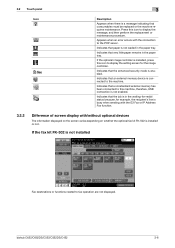
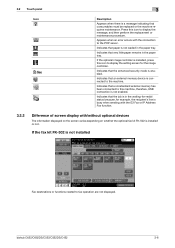
... loaded in the paper tray. bizhub C652/C652DS/C552/C552DS/C452
3-6 Appears when an error occurs with /without optional devices
The information displayed on the screen varies depending on whether the optional fax kit FK-502 is installed or not. Indicates that a nonstandard external memory has been connected to this machine, therefore, USB connection is not...
bizhub C452/C552/C552DS/C652/C652DS Network Scan/Network Fax Operations User Guide - Page 193


... (p. 10-14)
Original direction setting display (p. 10-11)
10.2.2 Fax Settings
bizhub C652/C652DS/C552/C552DS/C452
10-4 The menu tree contains the items that relate to Network Scan, G3 Fax and Network Fax.
10.2.1 System Settings
First level
1/2
1 Power Save
Settings
2 Output Settings
6 Restrict User Access
9 Reset Settings
2/2
2 Stamp Settings
9 Advanced Preview Setting
Second level...
bizhub C452/C552/C552DS/C652/C652DS Network Scan/Network Fax Operations User Guide - Page 269
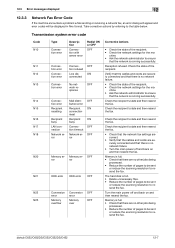
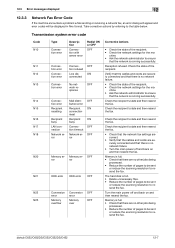
...12.3 Error messages displayed
12
12.3.3
Network Fax Error Code
If the machine encounters a problem while sending or receiving a network fax, an error dialog will appear and error codes...fax. chine. • Ask the network administrator to resend the fax. Check the recipient's state and then resend the fax.
Memory is full. • Check that the network is running successfully. bizhub C652...
bizhub C452/C552/C552DS/C652/C652DS Network Administrator User Guide - Page 33


... Setting
(1) Self-signed creation (2) Issuance by E-mail (with this machine using this machine" (p. 2-173) - You can encrypt a communication from a client computer to configure settings. For details, refer to the relevant reference page. - Clicking a step jumps to manage multiple device certificates. bizhub C652/C652DS/C552/C552DS/C452
2-15
"Using PageScope Web Connection...
bizhub C452/C552/C552DS/C652/C652DS Network Administrator User Guide - Page 327


... CA server rejected the connection. The device certificate does not exist. The RetrieveImage ...
Failed in the peripheral hardware of the certificate has timed out. bizhub C652/C652DS/C552/C552DS/C452
3-28 3.4 Network Error Codes Function WS ...invalid. Parameter is not registered. The device is invalid. The connection aborted by the device. The certificate has expired, or ...
bizhub C452/C552/C552DS/C652/C652DS Network Administrator User Guide - Page 332


... a protocol used for the name resolution of a computer. A condition where the fax memory becomes full while scanned documents or temporarily stored documents are saved.
The acronym for ... to a sender when the sender requests for doing so.
A storage device used in neighboring buildings. bizhub C652/C652DS/C552/C552DS/C452
3-33
LLMNR uses simple exchange of the printing protocols...
bizhub C452/C552/C552DS/C652/C652DS Network Administrator User Guide - Page 336


... G3 communication mode complying with usual G3 communication, it .
bizhub C652/C652DS/C552/C552DS/C452
3-37
If you do not want ... between the Web server and a browser in the recipient's fax machine is smaller than that contains only a single page. A ... TCP/IP network. This socket is used to identify each network device. The IP address is used to open a transmission route for ...
bizhub C452/C552/C552DS/C652/C652DS Print Operations User Guide - Page 250


... driver, also enter the password specified in [Enter
Password to acquire Device Information] of the printer driver. Reference - bizhub C652/C652DS/C552/C552DS/C452
13-56 13.4 Administrator Settings
13
13.4.16 Assign Account to Acquire Device Info], enter the same value in this machine. (Default: [No]) - [No]: Does not request the password. - [Yes]: Requests...
bizhub C452/C552/C552DS/C652/C652DS Box Operations User Guide - Page 19


... in an external memory to a User Box. or • save the data to the specified box. Cellular Phone/PDA Fax
Computer FTP server, etc. Original
External memory
bizhub C652/C652DS/C552/C552DS/...external memory; This item appears when an external memory device is installed. • Use this function to:
save all scanned documents directly in an external memory connected to this machine....
bizhub C452/C552/C552DS/C652/C652DS Box Operations User Guide - Page 22
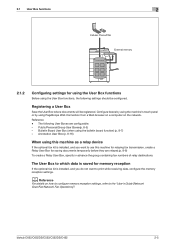
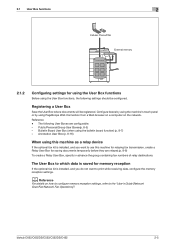
...memory reception settings. d Reference
For details on the network. bizhub C652/C652DS/C552/C552DS/C452
2-5 Bulletin Board User Box (when using the bulletin board function) (p. 8-7) -
Annotation User Box (p. 8-16)
When using this machine for relaying fax...for memory reception
If the optional fax kit is installed, and you want to use this machine as a relay device
If the optional fax ...
bizhub C452/C552/C552DS/C652/C652DS Box Operations User Guide - Page 34


...connected to the machine.
Indicates that an external memory device is a message indicating that a nonstandard external memory has been ...or the machine requires maintenance. Press this machine, therefore, USB connection is not loaded in the paper tray. bizhub C652/C652DS/C552/...Appears when an error occurs with the G3 Fax or IP Address Fax function.
3.2.2
Display and operation of Left ...
bizhub C652/C552/C452 Pocket Guide - Page 1


...machines in corporate environmental programs and initiatives.
Program Download
USB Memory Device Internet ISW
Compact Flash Card 128 MB Internet ISW
Fax
C652 Series/
FK-502 (Opt.)
C360 Series Fax Kit
Fax Multi Line
Functionality integrated ML-501 Kit (Opt.) into Optional C652 Series/ C360 Series Fax Kit FK‑502 Required
bizhub C652...to : NONE. Konica Minolta publishes its own...
Similar Questions
How Do I Print 2 Sided On Konica C652 Fiery Ps?
(Posted by baryan 10 years ago)
How To Reset Admin Password Konica Minolta Bizhub C351
(Posted by nthbil 10 years ago)
How To Change Fuser Reset Fuse In Konica Minolta Bizhub C451
(Posted by midril 10 years ago)

