Konica Minolta bizhub C652 Support Question
Find answers below for this question about Konica Minolta bizhub C652.Need a Konica Minolta bizhub C652 manual? We have 17 online manuals for this item!
Question posted by yuvarcindyh on November 15th, 2013
How To Print Registered Fax Numbers On Konica Minolta Bizhub C652
The person who posted this question about this Konica Minolta product did not include a detailed explanation. Please use the "Request More Information" button to the right if more details would help you to answer this question.
Current Answers
There are currently no answers that have been posted for this question.
Be the first to post an answer! Remember that you can earn up to 1,100 points for every answer you submit. The better the quality of your answer, the better chance it has to be accepted.
Be the first to post an answer! Remember that you can earn up to 1,100 points for every answer you submit. The better the quality of your answer, the better chance it has to be accepted.
Related Konica Minolta bizhub C652 Manual Pages
bizhub C452/C552/C552DS/C652/C652DS Trademarks/Copyrights User Guide - Page 3


... Member KONICA MINOLTA BUSINESS TECHNOLOGIES, Inc. License information
This product includes RSA BSAFE Cryptographic software from Adobe Systems Incorporated.
Copyright © 2004 Adobe Systems Incorporated. This product contains Adobe® Flash® Player under license from RSA Security Inc. bizhub C652/C652DS/C552/C552DS/C452
2
Novell and Novell NetWare are registered...
bizhub C452/C552/C552DS/C652/C65DS Customer Maintenance Support Replacement Instructions - Page 2
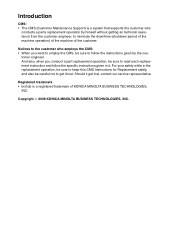
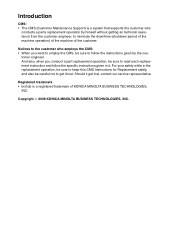
...Introduction
CMS: • The CMS (Customer Maintenance Support) is a registered trademark of the customer. For your safety while in it lost ,... replacement instruction and follow the instructions given by the cus- Copyright © 2009 KONICA MINOLTA BUSINESS TECHNOLOGIES, INC.
Registered trademark • bizhub is a system that supports the customer who employs the CMS: • When ...
bizhub C452/C552/C552DS/C652/C652DS Fax Driver Operations User Guide - Page 43


... this machine. bizhub C652/C652DS/C552/C552DS/C452
4-12
Specify the status of the installed options. In addition, specify whether to display a window for entering the fax number again for the printer driver. Select this check box to replace the TrueType fonts by printer fonts when sending a fax from this check box to register custom paper...
bizhub C452/C552/C552DS/C652/C652DS Copy Operations User Guide - Page 64
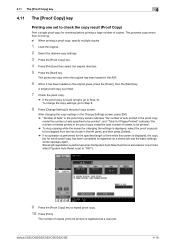
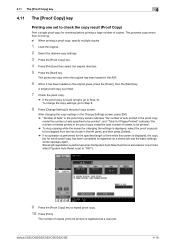
... for which proof copy has been completed is registered as a copy job.
bizhub C652/C652DS/C552/C552DS/C452
4-18 This prints one copy when the original has been loaded in the proof copy screen. After changing the copy settings in the Change Settings screen, press [OK] % "Number of Sets" in the proof copy screen indicates...
bizhub C452/C552/C552DS/C652/C652DS Copy Operations User Guide - Page 173


... the date
and time. • Other: Specify the distribution control
number. New
Enter a registration name, and then configure detailed header and footer settings.
Factory default FAX TX Settings
Cancel
bizhub C652/C652DS/C552/C552DS/C452
7-25
Select whether to include the Job Number, Serial Number, and Account/User Name. Delete
Deletes the selected header or footer...
bizhub C452/C552/C552DS/C652/C652DS Network Scan/Network Fax Operations User Guide - Page 143
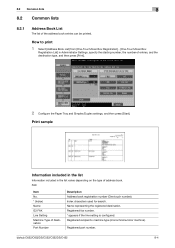
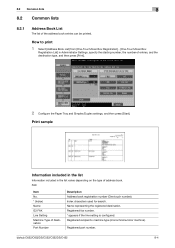
... address book entries can be printed. Registered recipient's machine type (monochrome/color machine). Name representing the registered destination.
8.2 Common lists
8
8.2 Common lists
8.2.1
Address Book List
The list of address book. bizhub C652/C652DS/C552/C552DS/C452
8-4 Registered fax number. * appears if the line setting is configured. Print sample
Information included in the...
bizhub C452/C552/C552DS/C652/C652DS Network Scan/Network Fax Operations User Guide - Page 150
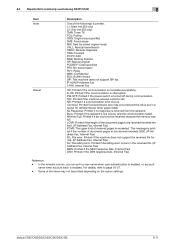
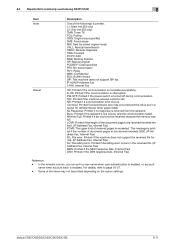
... exceeds 3000. (IP Address Fax, Internet Fax) FIL: File error. LOVR: Printed if the length of the document page to be received exceeds the limit. (IP Address Fax, Internet Fax) POVR: The upper limit of document pages to page 10-27. - Some of the followings is busy and the communication failed. bizhub C652/C652DS/C552/C552DS/C452...
bizhub C452/C552/C552DS/C652/C652DS Network Scan/Network Fax Operations User Guide - Page 204


... that is printed as the sender's information on documents received by the recipient. bizhub C652/C652DS/C552/C552DS/C452
10-15 In the Edit screen, registered numbers cannot be changed. • To delete a registered sender, select the sender to be added on the document received by this machine.
For details on received documents. The registered fax number is to...
bizhub C452/C552/C552DS/C652/C652DS Network Scan/Network Fax Operations User Guide - Page 210


... details on relay transmission, refer to relaying destinations.
Specify whether to print documents received from a relay instruction station. Specify whether to display the list of the specified destinations when sending a fax.
2/2 page
bizhub C652/C652DS/C552/C552DS/C452
10-21 d Reference
For details on registering the Relay User Box, refer to page 7-4. To use F-Code...
bizhub C452/C552/C552DS/C652/C652DS Network Scan/Network Fax Operations User Guide - Page 211


... also specify the registered group as the destination. Press [No] to clear the entered setting and then specify a password using the keypad. (up to enter the fax number again for confirmation. Forward TX Setting
Reference - Entering the fax number twice prevents one -touch destination, the user must enter the destination twice for print. Press [Yes] and...
bizhub C452/C552/C552DS/C652/C652DS Network Scan/Network Fax Operations User Guide - Page 220
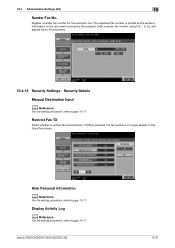
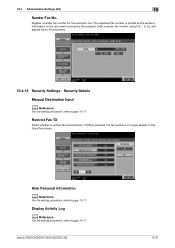
bizhub C652/C652DS/C552/C552DS/C452
10-31 Security Details
Manual Destination Input
d Reference
For the setting procedure, refer to page 10-11. Display Activity Log
d Reference
For the setting procedure, refer to page 10-11. If [ON] is printed as the sender's information on the Scan/Fax screen. Enter a sender fax number using 0-9 and [space] (up...
bizhub C452/C552/C552DS/C652/C652DS Network Scan/Network Fax Operations User Guide - Page 253


... the "KONICA MINOLTA
TWAIN" driver software designed for that were executed in this information, select [Information] - [Online Assistance] in the user mode.
To display this machine.
11.5.2
System Settings
Reference -
If necessary, configure settings to skip a job. Allows you to print the contents specified in "Stamp/Composition" on blank pages. Item Machine Setting Register...
bizhub C452/C552/C552DS/C652/C652DS Network Administrator User Guide - Page 206
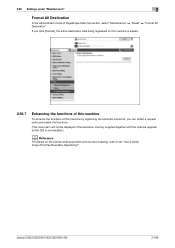
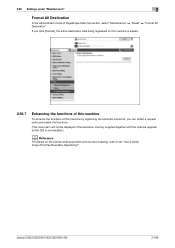
... details on the license code acquisition and function enabling, refer to the "Quick Guide [Copy/Print/Fax/Scan/Box Operations]". bizhub C652/C652DS/C552/C552DS/C452
2-188 2.56 Settings under "Maintenance"
2
Format All Destination
In the administrator mode of this machine by registering the optional License kit, you click [Format], the entire destination data being...
bizhub C452/C552/C552DS/C652/C652DS Network Administrator User Guide - Page 221
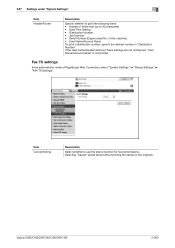
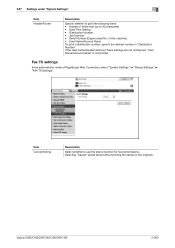
... "System Settings" ö "Stamp Settings" ö "FAX TX Settings". bizhub C652/C652DS/C552/C552DS/C452
2-203
Selecting "Cancel" sends faxes without printing the stamp on the originals. Item Cancel Setting
Description
Select whether to 40 characters) • Date/Time Setting • Distribution Number • Job Number • Serial Number (Engine serial No. If the User...
bizhub C452/C552/C552DS/C652/C652DS Network Administrator User Guide - Page 255


... or change the settings of the destination. The available items are the same as those destinations registered as a group. Registering a "Group" destination
Item Name Scan/Fax Address
Check Destination Specify Icon
Description
Enter the destination name (up to register from List]
Description Displays the registration number of a registered group. bizhub C652/C652DS/C552/C552DS/C452
2-237
bizhub C452/C552/C552DS/C652/C652DS Network Administrator User Guide - Page 279
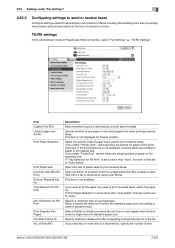
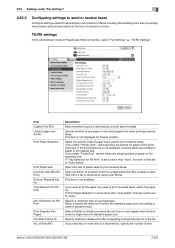
... you want to fix the paper tray used to print received faxes, select the paper try. bizhub C652/C652DS/C552/C552DS/C452
2-261 Select an action to be set to other than the standard paper size.
Item Duplex Print (RX) Letter/Ledger over A4/A3
Print Paper Selection
Print Paper Size Incorrect User Box No. Entry Rx...
bizhub C452/C552/C552DS/C652/C652DS Network Administrator User Guide - Page 291
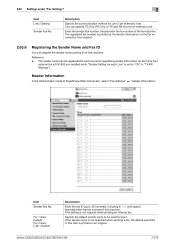
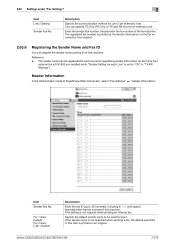
... default sender name to 20 numerals, including #, *, +, and space). bizhub C652/C652DS/C552/C552DS/C452
2-273 Description
Specify the communication method for an extension line.
Enter the sender Fax number. The registered fax number is set to "ON" in this machine.
This setting is not specified when sending a fax, the default specified in "TX/RX Settings"). The sender...
bizhub C452/C552/C552DS/C652/C652DS Print Operations User Guide - Page 276


Clears all settings for printing data in a cellular phone. Also, a request code can be issued. To use this machine as a scanner with this machine. To display this machine. "Online Assistance". Register a header or footer. Specify whether to skip a job. bizhub C652/C652DS/C552/C552DS/C452
14-21 Define the User Box functions such as contact...
bizhub C452/C552/C552DS/C652/C652DS Box Operations User Guide - Page 81
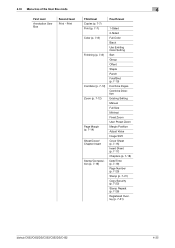
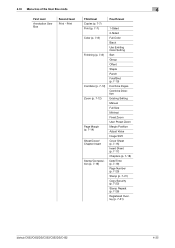
...
Third level Copies (p. 7-7) Print (p. 7-7) Color (p. 7-8)
Finishing (p. 7-8)
Combine (p. 7-12) Zoom (p. 7-12)
Page Margin (p. 7-14) Sheet/... Insert Sheet (p. 7-17) Chapters (p. 7-18) Date/Time (p. 7-19) Page Number (p. 7-20) Stamp (p. 7-21) Copy Security (p. 7-22) Stamp Repeat (p. 7-28) Registered Overlay (p. 7-31)
bizhub C652/C652DS/C552/C552DS/C452
4-35 4.10 Menu tree of the User Box mode
4
...
bizhub C452/C552/C552DS/C652/C652DS Box Operations User Guide - Page 180


This function is registered as an overlay image. bizhub C652/C652DS/C552/C552DS/C452
7-75 Reference -
7.8 Application
7
3 Specify the insertion position.
% To move before the displayed page, press [Before]. % To move after the displayed page, press [After].
4 Press [OK].
7.8.3
Register Overlay
Register a document saved in the Print tab. You can overlay the selected image to 100 ...
Similar Questions
How To Setup Multiple Fax Numbers Bizhub C360
(Posted by dballwa 9 years ago)
How To Print Envelopes On A Bizhub C652
(Posted by traumamIntecn 10 years ago)
Print Registered Fax Number List
I want to print a list of the programmed fax numbers in the C652, how do I do this?
I want to print a list of the programmed fax numbers in the C652, how do I do this?
(Posted by kellyvandendaele 11 years ago)

