Konica Minolta bizhub C652 Support Question
Find answers below for this question about Konica Minolta bizhub C652.Need a Konica Minolta bizhub C652 manual? We have 17 online manuals for this item!
Question posted by PhDrCRAZY on December 5th, 2013
How To Check Toner Levels On A Hobizhub C652
The person who posted this question about this Konica Minolta product did not include a detailed explanation. Please use the "Request More Information" button to the right if more details would help you to answer this question.
Current Answers
There are currently no answers that have been posted for this question.
Be the first to post an answer! Remember that you can earn up to 1,100 points for every answer you submit. The better the quality of your answer, the better chance it has to be accepted.
Be the first to post an answer! Remember that you can earn up to 1,100 points for every answer you submit. The better the quality of your answer, the better chance it has to be accepted.
Related Konica Minolta bizhub C652 Manual Pages
bizhub C452/C552/C652/C552DS/C652DS Security Operations User Manual - Page 149
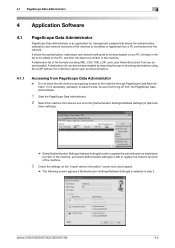
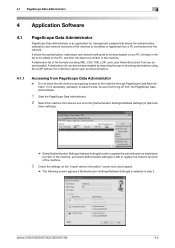
...to edit or register the network function of the machine.
3 Check the settings on the PC, and then the data to ...
2 Select this machine from a PC connected over the network. bizhub C652/C652DS/C552/C552DS/C452
4-2
It allows the authentication, destination and ... PC, the data in the list to be edited on the "Import device information" screen and click [Import].
% The following screen appears if [...
bizhub C452/C552/C552DS/C652/C652DS Advanced Function Operations User Guide - Page 66


... specified destinations. Item Remote Address Settings
Detail
Description
Press this button to display the Check Send To screen, where you have specified.
1
2
No. Press the icon for the desired destination to check the detailed information of the destination.
bizhub C652/C652DS/C552/C552DS/C452
6-16 The send tray displays the icon for the destination...
bizhub C452/C552/C552DS/C652/C652DS Copy Operations User Guide - Page 159


...stabilization is dirty. • Select an alert display format and
contamination detection level. Prior Detection Setting (front) (bizhub C652DS/C552DS)
Configure whether to remove a dirt on displaying this item,... is dirty. • Select an alert display format and
contamination detection level. bizhub C652/C652DS/C552/C552DS/C452
7-11 Feed Cleaning Settings
Configure whether to issue ...
bizhub C452/C552/C552DS/C652/C652DS Copy Operations User Guide - Page 168
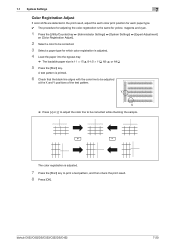
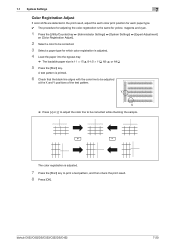
....
1 Press the [Utility/Counter] key ö [Administrator Settings] ö [System Settings] ö [Expert Adjustment]
ö [Color Registration Adjust].
2 Select a color to be corrected while checking the sample.
bizhub C652/C652DS/C552/C552DS/C452
7-20 7.1 System Settings
7
Color Registration Adjust
If color shifts are detected in the print result, adjust the each color print...
bizhub C452/C552/C552DS/C652/C652DS Copy Operations User Guide - Page 292


Contrast
Copy Density
Sharpness
bizhub C652/C652DS/C552/C552DS/C452
13-5
Copy density: You can finely adjust an image in between soft/smooth and crisp. 13.2 Image quality
13
13.2 Image ... of contours in text and images.
You can adjust the amount of an image. Sharpness: You can adjust the contrast and copy density in 19 levels and the sharpness in...
bizhub C452/C552/C552DS/C652/C652DS Network Scan/Network Fax Operations User Guide - Page 68
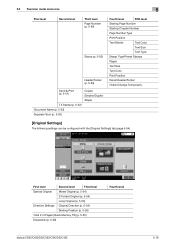
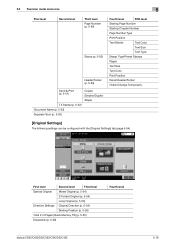
...can be configured with the [Original Settings] tab.(page 5-54)
First level
Second level
Third level
Special Original Mixed Original (p. 5-54)
Z-Folded Original (p. 5-54)
Long Original (p. 5-54)
Direction Settings Original Direction (p. 5-54)
Binding Position (p. 5-55)
Total # of Pages (Quick Memory TX) (p. 5-55)
Despeckle (p. 5-56)
Fourth level
bizhub C652/C652DS/C552/C552DS/C452
5-18
bizhub C452/C552/C552DS/C652/C652DS Network Scan/Network Fax Operations User Guide - Page 69


... settings can be configured with the [Communication Settings] tab.(page 5-57)
First level
Second level
Third level
Line Settings (p. 5-57)
Overseas TX (p. 5-57) ECM OFF (p. 5-57)
V34 OFF (p. 5-58)
Check Dest. & Send (p. 5-58)
Select Line (p. 5-58)
E-Mail Settings... (p. 5-65)
Digital Signature (p. 5-65)
Fax Header Settings (p. 5-66)
Fourth level
bizhub C652/C652DS/C552/C552DS/C452
5-19
bizhub C452/C552/C552DS/C652/C652DS Network Scan/Network Fax Operations User Guide - Page 168
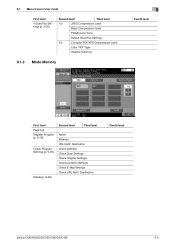
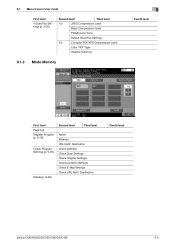
Destination
Fourth level
bizhub C652/C652DS/C552/C552DS/C452
9-5 Destination Check Address Check Scan Settings Check Original Settings Communication Settings Check E-Mail Settings Check URL Notif. 9.1 Menu trees in User mode
First level
4 Scan/Fax Settings (p. 9-25)
Second level
Third level
1/2
JPEG Compression Level
Black Compression Level
TWAIN Lock Time
Default Scan/Fax Settings...
bizhub C452/C552/C552DS/C652/C652DS Network Scan/Network Fax Operations User Guide - Page 217


...the output settings for Relay TX Result Report. Specify whether to output the report. bizhub C652/C652DS/C552/C552DS/C452
10-28 Configure the output settings for Bulletin TX Report.
...Specify whether to output the report. Configure the output settings for TX Result Report Check. Specify whether to output the report. • With [Each Destination] selected, a broadcast result ...
bizhub C452/C552/C552DS/C652/C652DS Network Scan/Network Fax Operations User Guide - Page 247


Allows you to check the completed transmission and reception jobs. bizhub C652/C652DS/C552/C552DS/C452
11-18 Allows you to check the currently executed job or queued jobs. 11.4 User Mode Overview
11
11.4.2 Job
Item Current Jobs Job History Communication List
Description Allows you to check the executed jobs.
bizhub C452/C552/C552DS/C652/C652DS Network Administrator User Guide - Page 35
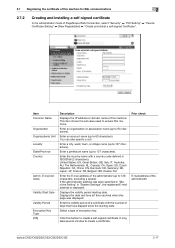
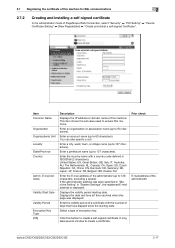
...Web Connection, select "Security" ö "PKI Setting" ö "Device Certificate Setting" ö [New Registration] ö "Create and ... address is displayed. Select a type of the administrator
bizhub C652/C652DS/C552/C552DS/C452
2-17 It may take several minutes... specified in "Machine Setting" in ISO03166 (2 characters).
Prior check
E-mail address of encryption key. Enter a city, ward,...
bizhub C452/C552/C552DS/C652/C652DS Network Administrator User Guide - Page 36
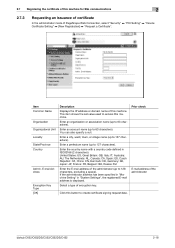
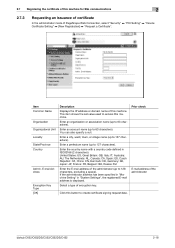
...city, ward, town, or village name (up to 63 characters). Prior check
E-mail address of encryption key.
If the administrator address has been specified...mail address of PageScope Web Connection, select "Security" ö "PKI Setting" ö "Device Certificate Setting" ö [New Registration] ö "Request a Certificate".
E-mail Address
...bizhub C652/C652DS/C552/C552DS/C452
2-18
bizhub C452/C552/C552DS/C652/C652DS Network Administrator User Guide - Page 47


For details, refer to validate a certificate.
bizhub C652/C652DS/C552/C552DS/C452
2-29 2.10 Registering a user certificate in this check box to check that the certificate chain (certification path) is within the validity period. Select whether to check that the certificate is used according to check that the target certificate is correct. Select whether to the purpose...
bizhub C452/C552/C552DS/C652/C652DS Network Administrator User Guide - Page 53
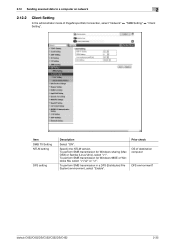
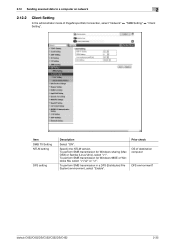
...environment, select "Enable". Item SMB TX Setting NTLM setting
DFS setting
Description
Select "ON". Prior check OS of PageScope Web Connection, select "Network" ö "SMB Setting" ö "Client ...". To perform SMB transmission for Windows 98SE or Windows Me, select "v1/v2" or "v1".
bizhub C652/C652DS/C552/C552DS/C452
2-35
2.12 Sending scanned data to a computer on network
2
2.12.2...
bizhub C452/C552/C552DS/C652/C652DS Network Administrator User Guide - Page 62
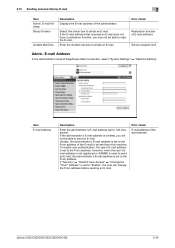
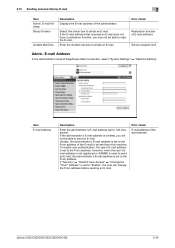
...E-mail does not have a restoration function, you will not be sent from this check box to "Enable", the user can change the From address before sending an E-... check
Restoration function of the administrator. Prior check
E-mail address of PageScope Web Connection, select "System Settings" ö "Machine Setting".
E-mail Address
In the administrator mode of the administrator
bizhub C652/...
bizhub C452/C552/C552DS/C652/C652DS Network Administrator User Guide - Page 88


...of PageScope Web Connection, select "Network" ö "WebDAV Setting" ö "WebDAV Client Setting". bizhub C652/C652DS/C552/C552DS/C452
2-70
Select whether to check that the CN of PageScope Web Connection, select "Security"ö"Certificate Verification Settings". Item Certificate Verification Level Settings Validity Period CN Key Usage Chain
Expiration Date Confirmation
Description
To...
bizhub C452/C552/C552DS/C652/C652DS Network Administrator User Guide - Page 327


... many certificates to check for expiration of Bluetooth. Failed in the peripheral hardware of the certificate has timed out. An error was detected in communication. Failed to the network. The device is 20). The operation has timed out. The certificate is sent from CP. No certificate is not trusted. bizhub C652/C652DS/C552/C552DS...
bizhub C452/C552/C552DS/C652/C652DS Network Administrator User Guide - Page 336


...Message Block, which is then sent collectively to the printer.
Compared with ITU-T V.34. bizhub C652/C652DS/C552/C552DS/C452
3-37
If the width of the paper in the recipient's fax ...the Web server and a browser in another location.
A font used to identify each network device.
The acronym for Simple Mail Transfer Protocol, which is used for displaying characters/symbols on ...
bizhub C452/C552/C552DS/C652/C652DS Box Operations User Guide - Page 257


9.4 User Mode Overview
9
9.4.2 Job
Item Current Jobs Job History Communication List
Description Enables you to check the executed jobs.
Enables you to check the completed transmission and reception jobs. bizhub C652/C652DS/C552/C552DS/C452
9-18 Enables you to check the currently executed job or queued jobs.
bizhub C452/C552/C652 HDD Twain Driver User Guide - Page 11


and Password" check box is selected, the connection device and box information are added to "Main Window Settings" on page 3-8. The main window appears.
If the "Save this Box No.... [Select from Box List] and select the box from the list.
- For detailed descriptions of the main window, refer to the "Device list".
- Importing Images
3
4 Type in the information for the box.
5 Click [OK].
-
Similar Questions
How To Change Toner In A Konica Minolta Bizhub C652 Printer
(Posted by saelitz 10 years ago)
How To Check The Nvram Konica Bizhub C652
(Posted by HOUDIbezri 10 years ago)
Toner Levels ?
We've checked our manual and various reports. I'm certain we're missing it... How to check the tone...
We've checked our manual and various reports. I'm certain we're missing it... How to check the tone...
(Posted by bebeawatkins 10 years ago)

