Konica Minolta bizhub C652 Support Question
Find answers below for this question about Konica Minolta bizhub C652.Need a Konica Minolta bizhub C652 manual? We have 17 online manuals for this item!
Question posted by saelitz on December 30th, 2013
How To Change Toner In A Konica Minolta Bizhub C652 Printer
The person who posted this question about this Konica Minolta product did not include a detailed explanation. Please use the "Request More Information" button to the right if more details would help you to answer this question.
Current Answers
There are currently no answers that have been posted for this question.
Be the first to post an answer! Remember that you can earn up to 1,100 points for every answer you submit. The better the quality of your answer, the better chance it has to be accepted.
Be the first to post an answer! Remember that you can earn up to 1,100 points for every answer you submit. The better the quality of your answer, the better chance it has to be accepted.
Related Konica Minolta bizhub C652 Manual Pages
bizhub C452/C552/C552DS/C652/C652DS Advanced Function Operations User Guide - Page 46
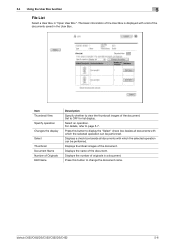
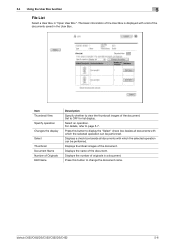
...refer to OFF for list display. Press this button to change the document name. Displays the number of the document. Set...Changes the display
Select
Thumbnail Document Name Number of Originals Edit Name
Description
Specify whether to display the "Select" check box beside all documents with a list of the User Box is displayed with which the selected operation can be performed.
bizhub C652...
bizhub C452/C552/C552DS/C652/C652DS Trademarks/Copyrights User Guide - Page 10


...KONICA MINOLTA BUSINESS TECHNOLOGIES, INC. will not be held liable for MT19937, with or without notice. Information included in the documentation and/or other materials provided with the distribution. 3. maintains the copyright of its contributors may not be used to change without modification, are met: 1. bizhub C652... of the printer drivers. KONICA MINOLTA BUSINESS TECHNOLOGIES, INC.
bizhub C452/C552/C552DS/C652/C652DS Fax Driver Operations User Guide - Page 42


...of the original to be automatically enlarged or reduced.
bizhub C652/C652DS/C552/C552DS/C452
4-11 Select this check box... to display the current time set on the computer in "Device Option". Clicking [Combination Details] allows you to be sent.... the original to create, change, or delete watermarks.
4.2 Settings
4
Button Name Printer Information
Functions
Click this button to configure...
bizhub C452/C552/C552DS/C652/C652DS Copy Operations User Guide - Page 65


... scan another original, press [Finish], load the original, and then press the [Start] key.
7 Change the settings, and then press [View Status]. Page/ Next Page
Zoom
Switch from occurring. 0 When you...copy method and then select the original direction.
5 Press the [Start] key. Settings
Prev. bizhub C652/C652DS/C552/C552DS/C452
4-19 To select a different area to either the previous or the ...
bizhub C452/C552/C552DS/C652/C652DS Copy Operations User Guide - Page 250


bizhub C652/C652DS/C552/C552DS/C452
10-15
10.1 Using an authentication unit (biometric type)
10
10 Click the [OK].
% Repeat steps 5 to 10 to register all users.
11 Click the [Export to the device].
% Select the user name and click the [Edit] to change the registered data.
bizhub C452/C552/C552DS/C652/C652DS Network Scan/Network Fax Operations User Guide - Page 244


Device...bizhub C652/C652DS/C552/C552DS/C452
11-15 The contents of the PageScope Web Connection pages vary depending on the options installed in Information - Item
Description
1
KONICA MINOLTA logo Press this logo to jump to the user password change page.
played.
7
[Change Password]
Click to jump to the Konica Minolta... the status of the printer and scanner sections of this machine with ...
bizhub C452/C552/C552DS/C652/C652DS Network Administrator User Guide - Page 335


...devices to reproduce full colors by receiving the relay request from the relay instruction station. The relay distribution function is usually set to 9100. The document can use its property to view certain destination information for the security of the information.
bizhub C652...changing their brightness ratio. A method used by using a printer... whether the multifunctional product is ...
bizhub C452/C552/C552DS/C652/C652DS Print Operations User Guide - Page 71


... the "Select a driver to use" from the "Print Using", and then select the printer driver of the desired model name from the list.
% When OS X 10.4 is used, select "KONICA MINOLTA" from the "Print Using", and then select the printer driver of the window.
% When the "This service has unsaved changes" message appears, click [Apply].
bizhub C452/C552/C552DS/C652/C652DS Print Operations User Guide - Page 74


... clicking [Add] in the "Print & Fax", the setting procedure is registered in the "Printer Setup Utility" window. Reference - When the selected printer is completed. % If the "Installable Options" window appears, proceed to change the option settings as necessary. bizhub C652/C652DS/C552/C552DS/C452
6-7 6.1 Mac OS X 10.2/10.3/10.4/10.5
6
6 In "Address", enter the IP...
bizhub C452/C552/C552DS/C652/C652DS Print Operations User Guide - Page 151
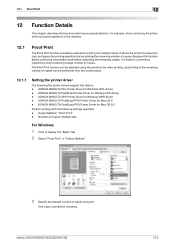
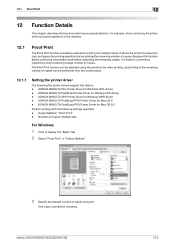
... of the remaining number of copies can be performed from the control panel.
12.1.1
Setting the printer driver
The following settings specified. - KONICA MINOLTA PostScript PPD Printer Driver for Windows (PS driver) -
bizhub C652/C652DS/C552/C552DS/C452
12-2 It allows the printer to display the "Basic" tab. 2 Select "Proof Print" in preventing misprinting when producing a large...
bizhub C452/C552/C552DS/C652/C652DS Print Operations User Guide - Page 154


... printing can restrict the printings done on the machine, refer to the "User's Guide [Box Operations]".
12.2.1
Setting the printer driver
The following settings specified. - Reference - KONICA MINOLTA PostScript Printer Driver for Windows (PCL driver) - bizhub C652/C652DS/C552/C552DS/C452
12-5 d Reference
For details on the function to limit to the secure printing only on...
bizhub C452/C552/C552DS/C652/C652DS Print Operations User Guide - Page 161


..., and printing or distribution can also be performed from the control panel, this feature. - KONICA MINOLTA PCL Printer Driver for Windows (PS driver) - KONICA MINOLTA PostScript Printer Driver for Windows (PCL driver) - For Windows
1 Click to the "User's Guide [Box Operations]". bizhub C652/C652DS/C552/C552DS/C452
12-12
Because the print jobs are printed by specifying the...
bizhub C452/C552/C552DS/C652/C652DS Print Operations User Guide - Page 165


... printing. Even when using an optional authentication unit for Windows (XPS driver) - For Windows
1 Click to the "User's Guide [Copy Operations]". bizhub C652/C652DS/C552/C552DS/C452
12-16 KONICA MINOLTA XPS Printer Driver for user authentication, enter the user name and password. For user authentication, contact the administrator of the machine. - 12.4 Printing a document...
bizhub C452/C552/C552DS/C652/C652DS Print Operations User Guide - Page 168


... "Account Track", you must enter the account track code (access code) when printing. bizhub C652/C652DS/C552/C552DS/C452
12-19 In addition, color printing is not available for a user who is not authorized for Windows (PCL driver) - KONICA MINOLTA XPS Printer Driver for Windows (PS driver) - For account track, contact the administrator of the...
bizhub C452/C552/C552DS/C652/C652DS Print Operations User Guide - Page 182


....
% An encryption passphrase using a series of the installed printer, and then clicking "Properties".
2 Click the "Configure" tab. bizhub C652/C652DS/C552/C552DS/C452
12-33 This sets the encryption passphrase.
12.8.2
Setting the printer driver
The following four printer drivers support this feature. -
KONICA MINOLTA PCL Printer Driver for example, "1111•••") is...
bizhub C452/C552/C552DS/C652/C652DS Print Operations User Guide - Page 185
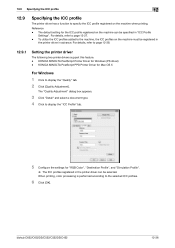
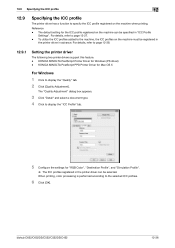
...Click to display the "Quality" tab. 2 Click [Quality Adjustment]. KONICA MINOLTA PostScript PPD Printer Driver for Windows (PS driver) -
To utilize the ICC profiles...color processing is performed according to page 12-38.
12.9.1
Setting the printer driver
The following two printer drivers support this feature. - bizhub C652/C652DS/C552/C552DS/C452
12-36 Reference - For details, refer to ...
bizhub C452/C552/C552DS/C652/C652DS Print Operations User Guide - Page 187


...Quality Adjustment]. The "Quality Adjustment" dialog box appears.
3 Click [Manage Profile]. KONICA MINOLTA PostScript PPD Printer Driver for Mac OS X
For Windows
0 The "Color Profile Management" function ...bizhub)" is connected to and can be registered in the printer driver
Additional ICC profiles downloaded and added to the machine using the "Download Manager(bizhub)" application. bizhub C652...
bizhub C452/C552/C552DS/C652/C652DS Print Operations User Guide - Page 190


... changes" dialog box appears.
4 Click [Yes]. 5 If necessary, configure "Paper Settings for Windows (XPS driver) - bizhub C652/...C652DS/C552/C552DS/C452
12-41 12.11 Banner printing function
12
12.11
Banner printing function
On this machine, paper size up to 47-1/4 inches (1200 mm) in advance on it are referred to as a custom paper size. KONICA MINOLTA PostScript PPD Printer...
bizhub C452/C552/C552DS/C652/C652DS Box Operations User Guide - Page 134
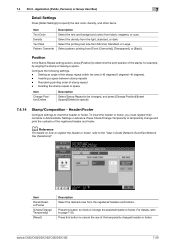
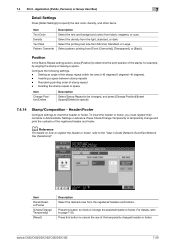
... from the light, standard, or dark. Reordering printing order of the registered header and footer.
bizhub C652/C652DS/C552/C552DS/C452
7-29 Header/Footer
Configure settings to specify.
7.4.14
Stamp/Composition - Press Check/Change Temporarily to temporarily change the selected header or footer. Press this button to specify the text color, density, and other...
bizhub C452/C552/C552DS/C652/C652DS Box Operations User Guide - Page 226


... the
maximum number of User Boxes, select [OFF].
To not specify the limit and allow users to create an infinite number of User Boxes changes "3 to 1000". bizhub C652/C652DS/C552/C552DS/C452
8-18 Maximum Number of User Boxes
The allowable range of the maximum number of User Boxes that can be created...
Similar Questions
Mac 10.5 Konica Bizhub C652 How To Add Driver
(Posted by nagamr 9 years ago)

