Konica Minolta bizhub C652 Support Question
Find answers below for this question about Konica Minolta bizhub C652.Need a Konica Minolta bizhub C652 manual? We have 17 online manuals for this item!
Question posted by wsleec on March 20th, 2014
Bizhub C652 Cannot Access Cover Mode To Print In Mac Osx
The person who posted this question about this Konica Minolta product did not include a detailed explanation. Please use the "Request More Information" button to the right if more details would help you to answer this question.
Current Answers
There are currently no answers that have been posted for this question.
Be the first to post an answer! Remember that you can earn up to 1,100 points for every answer you submit. The better the quality of your answer, the better chance it has to be accepted.
Be the first to post an answer! Remember that you can earn up to 1,100 points for every answer you submit. The better the quality of your answer, the better chance it has to be accepted.
Related Konica Minolta bizhub C652 Manual Pages
bizhub C452/C552/C652/C552DS/C652DS Security Operations User Manual - Page 3


...59 Device Certificate ...Accessing the ID & Print Document 3-10 Change Password Function ...3-12 Performing Change Password ...3-12
Secure Print Function ...3-15 Accessing the Secure Print...Accessing from PageScope Data Administrator 4-2 Setting the user authentication method 4-4 Changing the authentication mode...4-6 Making the user settings...4-9 Making the account settings...4-10
bizhub C652...
bizhub C452/C552/C652/C552DS/C652DS Security Operations User Manual - Page 24


... times is enabled before password authentication (Mode 2)
Restrict (not to be changed)
OFF (not to be changed)
The security level can be changed )
bizhub C652/C652DS/C552/C552DS/C452
2-9
Function Name Password Rules Prohibited Functions When Authentication Error
Confidential Document Access Method
Public User Access User List Print Without Authentication User Box Admin. Allow
Thumbnail...
bizhub C452/C552/C652/C552DS/C652DS Security Operations User Manual - Page 25


.../Password/Document
Destination recipient data files
Description Set to [OFF] Deletes the device certificate (SSL certificate) registered in User Box Deletes all Secure Print Document-related information and files saved
Deletes all account track-related data that are restricted. bizhub C652/C652DS/C552/C552DS/C452
2-10
Whenever HDD Format is absolutely necessary to leave...
bizhub C452/C552/C652/C552DS/C652DS Security Operations User Manual - Page 120


bizhub C652/C652DS/C552/C552DS/C452
3-10 3.1 User Authentication Function
3
3.1.2
Accessing the ID & Print Document
If a user, whose document is stored in the ID & Print User Box, is absolutely necessary to leave
the machine, be sure first to the document in the ID & Print User Box. 0 For the logon procedure, see page 3-2. 0 Do not leave the machine...
bizhub C452/C552/C652/C552DS/C652DS Security Operations User Manual - Page 125
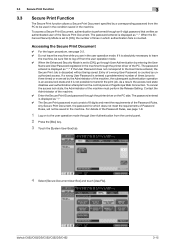
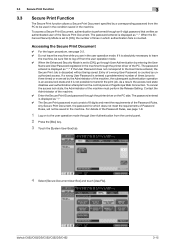
... requirements of Password Rules, will not be used in the condition saved in the machine. bizhub C652/C652DS/C552/C552DS/C452
3-15 Accessing the Secure Print Document
0 For the logon procedure, see page 1-8.
1 Log on to the user operation mode through the printer driver on the PC side. If it is absolutely necessary to leave...
bizhub C452/C552/C652/C552DS/C652DS Security Operations User Manual - Page 127


... been successful. bizhub C652/C652DS/C552/C552DS/C452
3-17 If a wrong Secure Print Password is a mismatch of the Secure Print Password relative to the Secure Print ID, a message appears that tells that authentication has not been successful for any Secure Print Document, the Secure Print Password of which is a mismatch.
% If the Enhanced Security Mode is set to...
bizhub C452/C552/C552DS/C652/C652DS Fax Driver Operations User Guide - Page 3


... an address book 4-5 Configuring the transmission conditions 4-6 Creating a fax cover sheet ...4-6 Settings ...4-10 Common Settings ...4-10 FAX tab ...4-11 Basic...pages (N in 1 or performing Poster Mode printing 4-17 Configuring the Stamp/Composition tab 4-18 Sending by printing a watermark ...4-18 Editing a watermark ...
7.2
Index by button...7-4
bizhub C652/C652DS/C552/C552DS/C452
Contents-2
bizhub C452/C552/C552DS/C652/C652DS Network Administrator User Guide - Page 53
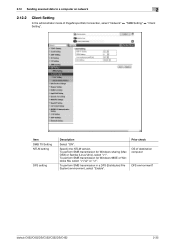
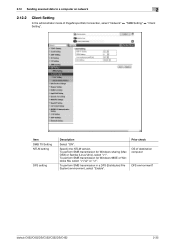
...; "SMB Setting" ö "Client Setting". To perform SMB transmission for Windows sharing (Mac OSX) or Samba (Linux/Unix), select "v1". bizhub C652/C652DS/C552/C552DS/C452
2-35
2.12 Sending scanned data to a computer on network
2
2.12.2
Client Setting
In the administrator mode of destination computer
DFS environment?
To perform SMB transmission in a DFS (Distributed File...
bizhub C452/C552/C552DS/C652/C652DS Network Administrator User Guide - Page 329


... setting. Some default values can be printed by commas (as a "gateway" to your application. bizhub C652/C652DS/C552/C552DS/C452
3-30
A... on the TCP/IP network to separate the front cover, back cover, right pages, and left pages into individual pages ... numbers are saved in colors among different devices such as entering the access code for minimizing the difference in a confidential...
bizhub C452/C552/C552DS/C652/C652DS Print Operations User Guide - Page 4
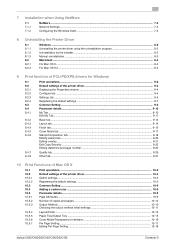
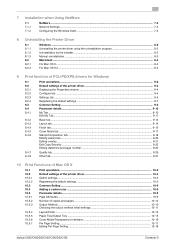
... Cover Mode tab ...9-17 Stamp/Composition tab...9-19 Editing watermark ...9-20 Editing overlay...9-21 Edit Copy Security ...9-23 Editing date/time and page number 9-24
Quality tab...9-25 Other tab ...9-27
10 Print Functions of Mac OS...Tray ...10-15 Cover Mode/Transparency Interleave 10-16 Per Page Setting ...10-17 Editing Per Page Setting ...10-18
bizhub C652/C652DS/C552/C552DS/C452
Contents-3
bizhub C452/C552/C552DS/C652/C652DS Print Operations User Guide - Page 5
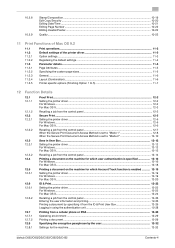
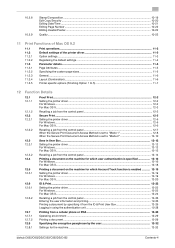
... a job from the control panel 12-3 Secure Print ...12-5 Setting the printer driver ...12-5 For Windows ...12-5 For Mac OS X...12-6
Recalling a job from the control panel 12-7 When the Secure Print Document Access Method is set to "Mode 1 12-8 When the Secure Print Document Access Method is set to "Mode 2 12-10
Save in User Box ...12...
bizhub C452/C552/C552DS/C652/C652DS Print Operations User Guide - Page 107
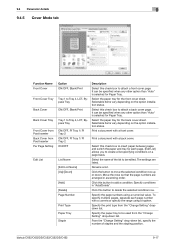
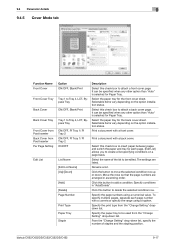
....
bizhub C652/C652DS/C552/C552DS/C452
9-17
Click the button to move the selected condition row up or down list, specify the number of the list to insert paper between pages and switch the paper and tray for Paper Tray. 9.4 Parameter details
9
9.4.5 Cover Mode tab
Function Name Front Cover
Front Cover Tray
Back Cover
Back Cover Tray
Front Cover...
bizhub C452/C552/C552DS/C652/C652DS Print Operations User Guide - Page 115


... back cover page, when attaching the cover pages. PCL driver
PS driver
bizhub C652/C652DS/C552/C552DS/C452
9-25 Specify whether the page number is printed on which of the PCL/PS/XPS drivers is used for printing the page number. Specify the text color used . 9.4 Parameter details
Function Name Starting Page Number Cover Mode
Text Color Print Position...
bizhub C452/C552/C552DS/C652/C652DS Print Operations User Guide - Page 134
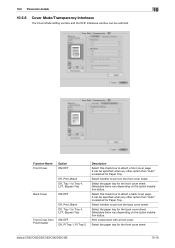
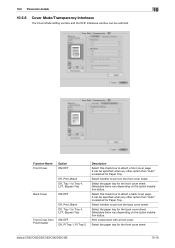
.... Select this check box to attach a back cover page. Select the paper tray for the front cover sheet.
bizhub C652/C652DS/C552/C552DS/C452
10-16
Selectable items vary depending on the back cover sheet. It can be switched.
Function Name Front Cover
Option ON/OFF
Back Cover
Off, Print, Blank Off, Tray 1 to Tray 4, LCT, Bypass Tray...
bizhub C452/C552/C552DS/C652/C652DS Print Operations User Guide - Page 140


... be specified. bizhub C652/C652DS/C552/C552DS/C452
10-22 The start number for printing the page number. Specify the pages to start printing the page number.
Specify the text color used for printing.
Specify the text color used for printing. Specify whether the page number is printed on the front cover page and the back cover page, when...
bizhub C452/C552/C552DS/C652/C652DS Print Operations User Guide - Page 148
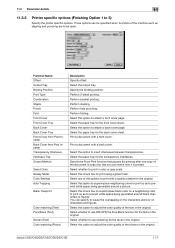
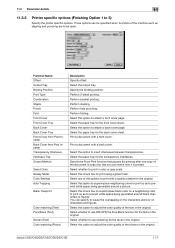
.... Select this check box to superimpose black color on characters and figures. bizhub C652/C652DS/C552/C552DS/C452
11-7 Select the paper tray for the texts in the original. Print a document with a front cover. Select the option to prevent white space being generated around a picture. 11.3 Parameter details
11
11.3.5
Printer specific options (Finishing...
bizhub C452/C552/C552DS/C652/C652DS Print Operations User Guide - Page 165


... is not allowed to print.
Even a registered user cannot print a document if the user is not authorized for color printing. For details, refer to display the "Basic" tab. 2 Click [Authentication/Account Track]. KONICA MINOLTA XPS Printer Driver for Mac OS X
Reference - For Windows
1 Click to the "User's Guide [Copy Operations]". bizhub C652/C652DS/C552/C552DS/C452...
bizhub C452/C552/C552DS/C652/C652DS Print Operations User Guide - Page 168


... Track]. KONICA MINOLTA PostScript PPD Printer Driver for Windows (XPS driver) - bizhub C652/C652DS/C552/C552DS/C452
12-19
The following four printer drivers support this feature. - In addition, color printing is not available for color printing. - KONICA MINOLTA XPS Printer Driver for Mac OS X
Reference - If a user enters incorrect authentication information when the account...
bizhub C452/C552/C552DS/C652/C652DS Print Operations User Guide - Page 302


... platforms. BMP covers the color depth from a Web browser with dedicated plug-in network environments. DNS allows for color printing. This system enables a user to load network configuration automatically from a server.
Software that works as a "gateway" to access computers on the TCP/IP network to access other troubles.
This is ".bmp"). bizhub C652/C652DS/C552/C552DS...
bizhub C452/C552/C552DS/C652/C652DS Print Operations User Guide - Page 307


... 11-6 Glossary 16-13
Glossy mode 9-27, 10-23, 11-7
Gray background text correction 13-12
H Header/footer 9-19, 10-19, 10-22
I
ICC profile 12-36 ICC profile settings 13-27 ID & Print deletion time 13-45 ID & Print operation settings 13-49 ID & Print settings 13-48
bizhub C652/C652DS/C552/C552DS/C452
17-2
Similar Questions
Mac 10.5 Konica Bizhub C652 How To Add Driver
(Posted by nagamr 9 years ago)
Bizhub C652 Popup Authentication Dialog When Printing Mac
(Posted by colsjer 9 years ago)
How To Print From Mac Osx Bizhub C220 With Authentication
(Posted by mgaucib 10 years ago)
What Driver Update Should I Choose For Mac Osx? (bizhub C451)
C451 driver update for Mac OSX
C451 driver update for Mac OSX
(Posted by lbarmer 12 years ago)

