Konica Minolta bizhub C652 Support Question
Find answers below for this question about Konica Minolta bizhub C652.Need a Konica Minolta bizhub C652 manual? We have 17 online manuals for this item!
Question posted by permjkes on June 13th, 2014
How To Get Bizhub 652 To Pull Paper From Tray 3
The person who posted this question about this Konica Minolta product did not include a detailed explanation. Please use the "Request More Information" button to the right if more details would help you to answer this question.
Current Answers
There are currently no answers that have been posted for this question.
Be the first to post an answer! Remember that you can earn up to 1,100 points for every answer you submit. The better the quality of your answer, the better chance it has to be accepted.
Be the first to post an answer! Remember that you can earn up to 1,100 points for every answer you submit. The better the quality of your answer, the better chance it has to be accepted.
Related Konica Minolta bizhub C652 Manual Pages
bizhub C452/C552/C552DS/C652/C652DS Enlarge Display Operations User Guide - Page 25


... to copy the original according to configure the double-sided copy and combined copy settings. bizhub C652/C652DS/C552/C552DS/C452
3-4
Press this button to select the zoom ratio of copies. 3.2 ...copies.
% Press [Basic] ö [Color]. Press this button to configure the paper type and paper tray for sorting and the finishing state of the image to select the settings for making copies....
bizhub C452/C552/C552DS/C652/C652DS Enlarge Display Operations User Guide - Page 27


... sure to the original size. bizhub C652/C652DS/C552/C552DS/C452
3-6
3.2 Configuring the basic settings
3
3.2.2
Paper
Select the paper type and size to be printed or change the paper size and paper type settings configured for each paper tray. 0 When you have selected Tray 1/2 or Bypass Tray, press this setting in combination with the paper type to manually select the desired...
bizhub C452/C552/C552DS/C652/C652DS Enlarge Display Operations User Guide - Page 28


.... When very few sheets of paper remain in the paper tray, the icon indicating the paper type appears.
Indicates that there is no paper in the paper tray.
bizhub C652/C652DS/C552/C552DS/C452
3-7 When other than plain paper is specified by your service representative. Indicates that very little paper remains in the paper tray. 3.2 Configuring the basic settings
3
Settings...
bizhub C452/C552/C552DS/C652/C652DS Copy Operations User Guide - Page 69


... by simply pressing this button to be copied.
bizhub C652/C652DS/C552/C552DS/C452
5-3
Select the zoom ratio of the image to arrange shortcut keys for the frequently used offset and finishing settings in a number of batches. Configure frequently used Application functions on and paper tray. Allows you to be displayed on the touch...
bizhub C452/C552/C552DS/C652/C652DS Copy Operations User Guide - Page 71


...e 18 w to be selected. [Standard Size] (only for Bypass Tray): Specify a paper size to use the bypass tray as a paper tray dedicated to set the paper type. bizhub C652/C652DS/C552/C552DS/C452
5-5
Paper Type
Specify the paper type for a paper tray, that tray is not selected automatically with the
Auto Paper setting. (However, a paper tray set to Single Side Only is given priority to specify...
bizhub C452/C552/C552DS/C652/C652DS Copy Operations User Guide - Page 87


...the heat produced during copying by having paper (interleaves) inserted between the transparencies.
bizhub C652/C652DS/C552/C552DS/C452
5-21 5.4 ...has been through the machine even once. Settings Interleave Paper Transparency
Select the paper tray loaded with paper with the same size as the OHP transparencies. 0 The number of the bypass tray to one.
d Reference
Setting Black for Color ...
bizhub C452/C552/C552DS/C652/C652DS Copy Operations User Guide - Page 210
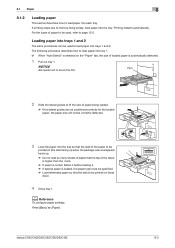
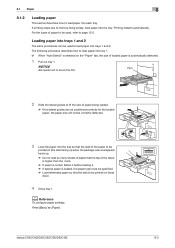
... film.
2 Slide the lateral guides to load paper into each tray.
For the types of loaded paper is automatically detected.
1 Pull out tray 1. The following procedure describes how to load paper into trays 1 and 2
The same procedures can be used to fit the size of paper being empty, load paper into the tray. bizhub C652/C652DS/C552/C552DS/C452
8-3
d Reference
To configure...
bizhub C452/C552/C552DS/C652/C652DS Copy Operations User Guide - Page 211
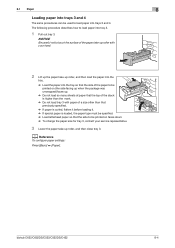
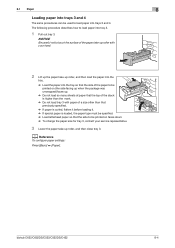
... into the tray so that the top of the paper to be printed on faces down. % To change the paper size for tray 3, contact your service representative.
3 Lower the paper take -up roller, and then close tray 3.
d Reference
To configure paper settings:
Press [Basic] ö [Paper]. The following procedure describes how to load paper into tray 3.
1 Pull out tray 3.
bizhub C652/C652DS/C552...
bizhub C452/C552/C552DS/C652/C652DS Copy Operations User Guide - Page 275


...,650mm) The dimensions above are measured when the finisher (FS-526) tray extension, paper trays and LCU (LU-204) are pulled out, and the ADF is open .
2,048 MB (250 GB)
bizhub C652/C552/C452 :Approx. 487-13/16 lb (Approx. 221 kg) bizhub C652DS/C552DS :Approx. 223 kg
bizhub C652/C652DS/C552/C552DS/C452
12-6 C552/C552DS Plain...
bizhub C452/C552/C552DS/C652/C652DS Network Scan/Network Fax Operations User Guide - Page 32
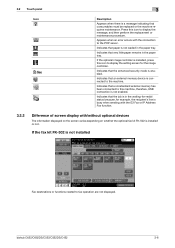
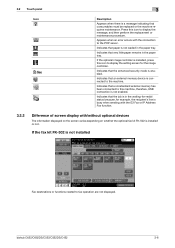
... icon to fax operation are not displayed.
Indicates that the enhanced security mode is enabled. bizhub C652/C652DS/C552/C552DS/C452
3-6 3.2 Touch panel Icon
3
Description
Appears when there is a message indicating that very little paper remains in the paper tray.
If the fax kit FK-502 is not installed
Fax destinations or functions related to...
bizhub C452/C552/C552DS/C652/C652DS Network Scan/Network Fax Operations User Guide - Page 237
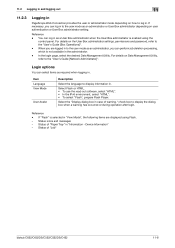
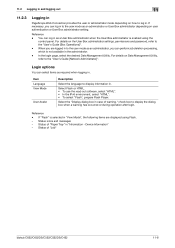
...Paper Tray" in "Information - 11.2 Logging in and logging out
11
11.2.3
Logging in
PageScope Web Connection provides the user or administrator mode depending on how to display the dialog box when a warning has occurred or during operation after login.
Status of "Job"
bizhub C652... prepare Flash Player. Status icons and messages - Device Information" -
In the login page, select the...
bizhub C452/C552/C552DS/C652/C652DS Network Scan/Network Fax Operations User Guide - Page 244


...Screen] is displayed. Click the desired icon when an error occurs to display the information (Consumables, Paper Tray, or user registration page) associated with icons and messages. Click to the Konica Minolta Web site... to jump to log out the current mode and log in again. bizhub C652/C652DS/C552/C552DS/C452
11-15 Device Information.
Click the user name to display the login user name.
4...
bizhub C452/C552/C552DS/C652/C652DS Print Operations User Guide - Page 94


... configure the settings for each item in the "Setting" box.
If necessary, you acquire the device information. bizhub C652/C652DS/C552/C552DS/C452
9-4 Be sure to configure the settings for authentication to acquire device information. Item Device Option
Paper Tray Information
Obtain Device Information Obtain Settings
Function
Configure the model name of the machine and the status of...
bizhub C452/C552/C552DS/C652/C652DS Print Operations User Guide - Page 262
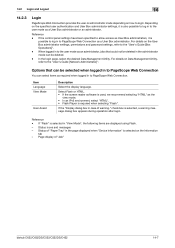
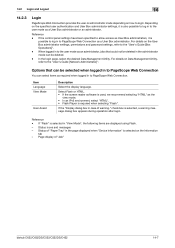
...to PageScope Web Connection as a User Box administrator or an administrator. Page display of "Job"
bizhub C652/C652DS/C552/C552DS/C452
14-7
For details on the User Box administrator settings, permissions and password...to the user mode as a User Box administrator. Status of "Paper Tray" in the page displayed when "Device Information" is also possible to login. 14.2 Login and Logout
...
bizhub C452/C552/C552DS/C652/C652DS Print Operations User Guide - Page 268


...machine or the settings of the page displayed when Device Information is logged in to display the error information (consumables, paper trays and registered user information) so that is configured ...(public user, administrator, User Box administrator, registered user or account). ing URL. bizhub C652/C652DS/C552/C552DS/C452
14-13
http://www.konicaminolta.com/
2
PageScope Web
Connection ...
bizhub C452/C552/C552DS/C652/C652DS Print Operations User Guide - Page 307


... Post Inserter 9-17, 10-17, 11-7
Banner printing 12-41 Banner sheet paper tray 13-19 Banner sheet setting 13-9 Basic tab 9-12 Binding direction adjustment 13-... settings 9-4, 10-4, 11-3
Deleting secure print documents 13-43 Demo page 16-9 Device option 9-4 Direct printing 14-18 Driver password encryption setting 13-61
E Encryption passphrase...bizhub C652/C652DS/C552/C552DS/C452
17-2
bizhub C452/C552/C552DS/C652/C652DS Print Operations User Guide - Page 310


...Timeout 13-53 Number of Copies 13-5
O Obtain Device Information 9-4, 9-20, 9-22
OpenAPI Settings 13-58 Original Direction 13-6 Output Tray Settings 13-42
P
Paper Setting 13-13 Paper Size 13-14 Paper Tray 13-13 Paper Tray Information 9-4 Paper View 9-9 PCL Font List 13-31 PCL Settings...13-47 Spool Print Jobs in HDD before RIP 13-7 Staple 13-17
bizhub C652/C652DS/C552/C552DS/C452
17-5
bizhub C452/C552/C552DS/C652/C652DS Box Operations User Guide - Page 34


...for the image controller. bizhub C652/C652DS/C552/C552DS/C452
3-5 3.2 Touch panel Icon
3
Description Appears when there is a message indicating that an external memory device is connected to the machine... scan, print and transmission functions. Indicates that the enhanced security mode is in the paper tray.
Name
1
[Job List]
2
[Check Job]
3
[Preview]
Description
Press this...
bizhub C452/C552/C552DS/C652/C652DS Box Operations User Guide - Page 247


... dialog box in "Information - Status of "Paper Tray" in case of the mode. - Login options
You can log in the administrator. - If necessary, you will automatically log out of warning." 9.2 Login and logout
9
9.2.2
Logout
Click [Logout] or [To Login Screen] at the upper right of "Job"
bizhub C652/C652DS/C552/C552DS/C452
9-8 A logout confirmation...
bizhub C452/C552/C552DS/C652/C652DS Box Operations User Guide - Page 254


... displays the information (Consumable Info, Paper Tray, or user registration page) associated with icons and messages. When
logged in Information -
ing URL.
pears.
http://www.konicaminolta.com
2
PageScope Web Connec- bizhub C652/C652DS/C552/C552DS/C452
9-15 Click...Page Configuration
Logging in as a public user, [To Login Screen] appears. Reference - Device Information.
Similar Questions
How To Change Paper Tray Paper Type Settings Konica Bizhub
(Posted by karpijem1 9 years ago)
Paper Tray In Bizhub 364
Hi, I can't get the paper tray out if the bizhub 364 I can pull it out to a distance but it just w...
Hi, I can't get the paper tray out if the bizhub 364 I can pull it out to a distance but it just w...
(Posted by sslev 10 years ago)
Paper Trays
How do you remove paper tray 2 to reach a jammed piece of paper. Error code C-0204
How do you remove paper tray 2 to reach a jammed piece of paper. Error code C-0204
(Posted by tmoore39784 11 years ago)
How Do I Remove The Paper Trays From The C451 Machine? Is There A Latch?
I am not able to remove the paper trays from by Bizhub C451 machine and i have some jammed paper beh...
I am not able to remove the paper trays from by Bizhub C451 machine and i have some jammed paper beh...
(Posted by klawrence55962 12 years ago)

