Konica Minolta bizhub C652 Support Question
Find answers below for this question about Konica Minolta bizhub C652.Need a Konica Minolta bizhub C652 manual? We have 17 online manuals for this item!
Question posted by DarkHun on September 19th, 2014
How To Add Suffix To Fax Number On Bizhub
The person who posted this question about this Konica Minolta product did not include a detailed explanation. Please use the "Request More Information" button to the right if more details would help you to answer this question.
Current Answers
There are currently no answers that have been posted for this question.
Be the first to post an answer! Remember that you can earn up to 1,100 points for every answer you submit. The better the quality of your answer, the better chance it has to be accepted.
Be the first to post an answer! Remember that you can earn up to 1,100 points for every answer you submit. The better the quality of your answer, the better chance it has to be accepted.
Related Konica Minolta bizhub C652 Manual Pages
bizhub C452/C552/C552DS/C652/C652DS Advanced Function Operations User Guide - Page 101


...personal addresses in as onetouch destinations. bizhub C652/C652DS/C552/C552DS/C452
10-4 This...10.2
Registering and editing a destination
Register frequently used fax numbers and E-mail addresses, and registered User Boxes can...4 Press [Create One-Touch Destination]. 5 Press [Address Book (Personal)].
% To add one -touch destinations appears.
6 Press [New].
% To edit a registered destination,...
bizhub C452/C552/C552DS/C652/C652DS Enlarge Display Operations User Guide - Page 3
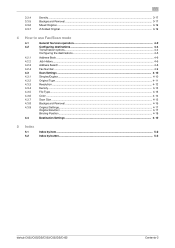
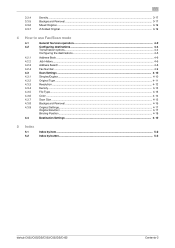
... Search...4-8 Fax Number ...4-9 Scan Settings ...4-10 Simplex/Duplex...4-10 Original Type ...4-11 Resolution ...4-12 Density ...4-13 File Type...4-13 Color ...4-14 Scan Size ...4-15 Background Removal ...4-16 Original Settings...4-17 Original Direction ...4-17 Binding Position ...4-18
Destination Settings ...4-19
5 Index
5.1
Index by item ...5-2
5.2
Index by button...5-3
bizhub C652/C652DS...
bizhub C452/C552/C552DS/C652/C652DS Enlarge Display Operations User Guide - Page 11
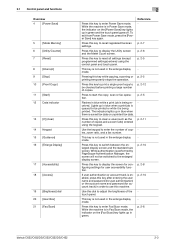
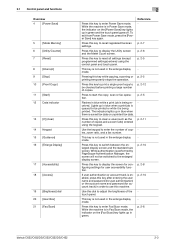
... to enter the number of copies. Press this key to display the Utility screen and the Meter Count screen. This key is saved fax data or unprinted fax data. Reference - To exit from Power Save mode, press the [Power Save] key again.
While the machine is being printed. p. 2-11 p. 2-10
p. 2-8 p. 2-10
p. 2-6
bizhub C652/C652DS/C552...
bizhub C452/C552/C552DS/C652/C652DS Enlarge Display Operations User Guide - Page 44
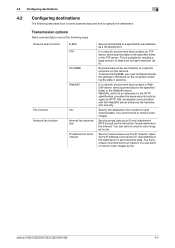
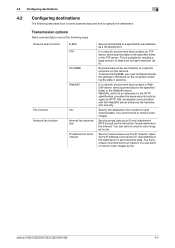
...house network) or the Internet. You cannot send or receive color images. bizhub C652/C652DS/C552/C552DS/C452
4-4
Fax transmission is an extension to a specified E-mail address as an E-mail ...same security technologies as high-resolution data. Send or receive faxes over the IP network. Specify the destination fax number to send scanned data. In a network environment that contains...
bizhub C452/C552/C552DS/C652/C652DS Fax Driver Operations User Guide - Page 11
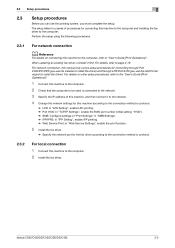
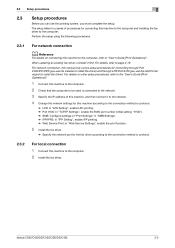
... RAW port number (initial setting: "9100"). % SMB: Configure settings of procedures for connecting this machine to the computer, refer to "User's Guide [Print Operations]". bizhub C652/C652DS/C552/...fax driver.
2.3 Setup procedures
2
2.3
Setup procedures
Before you can use this printing system, you use the installer to install the driver) and through Port 9100/IPP/IPPS (you use the Add...
bizhub C452/C552/C552DS/C652/C652DS Fax Driver Operations User Guide - Page 34
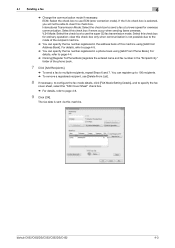
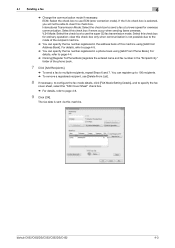
... 4-6.
9 Click [OK]. bizhub C652/C652DS/C552/C552DS/C452
4-3 ECM: Select the check box to use [Delete From List].
8 If necessary, to configure the fax mode details, click [FAX Mode Setting Details], and to specify the fax
cover sheet, select the "FAX Cover Sheet" check box.
% For details, refer to page 4-5.
% You can specify the fax number registered in...
bizhub C452/C552/C552DS/C652/C652DS Fax Driver Operations User Guide - Page 35


... display the desired
recipient in the "FAX Transmission Popup" window.
% To open the "FAX Transmission Popup" window, follow the "Sending operation" (Steps 1 through 5). For details, refer to page 4-2.
2 Select "Personal List" or "Group" from the list on the left side of the group, and then click [Add Recipients]. bizhub C652/C652DS/C552/C552DS/C452
4-4 You...
bizhub C452/C552/C552DS/C652/C652DS Fax Driver Operations User Guide - Page 36
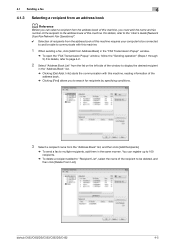
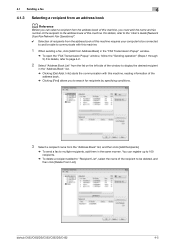
...from the address book of this machine, you must add the name and fax number of the recipient to communicate with this machine, reading...add them in the "FAX Transmission Popup" window.
% To open the "FAX Transmission Popup" window, follow the "Sending operation" (Steps 1 through 5).
bizhub C652/C652DS/C552/C552DS/C452
4-5 For details, refer to the "User's Guide [Network Scan/Fax/Network Fax...
bizhub C452/C552/C552DS/C652/C652DS Fax Driver Operations User Guide - Page 39


...", "Department", "Name", and "FAX Number" under the button.
You cannot select it even in the "FAX" tab of the recipient list in the "X" and "Y" boxes. To specify the position, enter the values in the "FAX Transmission Popup" window are added. You can enter up to change the information by recipient. bizhub C652/C652DS/C552/C552DS/C452...
bizhub C452/C552/C552DS/C652/C652DS Fax Driver Operations User Guide - Page 43


... machine and load the status of the Printers window.
bizhub C652/C652DS/C552/C552DS/C452
4-12 In addition, specify whether to replace the TrueType fonts by printer fonts when sending a fax from which you click [Add Recipients] after directly entering information in the "FAX Number" box in the "FAX Transmission Popup" window. To display the Settings tab...
bizhub C452/C552/C552DS/C652/C652DS Fax Driver Operations User Guide - Page 54


... recipients to a phone book allows you can enter up to 38 characters including numbers between 0 and 9, hyphen (-), space, #, *, E, P, and T. Use the "FAX" tab of the FAX driver printing preferences dialog box to add recipients to a phone book.
1 In the "FAX" tab of the number. bizhub C652/C652DS/C552/C552DS/C452
4-23 The "Phone Book Entry" window appears.
2 Select...
bizhub C452/C552/C552DS/C652/C652DS Fax Driver Operations User Guide - Page 56
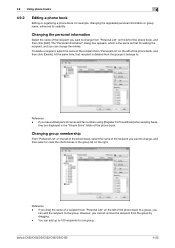
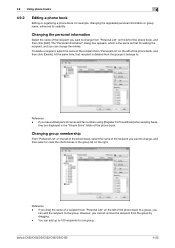
...in the "Simple Entry" folder of the phone book. bizhub C652/C652DS/C552/C552DS/C452
4-25
Changing the personal information
Select ... left of the phone book, and then click [Delete]. You can add up to 100 recipients to the group.
4.9 Using phone books
4
...book, select the name of names and fax numbers using [Register To Phone Book] when sending faxes,
they are displayed in the group ...
bizhub C452/C552/C552DS/C652/C652DS Network Scan/Network Fax Operations User Guide - Page 38


... history of fax data, also appears in the original. The job that is transferred or relayed to another device upon reception of...fax, EMail, FTP, PC (SMB), WebDAV, and TWAIN).
bizhub C652/C652DS/C552/C552DS/C452
3-12
Switch to check the settings.
List]
Description
No.: Job identification number assigned when the job is available by fax or scan. Destination: Displays the fax number...
bizhub C452/C552/C552DS/C652/C652DS Network Administrator User Guide - Page 288


... settings for PBX connection.
PBX Connection Setting
In the administrator mode of PageScope Web Connection, select "Fax Settings" ö "PBX Connection Setting". bizhub C652/C652DS/C552/C552DS/C452
2-270 When a fax number registered in this machine to the fax number.
Item
PBX Connection Setting
Outside Line
Description Select this check box when you connect this setting is...
bizhub C452/C552/C552DS/C652/C652DS Network Administrator User Guide - Page 328


...format developed by Adobe Systems Inc. (formerly by Macromedia, Inc.), used fax numbers of 33,600bps. The acronym for computer networking. The generic name ...the binding position of short-range wireless communication technologies used to connect portable information devices, which are available for a double-sided original: One is 1000 Mbps....bizhub C652/C652DS/C552/C552DS/C452
3-29
bizhub C452/C552/C552DS/C652/C652DS Network Administrator User Guide - Page 329


...detecting devices connected to "Bonjour" since Mac OS X v10.4. Only when those numbers match, the function sends the fax. A computer using the PDF or XPS format, used value to the default value according to shipment from recipient machines with the fax number information... on different LANs. Brightness of eight bits. A function to read it.
bizhub C652/C652DS/C552/C552DS/C452
3-30
bizhub C452/C552/C552DS/C652/C652DS Network Administrator User Guide - Page 330


... a multifunctional product. This indicates the number of dots used when connecting to process than error diffusion, but may stir some unevenness on the network by specifying host names instead of T.30* standardized by Japanese Communications Industrial Corporation. The acronym for the fax ID.
An authentication method option used to destination information. Usually the fax number...
bizhub C452/C552/C552DS/C652/C652DS Network Administrator User Guide - Page 335


... effectively for allowing printing to each device for the total organization. bizhub C652/C652DS/C552/C552DS/C452
3-36
A rule enabling a computer to communicate with many pages to transfer the broadcast via network. A proxy server acts as a relay station to be viewed.
An area used destination fax numbers, or stereotyped transmission operation procedures.
A function...
bizhub C452/C552/C552DS/C652/C652DS Box Operations User Guide - Page 22
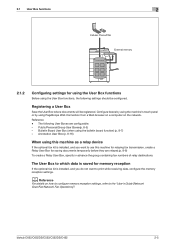
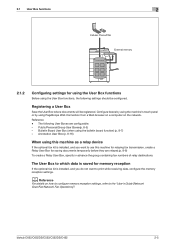
... containing fax numbers of relay destinations.
The following settings should be...fax transmission, create a Relay User Box for memory reception
If the optional fax kit is installed, and you want to print while receiving data, configure the memory reception settings. d Reference
For details on the network. bizhub C652...use this machine as a relay device
If the optional fax kit is saved for saving documents...
bizhub C452/C552/C552DS/C652/C652DS Box Operations User Guide - Page 145


...".
d Reference
For details on the Confirm Address (TX) function, refer to continuously specify another destination. You can be selected on the prefix and suffix, refer to continuously specify another destination. bizhub C652/C652DS/C552/C552DS/C452
7-40 Enter the fax number, and press [Start]. Before you use this function, you must register the prefix and...
Similar Questions
How To Add A Fax Number To Favorites In A Minolta Bizhub C35
(Posted by flameITO 9 years ago)
How To Print Registered Fax Numbers On Konica Minolta Bizhub C652
(Posted by yuvarcindyh 10 years ago)
Bizhub C452 Intering Fax Number Internet
How To Enter Fax Numbers Via Internet So Not To Tie Up The Printer For Others?
How To Enter Fax Numbers Via Internet So Not To Tie Up The Printer For Others?
(Posted by blgsmtbl 10 years ago)
Print Registered Fax Number List
I want to print a list of the programmed fax numbers in the C652, how do I do this?
I want to print a list of the programmed fax numbers in the C652, how do I do this?
(Posted by kellyvandendaele 11 years ago)

