Konica Minolta bizhub C652 Support Question
Find answers below for this question about Konica Minolta bizhub C652.Need a Konica Minolta bizhub C652 manual? We have 17 online manuals for this item!
Question posted by hattnm on March 1st, 2012
Copy Count/password
Each user in my office will be provided a password to use when making copies. Is a report available that would identify the user, total copies made each month, and then further broken down between black/white copies and/or color copies
Current Answers
There are currently no answers that have been posted for this question.
Be the first to post an answer! Remember that you can earn up to 1,100 points for every answer you submit. The better the quality of your answer, the better chance it has to be accepted.
Be the first to post an answer! Remember that you can earn up to 1,100 points for every answer you submit. The better the quality of your answer, the better chance it has to be accepted.
Related Konica Minolta bizhub C652 Manual Pages
bizhub C452/C552/C652/C552DS/C652DS Security Operations User Manual - Page 48
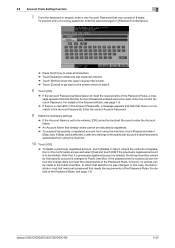
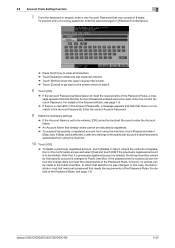
... tells that already exists cannot be touched. bizhub C652/C652DS/C552/C552DS/C452
2-33 Enter the correct Account Password.
9 Make the necessary settings.
% If the Account Name is also temporarily suspended from using the machine.
10 Touch [OK].
% To delete a previously registered account, touch [Delete] in the Account Passwords, a message appears that tells that may consist...
bizhub C452/C552/C652/C552DS/C652DS Security Operations User Manual - Page 54


... registered. % If no User Box Name has been registered, [OK] cannot be touched. Be sure to [Public], set to register the User Box
Name.
11 Touch [OK]. For details of the Password Rules.
that there is a mismatch in the User Box Passwords. Enter the correct User Box Password.
10 Make the necessary settings.
% A User Box No. bizhub C652/C652DS/C552/C552DS...
bizhub C452/C552/C652/C552DS/C652DS Security Operations User Manual - Page 112
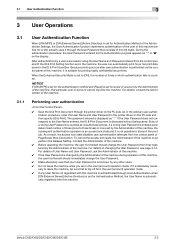
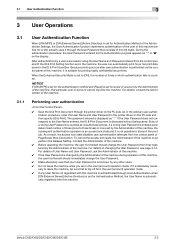
..., the Administrator of the machine, that particular user or account cannot log onto the machine. bizhub C652/C652DS/C552/C552DS/C452
3-2 Because printing occurs after user authentication is performed via the control panel of this machine, it is suitable for the authentication purpose appears as "*." If a wrong User Password is entered a predetermined number of times (once...
bizhub C452/C552/C552DS/C652/C652DS Advanced Function Operations User Guide - Page 64


.... - bizhub C652/C652DS/C552/C552DS/C452
6-14
When printing a document with an embedded password using the editing tool, and then
[Print] is available when printing combined documents in a cellular phone or PDA, you print a document of [Finishing] varies depending on the front side of a sheet of paper, select whether to print in color or black-and-white...
bizhub C452/C552/C552DS/C652/C652DS Copy Operations User Guide - Page 179
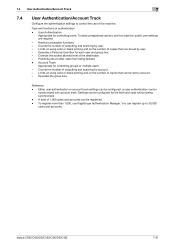
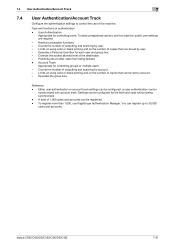
... the group box. Settings can be set by user. -
bizhub C652/C652DS/C552/C552DS/C452
7-31 User Authentication
Appropriate for each user and group box. - Counts the number of copies that can be
synchronized with account track.
To register more than 1,000, use PageScope Authentication Manager. Limits on using color or black printing and on the number of outputting and...
bizhub C452/C552/C552DS/C652/C652DS Copy Operations User Guide - Page 185


... or black copy or print output to the user of the account. Password
Enter the password. If black copy or print...Total Allowance
Configure the number of copies that can be used again.
Configure the max. Output Permission
Apply the following restrictions to the selected account or all accounts.
For details, refer to page 7-41. bizhub C652/C652DS/C552/C552DS/C452
7-37 7.4 User...
bizhub C452/C552/C552DS/C652/C652DS Network Scan/Network Fax Operations User Guide - Page 201


... and reception history. Specify whether to clear the data.
Specify whether to create and detect originals with a password embedded. • This item is available when the optional security kit SC-507 is installed.
(For bizhub C652DS/bizhub C552DS, two units of the optional security kit SC-507 must be installed in Job History on...
bizhub C452/C552/C552DS/C652/C652DS Network Scan/Network Fax Operations User Guide - Page 246
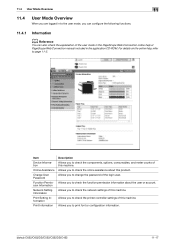
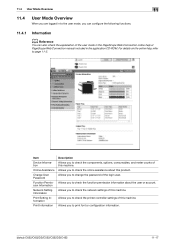
... this machine.
Allows you to change the password of the login user.
bizhub C652/C652DS/C552/C552DS/C452
11-17
Allows you to check the online assistance about the user or account.
Allows you to check the network settings of this machine. Item
Device Information
Online Assistance
Change User Password
Function Permission Information
Network Setting Information
Print Setting...
bizhub C452/C552/C552DS/C652/C652DS Network Scan/Network Fax Operations User Guide - Page 276


... provided by simply entering anonymous as a "gateway" to save images without a password by servers via DHCP, the auto IP gets an IP address from the space of "169.254.0.0". While normal FTP sites are protected by an account name and password, this machine when using the PDF format, used for Authenticated Post Office Protocol. This authentication...
bizhub C452/C552/C552DS/C652/C652DS Network Scan/Network Fax Operations User Guide - Page 278


... are provided, that runs on the Internet, intranet, or other .
The acronym for NetBIOS Extended User Interface, a network protocol developed by configuring computer names. A Mac address consists of memory retain data even when the power is required. The acronym for Modified Modified Read, a data compression encoding method used for Internet Protocol version 6.
bizhub C652...
bizhub C452/C552/C552DS/C652/C652DS Network Administrator User Guide - Page 198
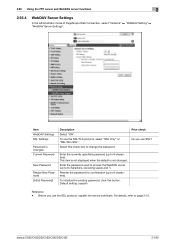
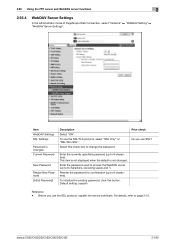
... New Password [Initial Password]
Description Select "ON".
bizhub C652/C652DS/C552/C552DS/C452
2-180 2.55 Using the FTP server and WebDAV server functions
2
2.55.4
WebDAV Server Settings
In the administrator mode of PageScope Web Connection, select "Network" ö "WebDAV Setting" ö "WebDAV Server Settings". Prior check Do you use the SSL protocol, register the device certificate...
bizhub C452/C552/C552DS/C652/C652DS Network Administrator User Guide - Page 241
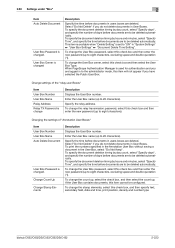
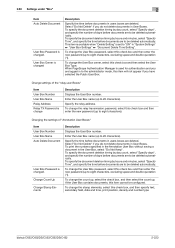
... then specify text, secondary field, date and time, print position, density and number type.
To change the User Box password, select this check box and then select the User Box Type. Specify the relay address. bizhub C652/C652DS/C552/C552DS/C452
2-223 To specify the document deletion timing by hours and minutes, select "Specify Time...
bizhub C452/C552/C552DS/C652/C652DS Network Administrator User Guide - Page 328


...users on the network. The other hardware resources, as well as destination, transmission time, memory transmission or resolution, and are stored in software. The smallest unit of binary digit. bizhub C652...Mbps. Commonly used on a sheet. While usual POP does not encrypt the password used for Authenticated Post Office Protocol. A function to connect portable information devices, which ...
bizhub C452/C552/C552DS/C652/C652DS Network Administrator User Guide - Page 333


...users information on a screen or printed with information of the total number of originals
Nprinter/Rprinter NTLM NTP
OCR OHP/OHT OS Outline font
Description
A method used to acquire the correct time, which is a data compression encoding method used for network devices...Windows, MacOS, or Unix is a protocol used to high image quality. bizhub C652/C652DS/C552/C552DS/C452
3-34
A network ...
bizhub C452/C552/C552DS/C652/C652DS Network Administrator User Guide - Page 335


... a relay distribution station). bizhub C652/C652DS/C552/C552DS/C452
3-36 Also by the color input and output devices to reproduce colors. A method used to start communication. A ... name assigned to each device for allowing printing to be searched for the user can reduce the total communication rate.
The referral setting configures whether the multifunctional product is usually set to...
bizhub C452/C552/C552DS/C652/C652DS Print Operations User Guide - Page 95
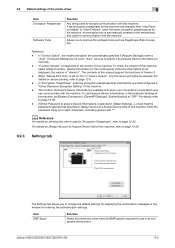
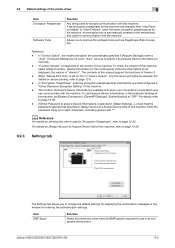
.... Allows you to
"Auto".
"Function Version" corresponds to "User-Defined", enter the same encryption passphrase as PageScope Web Connection. When...used for communication with this machine. The function of [Acquire Device Information] is available only when your computer is selected in [Obtain Settings...], check that the password matches that configured in the control panel. bizhub C652...
bizhub C452/C552/C552DS/C652/C652DS Print Operations User Guide - Page 250


... page 13-39.
2 Press [Assign Account to acquire Device Information] of the printer driver. bizhub C652/C652DS/C552/C552DS/C452
13-56 For the printer driver, also enter the password specified in this machine.
Enter the password using up to Acquire Device Info
Specify whether this machine requests the password from the Windows printer driver when the Windows...
bizhub C452/C552/C552DS/C652/C652DS Print Operations User Guide - Page 270


... settings for users and accounts. Displays the function permission information for the printer controller of the machine. Item
Device Information
Online Assistance
Change User Password
Function Permission ...user mode in the PageScope Web Connection online help , refer to page 14-3. For details on the online help or PageScope Web Connection manual included in the application CD-ROM.
bizhub C652...
bizhub C452/C552/C552DS/C652/C652DS Box Operations User Guide - Page 25
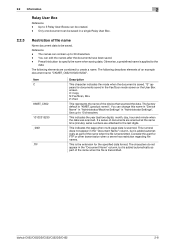
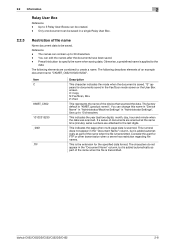
... file name
Name document data to the
data. bizhub C652/C652DS/C552/C552DS/C452
2-8
Item C
KMBT_C652 10102315230 _0001
.TIF
Description
This character indicates the mode when the document is applied to be created. - Press this name in "Device Name" in "Administrator/Machine Settings" in a single Relay User Box.
2.2.3
Restriction of documents are scanned at...
bizhub C452/C552/C552DS/C652/C652DS Box Operations User Guide - Page 256
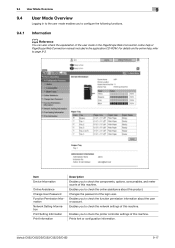
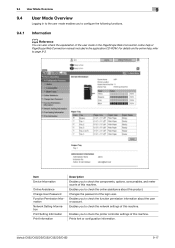
... the components, options, consumables, and meter counts of this machine. bizhub C652/C652DS/C552/C552DS/C452
9-17 Item Device Information
Online Assistance Change User Password Function Permission Information Network Setting Information Print Setting Information Print Information
Description Enables you to check the online assistance about the user or account.
Enables you to configure the...
Similar Questions
Konica Minolta Bizhub C452 User Guide How Many Copy Codes To Setup
(Posted by m2gamb 9 years ago)
What Is The Admin Password For Bizhub C652 Default
(Posted by kazejkill 10 years ago)
How To Access Meter Count For Konica Minolta Bizhub C364
(Posted by Josejuneha 10 years ago)
How Do You Print A Job History Of Copies From Bizhub C652 Copier
(Posted by rosecjohn 10 years ago)
Konica Minolta Bizhub C652 Windows Where Do I Enter My Password
(Posted by Compidkk 10 years ago)

