Konica Minolta bizhub C650 Support Question
Find answers below for this question about Konica Minolta bizhub C650.Need a Konica Minolta bizhub C650 manual? We have 19 online manuals for this item!
Question posted by officegoldzuokes on March 1st, 2014
Replace Cyan Toner
My Bizhub C650 is constantly displaying Replace Cyan Toner and there is full Toner in the Cyan Cartridge. It is no more printing colored, only black and white printout is coming out. what might be the cause and the solution
Current Answers
There are currently no answers that have been posted for this question.
Be the first to post an answer! Remember that you can earn up to 1,100 points for every answer you submit. The better the quality of your answer, the better chance it has to be accepted.
Be the first to post an answer! Remember that you can earn up to 1,100 points for every answer you submit. The better the quality of your answer, the better chance it has to be accepted.
Related Konica Minolta bizhub C650 Manual Pages
bizhub C650 Print Operations User Guide - Page 97


... change the saved settings.
When the [Paper View] button is displayed and a preview image of the print job can be checked. Paper
Printer
2
Note To enable any ... installed options, you must specify the Device Option settings.
Click this button to view them at a later time.
C650
5-1
Click this button to save the current settings and to display the help for each item on page...
bizhub C650 Print Operations User Guide - Page 132


...print job can be checked.
Click this button to save the current settings and to display the help for each item on the currently displayed...displayed on page 6-30. When the [Printer View] button is clicked, a printer figure is displayed showing any settings that have been changed . C650... the Device Option settings.
This is enabled when communication with the machine is displayed and ...
bizhub C650 Print Operations User Guide - Page 169


... Source Offset Output Tray Binding Position Print Type Combination Staple Punch
C650
Function Specifies the number of copies to include the font data on one page. Performs stapling. Specifies the color for printing multiple pages on one page. Specifies whether to print. Specifies the number of the output device. Performs booklet printing. Specifies the priority level and...
bizhub C650 Print Operations User Guide - Page 296


...OS X v10.4. Abbreviation for Dynamic Host Configuration Protocol. Displays data using the gradation information from black to white
Large capacity storage device for specifying settings. Previously called "Rendezvous", the name was changed to access computers not on the same LAN. Configured as scanners, displays, and printers.
Abbreviation for Binary Digit. Abbreviation for Bitmap...
bizhub C650 PageScope Web Connections Operations User Guide - Page 27


... displayed.
C650
2-3
User mode
2
Item
Toner (Yellow/Magenta/Cyan/Black) Imaging Unit (Yellow/Magenta/Cyan/Black) Waste Toner Box Ozone Filter Hole-Punch Scrap Box Staple Cartridge (1, 2) Fusing Unit Image Transfer Belt Unit Transfer Roller Unit Color Toner Filter
Description Displays information for the output counters (Copy, Print, Scan/Fax).
Displays the counters for the Color...
bizhub C650 PageScope Web Connections Operations User Guide - Page 119


...".
C650
3-45 Item No. Select the display method from the following Enable/Enable Function (MFP Panel Input Required)/Disable/Do Not Display Type in the multifunctional peripheral... screen (up to 16 characters). Select either "None" or "Password". To add or change settings, click the [Edit] button. Select either "ASCII" or "Device...
bizhub C650 PageScope Web Connections Operations User Guide - Page 155


.... The highest compression efficiency is separated by different applications. The received document can be printed if a specific operation is performed, for example, the access code for the confidential box is a function for each region.
A protocol in color among different devices such as the delimiter), can be shared by commas (as scanners, displays, and printers.
bizhub C650 Box Operations User Manual - Page 125


... the size (8pt,10pt,12pt or 14pt) in the next screen that appears. Select the printing color (black, red, blue, green, yellow, cyan and magenta). C650
4-24 Printing a user box document
4
5 Select the paper tray loaded with the paper to be printed on (either all pages of a document.
Select the position within the page where the image...
bizhub C650 Box Operations User Manual - Page 128


...printed on inserted paper. Select the printing color (black, red, blue, green, yellow, cyan and magenta). With "Insert Sheet Setting", settings can be selected to all pages of the document. Printing a user box document
4
- Printing...Text Color Text Size Print Position
Description Specify the starting chapter number. After a position is selected, it can be finely adjusted.
C650
...
bizhub C650 Box Operations User Manual - Page 132


...). Select the position within the page where the image is printed. On the European (metric) model:
4 Touch [OK]. 5 Touch [Close]. After a position is selected, it can be finely adjusted.
1 In the Print screen, touch [Stamp/Composition]. Select the printing color (black, red, blue, green, yellow, cyan and magenta).
Adding preset text or images (Stamp) Preset text...
bizhub C650 Box Operations User Manual - Page 149


...previously registered in which text is to be printed, specify whether to be specified for the following. C650
4-48 Headers/footers use registered information that ...print text, the date/time or other information (distribution number, job number or serial number). Detail For details on all pages or 1st page only).
Select the printing color (black, red, blue, green, yellow, cyan...
bizhub C650 Box Operations User Manual - Page 182


... [Date/Time]. Select the size (8pt,10pt,12pt or 14pt) in a screen for the date. C650
5-26 Select the printing color (black, red, blue, green, yellow, cyan and magenta). Select the whether or not the time is selected, it can be printed on (either all pages of a document.
Sending a user box document
5
Date/Time (Application) The...
bizhub C650 Box Operations User Manual - Page 185


...position within the page where the image is printed. Select the printing color (black, red, blue, green, yellow, cyan and magenta). Parameter Starting Page Number Starting Chapter Number Page Number Type Text Color Text Size Print Position
Description Specify the starting chapter number. ... selected, it can be finely adjusted.
1 Touch [Application] in which text is printed. C650
5-29
bizhub C650 Box Operations User Manual - Page 188


..., such as "URGENT", "CIRCULAR" or "DO NOT COPY". Select the pages to be printed on (either all pages of a document. Select the printing color (black, red, blue, green, yellow, cyan and magenta).
Select the size (minimum or standard) in a screen for the following. C650
5-32 After a position is selected, it can be finely adjusted.
2
Note If...
bizhub C650 Box Operations User Manual - Page 191


...header is to be printed, specify whether to print text, the date/...checked or changed when printing. Select the pages where the header/footer is printed.
1 In the ...Color Text Size
Description
Select whether or not to print a footer.
Select whether or not to print... printed (either all pages.
If a footer is recalled; Select the printing color (black, red, blue, green, yellow, cyan and...
bizhub C650 Network Scanner Operations User Guide - Page 99


... screens that appear.
Select the printing color (black, red, blue, green, yellow, cyan and magenta). After a position is printed.
Select the whether or not the time is printed. Select the pages to be specified for the date. Select the position within the page where the image is added and select its format.
C650
2-72 Date/Time (Application...
bizhub C650 Network Scanner Operations User Guide - Page 103


Scanning
2
Parameter Page Number Type Text Color Text Size Print Position
Description Select the format for the page number. Select the printing color (black, red, blue, green, yellow, cyan and magenta). After a position is selected, it can be finely adjusted.
1 Touch [Scan Settings] in which text is printed.
C650
2-76 Select the size (8pt, 10pt, 12pt or 14pt) in...
bizhub C650 Network Scanner Operations User Guide - Page 106


... as "URGENT", can be finely adjusted.
1 Touch [Scan Settings] in which text is printed.
Select the size (minimal or std.) in the Fax/Scan mode screen.
2 Touch [Application...images. Select the pages to be added as text. Select the printing color (black, red, blue, green, yellow, cyan and magenta). C650
2-79 They cannot be printed on (either all pages of a document.
2
Note If "...
bizhub C650 Network Scanner Operations User Guide - Page 299


...of the image or document file (the image displayed when the file was opened using a printer ...peripheral devices. A general interface standard for Universal Serial Bus. Specify whether or not the multifunctional product...printing. The interface standard for imaging devices, such as scanners and digital cameras, and for the destination, specify which is called the sub-scanning direction. C650...
IC-409 Quick Reference - Page 11
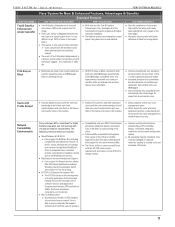
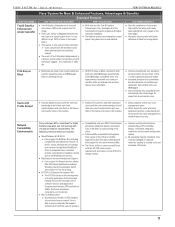
... that combine color and B&W pages
• Cost savings by only using Black toner only, representing automated cost savings in monthly clicks and making color printing devices more affordable.... FEATURES
• Text & Graphics Enhancement is detected only when a 100% color is going into the image.
• Pure Cyan, Yellow or Magenta elements are included:
• Novell Netware 6.5 & iPrint...
Similar Questions
Konica Minolta Bizhub C280, How To Set Default Print As Black & White
(Posted by cbjgmca 10 years ago)
How To Change The Waste Toner Box On Konica Minolta Bizhub C650
(Posted by Aa123khyber 10 years ago)
C650 Toner
we can use the toner c6501.that toner we can use the c650 that is possible or not?
we can use the toner c6501.that toner we can use the c650 that is possible or not?
(Posted by dc12dass 10 years ago)
All Color Prints With Black Marks. Changed Drums, Tr Belt, Toners
all color prints with black marks. Changed drums, tr belt, toners.. need suggestion
all color prints with black marks. Changed drums, tr belt, toners.. need suggestion
(Posted by rajvkk 12 years ago)

