Konica Minolta bizhub C650 Support Question
Find answers below for this question about Konica Minolta bizhub C650.Need a Konica Minolta bizhub C650 manual? We have 19 online manuals for this item!
Question posted by payrobe on May 1st, 2014
How To Replace Staples On A Bizhub C650
The person who posted this question about this Konica Minolta product did not include a detailed explanation. Please use the "Request More Information" button to the right if more details would help you to answer this question.
Current Answers
There are currently no answers that have been posted for this question.
Be the first to post an answer! Remember that you can earn up to 1,100 points for every answer you submit. The better the quality of your answer, the better chance it has to be accepted.
Be the first to post an answer! Remember that you can earn up to 1,100 points for every answer you submit. The better the quality of your answer, the better chance it has to be accepted.
Related Konica Minolta bizhub C650 Manual Pages
bizhub C203/C253/C353/C451/C550/C650, bizhub 361/421/501/601/751 Enabling bizhub HDD Security Features - Page 1


Hard Disk Drive Security
Enabling bizhub HDD Security Features
bizhub C650/C550/C451 bizhub C353/C253/C203 bizhub 501/421/361 bizhub 751/601
bizhub C203/C253/C353/C451/C550/C650 Advanced Function Operations User Manual - Page 2


... the following models. Advanced Function
x-1
i-Option LK-103 may differ from the machine's operation panel.
This User's Guide describes overview and usage of the Internet. bizhub C650/C550/C451/C353/C253/C203 In order to operate the machine safely and properly, be available depending on trademarks and copyrights, refer to all KONICA...
bizhub C650 FK-502 Fax Operations User Guide - Page 27


... operations when the optional fax kit is provided with applications. bizhub C650/C550/C451/C353/C253/C203
C650
x-26 In addition, this User's Guide for scanning functions....Guide [Enlarge Display Operations] This manual contains details on using convenient Application functions, replacing consumables, and troubleshooting operations such as clearing paper misfeeds. User's Guide [PageScope ...
bizhub C650 User Guide Enlarge Display Operations - Page 2
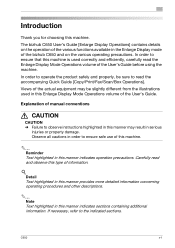
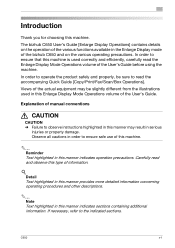
... efficiently, carefully read the accompanying Quick Guide [Copy/Print/Fax/Scan/Box Operations].
The bizhub C650 User's Guide [Enlarge Display Operations] contains details on the various operating precautions. If necessary... of this machine.
2
Reminder Text highlighted in the Enlarge Display mode of the bizhub C650 and on the operation of the User's Guide. Observe all cautions in order to...
bizhub C650 Network Fax Operations User Guide - Page 9


...equipment to the premises wiring and telephone network must be easily referred to change without permission.
C650
x-8 After reading the User's Guide, store it in the designated holder so that it...for details. COPYRIGHT © 2007 by the ACTA.
PageScope and bizhub are the registered trademarks or trademarks of all the devices does not exceed five. Adobe, the Adobe logo, Acrobat and ...
bizhub C650 Network Fax Operations User Guide - Page 18
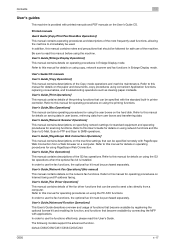
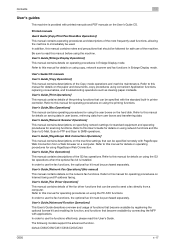
...Guide [Network Fax Operations] (this manual for using the printing functions. bizhub C650/C550/C451/C353/C253/C203
C650
x-17
User's Guide CD manuals User's Guide [Copy Operations] This...to FTP and Scan to this manual for details on using convenient Application functions, replacing consumables, and troubleshooting operations such as clearing paper misfeeds. User's Guide [Fax ...
bizhub C650 Network Fax Operations User Guide - Page 121


...function to display the Fax/Scan screen. 2 Load the original.
-
C650
6-18 Touch [Corner] or [2 Position] to specify the staple margins and touch [None] to "Loading the original" on page 2-9.... desired end settings and touch [OK].
- For details on loading originals, refer to cancel the staple
margins. Touch [1-Sided] or [2-Sided] to "Restrict", the Send & Print function cannot be ...
bizhub C650 Print Operations User Guide - Page 2
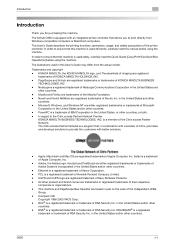
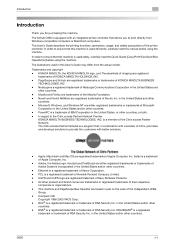
... may differ from Windows-compatible computers or Macintosh computers. All other countries.
- C650
x-1 The bizhub C650 is equipped with an integrated printer controller that , in the United States, or...are registered trademarks or trademarks of KONICA MINOLTA HOLDINGS, INC. - PageScope and bizhub are registered
trademarks of KONICA MINOLTA BUSINESS
TECHNOLOGIES, INC. - PowerPC is used ...
bizhub C650 Print Operations User Guide - Page 23
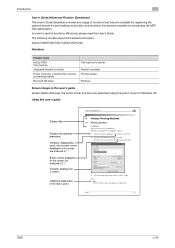
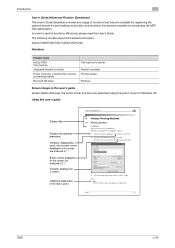
... otherwise, the printer driver functions are described using the printer driver for Windows XP. The following models support the advanced function. bizhub C650/C550/C451/C353/C253/C203
Notations
Product name
bizhub C650 This machine
Integrated network controller
Printer controller, including this machine, and printing system
Microsoft Windows
This machine or printer Network controller...
bizhub C650 Print Operations User Guide - Page 41
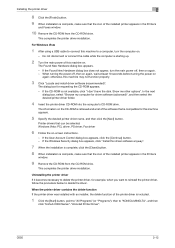
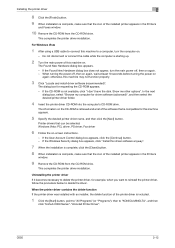
...
dialog box, select "Browse my computer for requesting the CD-ROM appears. - C650
2-12 When turning the power off , then on the CD-ROM is retrieved... when you want to reinstall the printer driver, follow the procedure below to "KONICA MINOLTA", and then
click "bizhub C650 Series"-"Uninstall Printer Driver". otherwise, this machine on .
- The dialog box for driver software (advanced)", and ...
bizhub C650 Print Operations User Guide - Page 169


...format to include the font data on a file. Specifies the number of the output device. Specifies the page order for the operation record to be saved. Specifies the borders around ...
Print Cover Page Cover Page Paper Source Offset Output Tray Binding Position Print Type Combination Staple Punch
C650
Function Specifies the number of copies to print. Specifies offset. Selects the paper tray...
bizhub C650 PageScope Web Connections Operations User Guide - Page 13


In order to use the functions effectively, please read this user's guide
This machine, C650 Windows
C650
x-12 bizhub C650/C550/C451/C353/C253/C203
Notations
Product name bizhub C650 Microsoft Windows
Using this User's Guide. Introduction
User's Guide [Advanced Function Operations] This User's Guide describes overview and usage of functions that become available by ...
bizhub C650 PageScope Web Connections Operations User Guide - Page 79
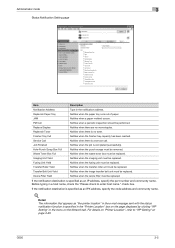
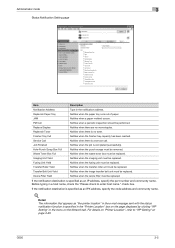
... name." C650
3-5 Notifies when there is specified as an IP address, specify the port number and community name. Notifies when a periodic inspection should be replaced. Notifies when the fusing unit must be replaced. check ... Address Replenish Paper Tray JAM PM Call Replace Staples Replenish Toner Finisher Tray Full Service Call
Description Type in the menu on the Network tab.
bizhub C650 Box Operations User Manual - Page 2


.... This User's Guide contains details on the operations required to the manual for the corresponding software for details. C650
x-1 In addition, for details on their use the User Box functions of the bizhub C650, precautions on the operation of the actual equipment may be used correctly and efficiently, carefully read this machine. If...
bizhub C650 Box Operations User Manual - Page 12
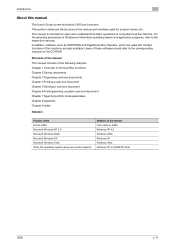
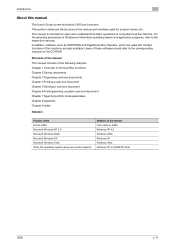
... Chapter 5 Sending a user box document Chapter 6 Printing/sending a system user box document Chapter 7 Specifying Utility mode parameters Chapter 8 Appendix Chapter 9 Index
Notation
Product name bizhub C650 Microsoft Windows NT 4.0 Microsoft Windows 2000 Microsoft Windows XP Microsoft Windows Vista When the operating systems above are also available. Chapter 1 Overview of the following...
bizhub C650 Box Operations User Manual - Page 15


... Operations] This manual contains descriptions of the G3 fax operations. bizhub C650/C550/C451/C353/C253/C203
C650
x-14
Printed manuals Quick Guide [Copy/Print/Fax/Scan/Box Operations...be followed for details on using the user boxes on using convenient Application functions, replacing consumables, and troubleshooting operations such as clearing paper misfeeds.
Refer to this manual...
bizhub C650 Network Scanner Operations User Guide - Page 2


...this machine is used in this manual.
Introduction
Introduction
Thank you for details on its use the scanning functions of the bizhub C650, precautions on the operation of the actual equipment may be used to operate this machine. In addition, for choosing this ... the illustrations used correctly and efficiently, carefully read this User's Guide before using the machine. C650
x-1
bizhub C650 Network Scanner Operations User Guide - Page 13


... control panel. This section introduces the structure of computers and the machine. Introduction
About this manual
This User's Guide covers the bizhub C650 network and scanning functions. Notation
Product name bizhub C650 Microsoft Windows NT 4.0 Microsoft Windows 2000 Microsoft Windows XP Microsoft Windows Vista When the operating systems above are written together
Notation in...
bizhub C650 Network Scanner Operations User Guide - Page 16


... details on using the printing functions. bizhub C650/C550/C451/C353/C253/C203
C650
x-15 Refer to this manual for ...operating procedures on operating procedures for using the G3 fax operations when the optional fax kit is provided with applications. Refer to this manual for details on using convenient Application functions, replacing...
bizhub C650 Security Operations User Manual - Page 7


... [ON], more enhanced security functions are available.
The security functions offered by the bizhub C650 machine comply with the ISO15408 Standard
When the Enhanced Security Mode on this machine is... be used when using the security functions. This User's Guide (Ver. 1.02) describes bizhub C650/ineo+ 650 Multi Function Peripheral Control Software (MFP Controller: A00H0Y0-0100-GM0-00).
To ...
Similar Questions
How To Replace Staple Cartridge In Konica Minolta C650 Series Pcl
(Posted by gurmuriah 9 years ago)
How Do You Install Staples In A Minolta Bizhub C650
(Posted by andwboh 9 years ago)
Replacing Staples On Bizhub 423
can you replace staples on bizhub 423 or do you have to replace the entire cartridge
can you replace staples on bizhub 423 or do you have to replace the entire cartridge
(Posted by dirofft 11 years ago)
New Bizhub C650 Fusing Unit Won't Reset.
Installed a new fusing unit. Still get a "replace fusing unit soon" and "contact service representat...
Installed a new fusing unit. Still get a "replace fusing unit soon" and "contact service representat...
(Posted by sknow122 12 years ago)

