Konica Minolta bizhub C552 Support Question
Find answers below for this question about Konica Minolta bizhub C552.Need a Konica Minolta bizhub C552 manual? We have 18 online manuals for this item!
Question posted by Tocaicykoo on March 13th, 2014
What Is The Web Connection Admin Password For A Bizhub C652 Mfp?
The person who posted this question about this Konica Minolta product did not include a detailed explanation. Please use the "Request More Information" button to the right if more details would help you to answer this question.
Current Answers
There are currently no answers that have been posted for this question.
Be the first to post an answer! Remember that you can earn up to 1,100 points for every answer you submit. The better the quality of your answer, the better chance it has to be accepted.
Be the first to post an answer! Remember that you can earn up to 1,100 points for every answer you submit. The better the quality of your answer, the better chance it has to be accepted.
Related Konica Minolta bizhub C552 Manual Pages
bizhub C452/C552/C652/C552DS/C652DS Security Operations User Manual - Page 19


...Password].
If it is forgotten, it must first make User Authentication settings before he or she can access User Mode. 2.1 Accessing the Administrator Settings
2
2.1.2
Accessing the User Mode
0 The Administrator must be sure first to log off from the User Mode.
1 Touch [User Name].
2 Type "admin... Mode setting screen left shown on the display. bizhub C652/C652DS/C552/C552DS/C452
2-4
bizhub C452/C552/C652/C552DS/C652DS Security Operations User Manual - Page 22
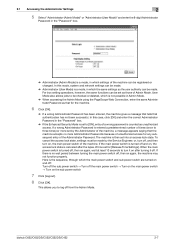
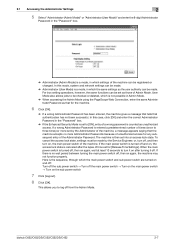
... be set as those of Admin Mode. or, turn off from the Admin Mode. In this case, click [OK] and enter the correct Administrator Password in the "Password" box.
% If the Enhanced Security Mode is no more set by the Service Engineer; If there is set into an access lock state. bizhub C652/C652DS/C552/C552DS/C452
2-7
bizhub C452/C552/C652/C552DS/C652DS Security Operations User Manual - Page 24


...
ON Read/Write enabled auth/priv-password
Allow Enabled
Enabled
5 min. Mode 2 (not to be changed)
bizhub C652/C652DS/C552/C552DS/C452
2-9 An 8-digit-or...password
Print Data Capture Network Setting Clear (Pagescope Web Connection) Administrator Password Change Via Network (Pagescope Web Connection) Release Time settings
Change by Secure Print ID (Mode 2). or more auth-password and priv-password...
bizhub C452/C552/C652/C552DS/C652DS Security Operations User Manual - Page 44


... Admin Mode.
1 Start PageScope Web Connection and access the Admin Mode.
2 Select [User Authentication Setting] from the pull-down menu of User Auth/Account Track and click
[Display].
3 Click [New Registration].
% To change a User Password, click [Edit] and select the "User Password is abso-
Then, enter the new User Password. check box.
If it is changed." bizhub C652/C652DS/C552...
bizhub C452/C552/C652/C552DS/C652DS Security Operations User Manual - Page 47


... Registration].
5 Select a specific Account Registration key, in which no account has been registered, and touch [Edit].
% To delete a previously registered account or change an Account Password, touch the desired Account Track Registration key.
% To change an Account Password, perform steps 6 through 8.
6 Touch [Password]. bizhub C652/C652DS/C552/C552DS/C452
2-32
bizhub C452/C552/C652/C552DS/C652DS Security Operations User Manual - Page 49


bizhub C652/C652DS/C552/C552DS/C452
2-34 lutely necessary to leave the machine, be sure first to access the Admin Mode, see page 2-2. 0 Do not leave the machine with the Admin Mode setting screen left shown on the display. 2.9 Account Track Setting Function
2
0 For the procedure to log off from the Admin Mode.
1 Start PageScope Web Connection and access...
bizhub C452/C552/C652/C552DS/C652DS Security Operations User Manual - Page 95
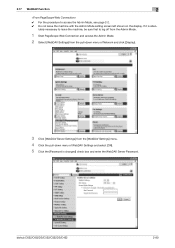
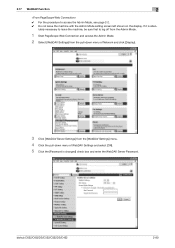
bizhub C652/C652DS/C552/C552DS/C452
2-80 lutely necessary to leave the machine, be sure first to access the Admin Mode, see page 2-2. 0 Do not leave the machine with the Admin Mode setting screen left shown on the display. If it is changed] check box and enter the WebDAV Server Password.
2.17 WebDAV Function
2
0 For the procedure...
bizhub C452/C552/C652/C552DS/C652DS Security Operations User Manual - Page 118


...leave the machine, be sure first to start PageScope Web Connection.
4 Click the Registered User radio button and enter the User Name and User Password.
If it is automatically registered with this machine.
1 Start the Web browser.
2 Enter the IP address of the ...(Active Directory) is set for Authentication Method, the User Name is absolutely neces- bizhub C652/C652DS/C552/C552DS/C452
3-8
bizhub C452/C552/C652/C552DS/C652DS Security Operations User Manual - Page 122


bizhub C652/C652DS/C552/C552DS/C452
3-12 Performing Change Password
0 For the logon procedure, see page 3-2. 0 Do not leave the machine while you are in the user operation mode.
3.2 Change Password Function
3
3.2
Change Password Function
When [ON (MFP)] is set for Authentication Method of User Authentication, the machine permits each of all users who have been authenticated through...
bizhub C452/C552/C552DS/C652/C652DS Network Scan/Network Fax Operations User Guide - Page 231


... required to use PageScope Web Connection
PageScope Web Connection is a device control utility provided by the...bizhub C652/C652DS/C552/C552DS/C452
11-2
If IPv6 is set to "ON" while a browser other than Internet Explorer 6 is used , add "fe80::220:6bff:fe10:2f16IPv6 _MFP_1" to access PageScope Web Connection. 0 If User Authentication is enabled, enter the user name and password...
bizhub C452/C552/C552DS/C652/C652DS Network Scan/Network Fax Operations User Guide - Page 259
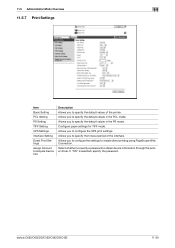
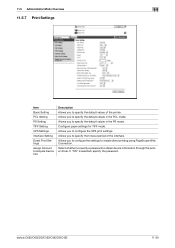
... enable direct printing using PageScope Web Connection. Select whether to specify a password to specify the default values in the PS mode. Configure paper settings for TIFF mode. Allows you to specify the timeout period of the printer. Allows you to specify the default values of the interface. bizhub C652/C652DS/C552/C552DS/C452
11-30 11...
bizhub C452/C552/C552DS/C652/C652DS Network Administrator User Guide - Page 92
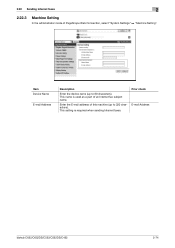
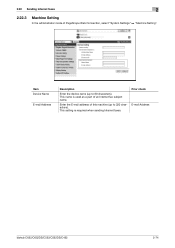
... to 320 characters).
This setting is used as a part of PageScope Web Connection, select "System Settings" ö "Machine Setting". 2.22 Sending Internet faxes
2
2.22.3
Machine Setting
In the administrator mode of an Internet fax subject name. This name is required when sending Internet faxes. Prior check E-mail Address
bizhub C652/C652DS/C552/C552DS/C452
2-74
bizhub C452/C552/C552DS/C652/C652DS Network Administrator User Guide - Page 124


... it as the WS printer), you print data using the Web services function of PageScope Web Connection, select "Network" ö "Web Service Settings" ö "Web Service Common Settings".
Clicking a step jumps to configure settings. When you select this machine in the TCP/IP network environment. bizhub C652/C652DS/C552/C552DS/C452
2-106 2.33 Using the WS print function...
bizhub C452/C552/C552DS/C652/C652DS Network Administrator User Guide - Page 128


... PageScope Web Connection, select "Network" ö "Web Service Settings" ö "Web Service Common Settings". Clicking a step jumps to page 2-6.
2.35.2
Web Service Common Settings
In the administrator mode of Windows Vista/Server 2008. 2.35 Using the WS scan function
2
2.35
Using the WS scan function
Configure the following flowchart to configure settings. bizhub C652/C652DS/C552/C552DS...
bizhub C452/C552/C552DS/C652/C652DS Network Administrator User Guide - Page 210


... Name E-mail Address
Extension No. Register the device name and E-mail address of this machine. 2.57 Settings under "System Settings"
2
2.57
Settings under "System Settings" of PageScope Web Connection.
2.57.1
Registering machine information
Register the administrator information and the address of this machine. bizhub C652/C652DS/C552/C552DS/C452
2-192 This setting is displayed in...
bizhub C452/C552/C552DS/C652/C652DS Print Operations User Guide - Page 281
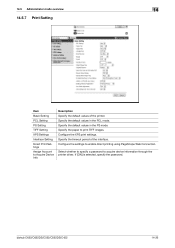
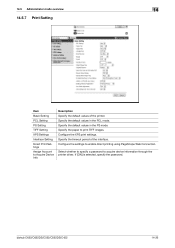
... XPS print settings. Configure the settings to acquire device information through the printer driver.
If [ON] is selected, specify the password. bizhub C652/C652DS/C552/C552DS/C452
14-26 Specify the default values in the PS mode. Select whether to specify a password to enable direct printing using PageScope Web Connection. Specify the paper to print TIFF images. Specify...
bizhub C452/C552/C552DS/C652/C652DS Print Operations User Guide - Page 286


.... Check that you may remain on the computer screen. Enter the correct account track code and password. Unprocessed jobs may encounter while using Job List on the machine.
When "Skip Job Operation Settings" is correctly connected.
bizhub C652/C652DS/C552/C552DS/C452
15-2 When the account track is held in the "Secure Print User Box...
bizhub C452/C552/C552DS/C652/C652DS Box Operations User Guide - Page 10
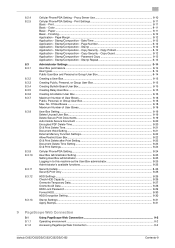
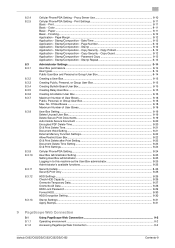
... Data...8-27 Overwrite All Data ...8-28 HDD Lock Password...8-29 Format HDD ...8-30 HDD Encryption Setting...8-30
Stamp Settings ...8-31 Apply Stamps...8-31
9 PageScope Web Connection
9.1 9.1.1 9.1.2
Using PageScope Web Connection 9-2 Operating environment ...9-2 Accessing PageScope Web Connection 9-2
bizhub C652/C652DS/C552/C552DS/C452
Contents-9 Stamp/Composition - Color ...8-11...
bizhub C452/C552/C552DS/C652/C652DS Box Operations User Guide - Page 20


...bizhub C652/C652DS/C552/C552DS/C452
2-3 This item appears when the optional fax kit is installed. You can print documents sent via polling. Print a document saved in boxes.
Enter an ID and password for printing. Print a saved password...*3 For details on how to save them in the PageScope Web Connection online help. You can log in as the Personal or ...device is required for printing.
bizhub C452/C552/C552DS/C652/C652DS Box Operations User Guide - Page 284
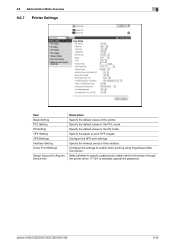
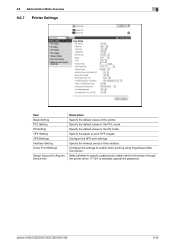
... print TIFF images. If "ON" is selected, specify the password. Specify the paper to obtain device information through the printer driver. Specify the timeout period of the printer. Configure the XPS print settings. Configure the settings to enable direct printing using PageScope Web Connection. bizhub C652/C652DS/C552/C552DS/C452
9-45 Specify the default values in the...
Similar Questions
How To Login As An Admin On Bizhub C652
(Posted by hertzdaverb 10 years ago)
Konica Minolta How To Change Admin Password Bizhub C280
(Posted by johnojonoch 10 years ago)
What Is The Default Admin Password For A Bizhub C452
(Posted by Spacraigm 10 years ago)

