Konica Minolta bizhub C552 Support Question
Find answers below for this question about Konica Minolta bizhub C552.Need a Konica Minolta bizhub C552 manual? We have 18 online manuals for this item!
Question posted by btihje on March 26th, 2014
What Is The Part Number For Stapler Cartridge For Bizhub C552
The person who posted this question about this Konica Minolta product did not include a detailed explanation. Please use the "Request More Information" button to the right if more details would help you to answer this question.
Current Answers
There are currently no answers that have been posted for this question.
Be the first to post an answer! Remember that you can earn up to 1,100 points for every answer you submit. The better the quality of your answer, the better chance it has to be accepted.
Be the first to post an answer! Remember that you can earn up to 1,100 points for every answer you submit. The better the quality of your answer, the better chance it has to be accepted.
Related Konica Minolta bizhub C552 Manual Pages
bizhub C452/C552/C652/C552DS/C652DS Security Operations User Manual - Page 6


...for ready reference.
Compliance with the machine. The security functions offered by the bizhub C652/C652DS/C552/C552DS/C452 machine.
If the error cannot be used when using the security functions.../IEC15408 (level: EAL3). This User's Guide (Ver. 1.02) describes bizhub C652/bizhub C652DS/bizhub C552/bizhub C552DS/bizhub C452/ineo+ 652/ineo+ 652DS/ineo+ 552/ineo+ 452/VarioLink 6522c/...
bizhub C452/C552/C652/C552DS/C652DS Security Operations User Manual - Page 14


...destination recipient data including e-mail addresses and telephone numbers
Clears the currently set Encryption Key
Clears the currently... Password SNMP Password
WebDAV Server Password
S/MIME certificate Device certificate (SSL certificate) Network Setting
Description Deletes all... cases, it to the factory setting
bizhub C652/C652DS/C552/C552DS/C452
1-10 It should also be noted that, ...
bizhub C452/C552/C652/C552DS/C652DS Security Operations User Manual - Page 17


... Settings
The machine does not accept access to [ON], the number of times in Administrator Settings. Contact your
Service Representative. 0 Do...from an application on the control panel. bizhub C652/C652DS/C552/C552DS/C452
2-2 Wait until the message ... until the message disappears before attempting to gain access to the device] operation is set again by the machine. - 2.1 Accessing the...
bizhub C452/C552/C652/C552DS/C652DS Security Operations User Manual - Page 87


...Setting by the Administrator of the machine, the machine is entered a predetermined number of times (once to [ON]. bizhub C652/C652DS/C552/C552DS/C452
2-72 To check the MAC Address, from the keyboard or ...[Network Settings] of step 2, select [Forward] → [Detail Settings] → [Device Setting].
% The entry of the Password Rules, see page 1-8. If a wrong SNMP password (auth-password, ...
bizhub C452/C552/C652/C552DS/C652DS Security Operations User Manual - Page 173


...the display. When the Enhanced Security Mode is set to [ON], the number of this machine and click [Connect].
4 Select the "Login as the ... in the scan or fax mode in the PC of the PC. bizhub C652/C652DS/C552/C552DS/C452
4-26
Accessing from the HDD TWAIN driver.
1 Start the...appears as a TWAIN device. 4.3 HDD TWAIN driver
4
4.3
HDD TWAIN driver
The HDD TWAIN driver, which authentication...
bizhub C452/C552/C552DS/C652/C652DS Enlarge Display Operations User Guide - Page 23


... following describes the general operation for Copy mode appears.
2 Load the original.
bizhub C652/C652DS/C552/C552DS/C452
3-2 3.1 General copy operation
3
3
3.1
How to use Copy mode
This section describes the basic copy operations in the keypad, and then enter the correct number of copies was incorrectly entered, press the [C] (clear) key in the...
bizhub C452/C552/C552DS/C652/C652DS Trademarks/Copyrights User Guide - Page 11


... use in that trademark.
9. You may install the on any number of all U.S. Government End Users acquire the Software with 48 C.F.R.... included as that you will not attempt to the licensed output device(s), solely for your own internal business purposes.
2. In addition...and also include any rights of the Software. bizhub C652/C652DS/C552/C552DS/C452
10 You may use the Software ...
bizhub C452/C552/C552DS/C652/C65DS Customer Maintenance Support Replacement Instructions - Page 16


... diode and the scanning polygon mirror are incorporated in this manual.
5.1 Internal Laser Radiation
semiconductor laser Maximum power of the laser diode
bizhub C652/C652DS Maximum average radiation power (*) bizhub C552/C552DS
bizhub C452 Wavelength *at laser aperture of the Print Head Unit
Print Head Unit
A0P0P0C501DA
S-13 Therefore, the print head unit should...
bizhub C452/C552/C552DS/C652/C652DS Fax Driver Operations User Guide - Page 66


...code used for Novell Directory Services.
A storage device used to identify an individual network device on to construct a small-scale network simply...as the access privilege and other information. bizhub C652/C652DS/C552/C552DS/C452
6-3 6.1 Glossary Term HTTP...
This is a protocol used today, adopts a 32bit number for HyperText Transfer Protocol. One of the OSI reference model...
bizhub C452/C552/C552DS/C652/C652DS Copy Operations User Guide - Page 215


... warning message appears at the top of the screen.
When the message appears, prepare to replace the Toner Cartridge according to the one indicated in the message in your maintenance agreement.
Toner Cartridge
bizhub C652/C652DS/C552/C552DS/C452
8-8 When it is time to the guidance contained in your maintenance agreement. Do not replace...
bizhub C452/C552/C552DS/C652/C652DS Copy Operations User Guide - Page 300


...2-18 Stapler 2-24 Stapling 5-10 Start 4-4 Status indicator 2-7 Stop 4-4 Stylus pen 2-14
Sub power switch 2-7, 2-14
System connection 7-47
System settings 6-3, 7-3
T
Take-up roller 8-13 Telephone jack 1 (LINE PORT1 2-9 Telephone jack 2 (LINE PORT2 2-9 Toner cartridges 2-11 Toner supply indicators 2-16 Total counter 2-7
Touch panel 2-14, 2-16
Touch pen 2-14 Tray 1 2-7
bizhub C652...
bizhub C452/C552/C552DS/C652/C652DS Network Scan/Network Fax Operations User Guide - Page 277


... an image. This indicates the number of dots used to a LDAP server from a multifunctional product. An authentication method option used when connecting to represent an inch. which is used to white.
A form of elusive and non-intuitive IP addresses. The data is assigned to every computer or other device connected to construct a network...
bizhub C452/C552/C552DS/C652/C652DS Network Scan/Network Fax Operations User Guide - Page 278


...correct time, which defines the format of devices on the TCP/IP network. A Mac address consists of transmit packets and for network devices that are compressed to and from Windows ...from each card. bizhub C652/C652DS/C552/C552DS/C452
13-7 The acronym for Modified Modified Read, a data compression encoding method used for the encryption of 48-bit numbers.
Text-based ...
bizhub C452/C552/C552DS/C652/C652DS Network Scan/Network Fax Operations User Guide - Page 279


... setting configures whether the multifunctional product is not selected, the firewall regards the access as a bridge between a computer and a printer. bizhub C652/C652DS/C552/C552DS/C452
13-8 Windows... Windows or other TCP printing.
The RAW port number is a protocol used to control the system of network allowing connected devices to organize user names, passwords and other features...
bizhub C452/C552/C552DS/C652/C652DS Network Administrator User Guide - Page 27


Prior check
2.3.4
Device Certificate Setting
Configure settings for the encrypting communication from a computer to this check box to use PageScope Web Connection in to the administrator mode of PageScope Web Connection, select "Network" ö "TCP Socket Setting". bizhub C652/C652DS/C552/C552DS/C452
2-9
Item
TCP Socket (ASCII Mode)
Port Number (ASCII Mode)
Description
Select this...
bizhub C452/C552/C552DS/C652/C652DS Network Administrator User Guide - Page 279
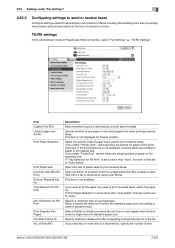
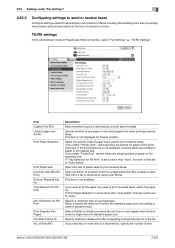
... polling transmission and printing method at the time of reception of the nearest size.
bizhub C652/C652DS/C552/C552DS/C452
2-261 2.63 Settings under "Fax Settings"
2
2.63.3
Configuring settings... to send or receive faxes
Configure settings related to be taken when the unregistered User Box number ...
bizhub C452/C552/C552DS/C652/C652DS Network Administrator User Guide - Page 330


...used for fax transmission. Usually the fax number is delivered to a LDAP server form a multifunctional product. The file extension is required. bizhub C652/C652DS/C552/C552DS/C452
3-31 This system enables ... troubles. For mutual communication, the same frame type is added after a dot of a device on the image. The acronym for example, ".bmp" or ".jpg".
An authentication method ...
bizhub C452/C552/C552DS/C652/C652DS Network Administrator User Guide - Page 335


...number is used to communicate with many pages to re-dial a fax number after scanning a page of the original.
The referral setting configures whether the multifunctional...user authentication, only information with the Internet.
bizhub C652/C652DS/C552/C552DS/C452
3-36 A rule enabling a...this machine. A name assigned to each device for allowing printing to view certain destination ...
bizhub C452/C552/C552DS/C652/C652DS Print Operations User Guide - Page 303


...also send and print data to identify an individual network device on a network. This is a network constructed by each manufacturer to assign a unique number to each Ethernet card, enabling sending or receiving data ..., sounds, and movies that are used by connecting computers on the network. bizhub C652/C652DS/C552/C552DS/C452
16-14 16.6 Glossary Term Gateway Gray scale Hard disk Host ...
Product Guide - Page 67


...between colors are not rendered in the Utility Mode Settings of the document. They do not want to another graphic image. bizhub C652/C552 Print Job Shops
Auto Trapping (PostScript (PS) Driver Only)
OVERVIEW SUMMARY APPLICATION Trapping is a technique where some areas will ... rendition accuracy in the print driver to prevent white edges around the edges of the bizhub C652 or bizhub C552.
Similar Questions
Orange Light Flashing On The Bizhub C552 Adf Error
There's an orange light flashing on the Minolta Konica bizhub C552 and the ADF will not feed/scan. H...
There's an orange light flashing on the Minolta Konica bizhub C552 and the ADF will not feed/scan. H...
(Posted by qmann683 10 years ago)
How To Replace Toner Cartridge Bizhub 501
(Posted by jhadvisory 10 years ago)
What Does Error Code P28 Mean On A Konica Minolta Bizhub C552
what does error code p28 mean on a konica minolta bizhub c552
what does error code p28 mean on a konica minolta bizhub c552
(Posted by Anonymous-91078 11 years ago)

