Konica Minolta bizhub C552 Support Question
Find answers below for this question about Konica Minolta bizhub C552.Need a Konica Minolta bizhub C552 manual? We have 18 online manuals for this item!
Question posted by scocbu on October 15th, 2013
Where Is The Konica Minolta C552 Waste Toner Box Located
The person who posted this question about this Konica Minolta product did not include a detailed explanation. Please use the "Request More Information" button to the right if more details would help you to answer this question.
Current Answers
There are currently no answers that have been posted for this question.
Be the first to post an answer! Remember that you can earn up to 1,100 points for every answer you submit. The better the quality of your answer, the better chance it has to be accepted.
Be the first to post an answer! Remember that you can earn up to 1,100 points for every answer you submit. The better the quality of your answer, the better chance it has to be accepted.
Related Konica Minolta bizhub C552 Manual Pages
bizhub C452/C552/C652/C552DS/C652DS Security Operations User Manual - Page 173


...Box in the scan or fax mode in the PC of the PC. When the Enhanced Security Mode is set for the authentication method, enter the desired external server. bizhub C652/C652DS/C552...the [File] menu, click [Read], and then select [KONICA MINOLTA HDD TWAIN Ver.3]. 3 Select this machine to the machine through...-digit User Password and an 8-digit User Box Password.
If it is absolutely necessary to ...
bizhub C452/C552/C552DS/C652/C652DS Trademarks/Copyrights User Guide - Page 3


...KONICA MINOLTA BUSINESS TECHNOLOGIES, Inc. Safari is a registered trademark or trademark of RSA Security Inc.
in the United States and/or other countries. License information
This product includes RSA BSAFE Cryptographic software from Adobe Systems Incorporated.
All rights reserved. bizhub C652/C652DS/C552...and PageScope Box Operator are registered trademarks of KONICA MINOLTA HOLDINGS,...
bizhub C452/C552/C552DS/C652/C65DS Customer Maintenance Support Replacement Instructions - Page 21
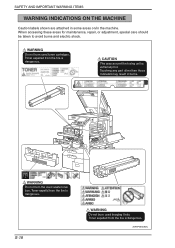
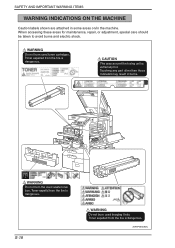
... AND IMPORTANT WARNING ITEMS
WARNING INDICATIONS ON THE MACHINE
Caution labels shown are attached in some areas on/in burns. WARNING
Do not burn used waste toner box.
Toner expelled from the fire is extremely hot. A0P0P0E508DC CAUTION
The area around the fusing unit is dangerous.
WARNING Do not burn the used...
bizhub C452/C552/C552DS/C652/C65DS Customer Maintenance Support Replacement Instructions - Page 27
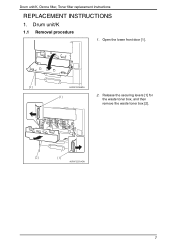
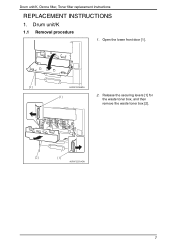
Drum unit/K, Ozone filter, Toner filter replacement instructions
REPLACEMENT INSTRUCTIONS
1. Drum unit/K
1.1 Removal procedure
1. Release the securing levers [1] for
the waste toner box, and then
remove the waste toner box [2].
[2]
[1]
A0P0F2C514DA
1 Open the lower front door [1].
[1]
A0P0F2C555DA
[1]
2.
bizhub C452/C552/C552DS/C652/C65DS Customer Maintenance Support Replacement Instructions - Page 31
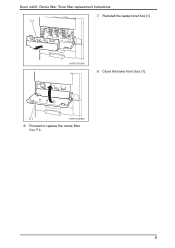
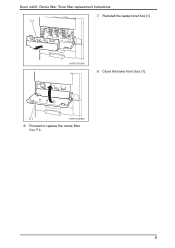
See P.6
5 Reinstall the waste toner box [1]. [1]
A0P0F2C513DA
8. Proceed to replace the ozone filter. Drum unit/K, Ozone filter, Toner filter replacement instructions
7. Close the lower front door [1].
[1]
A0P0F2C556DA
9.
bizhub C452/C552/C552DS/C652/C652DS Copy Operations User Guide - Page 62


Press the target button, and then press [Start Guidance]. 4.9 The [Guidance] key
Settings Consumables Replace/ Processing Procedure
4
Check procedures for replacing the toner cartridge, imaging unit or waste toner box, adding staples or discarding punch-hole scraps by viewing animations. bizhub C652/C652DS/C552/C552DS/C452
4-16
bizhub C452/C552/C552DS/C652/C652DS Copy Operations User Guide - Page 229


...bizhub C652/C652DS/C552/...C552DS/C452
9-8 Place paper in the paper.
Cause
The original has been left on the original glass. Functions that it .
Reinstall each consumable and replaceable part.
Ensure that cannot be set . Install the Imaging Unit and close all doors
[Install a toner cartridge.]
[Set the toner cartridge, and close all doors.]
Install the waste toner box...
bizhub C452/C552/C552DS/C652/C652DS Copy Operations User Guide - Page 233
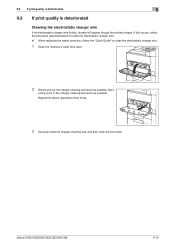
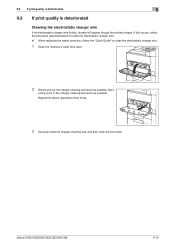
bizhub C652/C652DS/C552/C552DS/C452
9-12
If this occurs, follow the procedure described below to clean the electrostatic charger wire. 0 When replacing the waste toner box, follow the "Quick Guide" to clean the electrostatic charger wire.
1 Open the machine's lower front door.
2 Slowly pull out the charger-cleaning tool as far ...
bizhub C452/C552/C552DS/C652/C652DS Copy Operations User Guide - Page 234
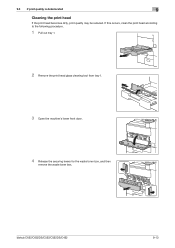
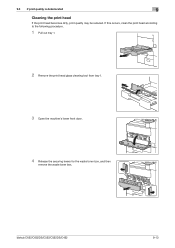
bizhub C652/C652DS/C552/C552DS/C452
9-13 9.3 If print quality is deteriorated
9
Cleaning the print head
If the print head becomes dirty, print quality may be reduced. If ...procedure.
1 Pull out tray 1.
2 Remove the print head glass cleaning tool from tray 1.
3 Open the machine's lower front door.
4 Release the securing levers for the waste toner box, and then
remove the waste toner box.
bizhub C452/C552/C552DS/C652/C652DS Copy Operations User Guide - Page 235


9.3 If print quality is deteriorated
9
5 Insert the print head glass cleaning tool into the print head
cleaning opening, pull it out, and then repeat this back-and-forth movement two or three times.
6 Install the waste toner box. 7 Place back the print head glass cleaning tool to tray 1. 8 Close tray 1.
bizhub C652/C652DS/C552/C552DS/C452
9-14
bizhub C452/C552/C552DS/C652/C652DS Copy Operations User Guide - Page 301
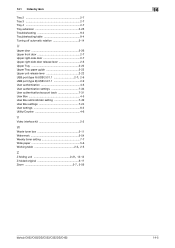
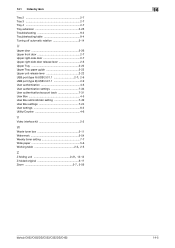
...User authentication/account track 7-31 User Box 4-5 User Box administrator setting 7-49 User Box settings 7-24 User settings 6-2 Utility/Counter 4-6
V
Video interface kit 2-2
W
Waste toner box 2-11 Watermark 5-54 Weekly timer setting 7-7 Wide paper 5-6
Working table 2-2, 2-5
Z Z folding unit 2-21, 12-12
Z-folded original 5-17
Zoom 5-7, 5-59
bizhub C652/C652DS/C552/C552DS/C452
14-5
bizhub C452/C552/C552DS/C652/C652DS Network Scan/Network Fax Operations User Guide - Page 189


...(default).
bizhub C652/C652DS/C552/C552DS/C452
9-26 Item Compact PDF/XPS Compression Level (E-mail/Box/SMB/ FTP/WebDAV)
Color TIFF Type (E-mail/Box/SMB/ FTP/WebDAV) Graphic Outlining (E-mail/Box/SMB/ ...outline processing from an application using TWAIN, install
the "KONICA MINOLTA TWAIN" driver software designed for saving data in the bizhub C652 series CD. • This function is not ...
bizhub C452/C552/C552DS/C652/C652DS Network Scan/Network Fax Operations User Guide - Page 244


...bizhub C652/C652DS/C552...URL. This button appears only in again. Item
Description
1
KONICA MINOLTA logo Press this machine.
6
[To Login Screen]/[Log- When...are
out]
logged in Information - Click to the Konica Minolta Web site at the follow-
http://www.konicaminolta.com... icon and user name (public, administrator, User Box administrator, registered user, or account). Click the user name ...
bizhub C452/C552/C552DS/C652/C652DS Network Scan/Network Fax Operations User Guide - Page 253


...data in the user mode. Allows you to allow or restrict the flash display. bizhub C652/C652DS/C552/C552DS/C452
11-24 You can create and download log data of this machine. ...Box functions such as contact name, corporate URL, or online manual URL) of the jobs that purpose. Specify whether to the TWAIN driver manual in or from an application using TWAIN, install the "KONICA MINOLTA...
bizhub C452/C552/C552DS/C652/C652DS Network Administrator User Guide - Page 139


... the punch scrap box.
Sends a notification when you need to page 2-47.
2.40.6
POP before SMTP
Configure the settings for POP before SMTP.
bizhub C652/C652DS/C552/C552DS/C452
2-121...Notification address
Sends a notification when the paper tray is empty. Sends a notification when the waste toner box needs to be replaced.
Sends a notification when the capacity of this machine (by E-...
bizhub C452/C552/C552DS/C652/C652DS Network Administrator User Guide - Page 141


...Frame Type
Description Select "ON".
Sends a notification when the job has finished.
bizhub C652/C652DS/C552/C552DS/C452
2-123 2.41 Reporting the status of the finisher tray has been ...staples remaining. Sends a notification when a service call has occurred. Sends a notification when the waste toner box needs to be replaced.
If the destination has an "IP address", enter its port number...
bizhub C452/C552/C552DS/C652/C652DS Print Operations User Guide - Page 78


...the desired printer driver manually.
% From "Printer Model", select "KONICA MINOLTA", and then select the desired model from the list of the ... Center] to the "User's Guide [Network Administrator]".
bizhub C652/C652DS/C552/C552DS/C452
6-11 Configuring the AppleTalk settings
Configuring the...tab, and then select the "Make AppleTalk Active" check box. 5 Click the close button at the top left ...
bizhub C452/C552/C552DS/C652/C652DS Print Operations User Guide - Page 90


... C652.gz" % "KONICA MINOLTA C652DS.gz" % "KONICA MINOLTA C552.gz" % "KONICA MINOLTA C552DS.gz" % "KONICA MINOLTA C452.gz"
5 Delete unnecessary files from "Macintosh HD" "Applications" - "PPDPlugins", to be deleted, and then click [-] (or [Delete]).
This completes removing the printer driver. "en.lproj" for Mac OS X 10.2, drag all the "KONICA MINOLTA C652" folders, which is located in...
bizhub C652/C552/C452 Pocket Guide - Page 2


...bizhub design
•8.5" Touch-Screen Control Panel with color user interface (color-based universal design, animation guidance)
Toner...locations...C552) •Multi-position stapling: Up to 50 sheets (FS-527 for color universal design Quiet operation High energy-saving device Increased consumable life
Major Differences from /to User Boxes... Concept
Segment 4 Konica Minolta's first class MFP...
Product Guide - Page 63


... Finished • Waste Toner Box Full • Imaging Unit Yield
• Fusing Unit Yield • Transfer Roller Unit Yield • Image Transfer Belt Unit Yield • Ozone Filter Yield • Finisher Tray Full • Hole-Punch Scrap Box Full • Replace Staples
Pre-Requisites - JOB REQUIREMENTS
• A WORD document
• Perform device setup in the...
Similar Questions
How To Replace Waste Toner Box Konica Minolta C552
(Posted by NANAPkboudh 9 years ago)
Where Is The Konica Minolta C652 Waste Toner Box Located
(Posted by adelfr 9 years ago)
Were Is The Waste Toner Box On A C650 Bizhub And How To You Empty It
(Posted by benvale 10 years ago)
Waste Toner Box Error
Hello, we keep receiving an error screen on our machine indicating that the waste toner box is not i...
Hello, we keep receiving an error screen on our machine indicating that the waste toner box is not i...
(Posted by rscalogna 11 years ago)

