Konica Minolta bizhub C552 Support Question
Find answers below for this question about Konica Minolta bizhub C552.Need a Konica Minolta bizhub C552 manual? We have 18 online manuals for this item!
Question posted by Aman8ke on March 30th, 2014
Konica Minolta C552 Where To Find The Staples
The person who posted this question about this Konica Minolta product did not include a detailed explanation. Please use the "Request More Information" button to the right if more details would help you to answer this question.
Current Answers
There are currently no answers that have been posted for this question.
Be the first to post an answer! Remember that you can earn up to 1,100 points for every answer you submit. The better the quality of your answer, the better chance it has to be accepted.
Be the first to post an answer! Remember that you can earn up to 1,100 points for every answer you submit. The better the quality of your answer, the better chance it has to be accepted.
Related Konica Minolta bizhub C552 Manual Pages
bizhub C452/C552/C652/C552DS/C652DS Security Operations User Manual - Page 173


... 2 From the [File] menu, click [Read], and then select [KONICA MINOLTA HDD TWAIN Ver.3]. 3 Select this machine to -64-digit
User Password.
... function for the authentication purpose appears as a TWAIN device. During the authentication procedure, the User Password entered... the machine through the HDD TWAIN driver. bizhub C652/C652DS/C552/C552DS/C452
4-26
When an attempt is ...
bizhub C452/C552/C552DS/C652/C652DS Advanced Function Operations User Guide - Page 8


Konica Minolta Business Technologies, Inc.
Users shall conform to the company rules and laws of...your service representative. Should you to access the Internet from those using Web Browser in this machine is used. bizhub C652/C652DS/C552/C552DS/C452
1-3
It describes basic operations, functions that enable more convenient operations, simple troubleshooting operations, and various ...
bizhub C452/C552/C552DS/C652/C652DS Advanced Function Operations User Guide - Page 43


... to reference the online manual. Displays the contents of the user who is constructed as shown below.
3
4
5
1 2
6
No. Name
1
KONICA MINOLTA
logo
2
PageScope Web
Connection logo
3
Login user name
4
Logout
5
Help
6
Contents display
Description
Press the logo to go to display the version information for PageScope Web Connection.
bizhub C652/C652DS/C552/C552DS/C452
5-3
bizhub C452/C552/C552DS/C652/C652DS Trademarks/Copyrights User Guide - Page 3


... in the United States and/or other countries. bizhub C652/C652DS/C552/C552DS/C452
2 in combination with better solutions. Adobe, the Adobe logo, Acrobat and PostScript are either registered trademarks or trademarks of Citrix, promotes and develops solutions in order to the Citrix Technology Member KONICA MINOLTA BUSINESS TECHNOLOGIES, Inc. License information
This product...
bizhub C452/C552/C552DS/C652/C652DS Trademarks/Copyrights User Guide - Page 10


...THIS SOFTWARE, EVEN IF ADVISED OF THE POSSIBILITY OF SUCH DAMAGE.
bizhub C652/C652DS/C552/C552DS/C452
9
Redistributions in the documentation and/or other materials provided...TO, THE IMPLIED WARRANTIES OF MERCHANTABILITY AND FITNESS FOR A PARTICULAR PURPOSE ARE DISCLAIMED.
KONICA MINOLTA BUSINESS TECHNOLOGIES, INC.
Copyright © 1997-2002, Makoto Matsumoto and Takuji Nishimura,...
bizhub C452/C552/C552DS/C652/C652DS Trademarks/Copyrights User Guide - Page 11


... in that you will not attempt to the licensed output device(s), solely for your own internal business purposes.
3. Such use...all of the terms and conditions of all U.S. bizhub C652/C652DS/C552/C552DS/C452
10 In addition to use in conjunction ... such terms are used to the following materials provided by KONICA MINOLTA BUSINESS TECHNOLOGIES, INC. (KMBT): software included as part of...
bizhub C452/C552/C552DS/C652/C652DS Trademarks/Copyrights User Guide - Page 17
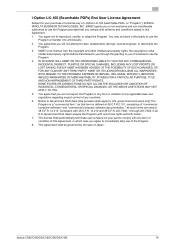
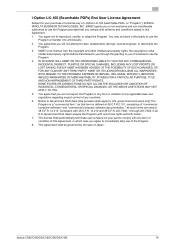
... 48 C.F.R.2.101, consisting of i-Option LK-105 (searchable PDFs, or "Program"), KONICA MINOLTA BUSINESS TECHNOLOGIES, INC. (KMBT) grants you a non-exclusive and non-transferable sublicense to a third party.
2. This Agreement shall be transferred to you comply with all U.S.
bizhub C652/C652DS/C552/C552DS/C452
16 Notice to Government End Users (this Agreement.
1. You may...
bizhub C452/C552/C552DS/C652/C652DS Network Scan/Network Fax Operations User Guide - Page 189


...)
Description
Specify the compression level for saving TIFF format data in the bizhub C652 series CD. • This function is not available if the ...KONICA MINOLTA TWAIN" driver software designed for the Fax/Scan mode screen. For details, refer to [HIGH]. Configure the default settings (settings selected when [Reset] is subjected to [TIFF (TTN2)] (default).
bizhub C652/C652DS/C552...
bizhub C452/C552/C552DS/C652/C652DS Network Scan/Network Fax Operations User Guide - Page 228


...Mode 1]
[Mode 2]
Sending Colored Documents
Description
This mode allows communication between Konica Minolta models capable of transmitting IP address faxes and between models compatible with the direct...the operation mode for Konica Minolta models is selected. bizhub C652/C652DS/C552/C552DS/C452
10-39
This mode allows communication between Konica Minolta models capable of transmitting...
bizhub C452/C552/C552DS/C652/C652DS Network Scan/Network Fax Operations User Guide - Page 244


..., [To Login Screen] is displayed. bizhub C652/C652DS/C552/C552DS/C452
11-15
Click to the user password change page.
Item
Description
1
KONICA MINOLTA logo Press this
machine or the settings ... in as a registered user or administrator, [Logout] is configured as a registered user. Device Information. Click the user name to display the information (Consumables, Paper Tray, or user ...
bizhub C452/C552/C552DS/C652/C652DS Print Operations User Guide - Page 90


...", to the "Trash" icon. % "KONICA MINOLTA C652.gz" % "KONICA MINOLTA C652DS.gz" % "KONICA MINOLTA C552.gz" % "KONICA MINOLTA C552DS.gz" % "KONICA MINOLTA C452.gz"
5 Delete unnecessary files from ...the PPD file "KONICAMINOLTAC652UVxxx.ppd", which is located in "Macintosh HD" - bizhub C652/C652DS/C552/C552DS/C452
8-4 "Resources"
of the printer driver is necessary, remove the driver...
bizhub C452/C552/C552DS/C652/C652DS Print Operations User Guide - Page 268


...of the current mode and the name of the machine.
Item
Description
1
KONICA MINOLTA logo Click the logo to go to PageScope Web Connection displays the page... or the settings of the page displayed when Device Information is logged in (public user, administrator, User Box administrator, registered user or account).
bizhub C652/C652DS/C552/C552DS/C452
14-13 The following shows an ...
bizhub C452/C552/C552DS/C652/C652DS Print Operations User Guide - Page 299


... click [Next]. 9 Click [Finish].
OS:SuSE Linux 10.1-CupsVersion:1.2 - bizhub C652/C652DS/C552/C552DS/C452
16-10 Driver for applications: Install when using applications such as ...Printer]. 4 In the "Choose a device type" window, select "add a printer", and then click [Next]. 5 In the "Choose a driver" window, click [import]. 6 Select "KONICA MINOLTA C652 OpenOffice PPD", and then click...
bizhub C452/C552/C552DS/C652/C652DS Box Operations User Guide - Page 254


...KONICA MINOLTA logo
Click this logo to jump to display the version information of this machine with the icon to enable you to check the status.
5
Message display
Displays the operating status of this machine.
34
5
6
7
8
1 2
9 10
11
12
No.
bizhub C652/C652DS/C552... the Konica Minolta Web site at the follow- Device Information.
When
logged in as a registered user or ...
bizhub C652/C552/C452 Pocket Guide - Page 1


...
bizhub C652/C552/C452
(C652 and C552 Only)
Large Capacity Unit LU-204
Target
Aims
• To surpass the competitors' line-up of new-generation color devices
• To stimulate replacement of color machines in protecting the environment. through our recycling centers.
N/A
Searchable PDF
Opt. with optional OT-503 Output Tray supports banner printing. Konica Minolta...
bizhub C652/C552/C452 Pocket Guide - Page 2


... Finisher to 100 lb.
Product Concept
Segment 4 Konica Minolta's first class MFP's with superior performance, high image... optional add-ons. Appeal Points
This bizhub series achieves an uncompromising level of reliability...stapling: Up to 100 sheets; (FS-526 for C652/C552) •Multi-position stapling: Up to 50 sheets (FS-527 for color universal design Quiet operation High energy-saving device...
Product Guide - Page 9


bizhub C652/C552 Print Job Shops
Click OK to view the edits you made on the "look and feel" they find the easiest to use .
7 Click Remove. Center Fold and Staple as well as needs changes. • Simple MyTab customization demonstrates Konica Minolta's continued commitment to customize the print driver based on MyTab. SELLING POINTS...
Product Guide - Page 31


... user protects the password(s). Press START.
Right Click on Konica Minolta MFP PCL Driver. Select Properties.
29
Press Printers and Faxes. Press Setting. bizhub C652/C552 Print Job Shops
APPLICATION Customer works in a high security environment and is being sent from the PC to the device. The customer wants to ensure that no one hacks...
Product Guide - Page 34


Press Printers and Faxes. Press Setting.
Press START. Right Click on Konica Minolta MFP PostScript Driver. Select Properties.
32 bizhub C652/C552 Print Job Shops
APPLICATION Customer works in a high security environment and is being sent from the PC to retrieve the ..., the user protects the password(s). The customer wants to ensure that no one hacks into the network to the device.
Product Guide - Page 62


...; Offers color management capabilities via Emperon Controller. • Allows users to generate and apply previously created profiles to the Konica Minolta device. • Allows users to create new ICC profiles. • Enables users to download. Select the type of pro... an RGB profile - Click OK to exit and then OK to print your job.
bizhub C652/C552 Print Job Shops
10.
Similar Questions
How To Change Staples In Konica Bizhub C552
(Posted by jsjoeek 9 years ago)
How To Replace Staple Cartridge Of Bizhub C552
(Posted by gejcorde 10 years ago)

