Konica Minolta bizhub C552 Support Question
Find answers below for this question about Konica Minolta bizhub C552.Need a Konica Minolta bizhub C552 manual? We have 18 online manuals for this item!
Question posted by lorjgilst on May 27th, 2014
How To Ethernet Connect Minolta C552 Apple Mac Pc
The person who posted this question about this Konica Minolta product did not include a detailed explanation. Please use the "Request More Information" button to the right if more details would help you to answer this question.
Current Answers
There are currently no answers that have been posted for this question.
Be the first to post an answer! Remember that you can earn up to 1,100 points for every answer you submit. The better the quality of your answer, the better chance it has to be accepted.
Be the first to post an answer! Remember that you can earn up to 1,100 points for every answer you submit. The better the quality of your answer, the better chance it has to be accepted.
Related Konica Minolta bizhub C552 Manual Pages
AU-201H User Guide - Page 17


... USB port of the computer, and the computer and multifunctional product must be damaged.
2 Turn on the multifunctional product with the main power switch.
3 Connect this device to the computer, continue with step 4. The machine may be connected over a network.
AU-201H
17 Note:
• When the multifunctional product is turned off, then on after turning...
bizhub C452/C552/C552DS/C652/C652DS Copy Operations User Guide - Page 150


...to be accessed with this machine. Logging on to prevent our deprecated OpenAPI connection application from being registered in copy operations. Register administrator information and E-mail... print operations. Configure settings to restrict the functions of this machine. bizhub C652/C652DS/C552/C552DS/C452
7-2 Configure settings to Administrator Settings requires the administrator password...
bizhub C452/C552/C552DS/C652/C652DS Network Scan/Network Fax Operations User Guide - Page 78
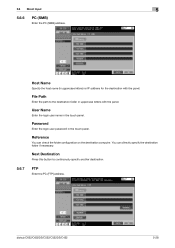
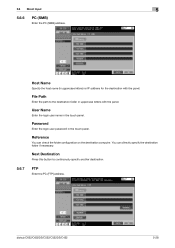
...
Enter the login user password in the touch panel. User Name
Enter the login user name in the touch panel. bizhub C652/C652DS/C552/C552DS/C452
5-28 Reference
You can directly specify the destination folder if necessary.
File Path
Enter the path to continuously specify another destination.
5.6.7
FTP
Enter the PC (FTP) address.
bizhub C452/C552/C552DS/C652/C652DS Network Scan/Network Fax Operations User Guide - Page 231


... Connection
11
11 PageScope Web Connection
This chapter explains functions of a device management utility "PageScope Web Connection....
11.1.1 Operating environment
Network
Applications on computer
Ethernet (TCP/IP)
Web browser: • Microsoft...bizhub C652/C652DS/C552/C552DS/C452
11-2 http://192.168.1.20/
When IPv6 is set to "User's Guide [Network Administrator]". 0 PageScope Web Connection...
bizhub C452/C552/C552DS/C652/C652DS Network Scan/Network Fax Operations User Guide - Page 276


....
A Macintosh network technology, automatically detecting devices connected to "Bonjour" since Mac OS X v10.4. A compression method for...encrypts the password.
bizhub C652/C652DS/C552/C552DS/C452
13-5 It is a file format used . A device, such as a... a content by Apple Computer for each region.
A byte consists of specifications under the Ethernet standards. 13.3 Scanner...
bizhub C452/C552/C552DS/C652/C652DS Network Administrator User Guide - Page 84
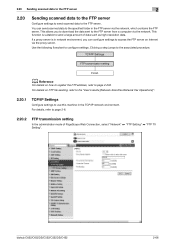
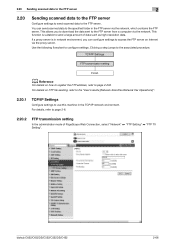
... via the proxy server.
This function is in the FTP server via the network. bizhub C652/C652DS/C552/C552DS/C452
2-66 If a proxy server is suitable to the FTP server from a...folder in network environment, you to download the data sent to send a large amount of PageScope Web Connection, select "Network" ö "FTP Setting" ö "FTP TX Setting". Use the following flowchart ...
bizhub C452/C552/C552DS/C652/C652DS Network Administrator User Guide - Page 92
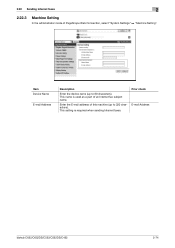
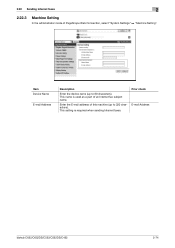
... machine (up to 320 characters). This setting is used as a part of PageScope Web Connection, select "System Settings" ö "Machine Setting". Prior check E-mail Address
bizhub C652/C652DS/C552/C552DS/C452
2-74
Item Device Name
E-mail Address
Description
Enter the device name (up to 80 characters). 2.22 Sending Internet faxes
2
2.22.3
Machine Setting
In the...
bizhub C452/C552/C552DS/C652/C652DS Network Administrator User Guide - Page 97


... server. If "IPv6" is changed.
Prior check Server address
Enter the password to log in the Fax/Scan screen of PageScope Web Connection, select "Network" ö "E-mail Setting" ö "E-mail RX (POP)". To manually receive an E-mail, press [Receive I-FAX...23.3
E-Mail RX (POP)
In the administrator mode of the control panel. Server port number
bizhub C652/C652DS/C552/C552DS/C452
2-79
bizhub C452/C552/C552DS/C652/C652DS Network Administrator User Guide - Page 210


... when sending Internet faxes.
bizhub C652/C652DS/C552/C552DS/C452
2-192 The registration of the administrator (up to 80 characters). Register the device name and E-mail address of...Settings under "System Settings"
2
2.57
Settings under "System Settings" of PageScope Web Connection.
2.57.1
Registering machine information
Register the administrator information and the address of this ...
bizhub C452/C552/C552DS/C652/C652DS Network Administrator User Guide - Page 222


...bizhub C652/C652DS/C552/C552DS/C452
2-204
Item Print Setting
Description
Specify whether to be printed if it is not a fax.
Skip Job Operation Settings
In the administrator mode of PageScope Web Connection...printing blank pages. Blank Page Print Settings
In the administrator mode of PageScope Web Connection, select "System Settings" ö "Skip Job Operation Settings". 2.57 Settings ...
bizhub C452/C552/C552DS/C652/C652DS Network Administrator User Guide - Page 327


Waiting for connection from the server. Invalid argument. The certificate does not have the expected usage. The certificate has expired. The device certificate does not exist. No certificate is checked. bizhub C652/C652DS/C552/C552DS/C452
3-28 The certificate of the destination computer is not valid when the validity period of a certificate is sent from...
bizhub C452/C552/C552DS/C652/C652DS Network Administrator User Guide - Page 329


...only to specific people who you want to "Bonjour" since Mac OS X v10.4. A technology for color printing. A ... value configured for Cyan, Magenta, Yellow, and Black. bizhub C652/C652DS/C552/C552DS/C452
3-30 Instead of the recipient's fax machine....value
Density
Description
A Macintosh network technology, automatically detecting devices connected to separate the front cover, back cover, right ...
bizhub C452/C552/C552DS/C652/C652DS Network Administrator User Guide - Page 336


.../Transport Layer Security, which is an encoding method used to identify each network device. The stored data is used to transmit data between the Web server and...and the direction of the paper in scanner operation by multiple computers.
A printer connected to enhance the edge of the IP address are used to the printer.
A... a printer. bizhub C652/C652DS/C552/C552DS/C452
3-37
bizhub C452/C552/C552DS/C652/C652DS Network Administrator User Guide - Page 339
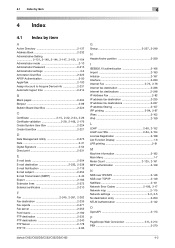
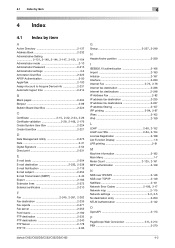
...Administrator Password 2-215 Administrator settings 3-3 Annotation User Box 2-225 APOP Authentication 2-50 AppleTalk 2-100 Assign Account to Acquire Device Info 2-231 Automatic logout time 2-214
B
Blank pages 2-204 Bonjour 2-99 Bulletin Board User Box 2-224
C ...Authentication 2-142
O
OpenAPI 2-173
P PageScope Web Connection 2-8, 2-214
PBX 2-270
bizhub C652/C652DS/C552/C552DS/C452
4-2
bizhub C452/C552/C552DS/C652/C652DS Print Operations User Guide - Page 29
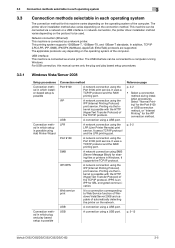
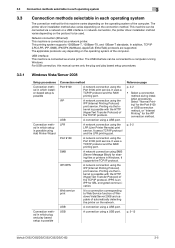
...) of
the TCP/IP protocol.
p. 5-2
p. 5-13
bizhub C652/C652DS/C552/C552DS/C452
3-5 The applicable protocols vary depending on the operating system of the computer.
IPP/IPPS
A network connection using the
LPR (Line Printer Remote) print
service.
3.3 Connection methods selectable in each operating system
3
3.3
Connection methods selectable in each operating system
The...
bizhub C452/C552/C552DS/C652/C652DS Print Operations User Guide - Page 71


bizhub C652/C652DS/C552/C552DS/C452
6-4 When the selected printer is registered in Ethernet", and then click [Configure].
4 Double-click the "AppleTalk" tab to page 10-4.
Reference -
6.1 Mac OS X 10.2/10.3/10.4/10.5
6
6 Select the desired printer driver manually.
% When OS X 10.5 is used , select "KONICA MINOLTA" from the "Print Using", and then select the printer...
bizhub C452/C552/C552DS/C652/C652DS Print Operations User Guide - Page 90


...are located in the "Apple" menu (OS X 10...MINOLTA C652.gz" % "KONICA MINOLTA C652DS.gz" % "KONICA MINOLTA C552.gz" % "KONICA MINOLTA C552DS.gz" % "KONICA MINOLTA C452.gz"
5 Delete unnecessary files from "Macintosh HD" "Applications" -
This completes removing the printer driver.
8.2.2
For Mac OS 9.2
1 Drag the printer icon on the desktop to be opened from "Library" - bizhub C652/C652DS/C552...
bizhub C452/C552/C552DS/C652/C652DS Print Operations User Guide - Page 125
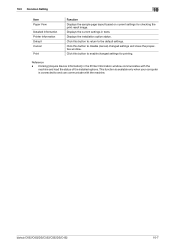
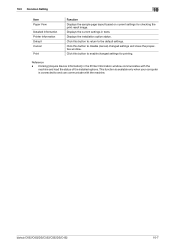
...cancel) changed settings for checking the print result image. Reference
- Clicking [Acquire Device Information] in texts. Click this button to the default settings. Click this button...only when your computer is connected to enable changed settings and close the properties window.
Displays the installation option status. bizhub C652/C652DS/C552/C552DS/C452
10-7
Displays ...
Product Guide - Page 30
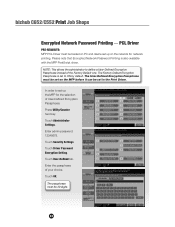
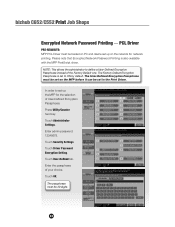
.... Touch Driver Password Encryption Setting. Enter admin password: 12345678. Touch User-Defined tab. bizhub C652/C552 Print Job Shops
Encrypted Network Password Printing - PCL Driver
PRE-REQUISITE: MFP PCL Driver must be loaded on PC and device set on the network for the selection of User-Defined Encryption Passphrase: Press...
Product Guide - Page 33


... 20 digits.
31 Please note that Encrypted Network Password Printing is set up on PC and device set in the Print Driver. In order to define a User-Defined Encryption Passphrase instead of your choice. Touch Security Settings. bizhub C652/C552 Print Job Shops
Encrypted Network Password Printing - The Factory Default Encryption Passphrase is also...
Similar Questions
How To Setup Ftp Service On Konica Minolta C552
(Posted by Gipa 9 years ago)
Where Is The Toner Filter Located On A Konica Minolta C552
(Posted by jaifre 9 years ago)
How To Change Network Configuration In A Konica Minolta C552
(Posted by claeddie 10 years ago)
How To Print Counter List By Job On Konica Minolta C552
(Posted by shinmacg 10 years ago)
Konica Minolta C552
I print on Konica Minolta C552 and I have a code C3B07, what should I do
I print on Konica Minolta C552 and I have a code C3B07, what should I do
(Posted by contact61260 11 years ago)

