Konica Minolta bizhub C552 Support Question
Find answers below for this question about Konica Minolta bizhub C552.Need a Konica Minolta bizhub C552 manual? We have 18 online manuals for this item!
Question posted by edirSla on January 9th, 2014
Bizhub Trying To Login As Administrator But Keep Getting Message: Cannot Login
while a job is being performed
Current Answers
There are currently no answers that have been posted for this question.
Be the first to post an answer! Remember that you can earn up to 1,100 points for every answer you submit. The better the quality of your answer, the better chance it has to be accepted.
Be the first to post an answer! Remember that you can earn up to 1,100 points for every answer you submit. The better the quality of your answer, the better chance it has to be accepted.
Related Konica Minolta bizhub C552 Manual Pages
AU-201H User Guide - Page 5


...this device is being used, otherwise the system may become unstable.
Caution Do not store the IC card within 1.5 inches (approx.) of the multifunctional product, press the [Utility/
Counter] button, press [Administrator Settings] and enter the administrator password, touch [User Authentication/Account Track] on the multifunctional product, register users, and perform the logon and print job...
AU-201H User Guide - Page 18
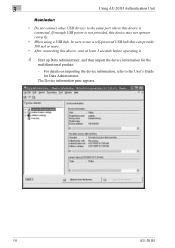
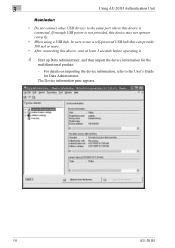
...-201H For details on importing the device information, refer to the User's Guide for the
multifunctional product.
-
3
Using AU-201H Authentication Unit
Reminder:
• Do not connect other USB devices to the same port where this device, wait at least 5 seconds before operating it.
4 Start up Data Administrator, and then import the device information for Data...
LK-101/LK-102/LK-103/LK-105 License Authentication Operation Guide - Page 67


...3. a) Login to Administrator Mode and press [Forward].
Issued by BT-CSO
67
Ver 1.01
Gather necessary information 1-1. Acquisition procedure: MFP panel •MFP panel •PSWC 2. c) Select [Get Request Code]. b) Select [License Settings]. *Voice Guidance Function (LK-104) is available in Japanese Market only.
Get [Request Code] and [Serial Number] from MFP panel . Perform...
LK-101/LK-102/LK-103/LK-105 License Authentication Operation Guide - Page 69


... Prepare Initialization].
Acquisition procedure: MFP panel •MFP panel •PSWC 2. a) Enter in [Request Code]. Select [License Management]. Prepare Initialization 3. for Customer Engineer
1.
Perform Initialization • Get [Request Code] and [Serial Number] from MFP.
c) Print out displayed [Request Code] and [Serial Number], or write them down. Issued by BT-CSO...
LK-101/LK-102/LK-103/LK-105 License Authentication Operation Guide - Page 70


...-CSO
70
Ver 1.01 for Customer Engineer 1. Acquisition procedure: MFP panel •MFP panel •PSWC 2. b) Select [Maintenance] > [License Settings] and click [Display]. Prepare Initialization 3. Perform Initialization • Get [Request Code] and [Serial Number] from MFP. a) Login to PSWC in the Administrator mode.
Get [Request Code] and [Serial Number] from PSWC...
bizhub C452/C552/C652/C552DS/C652DS Security Operations User Manual - Page 21


... control panel or using PageScope Web Con- bizhub C652/C652DS/C552/C552DS/C452
2-6 Click [OK] and try logging on to the Admin Mode after the execution of the machine in the address bar.
3 Press the [Enter] key to start PageScope Web Connection.
4 Click the Administrator radio button and [Login]. Click [OK] and wait for 70...
bizhub C452/C552/C652/C552DS/C652DS Security Operations User Manual - Page 145


bizhub C652/C652DS/C552/C552DS/C452
3-35 Click [OK] to PC
% If [Delete] is selected in step 4, a confirmation message appears. See the table given below for the relation between the menu type and functions that can be performed.
File Type
Functions that can be performed on different types of operation menu. 3.4 User Box Function
3
4 Select the...
bizhub C452/C552/C552DS/C652/C652DS Enlarge Display Operations User Guide - Page 19
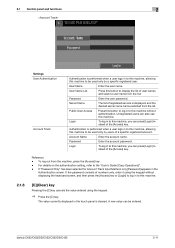
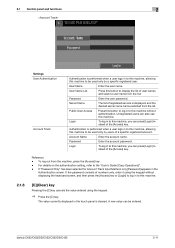
... List
Press this button to be used only by a specific registered user. bizhub C652/C652DS/C552/C552DS/C452
2-11
Login
To log in to this machine.
2.1.8
[C](Clear) key
Pressing the [C] ...
Account Track
Authentication is performed when a user logs in to this machine, allowing this machine to this machine, you can press [Login] instead of the [Access] key. Login
To log in to ...
bizhub C452/C552/C552DS/C652/C652DS Copy Operations User Guide - Page 124


bizhub C652/C652DS/C552/C552DS/C452
5-58 5.4 Application
5
d Reference
To prohibit changing the overlay registration:
Press the [Utility/Counter] key ö [Administrator Settings] ö [System Settings] ö [Restrict User Access] ö [Restrict Access to Job Settings] ö [Change Registered Overly].
bizhub C452/C552/C552DS/C652/C652DS Copy Operations User Guide - Page 127


... to give permission to do so:
Press the [Utility/Counter] key ö [Administrator Settings] ö [System Settings] ö [Restrict User Access] ö [Restrict Access to "Status Display" in User Settings, the job status is displayed.
bizhub C652/C652DS/C552/C552DS/C452
5-61 5.5 Left panel display
5
5.5
Left panel display
In the left panel:
Press the...
bizhub C452/C552/C552DS/C652/C652DS Copy Operations User Guide - Page 146


... to Job Settings] ö [Biometric/IC Card Info. Registration] ö [Allow].
0 Select [Utility/Counter] ö [Administrator Settings] ö [User Authentication/Account Track] ö [User Authentication Settings] ö [User Registration] ö [Function Permission] ö [Biometric/IC Card Info.
For biometric authentication
For IC card authentication
bizhub C652/C652DS/C552...
bizhub C452/C552/C552DS/C652/C652DS Copy Operations User Guide - Page 195
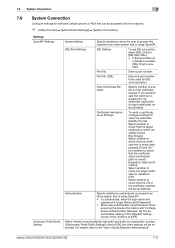
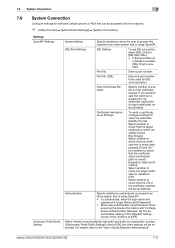
..., enter the login name and
password in [Login Name] and [Password] • When user authentication is performed or when
acquiring the device information with the PageScope Authentication Manager, set to [OFF].
bizhub C652/C652DS/C552/C552DS/C452
7-47 Port No.
Client Certificate Request
Specify whether to access this machine.
% [Utility/Counter] ö [Administrator Settings...
bizhub C452/C552/C552DS/C652/C652DS Copy Operations User Guide - Page 202


...a password complying with the enhanced security mode. Administrator Settings
System Settings / Restrict User Access / Restrict Access to Job Settings / Registering and Changing Addresses
User Authentication/...[Security Level] cannot be forcibly changed Set to [Disable]. Set to [Restrict]. bizhub C652/C652DS/C552/C552DS/C452
7-54
count Name & Password] for the mode or the settings that...
bizhub C452/C552/C552DS/C652/C652DS Network Scan/Network Fax Operations User Guide - Page 10
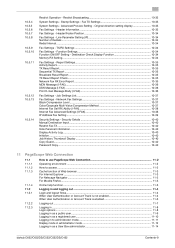
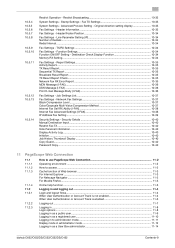
...Login options ...11-8 Logging in as a public user ...11-9 Logging in as a registered user...11-10 Logging in to administrator mode 11-11 Display mode in administrator mode 11-12 Logging in as a User Box administrator 11-14
bizhub C652/C652DS/C552...MDN Message (I-FAX)...10-36 DSN Message (I-FAX) ...10-36 Print E-mail Message Body......10-40 Initialize ...10-40 Job History Thumbnail Display ...10-40 ...
bizhub C452/C552/C552DS/C652/C652DS Network Scan/Network Fax Operations User Guide - Page 109


... in
Administrator Settings - [System Settings] - [Restrict User Access] - [Restrict Access to 64 characters. To change the contents, press [Direct Input]. Reference - To change the contents, press [Direct Input]. You can enter up to Job Settings].
Body
The ... to 256 characters. From
The E-mail address of this machine is displayed. bizhub C652/C652DS/C552/C552DS/C452
5-59
bizhub C452/C552/C552DS/C652/C652DS Network Scan/Network Fax Operations User Guide - Page 236
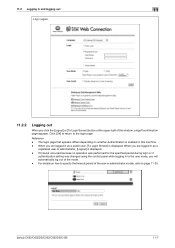
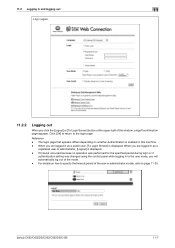
... in as a public user, [To Login Screen] is enabled in this machine. -
bizhub C652/C652DS/C552/C552DS/C452
11-7 Reference - If timeout occurred because no operation was performed for the specified period during login or if
authentication setting was changed using the control panel while logging in as a
registered user or administrator, [Logout] is displayed. - Click...
bizhub C452/C552/C552DS/C652/C652DS Network Administrator User Guide - Page 208
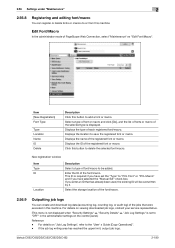
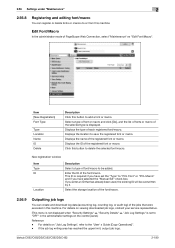
... an ID that were executed in the administrator settings on "Job Log Settings", refer to or from this machine. Edit Font/Macro
In the administrator mode of the registered font or macro.... "User' s Guide [Copy Operations]". - If the job log writing area has reached the upper limit, output job logs. bizhub C652/C652DS/C552/C552DS/C452
2-190
Displays the name of PageScope Web Connection...
bizhub C452/C552/C552DS/C652/C652DS Network Administrator User Guide - Page 222


... Print Setting
Description
Specify whether to skip the job when the next job is not a fax. Skip Job Operation Settings
In the administrator mode of PageScope Web Connection, select "System Settings" ö "Blank Page Print Settings". bizhub C652/C652DS/C552/C552DS/C452
2-204 Blank Page Print Settings
In the administrator mode of PageScope Web Connection, select "System...
bizhub C452/C552/C552DS/C652/C652DS Print Operations User Guide - Page 261
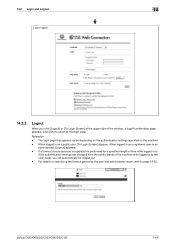
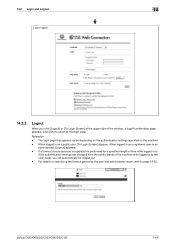
... a timeout occurs because no operation is performed for the user and administrator mode, refer to page 14-22. For details on the machine. -
When logged in as a public user, [To Login Screen] appears. bizhub C652/C652DS/C552/C552DS/C452
14-6 Click [OK] to return to the login page. Reference - 14.2 Login and Logout
14
Log in again...
bizhub C452/C552/C552DS/C652/C652DS Box Operations User Guide - Page 160


... "User's Guide [Network Scan/Fax/Network Fax Operations]". For details on the "Change the "From" Address" setting, refer to Job Settings]. bizhub C652/C652DS/C552/C552DS/C452
7-55 The E-mail address of the administrator specified in the Utility menu.
To change the contents, press [Direct Input]. From
Displays the E-mail address of this machine...
Similar Questions
I Can't Get Secure Print To Work On C552
(Posted by toddgkayro 10 years ago)
Bizhub Cannot Login As Administrator While Job Is Being Performed
(Posted by Desmaxolo 10 years ago)
Konica Minolta Bizhub Scan Job Waiting Does Not Send
(Posted by wvwalexb 10 years ago)

