Konica Minolta bizhub C550 Support Question
Find answers below for this question about Konica Minolta bizhub C550.Need a Konica Minolta bizhub C550 manual? We have 15 online manuals for this item!
Question posted by enquiries90359 on March 1st, 2013
C550 Konica Stapling Problem
my Konica C550 will happily staple 3 booklets but then stop stapling the remainder of the booklets. what can I do.
Current Answers
There are currently no answers that have been posted for this question.
Be the first to post an answer! Remember that you can earn up to 1,100 points for every answer you submit. The better the quality of your answer, the better chance it has to be accepted.
Be the first to post an answer! Remember that you can earn up to 1,100 points for every answer you submit. The better the quality of your answer, the better chance it has to be accepted.
Related Konica Minolta bizhub C550 Manual Pages
PageScope Authentication Manager User Manual - Page 7


... User 4-9 Configuring Public User Settings 4-9
4.10 Changing your password 4-10 Changing a password 4-10
4.11 Performing counter management by job or work besides user...4-11
5 Troubleshooting
5.1 Problems on Device Management 5-1 5.2 Problems on User Import 5-2 5.3 Problems on Authentication 5-3
Authentication Manager
vi
PageScope Authentication Manager User Manual - Page 175
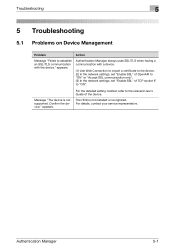
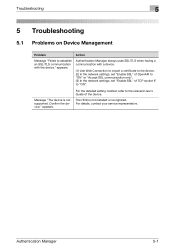
... to "ON".
Authentication Manager always uses SSL/TLS when having a communication with the device." Confirm the device."
The HDD is not supported. appears. Message "The device is not installed or recognized.
Authentication Manager
5-1 Troubleshooting
5
5 Troubleshooting
5.1 Problems on Device Management
Problem
Action
Message "Failed to establish an SSL/TLS communication with...
bizhub C203/C253/C353/C451/C550/C650 Advanced Function Operations User Manual - Page 2


bizhub C650/C550/C451/C353/C253/C203 In order to operate the machine safely and properly, be available ...x-1 For descriptions on the sales area. Illustrations shown in the User's Guide may not be sure to read this terminal. KONICA MINOLTA BUISNESS TECHNOLOGIES, INC. For details, contact your activities and content accessed, downloaded, uploaded, or otherwise communicated or transmitted ...
LK-101/LK-102 License Information Inquiry Procedure - Page 1


CS Operations
Issued by BT-CSO
1
Ver. 1.00 bizhub C203/C253/C353/C451/C550/C650 LK-101 LK-102 LK-103 License Information Inquiry
2008/05/27
Ver.1.00
KONICA MINOLTA BUSINESS THECHNOLOGIES, INC.
bizhub C451/C550 Security Operations User Manual - Page 7


...machine with ISO/IEC15408 (level: EAL3).
This User's Guide (Ver. 1.02) describes bizhub C550/bizhub C451/ineo+ 550/ineo+ 451 Multi Function Peripheral Control Software (MFP Controller: A00J0Y0-0100...the ISO15408 Standard
When the Enhanced Security Mode on this machine is made to operating problems and questions.
1
Security
1
1.1
Security
Introduction
Thank you for ready reference. ...
bizhub C451/C550 Security Operations User Manual - Page 180


...Name not registered in which is to be recognized as a TWAIN device. What steps must be performed if ON (External Server) is ...ON], the number of times in the machine is automatically registered. C550/C451
4-27 When the Enhanced Security Mode is set for the....
2 From the [File] menu, click [Read], and then select [KONICA MINOLTA HDD TWAIN Ver.3].
3 Select this machine to be installed in the...
bizhub C550 Print Operations User Manual - Page 2


... other countries. -
In order to ensure that this machine.
The bizhub C550 is a trademark of the Mozilla Foundation. - This User's Guide describes the printing functions, operations, usage, and safety precautions of Microsoft Corporation in this manual before using the machine. KONICA MINOLTA, the KONICA MINOLTA logo, and The essentials of
imaging are registered trademarks...
bizhub C550 Print Operations User Manual - Page 26
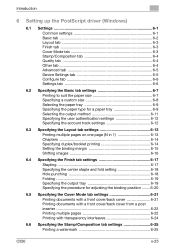
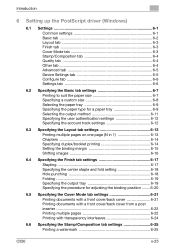
... Cover Mode tab 6-3 Stamp/Composition tab 6-4 Quality tab 6-4 Other tab 6-4 Advanced tab 6-5 Device Settings tab 6-5 Configure tab 6-6 Settings tab 6-6
6.2 Specifying the Basic tab settings 6-7 Printing... duplex/booklet printing 6-14 Setting the binding margin 6-15 Shifting images 6-16
6.4 Specifying the Finish tab settings 6-17 Stapling 6-17 Specifying the center staple and ...C550
x-25
bizhub C550 Print Operations User Manual - Page 65


C550
2-21
When the printer driver contains the delete function
If the printer driver was installed with an installer, the delete function of the printer driver is included.
1 Click the [Start] button, point to "All Programs" (or "Programs"), then to
"KONICA MINOLTA", and then click "bizhub C650_Series"-"Uninstall Printer Driver".
2 Select the components to...
bizhub C550 Print Operations User Manual - Page 134


... the Finish tab settings" on page 5-17
Konica Minolta PostScript "Specifying the Finish tab settings" on page 6-17
PostScript PPD
"Layout/Finish" on page 8-16
"Printer specific options (Finishing Options 1 to 5)" on page 7-10
C550
4-18
By specifying the binding margin, you can be stapled together or holes can specify the margin for...
bizhub C550 Print Operations User Manual - Page 135
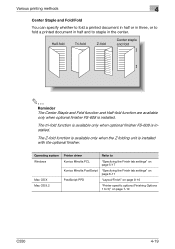
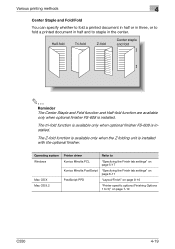
... half and to 5)" on page 8-16
"Printer specific options (Finishing Options 1 to staple in the center.
The tri-fold function is available only when optional finisher FS-608 is...Konica Minolta PostScript "Specifying the Finish tab settings" on page 6-17
PostScript PPD
"Layout/Finish" on page 7-10
C550
4-19 Half-fold
Tri-fold
Z-fold
Center staple and fold
2
Reminder The Center Staple...
bizhub C550 Print Operations User Manual - Page 251


... page order for the cover.
Staple
Performs stapling. Background Printing
Print in Print ...
Specifies offset. Binding Position
Specifies the binding position. Combination
Performs booklet printing. C550
7-3 Setting up the PPD driver (Mac OS 9.2)
7
Menu...Layout
Pages per sheet
Specifies the number of the output device. Job Documentation Folder Specifies the folder to which the operation ...
bizhub C550 Print Operations User Manual - Page 349
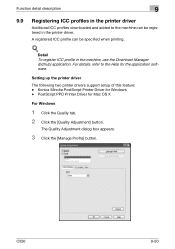
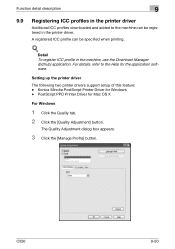
... up the printer driver
The following two printer drivers support setup of this feature: - Konica Minolta PostScript Printer Driver for Mac OS X
For Windows
1 Click the Quality tab....! PostScript PPD Printer Driver for Windows - C550
9-50 For details, refer to the machine can be registered in the machine, use the Download Manager (bizhub) application. The Quality Adjustment dialog box appears...
bizhub C550 Print Operations User Manual - Page 416
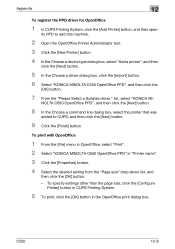
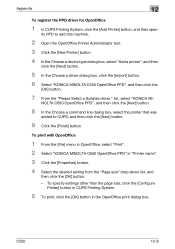
... Open the OpenOffice Printer Administrator tool. 3 Click the [New Printer] button. 4 In the Choose a device type dialog box, select "Add a printer", and then
click the [Next] button.
5 In the Choose a ...and
then click the [OK] button. - C550
12-8 ify PPD to CUPS, and then click the [Next] button.
9 Click the [Finish] button.
list, select "KONICA MI- Appendix
12
To register the PPD driver...
bizhub C550 Network Scanner Operations User Guide - Page 2


... read this machine over a network, refer to use the scanning functions of the bizhub C550, precautions on its use, and basic troubleshooting procedures. RC4® is a registered...countries. in the United States and/or other countries. Trademarks and registered trademarks
KONICA MINOLTA, KONICA MINOLTA Logo, and The essentials of Netscape Communications Corporation in part on the...
bizhub C550 Network Scanner Operations User Guide - Page 405


...multifunctional product.
A resolution unit used as a bridge between the light and dark parts of an address and you can be entered each time by commas (as a "gateway" to memorize and understand IP addresses. An authentication method option for Comma Separated Values.
The initial settings.
A device... a network is said to white. C550
6-9 An image with little light/dark...
bizhub C550 Network Scanner Operations User Guide - Page 408
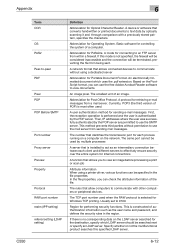
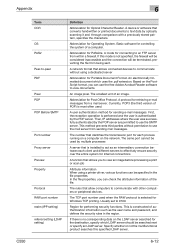
... from a mail server.
The rules that allows connected devices to communicate without permission to communicate with a previously stored...specify an LDAP server. Specify whether or not the multifunctional product searches this mode is no corresponding data on the...where the user was successfully authenticated by the POP server. C550
6-12 The smallest unit of POP) is most often...
bizhub C550 PageScope Web Connection Operations User Guide - Page 2


.../or other countries, or both. - PageScope and bizhub are registered trademarks of KONICA MINOLTA BUSINESS TECHNOLOGIES, INC. - Power PC is ... on the work of Apple Computer, Inc. - C550
x-1 The illustrations used safely, carefully read this machine... the Independent JPEG Group. -
This User's Guide describes device management functions, operations, and cautions for purchasing this User...
bizhub C550 Network Fax Operations User Manual - Page 16
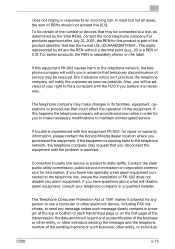
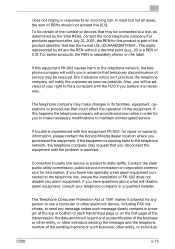
... network, the telephone company may be connected to a line, as possible. C550
x-15 In most but not all areas, the sum of 0.3). The digits...or corporation commission for repair or warranty information, please contact the Konica Minolta dealer location where you purchased this equipment FK-502, for...devices that you disconnect the equipment until the problem is part of the equipment.
bizhub C550 Fax Operations User Manual - Page 18
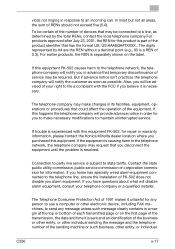
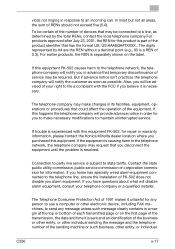
... commission for repair or warranty information, please contact the Konica Minolta dealer location where you purchased this equipment FK-502...may request that you disconnect the equipment until the problem is causing harm to the telephone network, the ...will be certain of the number of devices that temporary discontinuance of the equipment. C550
x-17 Connection to party line service ...
Similar Questions
Bizhub C550 Konica Minolta, How To Replace Fusing Unit
(Posted by jmurpshi 9 years ago)
Bizhub C654 How To Scan Double Sided Booklet To File
(Posted by ssclul 9 years ago)
How To Change A Staple Cartridge On A Konica Bizhub C550
(Posted by filmeta 10 years ago)
How Can We Find Konica Minolta Bizhub C350 Service Manual
the problem with the Bizhub we do have we can`t access it IP adress in order to connect it to the ne...
the problem with the Bizhub we do have we can`t access it IP adress in order to connect it to the ne...
(Posted by NY Movie Pro 12 years ago)

