Konica Minolta bizhub C550 Support Question
Find answers below for this question about Konica Minolta bizhub C550.Need a Konica Minolta bizhub C550 manual? We have 15 online manuals for this item!
Question posted by tabiJHopp on August 2nd, 2014
How To View Hard Drive On Konica Bizhub C550
The person who posted this question about this Konica Minolta product did not include a detailed explanation. Please use the "Request More Information" button to the right if more details would help you to answer this question.
Current Answers
There are currently no answers that have been posted for this question.
Be the first to post an answer! Remember that you can earn up to 1,100 points for every answer you submit. The better the quality of your answer, the better chance it has to be accepted.
Be the first to post an answer! Remember that you can earn up to 1,100 points for every answer you submit. The better the quality of your answer, the better chance it has to be accepted.
Related Konica Minolta bizhub C550 Manual Pages
bizhub C203/C253/C353/C451/C550/C650, bizhub 361/421/501/601/751 Enabling bizhub HDD Security Features - Page 1


Hard Disk Drive Security
Enabling bizhub HDD Security Features
bizhub C650/C550/C451 bizhub C353/C253/C203 bizhub 501/421/361 bizhub 751/601
bizhub C203/C253/C353/C451/C550/C650 Advanced Function Operations User Manual - Page 2


bizhub C650/C550/C451/C353/C253/C203 In order to operate the machine safely and properly, be available ...Box Operations]. You are subject to company policies and to use of functions that become available by the following models. KONICA MINOLTA BUISNESS TECHNOLOGIES, INC. Advanced Function
x-1 The advanced functions are enabled by registering an optional license kit and functions ...
LK-101/LK-102 License Information Inquiry Procedure - Page 1


bizhub C203/C253/C353/C451/C550/C650 LK-101 LK-102 LK-103 License Information Inquiry
2008/05/27
Ver.1.00
KONICA MINOLTA BUSINESS THECHNOLOGIES, INC. CS Operations
Issued by BT-CSO
1
Ver. 1.00
bizhub C451/C550 Security Operations User Manual - Page 7


... to be used when using the security functions. The security functions offered by the bizhub C550/C451 machine. The Administrator of the machine should be of great help in Sound ...Enhanced Security Mode on this manual thoroughly before using the security functions offered by the bizhub C550/C451 machine comply with the mode screen left displayed.
The Administrator of the machine, ...
bizhub C550 Print Operations User Manual - Page 2


... this User's Guide may differ from Windows-compatible computers or Macintosh computers. C550
x-1 The Citrix Technology Member is used in the United States, or other...registered trademarks of KONICA MINOLTA BUSINESS TECHNOLOGIES, INC. -
PageScope and bizhub are registered trademarks of Xerox Corporation. - PowerPC is a registered trademark of KONICA MINOLTA HOLDINGS,...
bizhub C550 Print Operations User Manual - Page 33
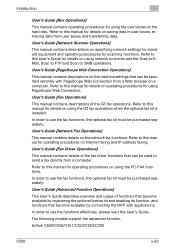
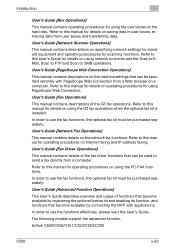
...use the fax functions, the optional fax kit must be purchased separately. bizhub C650/C550/C451/C353/C253/C203
C550
x-32
User's Guide [Network Fax Operations]
This manual contains details on...order to use the functions effectively, please read this User's Guide for details on the hard disk. Introduction
User's Guide [Box Operations]
This manual contains operating procedures for using ...
bizhub C550 Print Operations User Manual - Page 34
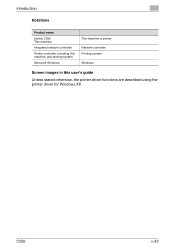
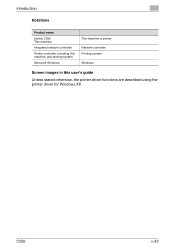
...
Notations
Product name
bizhub C550 This machine
Integrated network controller
Printer controller, including this machine, and printing system
Microsoft Windows
This machine or printer Network controller Printing system Windows
Screen images in this user's guide
Unless stated otherwise, the printer driver functions are described using the printer driver for Windows XP.
C550
x-33
bizhub C550 Print Operations User Manual - Page 40


...system With sufficient memory resources in View Mode, version 7.0 or later plugin is required.)
C550
1-5 Compatible computers and operating ...systems Check that the computer being used for connection are explained below. Overview
1
1.2 Operating environment
The system requirements for using this printing system and the interfaces used
Drive...
bizhub C550 Print Operations User Manual - Page 54
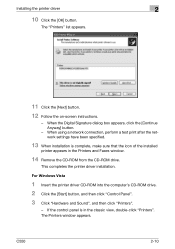
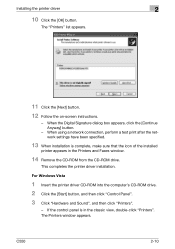
...
printer appears in the classic view, double-click "Printers". C550
2-10 When using a network... connection, perform a test print after the network settings have been specified.
13 When installation is in the Printers and Faxes window.
14 Remove the CD-ROM from the CD-ROM drive. For Windows Vista
1 Insert the printer driver CD-ROM into the computer's CD-ROM drive...
bizhub C550 Print Operations User Manual - Page 70


...OS X 10.4, the Bonjour settings must be specified on this machine must be specified. C550
2-26 If connecting using Rendezvous, the Bonjour settings on this machine. For specifying the ...not appear as a printer with a Bonjour connection, select
"KONICA MINOLTA" from the "Print Using" drop-down list, select "KONICA MINOLTA C550 PS" in the printer list, this completes the setting procedure...
bizhub C550 Print Operations User Manual - Page 71


..., select a printer. C550
2-27 When "IPP"...Printer, the text box for entering the queue name appears. er. "Extensions" of "Hard Disk". The selected printer is selected as a printer by selecting "PostScript printer" under ... in the queue name text box.
5 Select "KONICA MINOLTA" from the "Printer Model" drop-down list.
6 Select "KONICA MINOLTA C550 PS", and then click the [Add] button.
For...
bizhub C550 Enlarge Display Operations User Manual - Page 2
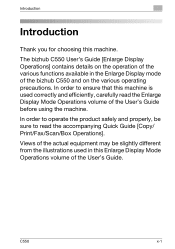
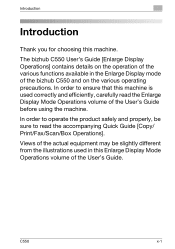
C550
x-1 Views of the actual equipment may be sure to ensure that this machine is used in the Enlarge Display mode of the bizhub C550 and on the various operating precautions.
In order to read the Enlarge Display Mode Operations volume of the User's Guide before using the machine. The bizhub C550 User's Guide [Enlarge Display Operations...
bizhub C550 Network Scanner Operations User Guide - Page 2


... its use, and basic troubleshooting procedures. In order to use the scanning functions of KONICA MINOLTA HOLDINGS, INC. Trademarks and registered trademarks
KONICA MINOLTA, KONICA MINOLTA Logo, and The essentials of imaging are registered trademarks or trademarks of the bizhub C550, precautions on the operations required to ensure that this machine is a registered trademark or...
bizhub C550 Network Scanner Operations User Guide - Page 19
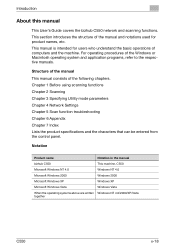
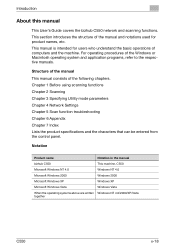
..., refer to the respective manuals. Notation
Product name
Notation in the manual
bizhub C550
This machine, C550
Microsoft Windows NT 4.0
Windows NT 4.0
Microsoft Windows 2000
Windows 2000
Microsoft ... product names, etc. Introduction
About this manual
This User's Guide covers the bizhub C550 network and scanning functions. This section introduces the structure of the manual and notations...
bizhub C550 Network Scanner Operations User Guide - Page 75


To view group destinations, touch [Group]. Recipients can be selected from destinations registered in the ..., then adding other destinations through direct input.
For details on registering destinations, refer to a specified e-mail address as a file attachment. C550
2-36 Scanning
2
2.6 Sending data in an e-mail message (Scan to E-Mail)
Scan to E-Mail
The Scan to E-Mail operation ...
bizhub C550 PageScope Web Connection Operations User Guide - Page 2


...describes device management...Corporation in part on the work of their respective companies or organizations. - C550
x-1
In order to use it effectively, please read the Quick Guide ...-
in the United States and other countries, or both. - PageScope and bizhub are registered trademarks of KONICA MINOLTA HOLDINGS, INC. - Introduction
Introduction
Thank you for usage of Hewlett-Packard ...
bizhub C550 PageScope Web Connection Operations User Guide - Page 21
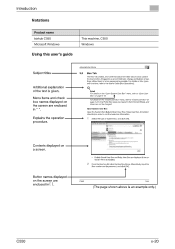
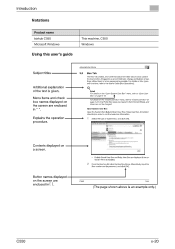
Introduction
Notations
Product name bizhub C550 Microsoft Windows
Using this user's guide
This machine, C550 Windows
C550
x-20
bizhub C550 PageScope Web Connection Operations User Guide - Page 38
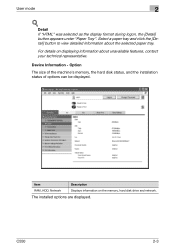
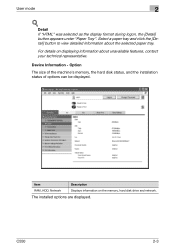
...RAM, HDD, Network
Displays information on displaying information about the selected paper tray. For details on the memory, hard disk drive and network. Device Information - C550
2-3
Select a paper tray and click the [Detail] button to view detailed information about unavailable features, contact your technical representative. User mode
2
! The installed options are displayed...
bizhub C550 Box Operations User Manual - Page 2
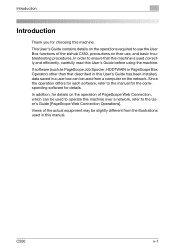
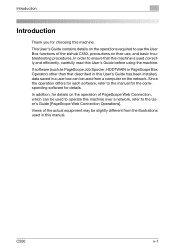
...correctly and efficiently, carefully read this User's Guide before using the machine. Views of PageScope Web Connection, which can be slightly different from the illustrations used from a ...User's Guide contains details on the operations required to use the User Box functions of the bizhub C550, precautions on the operation of the actual equipment may be used in this machine over a...
bizhub C550 Box Operations User Manual - Page 18
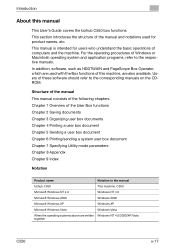
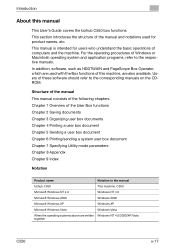
... Chapter 6 Printing/sending a system user box document Chapter 7 Specifying Utility mode parameters Chapter 8 Appendix Chapter 9 Index
Notation
Product name
Notation in the manual
bizhub C550
This machine, C550
Microsoft Windows NT 4.0
Windows NT 4.0
Microsoft Windows 2000
Windows 2000
Microsoft Windows XP
Windows XP
Microsoft Windows Vista
Windows Vista
When the operating systems...
Similar Questions
How To Replace Staple In Konica Bizhub C550
(Posted by joselant 10 years ago)
How To Change A Staple Cartridge On A Konica Bizhub C550
(Posted by filmeta 10 years ago)
How Do I Scan To Hard Drive On Bizhub 42?
(Posted by geraldpritchett 11 years ago)

