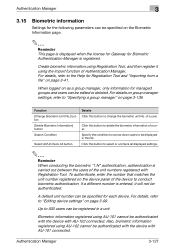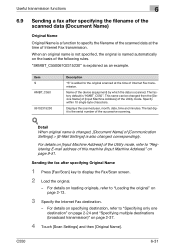Konica Minolta bizhub C550 Support Question
Find answers below for this question about Konica Minolta bizhub C550.Need a Konica Minolta bizhub C550 manual? We have 15 online manuals for this item!
Question posted by manuewojt on April 10th, 2014
Where Is The Serial Number On A Bizhub C5500
The person who posted this question about this Konica Minolta product did not include a detailed explanation. Please use the "Request More Information" button to the right if more details would help you to answer this question.
Current Answers
Related Konica Minolta bizhub C550 Manual Pages
Similar Questions
My Konica Minolta Bizhub C550 Keeps Getting Paper Jam At The Red Laser Rollers.
My Konica Minolta bizhub c550 keeps getting paper jam at the red laser rollers.
My Konica Minolta bizhub c550 keeps getting paper jam at the red laser rollers.
(Posted by galaxyprint509 10 years ago)
Where To Find The Serial Number Bizhub C552
(Posted by tunsharo 10 years ago)
Uk Price Price Of A Bizhub C550
At how much and where can i buy a Bizhub C550 Printer and scanner in UK/london
At how much and where can i buy a Bizhub C550 Printer and scanner in UK/london
(Posted by natumanyap 11 years ago)
User Manual For Bizhub C550
SEARCHING FOR THE USER MANUAL; TECHNICAL MANUAL FOR THE BIZHUB C550
SEARCHING FOR THE USER MANUAL; TECHNICAL MANUAL FOR THE BIZHUB C550
(Posted by hjj1811 12 years ago)