Konica Minolta bizhub C550 Support Question
Find answers below for this question about Konica Minolta bizhub C550.Need a Konica Minolta bizhub C550 manual? We have 15 online manuals for this item!
Question posted by mbognkase on August 10th, 2013
How To Replace The Staple Cartridge On Bizhub C550
The person who posted this question about this Konica Minolta product did not include a detailed explanation. Please use the "Request More Information" button to the right if more details would help you to answer this question.
Current Answers
There are currently no answers that have been posted for this question.
Be the first to post an answer! Remember that you can earn up to 1,100 points for every answer you submit. The better the quality of your answer, the better chance it has to be accepted.
Be the first to post an answer! Remember that you can earn up to 1,100 points for every answer you submit. The better the quality of your answer, the better chance it has to be accepted.
Related Konica Minolta bizhub C550 Manual Pages
bizhub C203/C253/C353/C451/C550/C650, bizhub 361/421/501/601/751 Enabling bizhub HDD Security Features - Page 1


Hard Disk Drive Security
Enabling bizhub HDD Security Features
bizhub C650/C550/C451 bizhub C353/C253/C203 bizhub 501/421/361 bizhub 751/601
bizhub C203/C253/C353/C451/C550/C650, bizhub 361/421/501/601/751 Enabling bizhub HDD Security Features - Page 2


...step in setting up the HDD using this guide will require a service technician, replacement parts and significant cost and down time to be sure first to ensure that ... -
End of the machine comes to Remember... See Section 3 • Enable HDD Lock Password. 1 Enabling bizhub HDD Security -
See Section 5 • Enable Overwrite All HDD Data - See Appendix B
• Enable ...
bizhub C203/C253/C353/C451/C550/C650 Advanced Function Operations User Manual - Page 2


bizhub C650/C550/C451/C353/C253/C203 In order to operate the machine safely and properly, be available depending on trademarks and copyrights, refer to [Trademarks/Copyrights]. Illustrations ...
LK-101/LK-102 License Information Inquiry Procedure - Page 1


bizhub C203/C253/C353/C451/C550/C650 LK-101 LK-102 LK-103 License Information Inquiry
2008/05/27
Ver.1.00
KONICA MINOLTA BUSINESS THECHNOLOGIES, INC. CS Operations
Issued by BT-CSO
1
Ver. 1.00
bizhub C451/C550 Security Operations User Manual - Page 7


...whenever the access to that mode is made to the instructions given by the bizhub C550/C451 machine comply with the ISO15408 Standard
When the Enhanced Security Mode on this ...alarm sound is set to operating problems and questions. This User's Guide (Ver. 1.02) describes bizhub C550/bizhub C451/ineo+ 550/ineo+ 451 Multi Function Peripheral Control Software (MFP Controller: A00J0Y0-0100-GM0-00...
bizhub C550 Print Operations User Manual - Page 2


... customers with a solution of IBM Corporation in the United States and other countries. - Introduction
Introduction
Thank you to print directly from the actual model. The bizhub C550 is a registered trademark of Hewlett-Packard Company Limited.
This User's Guide describes the printing functions, operations, usage, and safety precautions of the Mozilla Foundation. - Mozilla...
bizhub C550 Print Operations User Manual - Page 34
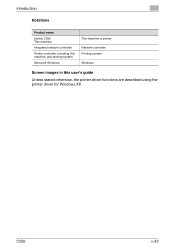
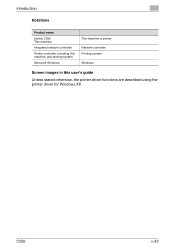
...
Introduction
Notations
Product name
bizhub C550 This machine
Integrated network controller
Printer controller, including this machine, and printing system
Microsoft Windows
This machine or printer Network controller Printing system Windows
Screen ...
bizhub C550 Print Operations User Manual - Page 65


C550
2-21
Follow the on-screen instructions.
3 If the restart dialog box appears, click [OK] to be deleted....
1 Click the [Start] button, point to "All Programs" (or "Programs"), then to
"KONICA MINOLTA", and then click "bizhub C650_Series"-"Uninstall Printer Driver".
2 Select the components to restart the computer. Uninstalling the printer driver If it becomes necessary to delete the ...
bizhub C550 Enlarge Display Operations User Manual - Page 2
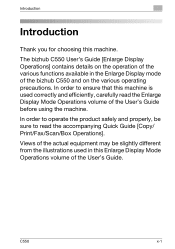
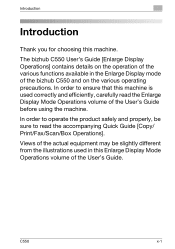
... and properly, be slightly different from the illustrations used correctly and efficiently, carefully read the accompanying Quick Guide [Copy/ Print/Fax/Scan/Box Operations]. The bizhub C550 User's Guide [Enlarge Display Operations] contains details on the various operating precautions. In order to read the Enlarge Display Mode Operations volume of the User...
bizhub C550 Enlarge Display Operations User Manual - Page 20


...panel for the desired function or setting.
2
Reminder Do not apply extreme pressure to the touch panel, otherwise it may be replaced or the machine requires maintenance. Icons that appear in the screen
Icon
Description
This button appears when there is a message indicating ...consumables must be scratched or damaged. Touch this button to display the message at an enlarged size.
C550
1-11
bizhub C550 Network Scanner Operations User Guide - Page 2


... can be slightly different from the illustrations used in the United States and/or other countries. In order to use the scanning functions of the bizhub C550, precautions on its use, and basic troubleshooting procedures. Netscape is a registered trademark or trademark of Netscape Communications Corporation in the United States and other countries...
bizhub C550 Network Scanner Operations User Guide - Page 19
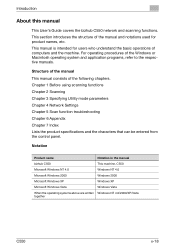
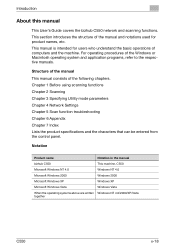
...from the control panel. Introduction
About this manual
This User's Guide covers the bizhub C550 network and scanning functions. This manual is intended for product names, etc. ...operating procedures of the following chapters. Notation
Product name
Notation in the manual
bizhub C550
This machine, C550
Microsoft Windows NT 4.0
Windows NT 4.0
Microsoft Windows 2000
Windows 2000
Microsoft...
bizhub C550 PageScope Web Connection Operations User Guide - Page 2


... and bizhub are registered... respective companies or organizations. - This User's Guide describes device management functions, operations, and cautions for purchasing this User's Guide as necessary. The... illustrations used safely, carefully read this machine. C550
x-1 Mozilla and Firefox are trademarks or registered trademarks of Xerox Corporation....
bizhub C550 PageScope Web Connection Operations User Guide - Page 21
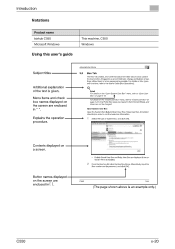
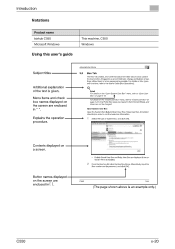
Introduction
Notations
Product name bizhub C550 Microsoft Windows
Using this user's guide
This machine, C550 Windows
C550
x-20
bizhub C550 PageScope Web Connection Operations User Guide - Page 39
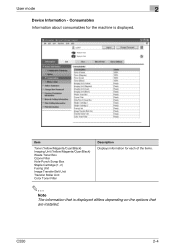
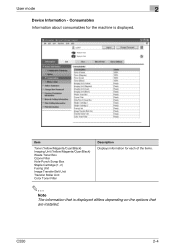
User mode
2
Device Information - C550
2-4 Consumables Information about consumables for each of the items.
2
Note The information that are installed. Item
Toner (Yellow/Magenta/Cyan/Black) Imaging Unit (Yellow/Magenta/Cyan/Black) Waste Toner Box Ozone Filter Hole-Punch Scrap Box Staple Cartridge (1, 2) Fusing Unit Image Transfer Belt Unit Transfer Roller Unit Color Toner Filter...
bizhub C550 PageScope Web Connection Operations User Guide - Page 114
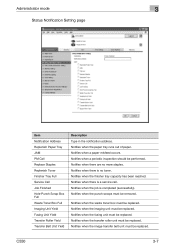
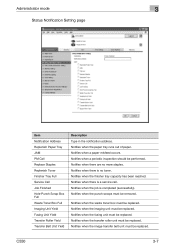
...
3
Status Notification Setting page
Item Notification Address Replenish Paper Tray JAM PM Call Replace Staples Replenish Toner Finisher Tray Full Service Call Job Finished Hole-Punch Scrap Box Full... Type in the notification address. Notifies when the fusing unit must be replaced. C550
3-7 Notifies when a paper misfeed occurs. Notifies when the image transfer belt unit must ...
bizhub C550 Network Fax Operations User Manual - Page 134
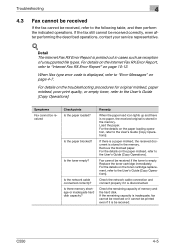
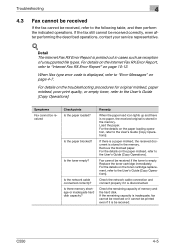
... Fax RX Error Report, refer to "Internet Fax RX Error Report" on the toner cartridge replacement, refer to the User's Guide [Copy Operations]. Is the paper blocked? Is the ... details on the paper misfeed, refer to the following table, and then perform the indicated operations.
C550
4-5 When Nxx type error code is disconnected.
For the details on page 4-7. Check the network cable...
bizhub C550 Fax Operations User Manual - Page 153
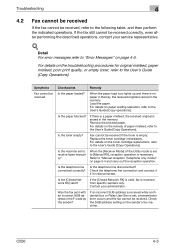
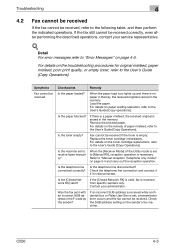
...the fax sent with an incorrect SUB address in the memory.
Is the toner empty?
C550
4-3 Troubleshooting
4
4.2 Fax cannot be received
If the fax cannot be received if the...
Remove the blocked paper. For details on the toner cartridge replacement, refer to the User's Guide [Copy Operations].
Replace the toner cartridge immediately. For details on the remedy of the Utility ...
bizhub C550 Box Operations User Manual - Page 2
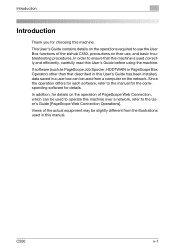
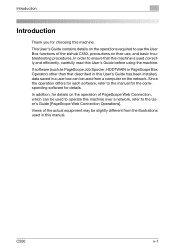
..., refer to the manual for the corresponding software for details on the operation of the bizhub C550, precautions on the network. Views of the actual equipment may be slightly different from the... User's Guide has been installed, data saved in this User's Guide before using the machine. C550
x-1 If software (such as PageScope Job Spooler, HDDTWAIN or PageScope Box Operator) other than that...
bizhub C550 Box Operations User Manual - Page 18
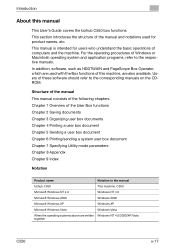
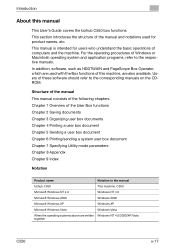
... Chapter 6 Printing/sending a system user box document Chapter 7 Specifying Utility mode parameters Chapter 8 Appendix Chapter 9 Index
Notation
Product name
Notation in the manual
bizhub C550
This machine, C550
Microsoft Windows NT 4.0
Windows NT 4.0
Microsoft Windows 2000
Windows 2000
Microsoft Windows XP
Windows XP
Microsoft Windows Vista
Windows Vista
When the operating systems...
Similar Questions
How To Replace Staple Cartridge In Konica Minolta Bizhub 601
(Posted by rodmult 9 years ago)
How To Replace Staple Cartridge Of Bizhub 751
(Posted by cher65 9 years ago)
How To Replace Staple Cartridge Bizhub 360
(Posted by fihaledge 10 years ago)
How To Replace Staple Cartridge Bizhub 501 Konica
(Posted by grece 10 years ago)
How To Replace Staple Cartridge In Km Bizhub 601
(Posted by amyhjjln5 10 years ago)

